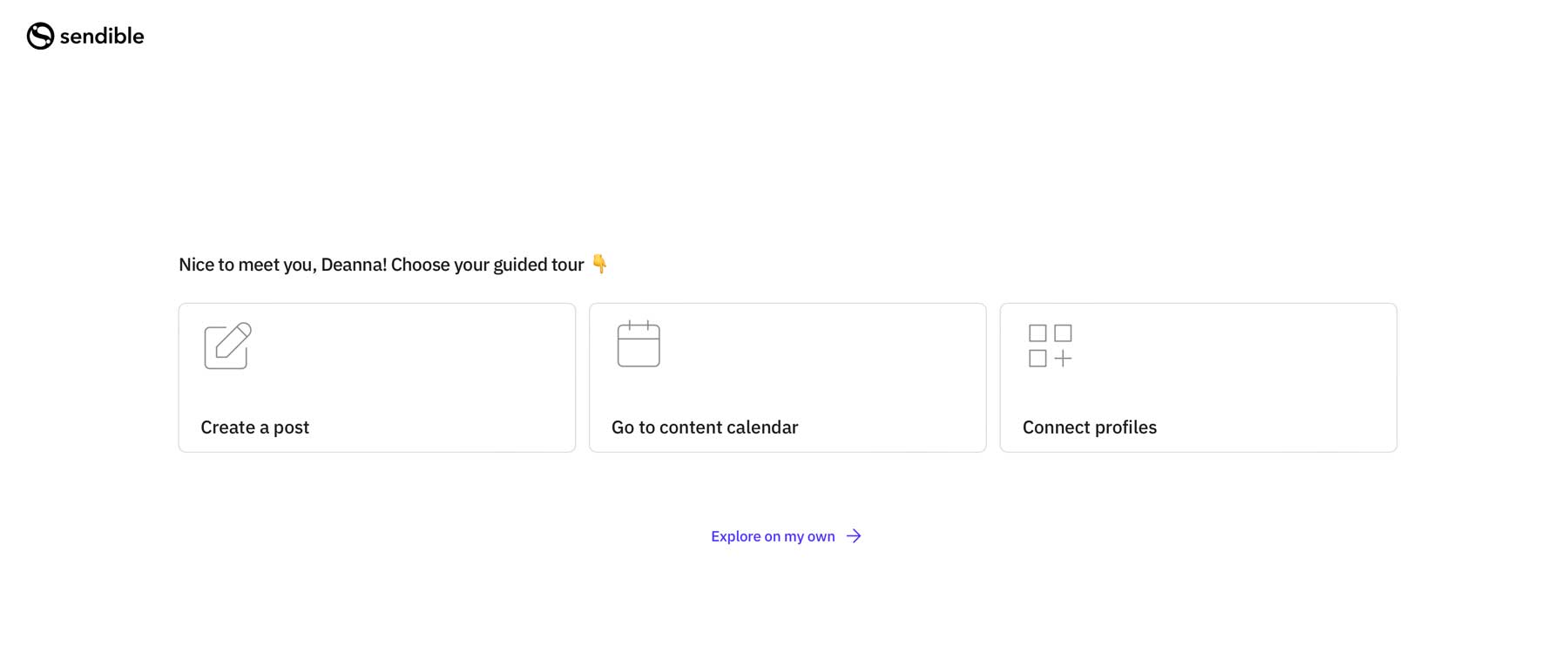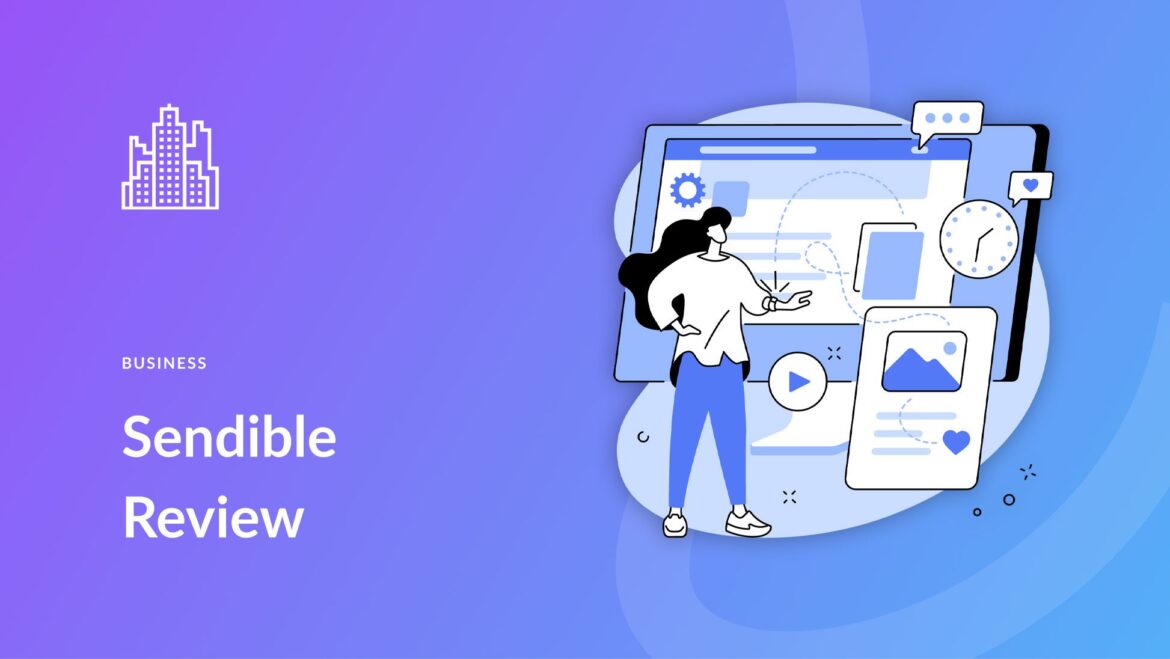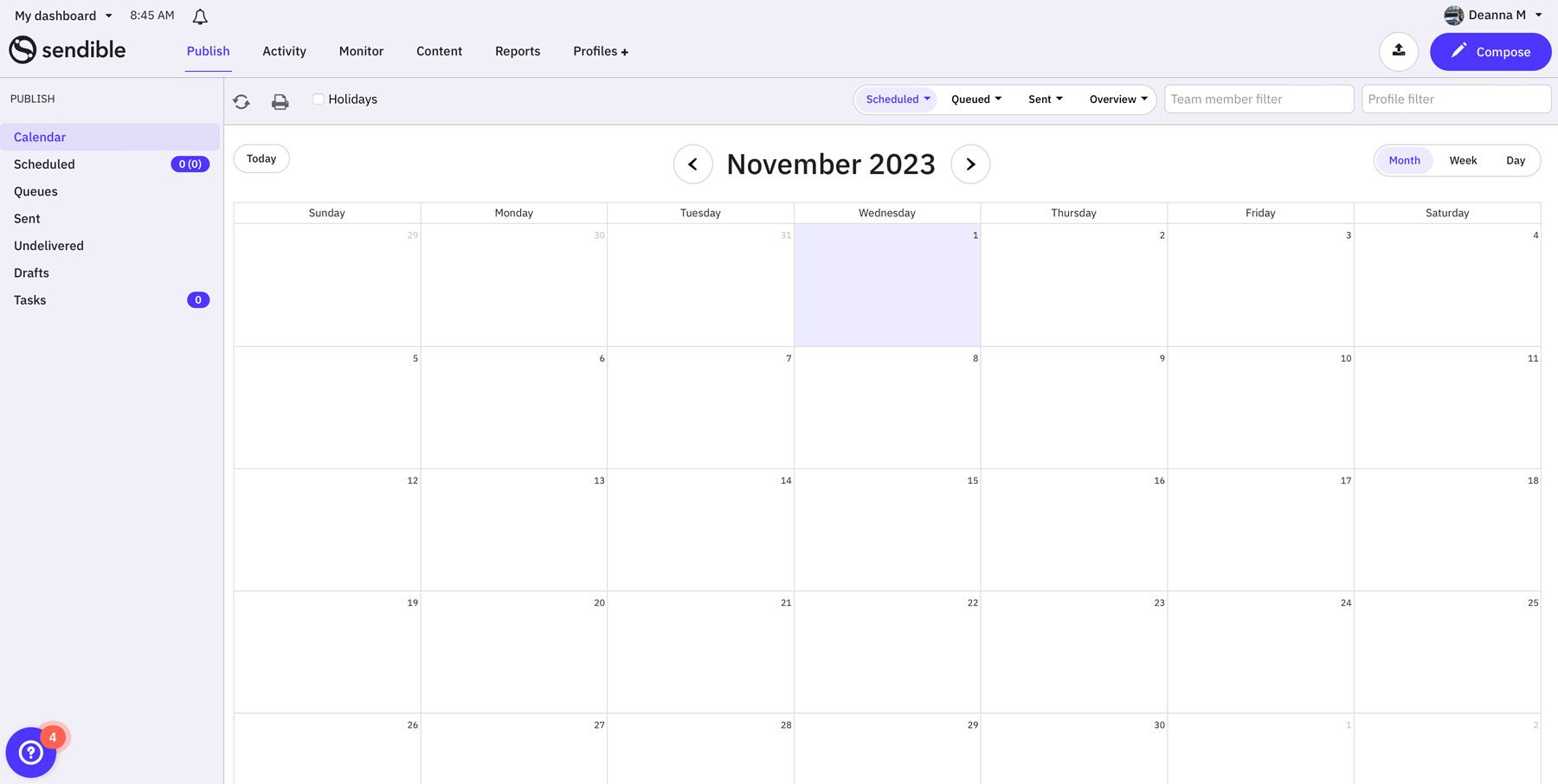
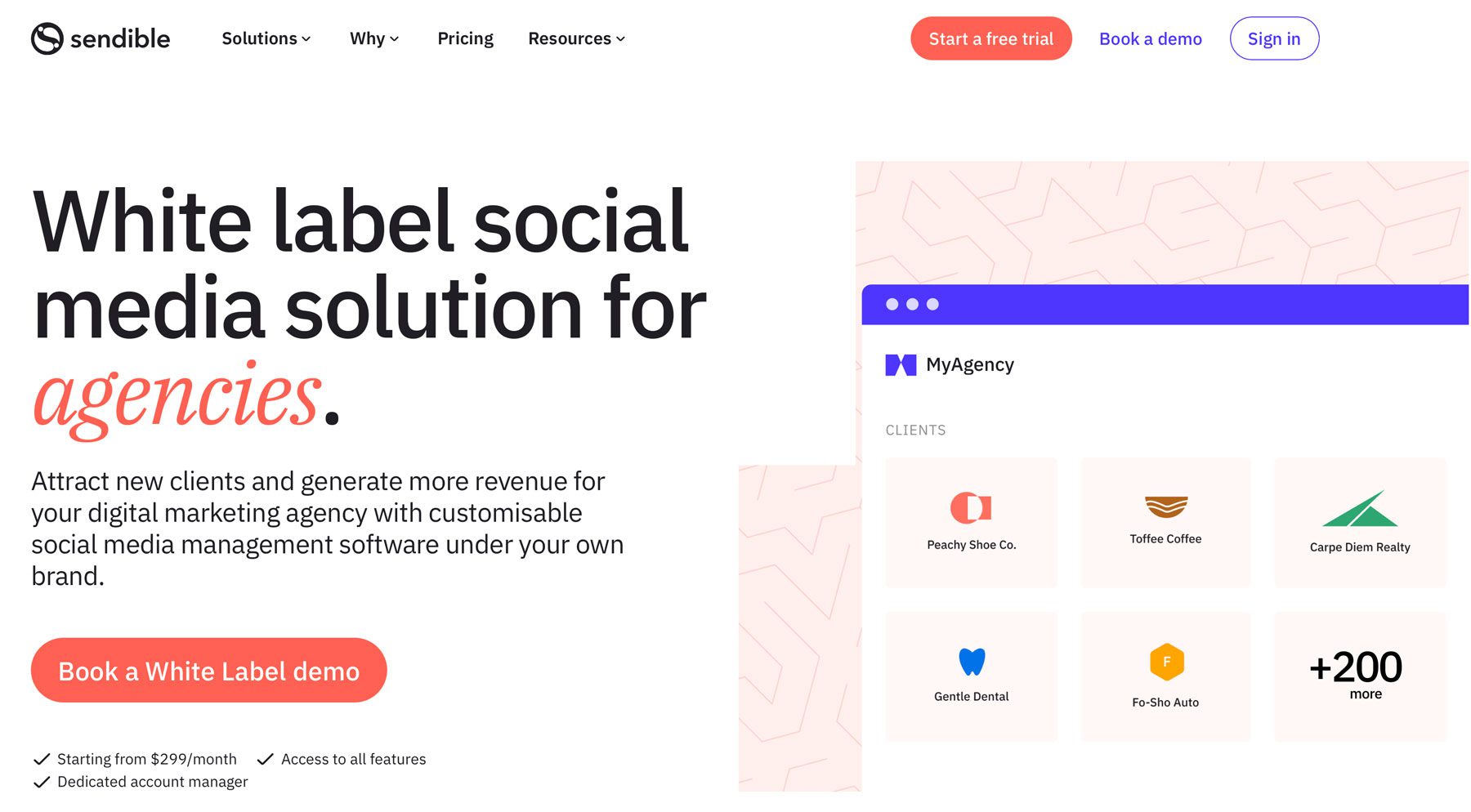
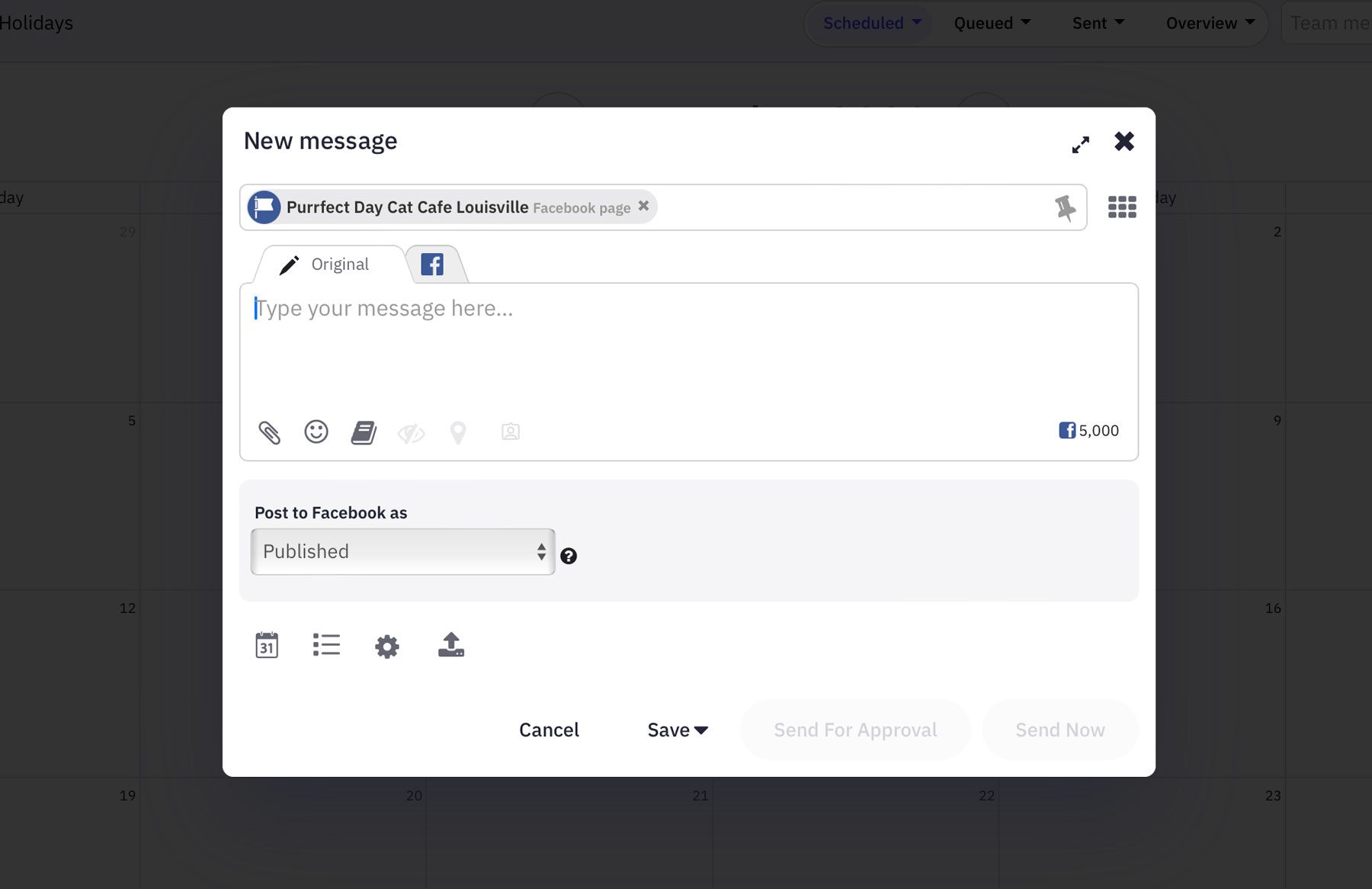
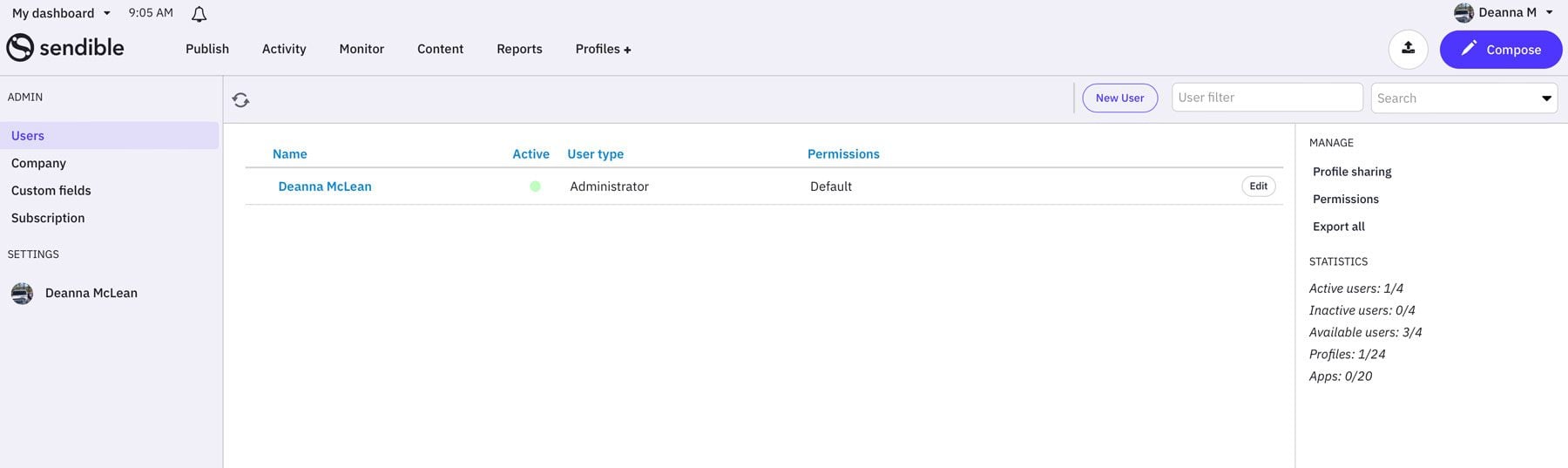
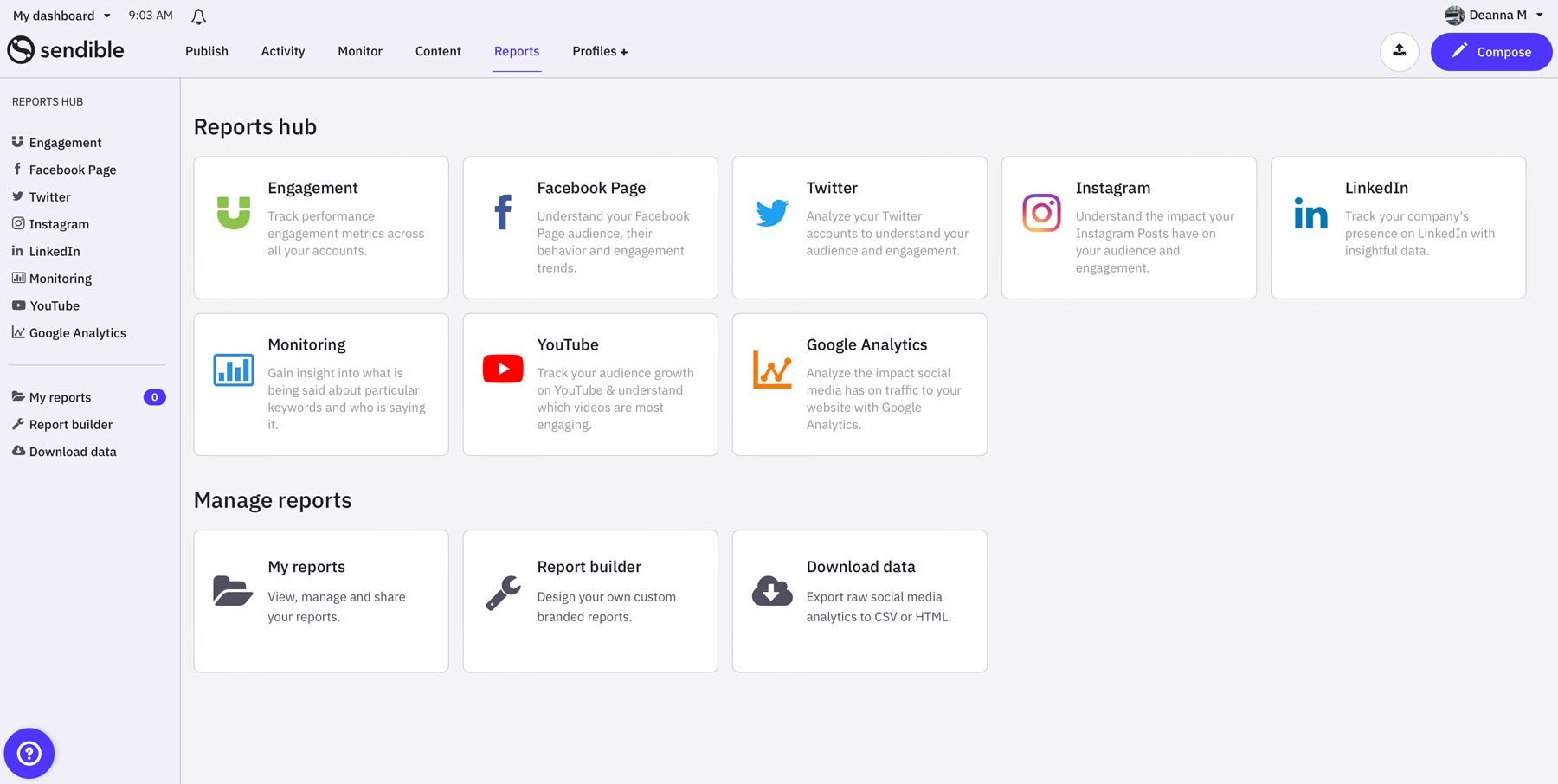
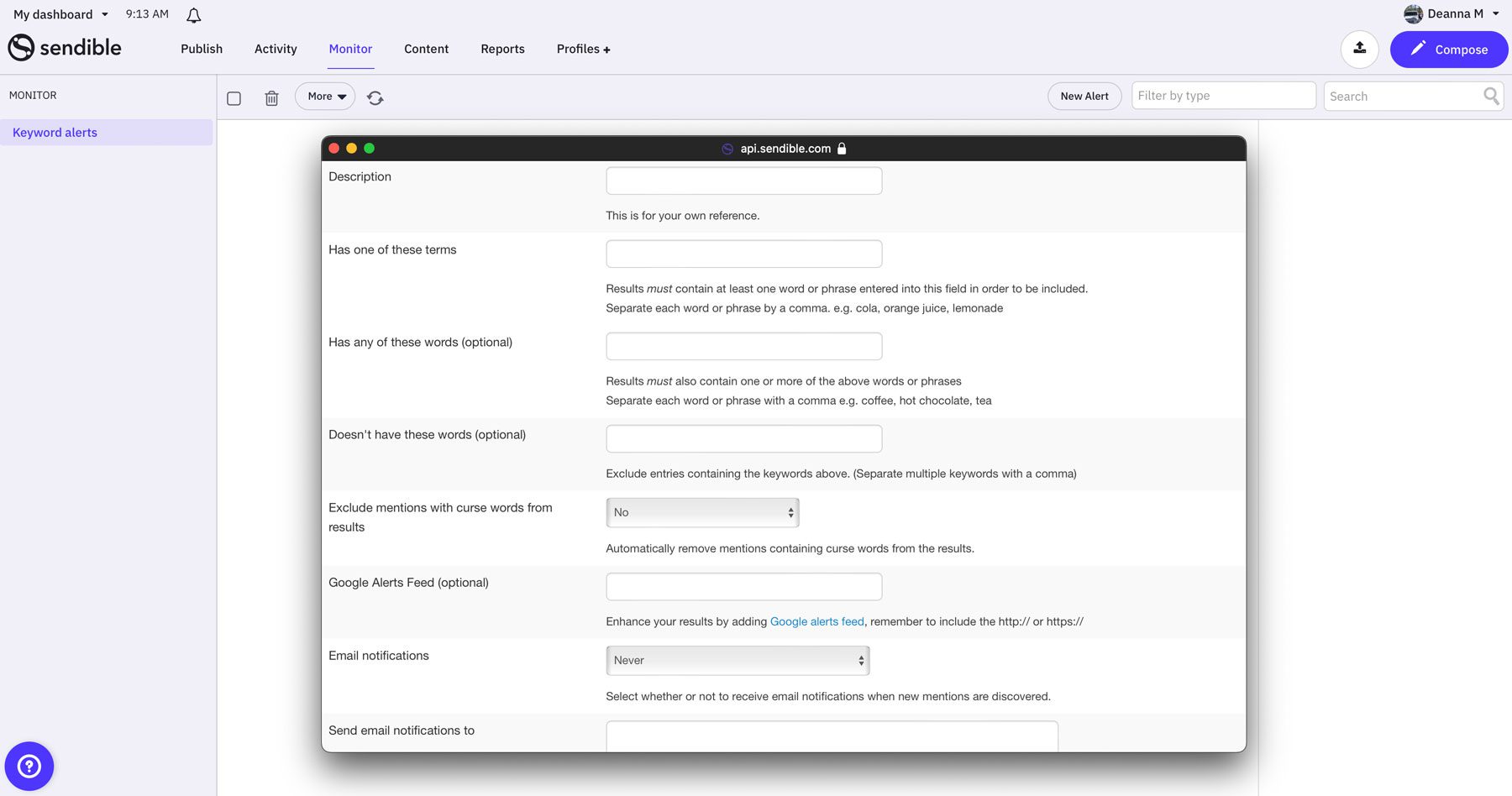
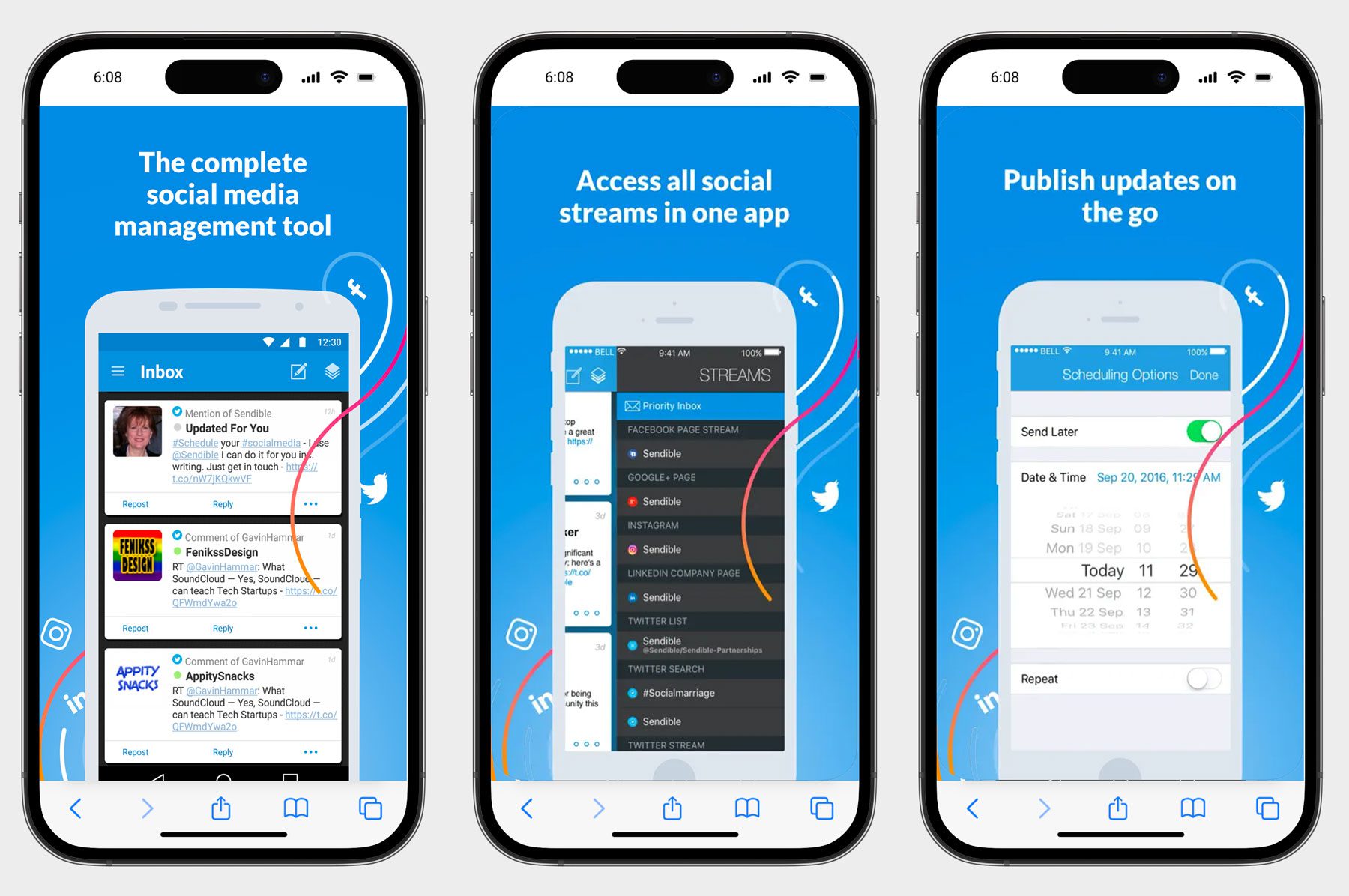
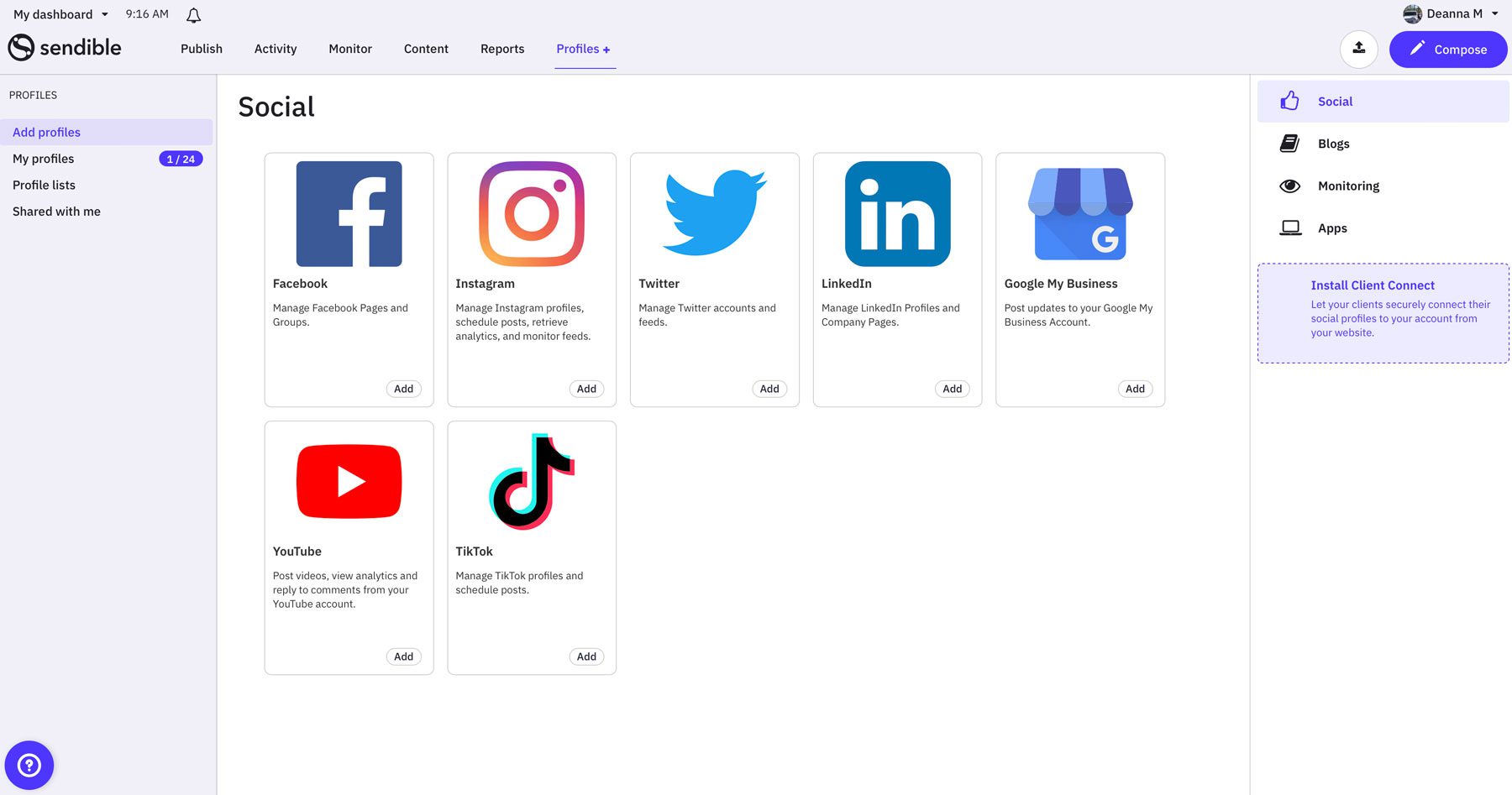
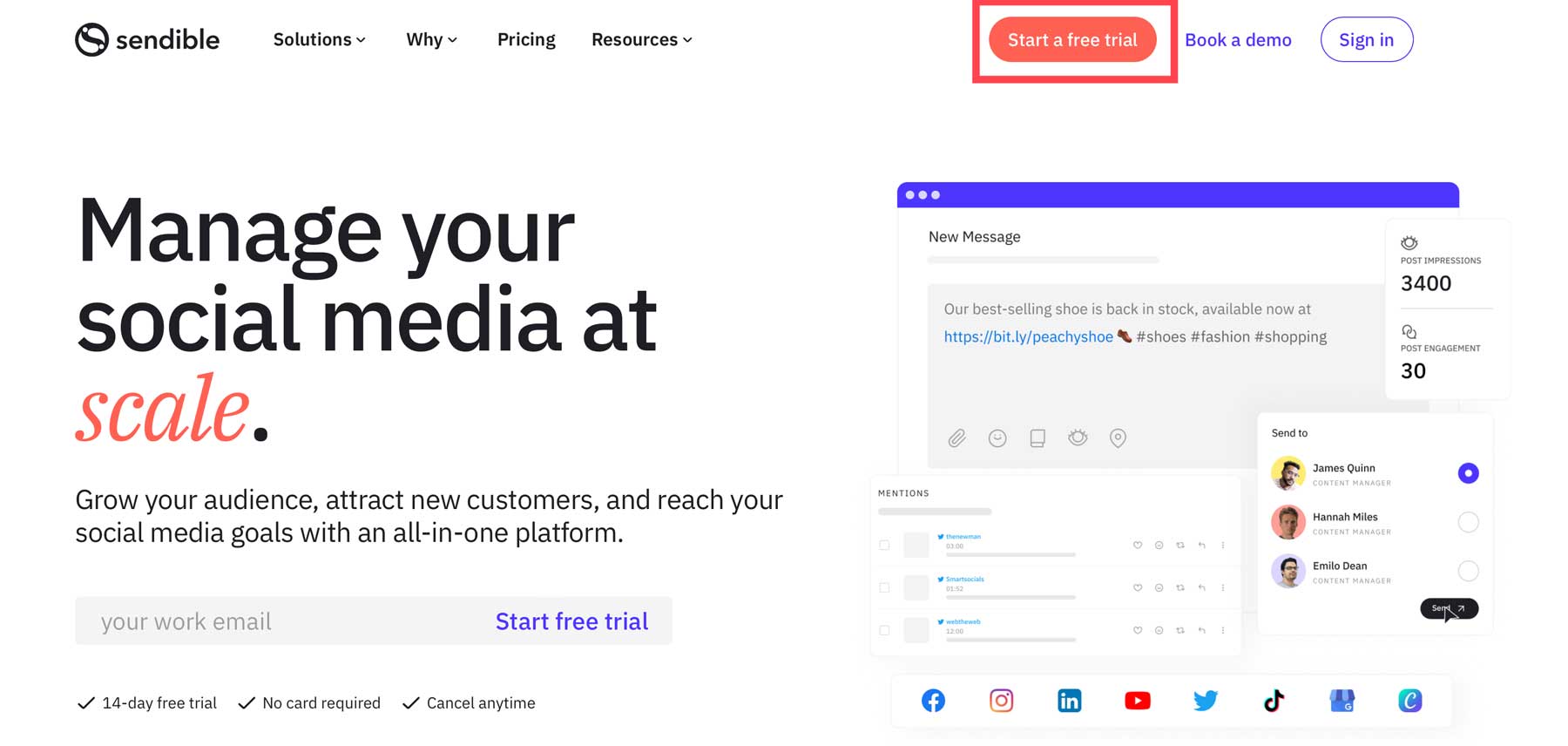
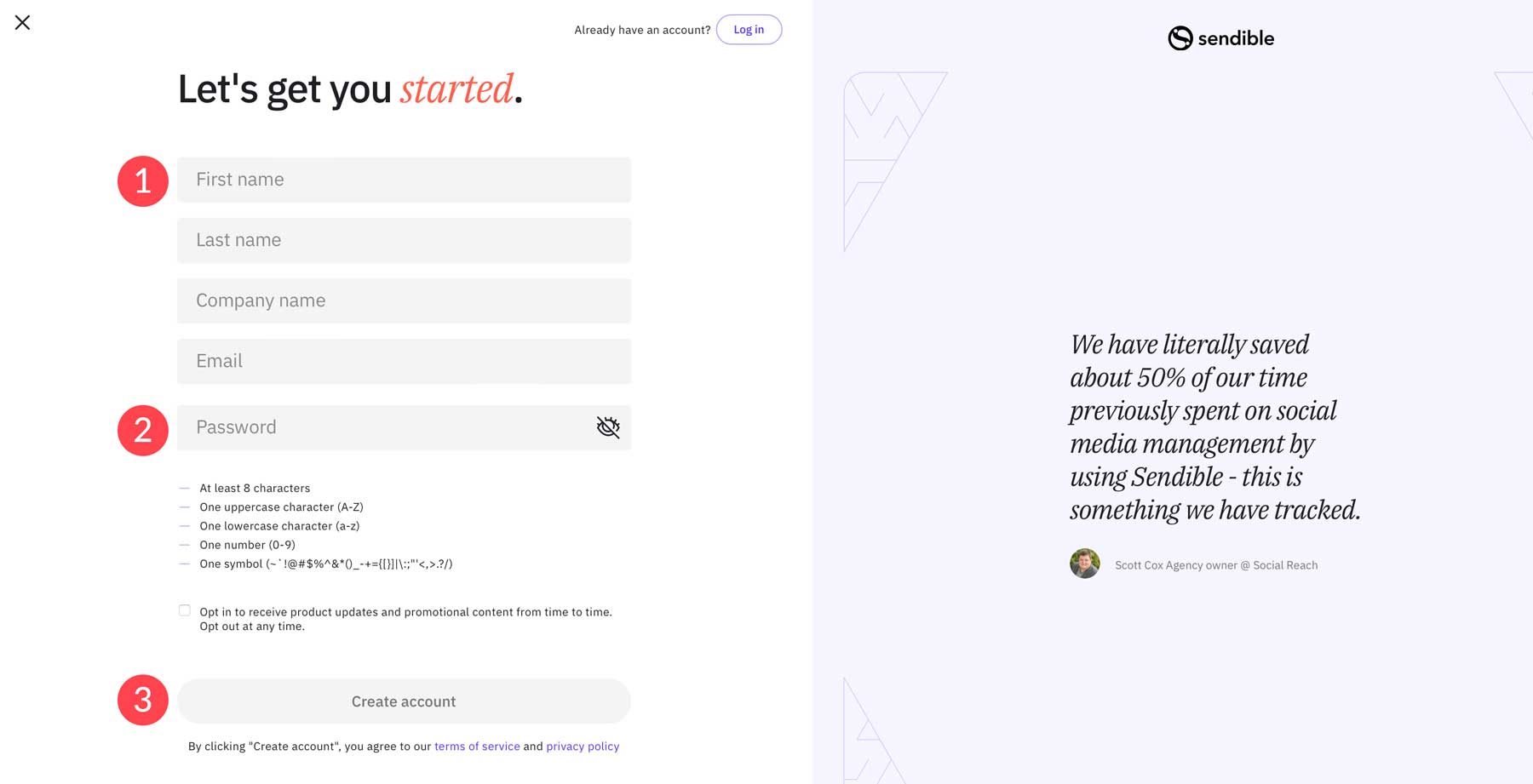
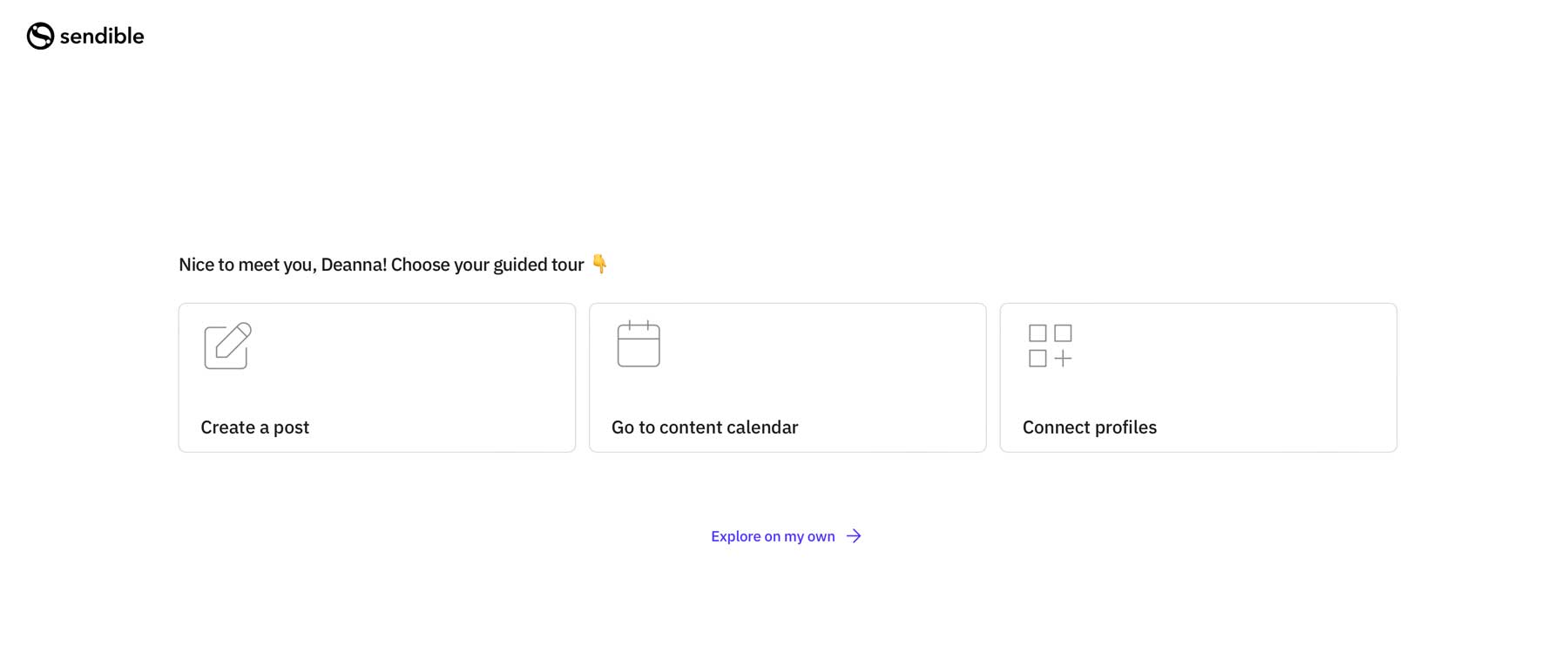
A social media marketing strategy is essential for success online. Managing multiple platforms can be time-consuming and frustrating and leaves you vulnerable to falling behind. A social media management platform is an excellent way to stay on top of your brand’s social media channels. They allow you to manage your channels in one place, saving time and effort.
One of the best options is Sendible, an all-in-one platform for managing multiple social media accounts with ease. In this post, we’ll provide you with an in-depth Sendible review, complete with an overview of major features, pros and cons, and pricing.
Let’s get started.
What is Sendible?
Sendible is an all-in-one social media tool that allows you to manage all of your social media channels in one place. Users can customize and preview posts and send them automatically using Sendible’s built-in content calendar. The platform has many integrations, such as Twitter, Facebook, TikTok, Instagram, YouTube, and LinkedIn. As a WordPress user, you can draft posts in Sendible and publish them to your website in seconds. Sendible also provides excellent analytics with one-click reports that reveal your top-performing posts and allow for team collaboration so you can easily keep your team on track.
Features of Sendible
Sendible provides everything you need to manage your social media accounts effectively. You can bulk-schedule posts, get content suggestions, have access to incredible reporting tools, and more. Let’s delve into all of the features for our Sendible review so you’ll have a better idea of what’s possible when you sign up.
Intuitive Brandable Dashboard
The dashboard in Sendible is packed with features to help you easily manage your social media platforms, interact with your audience, monitor engagement, and track results – all in one place. You can easily manage direct messages and comments in all of your platforms through Sendible’s inbox, so you can respond or assign comments to other team members to handle. Additionally, you can track your brand’s mentions across blogs and the internet and identify any issues or mentions that need immediate attention. There’s also a game-changing reporting tool that allows you to track your process on social media and identify opportunities.
White-labeling Solutions
If you’re looking for a tool to create spaces for your clients to monitor their progress, Sendible offers the means. With its white-labeling feature, you can add brand colors, set up email notifications, and even use your own domain by creating a separate dashboard for each of your clients. This allows you to generate branded, presentation-ready reports for your clients with a customer-focused appearance. However, to take advantage of white-label solutions, users must pay an added fee of $299 per month on lower-tiered plans, so it’s designed more for agencies who can absorb the cost.
Scheduling Content
Sendible makes it easy to schedule posts and events using its user-friendly planning workflow. You can easily schedule posts anytime, any day of the year, including holidays. Posts can be scheduled to multiple platforms automatically, saving you time and boosting your efficiency. Suppose you’ve already created content you want to post. In that case, Sendible’s Dropbox and Google Drive integration allows you to import content with one click easily. What if you have multiple items to post? No worries, because you can use Sendible to plan your content in bulk by building a CSV file with your content and then importing it for later release.
Team Collaboration
Sendible offers excellent collaboration tools that allow teams to create content and delegate access to individual users. This enables account holders to get approval for scheduled posts. You can also store brand assets, hashtags, conversations, and other assets and share them with other members. Account admins can also create custom user permission groups, only allowing access to those who need it.
Detailed Analytics
Snedible provides detailed analytics and reporting tools that allow users to create custom reports and auto-send them to anyone on their team. Some reports include engagement, which enables members to gain insight into a brand’s audience and then post across multiple channels. Sendible also integrates with Google Analytics, so they’ll gain knowledge of customer behavior. Users can also create customizable reports using a drag-and-drop report builder. This allows users to showcase essential metrics such as social media channel growth and engagement rates, allowing you to determine the success of individual channels. However, to use the report-building tool, users must sign up for a higher-cost plan.
Sendible is an excellent tool for improving your social media strategy. Users can set up keyword alerts to track competitors and target key terms in their industries. Once a keyword is followed, Sendible provides you with the latest blog posts and Google alerts related to that keyword. You can also easily respond to comments and messages in your social media channels all in one place, making social media monitoring a breeze.
Mobile Apps
Do you want to monitor your social media channels on the go? You can easily do so with Sendible’s mobile apps for Android and iOS devices. Currently, there are two, Sendible Push and Sendible Engage, which allow you to publish posts, approve pending posts, engage with customers, view reporting, and more.
Integrations
Sendible supports all major social media platforms, including TikTok, Instagram, Facebook, X, LinkedIn, Google Business Profiles, and YouTube. In addition to that, they offer integrations with DropBox, Google Drive, WordPress (.org and .com), and an RSS feed importer. For creative assets, Sendible integrates with Canva, Giphy, and Pexels so you can easily create images for your posts.
Getting Started with Sendible
Sendible comes with a generous 14-day free trial and doesn’t require a credit card at signup, which is an excellent way to introduce potential new customers to the platform. Getting started is easy, thanks to a convenient setup wizard and a guided tour of the software. To get started, click the Start a free trial button on Sendible’s home page.
On the next screen, you’ll start by filling in your contact information (1), creating a password (2), and creating your account (3).
Sendible will ask you questions to assess your need for the software and suggest one of three guided tours based on your answers.