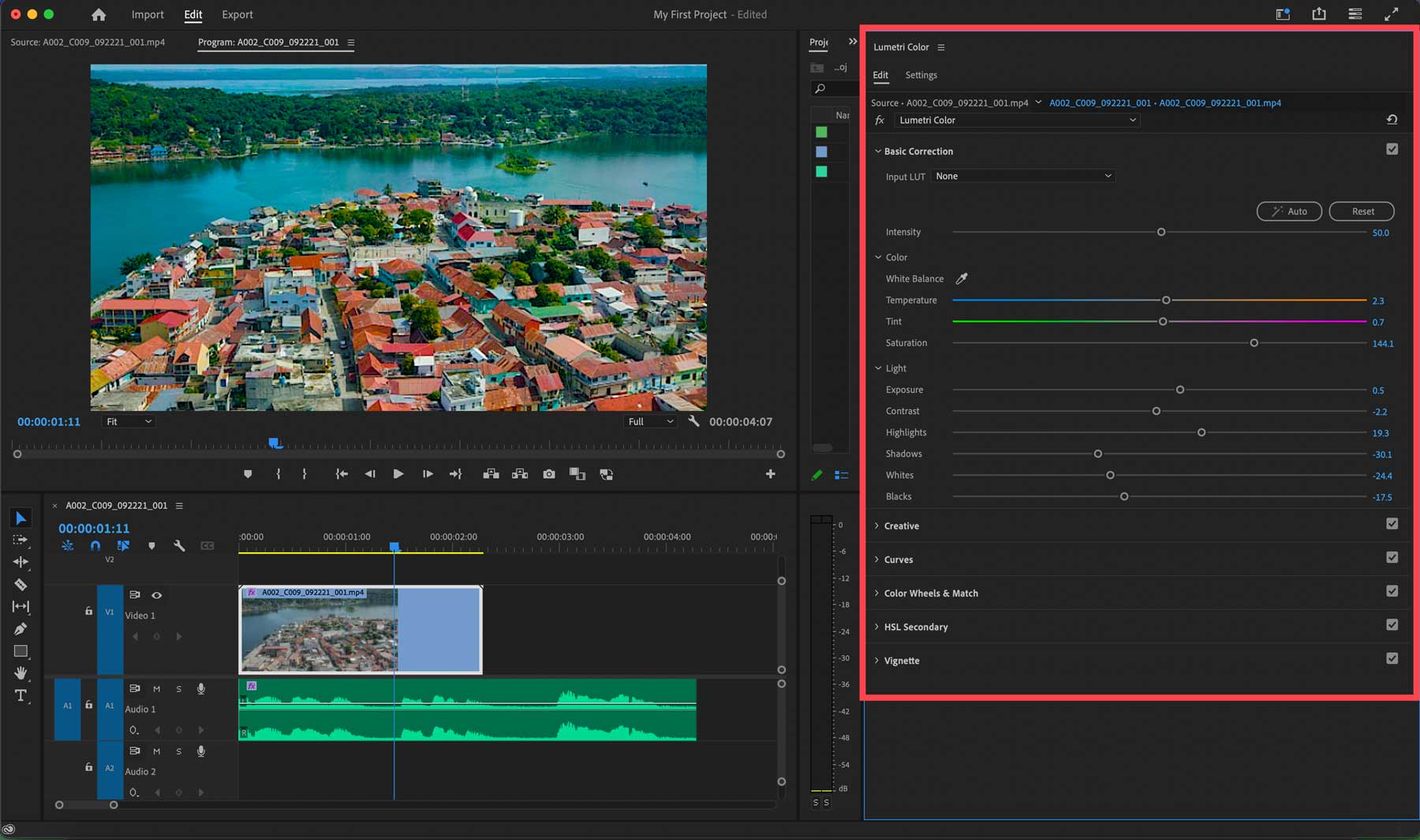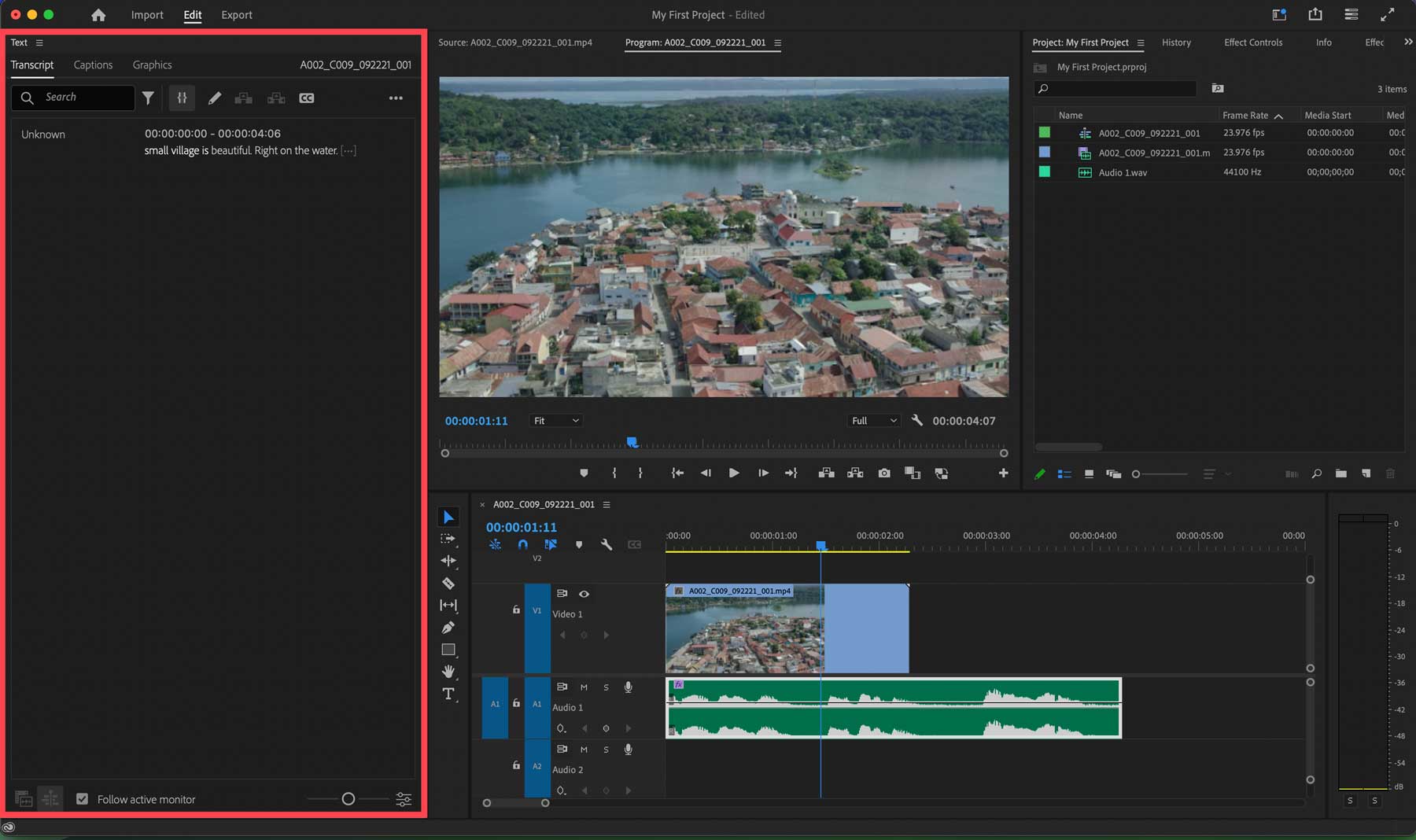
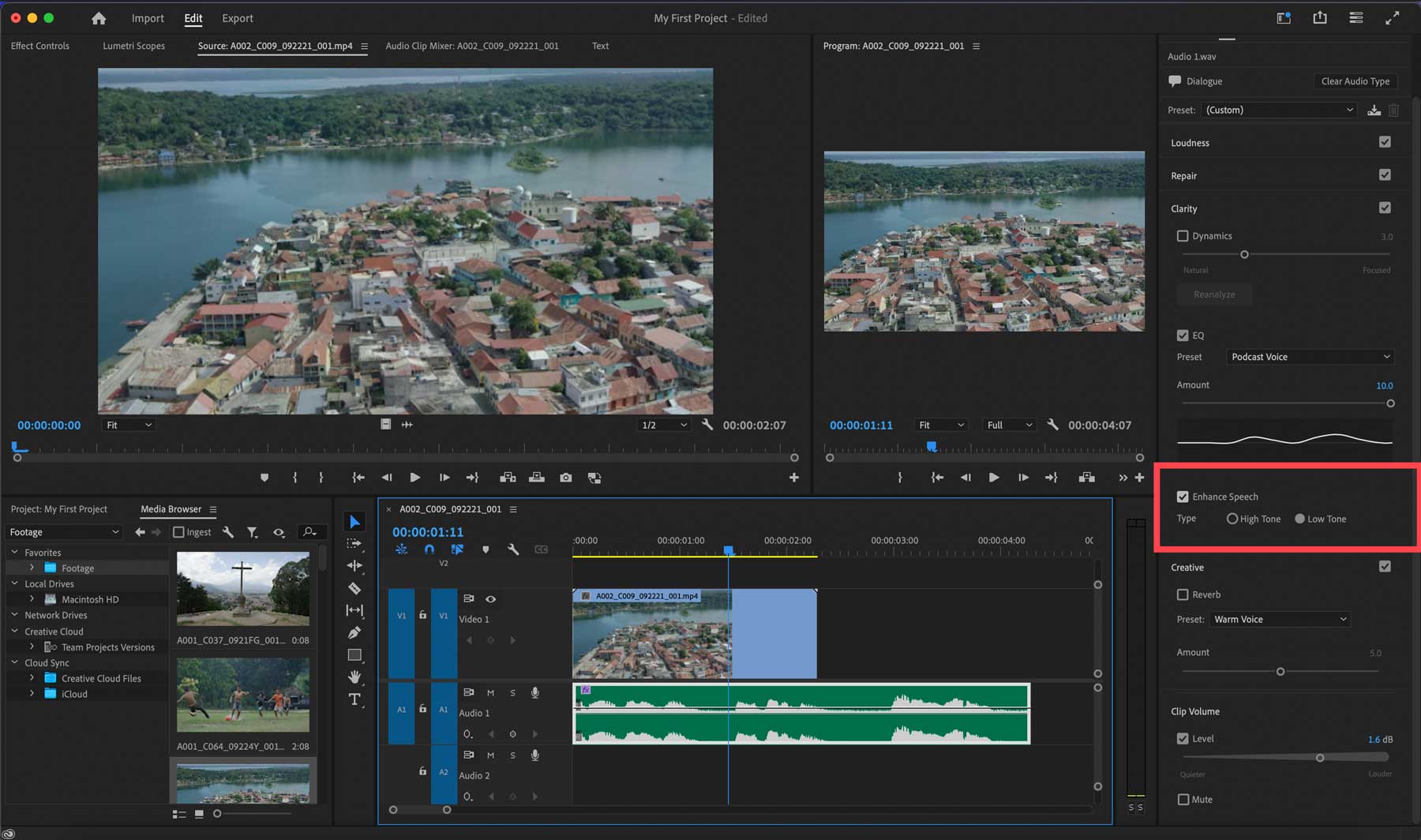
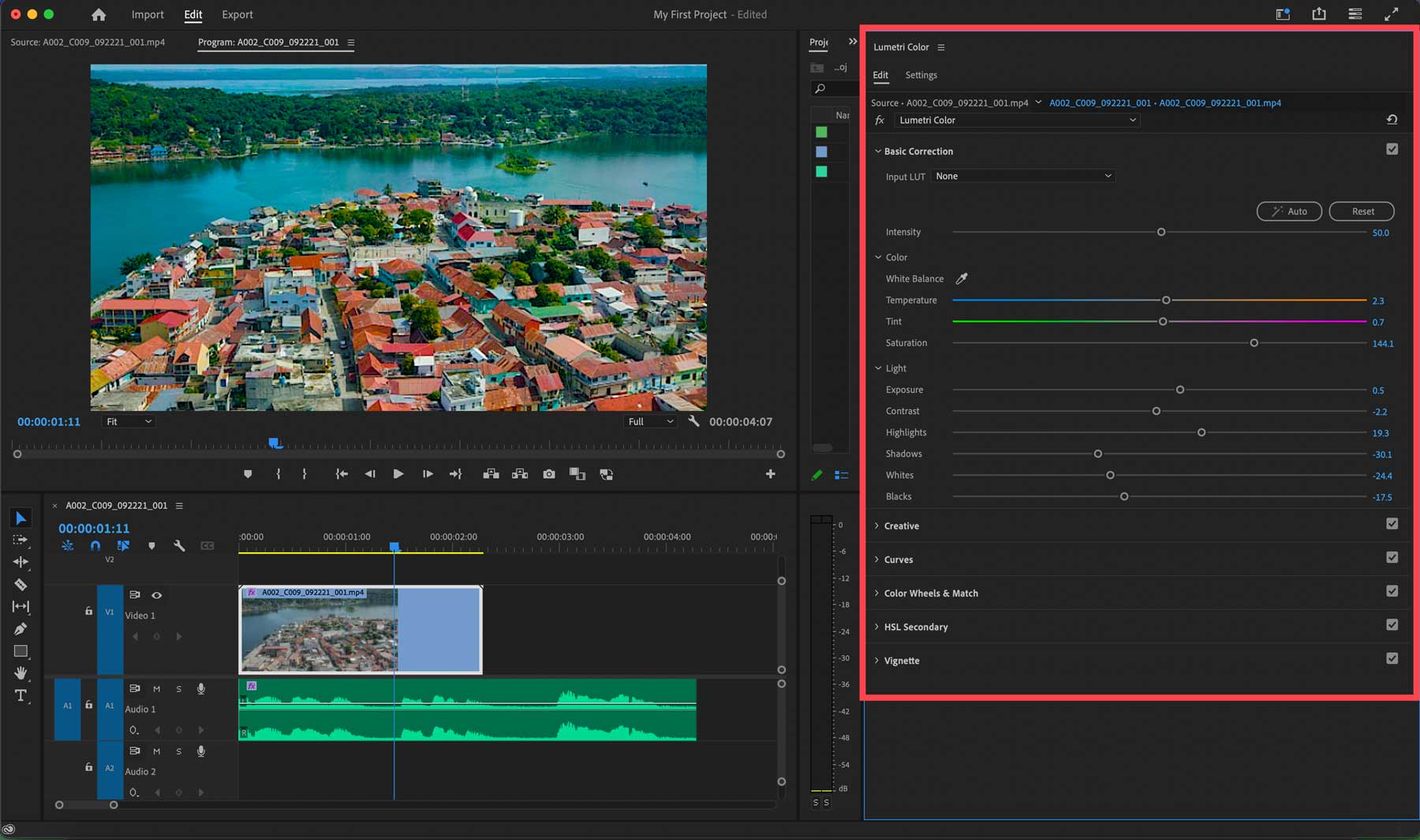
Adobe Premiere Pro is the industry standard for video editing. With dozens of effects, text-based editing, and excellent color grading and mixing capabilities, it’s the go-to software for professional video editors. In this Adobe Premiere Pro review, we’ll provide an in-depth look at the interface, showcase its newest features, and provide some pros and cons so you can decide if it’s right for you.
Let’s get started.
What is Adobe Premiere Pro?
Adobe Premiere Pro is a video editing software encompassing many capabilities. From keyframing to editing text with artificial intelligence (AI), it provides all the necessary tools a video creator needs to make polished, professional-grade videos.
Features of Adobe Premiere Pro
Adobe Premiere Pro is a powerful program with dozens of features to help you create stunning, compelling videos. Standard features include tools for creating motion graphics, adjustment layers, editing, mixing audio, creating a multi-cam sequence, and more. With the latest release, Premiere Pro has included several AI-powered features, including text-based editing, speech enhancement, and audio tagging, to name a few.
Text-Based Editing
The text-based editing tool is an AI-powered feature that allows users to edit video like a text document. It automatically transcribes footage and creates a video transcript. Users can then select the text they want to use and insert it into the timeline using keyboard shortcuts or by clicking the insert button. The text edits are automatically applied in the timeline, allowing users to quickly and efficiently build a rough cut of their video.
Users can also search for keywords to find what they need even faster. Once the rough cut is complete, users can switch to video editing tools for refining, color grading, trimming, or adding titles or graphics to their cuts.
Enhance Speech
The Enhance Speech feature in Adobe Premiere Pro is a tool that uses AI to improve the clarity and quality of audio recordings containing dialogue. It can remove noise and give the audio a professional studio sound. The Mix Amount control allows you to adjust the enhancement level depending on the situation and specific clip. It is important to note that Enhance Speech is a clip-based effect and NOT a source-based effect, meaning it will only enhance the clip’s section inside the timeline.
Color Grading
Premiere Pro provides the business’s most robust color grading and correction tools. These tools are courtesy of the Lumentri Color workspace. You can adjust lighting, color, curves, hue, and contrast. You can also set up a custom color grading workspace to reuse settings within your clips.