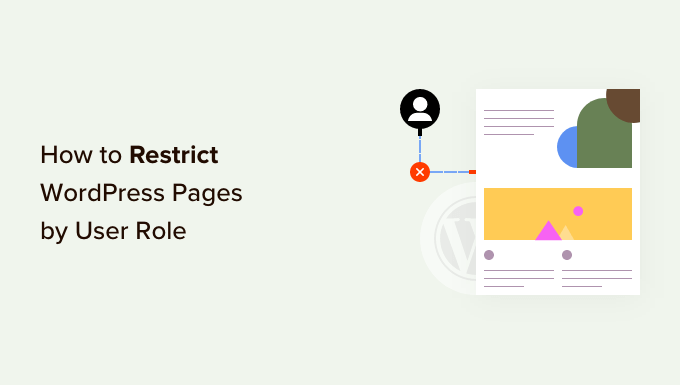Interested in limiting access for certain website pages based on user roles?
For numerous WordPress site owners, it’s crucial to have control over page visibility according to the user roles.
This guide will walk you through restricting specific WordPress pages to users based on their role.
Why Control Page Access Based on User Role?
At the outset of a WordPress project, you may find the need to keep certain sections private. For example, on a site with multiple authors, you may restrict certain pages from authors and editors.
This strategy is also prevalent in membership sites where content access is tied to membership levels. This could mean reserving specific video content or courses for paying subscribers only.
While WordPress includes features like private and password-protected posts, these don’t cater to role-based access restrictions.
However, various WordPress plugins enable this functionality. With them, you can easily restrict content to specific users, groups, or roles, turning your site into a membership, pay-per-view, or family blog, and even monetizing content with paid subscriptions.
We’re about to dive into how you can properly implement these restrictions using different plugins. Let’s find the right tool for your exact needs.
1. Using MemberPress to Establish Membership-Based Restrictions
MemberPress is a leading membership plugin that makes creating membership sites with subscription-based content restriction straightforward.
You’ll need to sign up on their site, where you’ll be guided to install and activate the plugin. Once active, configure the settings with your license key and set up your preferred payment methods.
To create membership plans, go to MemberPress » Memberships and set up your plan details. Define the user roles associated with each plan to control content access.
Then, by going to MemberPress » Rules, you can define new rules and conditions for content protection, tweaking them for categories, tags, or individual pages.
By the end of the setup, you will be able to manage page restrictions precisely based on the roles and memberships you’ve defined.
2. Limiting Page Viewability with Restrict Content Pro
Restrict Content Pro is another excellent tool for managing who gets to see your web content. It supports creating paid membership models to generate online revenue.
It requires account signup and plugin installation. Post-activation, tweak the plugin settings to configure access restrictions. For page or post-specific rules, use the meta box labeled ‘Restrict this content’ in the content editor.
This plugin also lets you create distinct subscription levels if you wish to categorize user access further.
3. Course Content Access Management with LearnDash
LearnDash is a robust WordPress LMS plugin that helps you create and sell online courses. It comes with features that let you control course page visibility to enrolled users, allowing you to monetize this content efficiently.
After setting up LearnDash, you can add various course content like lessons and quizzes, specifying the access mode for each to control how users can enroll and access the material.
Combining LearnDash with MemberPress, you can devise comprehensive subscription plans granting access to various courses.
Completing the setup, you will efficiently manage restricted access across your site based on user role, membership, and course enrollment.
We hope this walkthrough has aided in understanding the ways to restrict WordPress pages by user role. For additional information on improving your WordPress site, consider following our video tutorials on our YouTube Channel, and stay up to date on Twitter or Facebook.