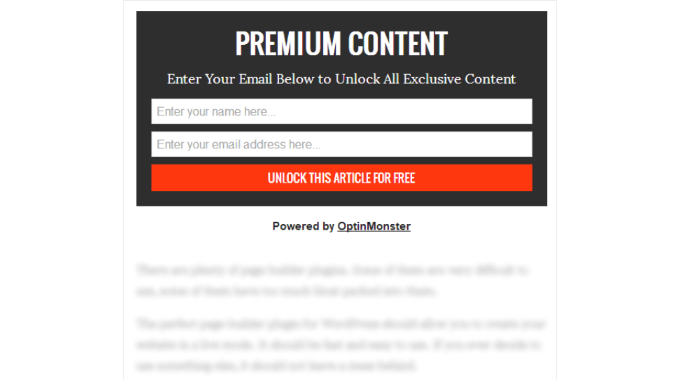
Do you want to add content locking on your WordPress site?
Many websites use content locking to boost their lead generation, increase sales, or build their email list. You will see this on many news and journalism sites that lock articles to make money online.
In this article, we will show you how to add content locking in WordPress without annoying users.
What Is Content Locking?
Content locking is a technique used by site owners to encourage their users to take action.
That action might be anything from signing up for an email newsletter to paying for premium content.
Content locking works similarly to content upgrades. When you offer valuable content on your WordPress websites, such as a course or eBook download, you give your visitors a reason to take the initiative and sign up for a membership.
Doing this effectively can help you generate leads, build an email list, and grow your business. But if you don’t set up content locking in the best way, then visitors to your site may find it annoying.
That being said, let’s see how you can easily add content locking in WordPress the right way. Method 1 is best for exclusive free content, and Method 2 is for premium paid content:
Method 1: Add Content Locking With OptinMonster (Free Content)
OptinMonster is the best lead generation plugin for WordPress on the market. It’s the best choice if you want to use exclusive content to grow your email list.
Method 2: Add Content Locking With MemberPress (Paid Content)
MemberPress is the best membership plugin for WordPress, and you can use it to easily and effectively lock your WordPress content. It’s the best choice when you want to make money by charging for premium content.


