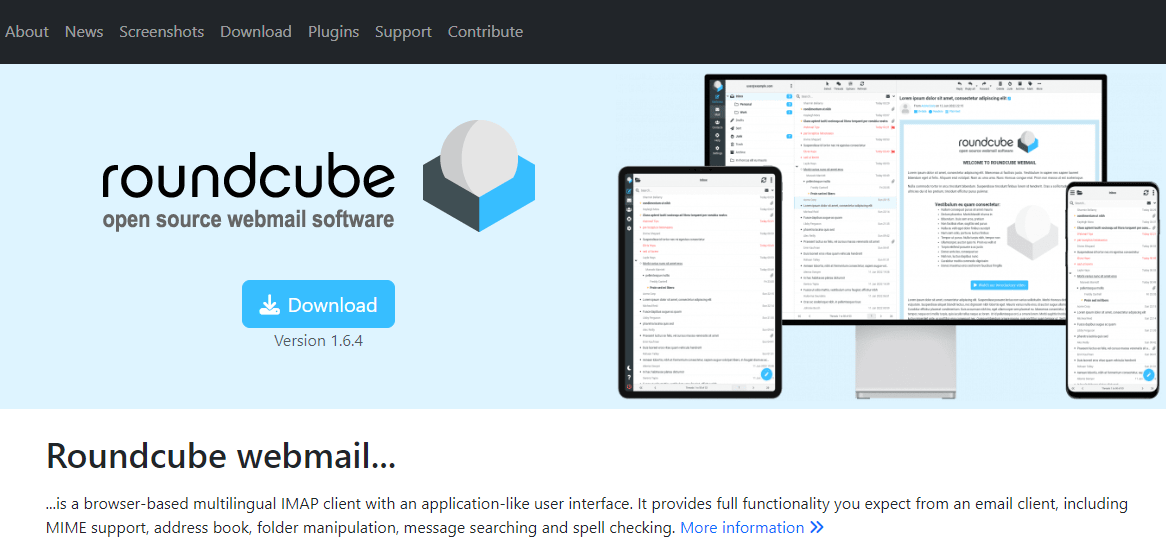
In today’s digital age, email has become an integral part of both our personal and professional lives. You’ve probably heard of webmail, but what exactly is it, and why is it essential for managing your emails efficiently?
Webmail is a web-based service that allows users to access their email accounts through web browsers. In this beginner’s guide, we will further explore what is webmail, its importance, its advantages, and provide a step-by-step guide on how to access your email via webmail.
Understanding what is webmail
Unlike traditional email clients, which require you to download software, webmail provides a convenient and accessible way to manage your emails. With webmail, all you need is an internet connection and a device to access your emails from anywhere in the world.
Why is webmail important?
Webmail offers several advantages that make it a preferred choice for email management:
- Accessibility: Your emails are stored in the cloud, ensuring 24/7 access from any location with an internet connection. Even if you lose your device, your emails are safe and accessible.
- Ad-free experience: Webmail services (usually) provide an ad-free environment, allowing you to focus on your important emails without distractions.
- Ample storage: Unlike some email clients, webmail often offers generous storage space, allowing you to archive and store emails from years ago.
The benefits of webmail software
Webmail software, such as RainLoop and Roundcube, provides domain-based email users with a user-friendly web interface for managing their email accounts. Some key advantages of using webmail software include:
- Reading, sending, and deleting email messages with ease
- Eliminating the need to download and install third-party email clients
- Accessible remote email management
- Easy setup and configuration make it suitable for DIY enthusiasts.
Finding the right email hosting provider depends on your specific needs and preferences. Some might prefer specific domains for branding purposes, or you might be on a budget. Consider your situation when choosing your webmail solution.
How to access your email via webmail in cPanel
To access your domain-based email account via webmail in cPanel, follow these steps:
- Visit cPanel’s “Email Accounts” interface (cPanel » Home » Email » Email Accounts).
- Click “Check Email” in the actions column for the email account that you wish to access.
- The Webmail interface will appear.
Accessing your webmail is that simple. Note that some web hosting control panels, like Plesk, Webmin, and Virtualmin, might have slightly different steps. You can explore this article for more information.
Conclusion
When discovering what is webmail, know that it offers an efficient and accessible way to manage your emails and that it is an ideal choice for individuals and businesses. With our step-by-step guide to accessing your email via webmail, you can now take control of your email management.
Webmail is a powerful tool that simplifies email access and empowers you to stay connected, no matter where you are. Webmail is key to email accessibility and efficiency, ensuring you never miss an important message again.


