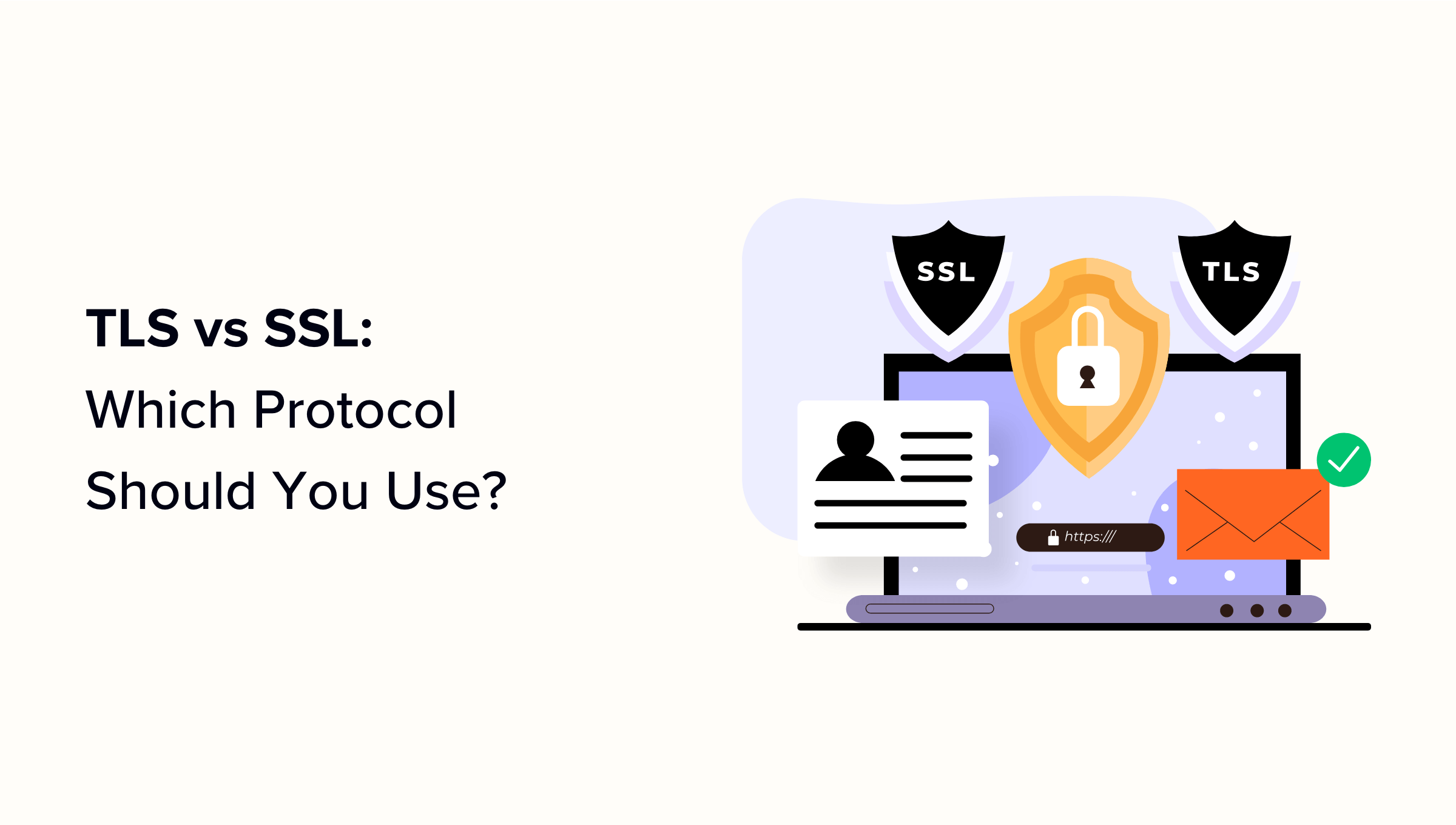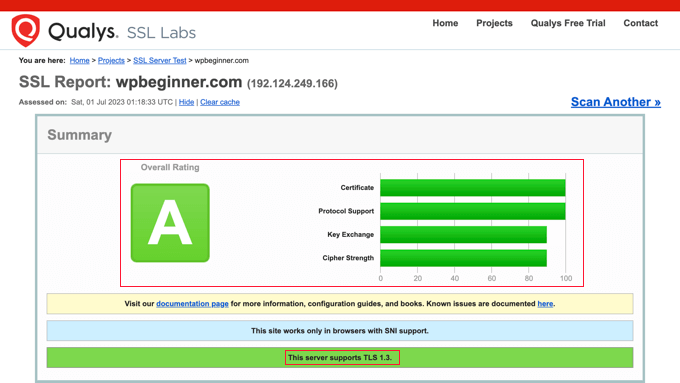
Contemplating which security protocol to choose for WordPress—TLS or SSL?
Securing your website with a certificate is crucial, especially if you’re handling online store payments or safeguarding user information. Beginners might find themselves tangled up trying to differentiate between SSL and TLS.
In the forthcoming discussion, we shall delve into the distinctions between TLS and SSL certificates and offer guidance on the preferred protocol for your WordPress site.
Understanding SSL/TLS Certificates and Their Mechanisms
SSL signifies Secure Sockets Layer, whereas TLS stands for Transport Layer Security. They are protocols designed for securing websites through cryptographic certificates.
By installing an SSL/TLS certificate, you’re effectively locking your WordPress site in a secure mode. When users connect to your website, the certificate encrypts the information before it reaches their browser. This encryption also works in reverse for data submitted to your site.
All online entities should use a security certificate. It’s imperative for secure online transactions, password protection, and confidential data transfers.
SSL/TLS certificates utilize security keys that lock data with encryption during transfers. To decrypt the information, the recipient’s browser must use the correlated security key.
Upon integrating a security certificate on your site, the URL’s prefix changes from http:// to https://.
This transition to HTTPS (Secure HTTP) denotes the secure transmission of information via the internet.
Post-installation, you should update your WordPress settings to reflect the new URL and configure redirects to guide users to the secured website version. Instructions for this are available in our guide on transitioning from HTTP to HTTPS.
The Evolutionary Gap: SSL vs. TLS Certificates
SSL was the pioneer in web security with certificates commencing their journey in 1995.
However, SSL faced inherent security weaknesses, exploitable by hackers to intercept and distort the data in transit between a website and browser.
As security enhancements were necessary, a progression from SSL to TLS commenced:
- SSL 1.0 was dismissed pre-release due to vulnerabilities.
- SSL 2.0, originated in 1995, was discontinued in 2011.
- SSL 3.0 from 1996 was deprecated in 2015.
- TLS 1.0 of 1999 was retired in 2021.
- TLS 1.1 of 2006 followed the same fate in 2021.
- TLS 1.2, launched in 2008, continues to be operational.
- The most modern iteration, TLS 1.3 from 2018, also remains functional.
Despite the obsolete status of SSL, the term ‘SSL certificate’ persists and is often used interchangeably with TLS certificates.
To put it plainly, TLS is the modern rendition of SSL. Most of the internet now relies on TLS certificates, yet the legacy designation of SSL certificates endures.
Acquiring an SSL Certificate for Your WordPress Domain
There’s a spectrum of methods for obtaining an SSL certificate, with annual fees approximating between $50 and $200, although you might secure one for free.
Preferrably, engage a WordPress hosting provider that bundles a complimentary SSL certificate. This allows for straightforward activation from your hosting control panel.
We advocate for the following WordPress hosting services that provide SSL certificates gratis:
In the event your host doesn’t supply a free SSL, Let’s Encrypt offers them at no cost.
For a purchased SSL, our recommendation is Domain.com. As a leading domain registration service globally, they present competitive SSL certificate deals.
They offer basic SSL plans starting at $35.99/year, which includes a $10,000 security warranty and a TrustLogo site seal.
After purchasing your SSL certificate, ask your hosting support to implement it, or consult our step-by-step guide to migrate WordPress from HTTP to HTTPS with precision.
FAQs: Common Inquiries Regarding SSL and TLS
WPBeginner readers frequently pose questions about SSL and TLS. Here’s a compilation of responses to typical queries surrounding these security protocols.
What distinguishes TLS from SSL?
TLS and SSL both emphasize encryption for securing online communications.
As upgraded technology, TLS supersedes SSL in offering enhanced security.
With mainstream browsers discarding support for SSL, it’s essential to rely on TLS to guarantee wide-ranging accessibility to your site.
Which TLS version is the most current?
TLS 1.3 is the newest standard, having debuted in 2018, and embodies the pinnacle of TLS security. However, TLS 1.2 remains widely implemented.
Browser and device compatibility extends to TLS 1.2 and 1.3, while prior iterations are discouraged due to vulnerability concerns.
Determining the SSL/TLS version in use on my website?
Identifying your website’s SSL/TLS protocol version is facile using an online instrument like the Qualys SSL Labs SSL Server Test. Input your domain and the tool will divulge the active versions and probe for standard SSL issues.
How should I proceed if my site is on SSL?
If SSL is still safeguarding your website, it’s time to upgrade to TLS. This is even more pressing if you’re stranded on TLS versions 1.0 or 1.1 due to their archaic nature.
Switching to TLS 1.2 or 1.3 not only boosts security but also expands your site’s reach. Typically, your hosting provider can assist with this transition without much trouble.
We trust this tutorial clarifies the SSL and TLS certificate conundrum. You might also find our definitive WordPress security guide and recommendations for top-notch WordPress security plugins useful in enhancing your site’s defense.
Enjoyed this article? Subscribe to our YouTube Channel for WordPress video tutorials. You’re also welcome to follow us on Twitter and join us on Facebook.