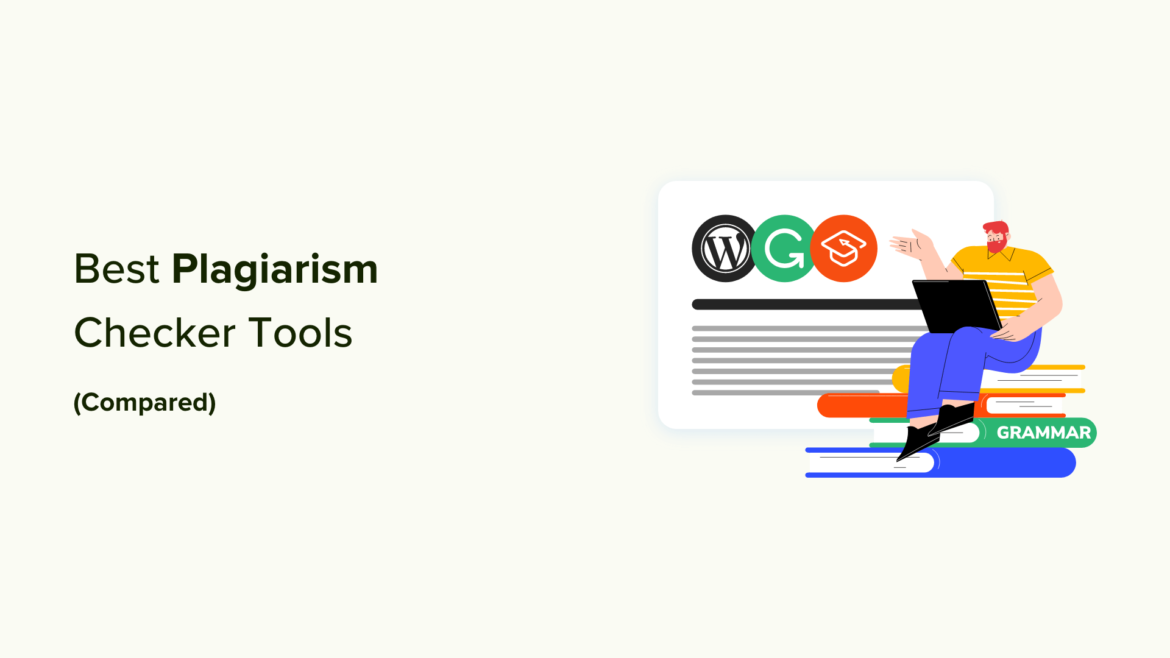Are you looking for the best plagiarism checker tools?
Search engines like Google penalize websites with duplicate content. Plagiarism checker tools can help you find and fix any instances of duplicate content on the site, which can boost your SEO ranking.
In this article, we have compared the best plagiarism checker tools for WordPress so you can improve content quality and deliver a better user experience to readers.
Why Should You Use a Plagiarism Checker for Your Blog?
Plagiarism is when you copy someone else’s content and pass it off as your own. Taking text or images from a source and using it on your WordPress website without proper citation is a form of plagiarism.
But as a small business, why should you care?
Not only is it stealing, but plagiarism negatively impacts SEO. It can lead to lower search rankings in engines, reputational damage, and even having your website removed from search engine indexes altogether.
If Google believes that you have violated its copyright infringement policies, it can issue penalties through its manual actions.
To learn more about how this works, read our in-depth guide on how to recover a WordPress site from a Google search penalty.
Plagiarized content doesn’t provide unique value to users. That means search engines don’t have an incentive to rank it in search results.
On top of that, plagiarized content is generally less effective in generating engagement than original content. Instead, you should focus on unique and hyper-relevant content to get more traffic and conversions on your site.
Quality content is tailored to your audience and brand identity, not someone else’s.
That being said, we’ve curated a list of the best plagiarism checker tools for WordPress that can help you find plagiarism and improve your content.
1. Grammarly
Grammarly is the most popular plagiarism checker and online grammar tool out there.
The plagiarism feature works by checking your content against 16 billion articles, papers, essays, and papers online. That way, it can tell you the exact percentage and highlight all the instances where there is suspected plagiarism.
The beauty of Grammarly is that it has a Chrome extension, so it works in email services, social media platforms, WordPress, and even in Slacks and Discord. That ensures you’ll always have perfect Grammar, no matter where you’re writing online.
Pros:
Offers a Chrome extension, so you can edit the grammar in WordPress or Google Docs
Includes a built-in AI text generator
Helps you proofread your work and check for plagiarism
Super easy to use
Cons:
The free version is very limited
The extension can be buggy at times, such as failing to remove marked errors even after corrections
Plagiarism tool doesn’t work via the extension, so you need to use teh Grammarly cloud-based editor
Why we recommend Grammarly: Grammarly is the best all-around spelling, grammar, and plagiarism checker. The Chrome extension makes it easy to use since it can work directly on your WordPress editor, making it perfect for site owners.
… (Content continues)
If you liked this article, then please subscribe to our YouTube Channel for WordPress video tutorials. You can also find us on Twitter and Facebook.