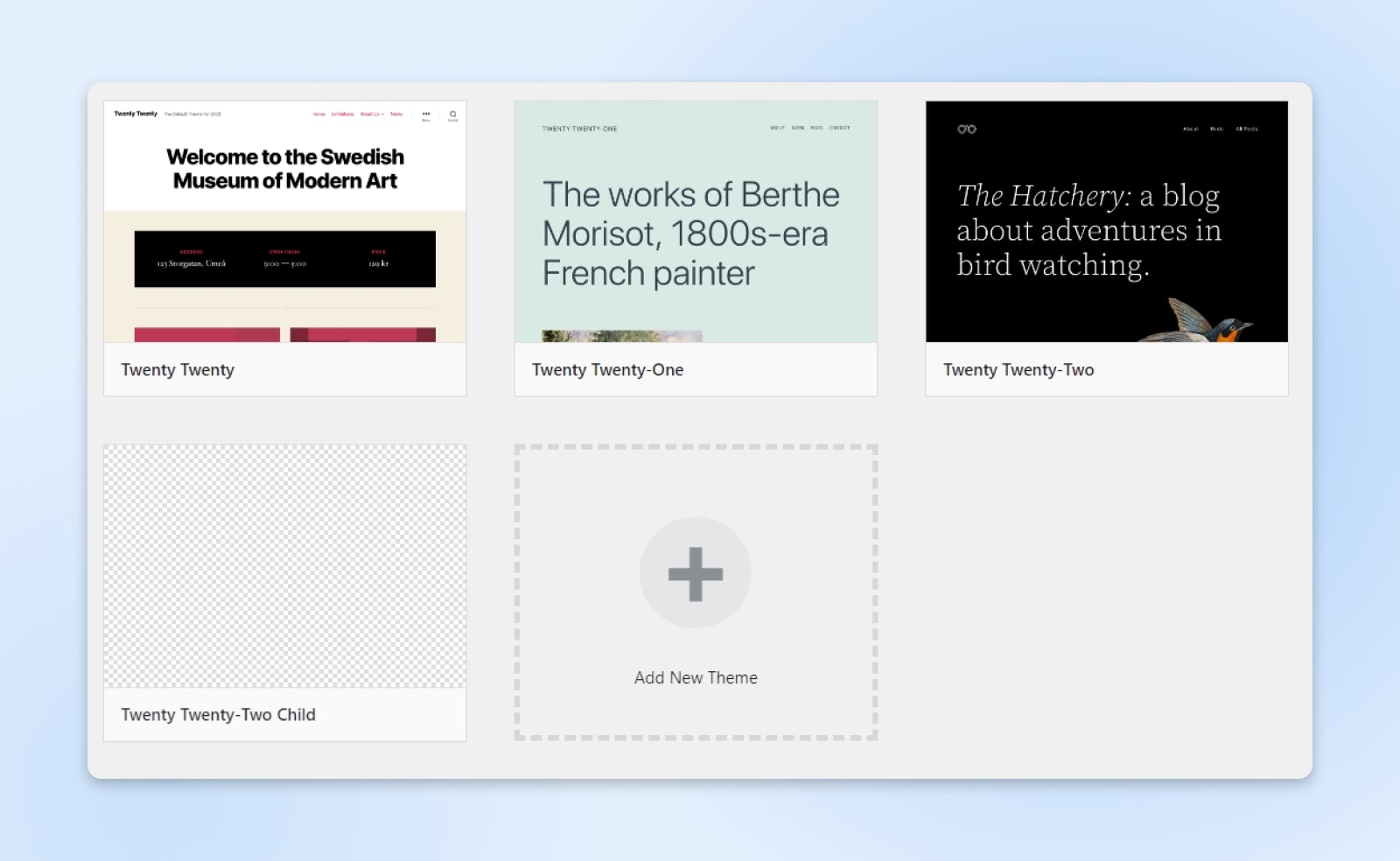

Seeking a tailor-made solution for your website often implies handling the task yourself. The abundance of WordPress themes available may not align with your unique specifications, which could lead you to consider crafting a custom WordPress theme.
Thankfully, devising a bespoke theme for WordPress is a relatively seamless endeavor. To the surprise of many, it doesn’t necessitate extensive technical prowess or prior web development expertise. The investment in creating your own theme pays off when you achieve the precise look and functionality you desire for your website.
Crafting Your Own WordPress Website Theme
As you aspire for your website to impress with aesthetics and functionality, you explore the WordPress Theme Directory.
However, if the available selections don’t resonate with your vision, and you’re not keen on spending on a premium theme, custom creation becomes appealing.
Using Page Builders
Page builder plugins are a viable alternative, enabling the modification of an existing theme’s structure to accommodate your preferences through intuitive drag-and-drop mechanisms, often with no coding required.
The Introduction of Block Themes
If you’re considering the native WordPress Editor, full-site editing tools are part of WordPress’s offering, simplifying design efforts for site owners.
This editing suite allows for extensive customization of almost all site components, including templates, via a unified interface, all without touching code.
Theme Customization
Opting for a theme with customization capabilities lets you tweak design elements through the WordPress Customizer and Theme Options panel – from color schemes to layout choices – without delving into technicalities.
- Color scheme: Tailor everything from your site’s background to the specific hue of your main text.
- Typography: Adjust the fonts throughout your site and the text presentation across various content types.
- Layout: Some themes provide flexibility in layout options and responsiveness to different screen sizes.
The assortment of customization features varies with each theme, premium options often encompassing broader adaptability.
Employing a Child Theme
For more in-depth control, creating a child theme is a pathway worth considering.
Child Theme
A ‘child theme’ mimics the aesthetics and functionality of its ‘parent theme’, yet permits independent customization of its files.
With a significant number of themes available in the WordPress Themes Directory, choosing one that partially aligns with your needs can work as a foundation that you tailor further to embody your vision.
On the surface, a child theme behaves like any other. Its advantage lies in inheriting features from a selected parent theme (the original theme chosen for adaptation).
This link permits the child theme to revise specific sections of the parent theme, while inheriting the remainder of the parent’s design and functionality.
Using a child theme is a strategic approach to forge a distinct online presence without delving deep into development terrain.
Towards Complete Control
At times, these methods still fall short. When your aim is to devise something unparalleled, that’s when building your own theme becomes essential.
Fortuitously, creating a WordPress theme from scratch can be more approachable than anticipated. Accessible tools and platforms render the task achievable for many, even those with minimal coding awareness.
The steps to embark on developing your inaugural theme include familiarizing yourself with local staging environments, basic CSS and PHP knowledge, and a crucial tool: a starter theme.
Direct Content Delivery to Your Inbox
Subscribe to our blog for a steady flow of top-tier content directly to you.
Navigating Starter Themes and Their Importance
A starter theme serves as a fundamental framework for crafting your theme, providing a coded backbone to develop upon without the intricacies of starting from zero. It lets you perceive how WordPress operates by exposing the rudimentary structure of a theme and the synergy of its elements.
There’s a plethora of commendable starter themes, such as Underscores, UnderStrap, and Bones.
Underscores will be the starter theme of our choice. It’s straightforward for neophytes, offering only the essentials. Furthermore, since it’s a product of Automattic (the entity behind WordPress.com), it’s expected to be reliable, compatible, and sustainably supported.
WordPress.com
WordPress.com exemplifies the hosted iteration of WordPress, its complimentary plan making it an attractive option for blogging and personal websites.
The Steps to Developing Your Premiere WordPress Theme
Having prepared the groundwork, the journey to fashioning your original theme begins. Though utilizing a starter theme simplifies this process, those desirous of conjuring everything autonomously can do so, albeit this route demands pronounced coding dexterity.
Step 1: Establish a Local Environment
Initially, it’s crucial to construct a local development environment. Resembling an on-computer server, it becomes your development hub for local WordPress sites. To create this, we’ll employ Local, a straightforward and complimentary local WordPress installation utility amenable to both Mac and Windows.
Step 2: Procure and Implement Your Starter Theme
Procuring Underscores is uncomplicated. Navigate to the website, christen your theme, and elect to uncover advanced options for enhanced tailoring. You can then download the .zip foundation for your own development.
Step 3: Comprehend the Constituents of a WordPress Theme
Appreciating a theme’s components is indispensable. These encompass various template files that sculpt your site’s layout and aesthetic. WordPress distinguishes which templates to use when loading pages through its template hierarchy, a dictated order for sifting template files.
Crucial Theme Files
Beyond the essential index.php, there are other pivotal files you’ll encounter, including header.php for custom headers, footer.php for footers, sidebar.php for sidebar structures, and so forth.
The Loop
The Loop represents WordPress’s means of dispensing content. It’s present in all template files rendering post content, such as index.php or sidebar.php.
Step 4: Personalize Your Theme
Themes influence not only visuals but also site functionality. You can introject hooks, intricate PHP code snippets, to infuse versatility or specific behaviors in various site segments.
Deploying Hooks
Hooks, whether adding to templates files or integrating additional code, assist in rendering PHP actions, styles, and data display across sites.
Stylizing with CSS
The visual presentation of your site, governed by CSS, is defined in the style.css file. This stylesheet can be edited to modify your site’s aesthetic.
Step 5: Export Your Creation
Post-diligent theme testing, it’s essential to export it. You can compress the theme directory into a .zip file, rendering it prepared for installation on any WordPress site.
Development Tips for Your Inaugural Custom Theme
Venturing into code manipulation may entail errors, thus caution during development is pragmatic. Here are some tips to bolster your custom theme’s craftsmanship:
- Implement version control: Tools like Git track code alterations, easing bug reversals.
- Authenticate your code: Applications such as Theme Check and the W3C Validator detect code errors. Habitual checks avert potential complications.
- Meticulously evaluate your theme: Assess its performance across different browsers and gadgets to spot potential rendering issues. A design that appears excellent on one device may vary considerably on another.
- Utilize code commentary: Annotations elucidate the function of code segments, facilitating future troubleshooting.
Fostering a Bespoke WordPress Theme
While constructing a personalized WordPress theme from naught is an ambitious endeavor, it remains within reach with the correct approach.
To encapsulate, here are five steps to realize a WordPress theme:
- Prepare a local milieu using Local.
- Acquire and install a foundational theme like Underscores.
- Absorb the elements of WordPress themes.
- Tailor your theme.
- Export and upload it to your website.
With adherence to guidelines prescribed in the Codex documentation, your theme can meet ardent quality benchmarks. You might even ponder listing it in the WordPress Theme Directory.
Elevate Your Unique WordPress Site with DreamPress
Devising an impactful theme is foundational to website success. We offer the mechanisms to complement your journey.
DreamPress managed hosting simplifies your process with functionalities like one-click staging for theme or plugin trials, unequivocal backups for change reversals, and built-in caching for peak performance.
Embark today and watch your WordPress site take flight!
We Streamline WordPress for You
Assign site migration, WordPress installation, security management, updates, and server performance optimization tasks to us. Now, direct your focus towards what’s foremost: nurturing your website.


