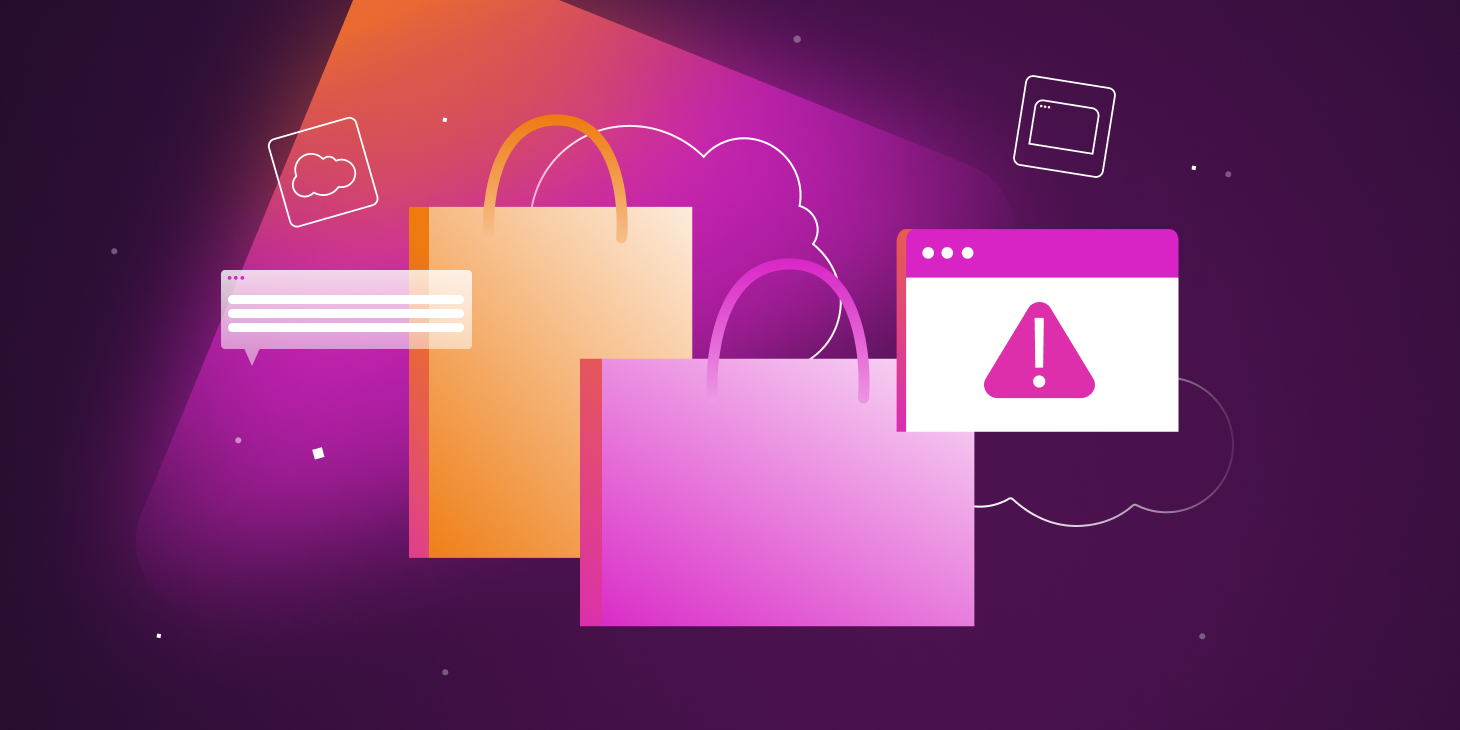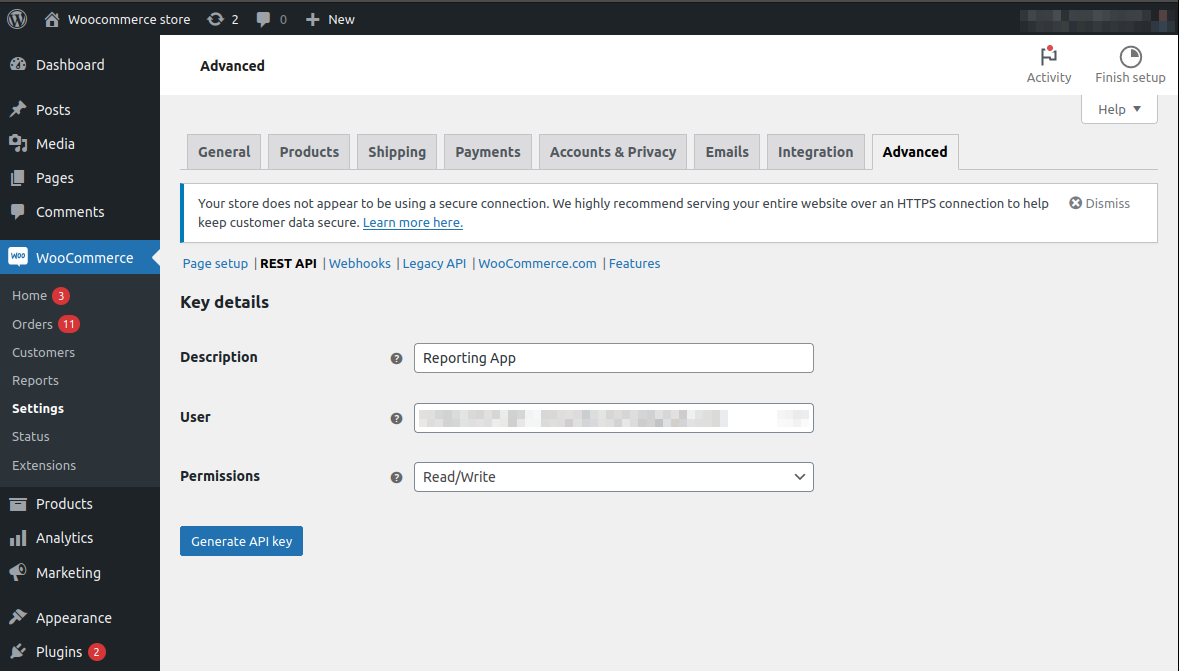


WordPress’s WooCommerce plugin enables the effortless creation and administration of an online store, complete with essential alert systems for new or complete orders, low inventory warnings, and confirmed payments. However, these built-in notifications provide only a glimpse into the extensive data that WooCommerce captures.
These inherent limitations stem from the conventional confines of plugins within WordPress. Conversely, cloud-hosted services—operating on remote servers—boast superior expandability.
Advanced analyses, bespoke alerts, and granular ecommerce insights are achievable through integration with WooCommerce APIs and external tools for cloud-hosted applications.
Discover in this guide how to craft a cloud-hosted app that dispatches email alerts packed with rich transactional information, eclipsing the native plugin’s simplicity.
Native Reporting and Alerting Capabilities
WooCommerce’s default notification system supports critical store operations but could fall short of certain business needs. As a workaround, store owners often seek out additional plugins to enhance their reporting and alerting functions.
Among these popular plugins are:
Extended functionalities offered by WooCommerce include comprehensive order overviews, low inventory notifications, inventory tracking, and thorough data analytics through integration with services such as Google Analytics.
The Shortcomings of Existing Reporting Mechanisms
Beneficial as they are, the prevalent reporting tools come with their own set of limitations:
- Customization: Standard reporting tools and plugins can constrain the depth and specificity of insights derived from your data. Tailored metrics, distinct visual presentations, custom integrations with advanced analytics tools, or particular data filters might be necessary, yet unavailable.
- Scalability: Handling large volumes of data can overwhelm current reporting systems, causing lags and data processing logjams, which in turn can delay analysis and, subsequently, decision-making.
- WordPress Dependency: The WordPress integration poses limitations on independence, customization, and scalability, potentially affecting server resources, plugin compatibility, and security, while also restricting technological advancements.
A bespoke reporting app can furnish in-depth information on transactions and customer patterns, enabling proactive market trend adaptation and service optimization.
An adaptable custom reporting app is primed to tackle increasing datasets, promising a smooth operational scale-up with your growing business demands.
Envisioning the Enhanced Reporting App
The conceptual advanced reporting app delineated here includes functionalities such as:
- Email alerts to the shop owner about each new customer order, along with a dashboard cataloging all order specifics.
- Inventory scrutiny that proffers product stock status on the dashboard, facilitating inventory oversight.
- Total sales metrics for scrutinizing revenue shifts across intervals.
This app proffers more granular and customizable notifications about ongoing inventory and overall sales than typical plugins or default WooCommerce alerts.
Hosted applications offer distinct benefits, such as:
- Scalability: Relocating to independent hosting addresses data processing limitations, equipping you to enhance operations sans resource constriction.
- Customization: Independent hosting empowers you to customize the application of collected data by integrating third-party services or adopting unique visualization techniques, matching the specific needs of your organization.
- Autonomy: Detaching the application from the WordPress environment alleviates constraints associated with server resources and plugin conflicts.
Building an Advanced Reporting App
We’ll now create a reporting app utilizing Node.js in tandem with the WooCommerce REST API and webhooks for data retrieval from the store.
Prerequisites:
Setting Up the Starter Template
To set up the template:
- Recognize and log your Mailgun API key and sandbox domain, and input them into the corresponding variables in the .env file. Define your Mailgun account’s email as the
MAILGUN_SENDER_EMAILvariable’s value. - Go to the WooCommerce section in the WordPress admin dashboard and proceed to Settings > Advanced > REST API.
- Click the Add key button to fabricate the API key for your app’s authentication needs.
- Detail your credentials in the Key details section, select the requisite permissions, and initiate the API key.
- Promptly copy the Consumer key and Consumer secret provided, as these are not retrievable post-creation.
- In the .env file, map the just-copied Consumer keys to their variables, and include your store’s URL as the
WOOCOMMERCE_STORE_URLvariable. - Initiate the installation of dependencies with the listed command in your terminal:
npm installThese dependencies are designated for:
express: A Node.js library for building an application programming interface (API).other packages: Serve various functions, including interfacing with the WooCommerce REST API, email dispatch via Mailgun, and refreshing the server upon file modifications.
Activating Application Features
Implement the application’s functionalities these steps:
- Generate a server.js file in the project root, acting as your server’s gateway.
- Insert necessary code outlining routes and server setup.
The outlined code utilizes Express.js to erect a web server, starting with required package imports and configuring the WooCommerce client to communicate with the REST API, and declares EJS for template rendering.
- Launch the web app and verify the routes by accessing the corresponding URLs in your browser to observe the displayed outcomes.
Enhancing Order Management
Improve order handling with additional routes for managing store orders effectively:
- Insert a new route to the server.js file to fetch and render order data.
The code snippet engages with the WooCommerce API to fetch order details and display them in a structured format.
- Verify the display of order information by navigating to the specified endpoint in your browser.
Refining Transaction Alerts
To tailor nuanced email notifications upon new orders:
- Enable external access with ngrok and retain the forwarding URL for webhook configuration.
- Enrich the server.js file with a new route to receive webhook payloads and dispatch customized email alerts.
The provided route acquires new order data through WooCommerce webhooks and leverages Mailgun to send tailored emails, employing a custom email template for rich content. Acknowledgment is then provided to WooCommerce for successful reception.
- Apply the Mailgun domain and start the server with the given command.
- Access the WooCommerce dashboard to configure a new webhook for order notifications.
- Simulate a store purchase to validate email receipt and content accuracy.
Deploying on Kinsta
Deploy your reporting app along with your WordPress + WooCommerce site, benefiting from Kinsta’s managed services:
- Performance : Your assets are hosted on Google Cloud’s superior infrastructure, automatically built with Kinsta for ease and protected with extensive security measures.
- Convenient deployment: Kinsta’s deployment process is streamlined for simplicity. Security and stability are guaranteed through isolated containers and advanced firewalls.
Summarizing the Outcome
Through the power of cloud hosting, you have constructed an advanced reporting app that delivers real-time inventory updates and total sales figures. It ensures dynamic transaction alerts, offering actionable insights for better stock management and income pattern comprehension.
Looking to improve your WooCommerce functionality? Bolster your reporting power with Kinsta, your platform for an enriched WooCommerce experience.