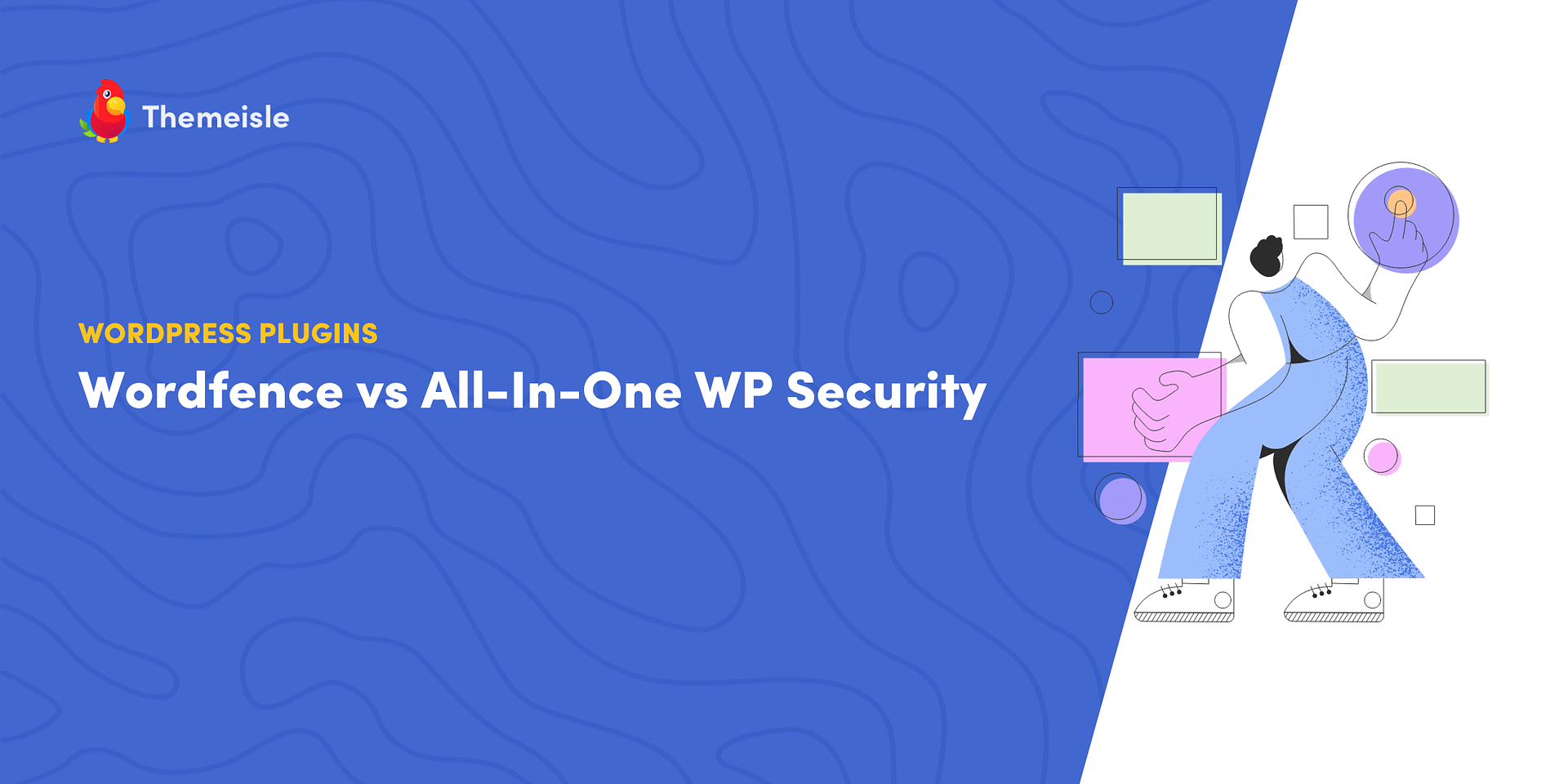For anyone running a website, security is a critical issue. When sifting through options like Wordfence and All-In-One WP Security for a security plugin, making a choice might seem daunting due to the distinguishing features each offers. ⚙️
While Wordfence is often favored by those seeking a robust solution encompassing firewalls and malware scanning capabilities, All-In-One WP Security may appeal more to those in search of essential WordPress security enhancements. Though Wordfence also covers the basics, it piles on added layers of defense.
We’ll delve into the similarities and differences in our comprehensive comparison of Wordfence versus All-In-One WP Security to guide you in selecting the ideal security plugin for your website(s). Let the exploration begin!
Comparing Wordfence and All-In-One WP Security: A Synopsis
Wordfence stands as a robust security plugin with a user base exceeding four million. A highlight of Wordfence is its cost-effectiveness.
The initial offer is a free Wordfence Security package, which can be bolstered with premium upgrades for extensive security features:
Even the complimentary version includes malware scanning and remediation, firewall services, and defenses against brute force attacks. You’re also empowered to tailor the plugin’s settings to match your specific security requirements.
All-In-One WP Security equally provides an impressive free plugin, complemented by premium upgrades. Notably, it features a comprehensive array of login management tools such as two-factor authentication, login lockouts, and a feature to enforce stronger passwords.
The enhanced version further extends malware scanning functions.
Moreover, it stands out with specialized content protection features, allowing you to prevent spam and safeguard against content theft with iFrame security shields and copyright protection mechanisms.
Wordfence vs All-In-One WP Security: A Comparison of Key Features
1. User-Friendliness 🧑💻
Between Wordfence and All-In-One WP Security, ease of use is a pertinent factor. Both services offer free plugins, installable directly through your WordPress dashboard.
With Wordfence, there’s a specific security dashboard providing an at-a-glance status of your website, showcasing firewall activity, scan results, and recent alerts:
The plugin sections are well organized, facilitating easy setting adjustments for firewalls, scans, tools, and login security. Additionally, the Help section offers thorough guides and set-up directions for various features.
Upon activating All-In-One WP Security, access it via the WP Security tab in your WordPress interface:
Here, settings to configure the firewall and IP monitoring tools are readily available.
All-In-One WP Security’s dashboard gives a concise security snapshot, including a security strength meter and toggles for critical features. Activating these settings is key to enhancing your security score.
4. Firewall Options 📛
A firewall serves as a first line of defense, filtering incoming traffic and blocking suspicious IP addresses. Thankfully, both Wordfence and All-In-One WP Security deliver firewall functionalities.
Wordfence’s firewall mode begins with an initial learning period to better understand your site’s traffic. Firewall management is subsequently found under Wordfence > Firewall > Manage WAF.
Keep in mind that the free firewall version is restricted compared to the premium. The complimentary firewall initializes after WordPress core processes, unlike the immediate engagement of the upgraded firewall.
For the free variant, firewall rules are released with a 30-day delay, just like malware scanning updates. Subscribing to Wordfence Premium grants you immediate firewall rules.
All-In-One WP Security’s firewall efficiently blocks bots, spam, scrapers, and more. In addition to IP blacklisting from the dashboard, the premium version offers the advantage of geolocation.
However, its firewall is reliant on the .htaccess file, providing a certain level of security but not as extensive as a fully-fledged firewall.
Upon review, it’s evident that Wordfence’s firewall provides more thorough protection against new threats.
Final Verdict 🧐
Wordfence emerges as a comprehensive security solution encapsulating crucial security measures such as firewalls, malware scans, and protections against forceful entries. It boasts a robust free version, yet its true potential lies with the premium upgrade.
While All-In-One WP Security brings valuable login security features to the table, it lacks fundamental security tools in its free iteration, such as malware scans and a full firewall.
🚧 For alternative strategies to secure your WordPress site, explore our security tips and our curated selection of the finest WordPress security plugins.
Questions or input regarding the choice between Wordfence and All-In-One WP Security? Drop your comments below!