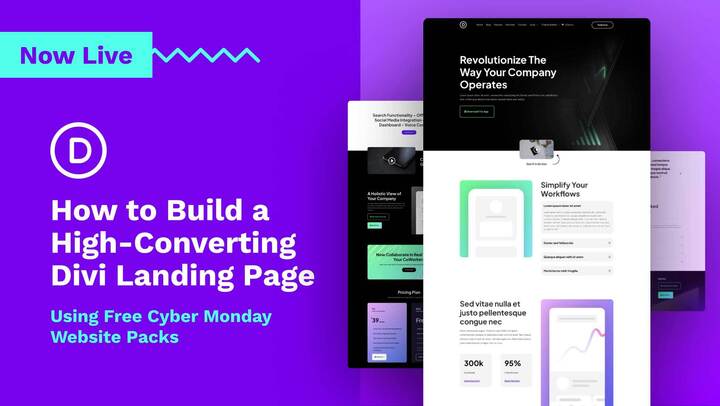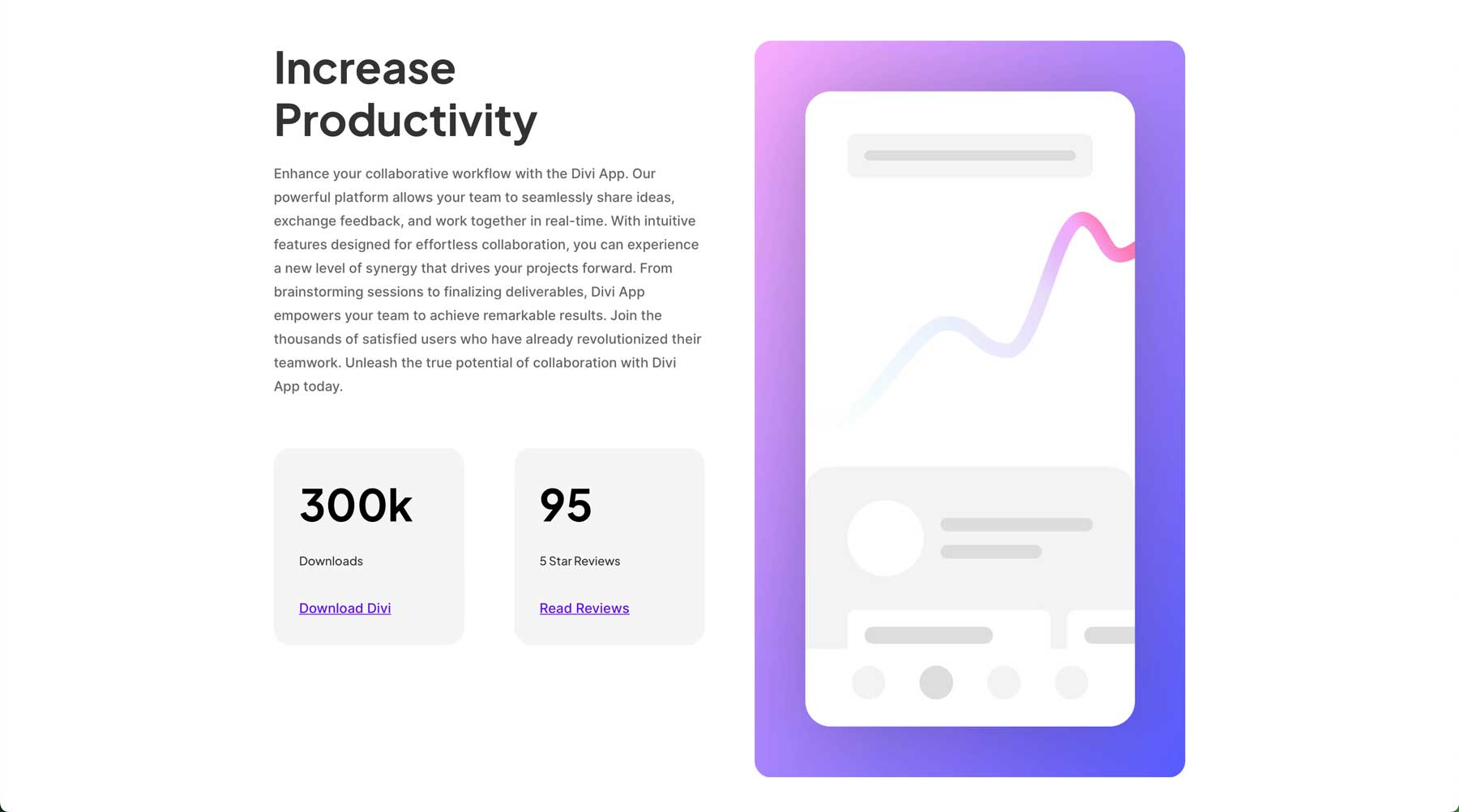
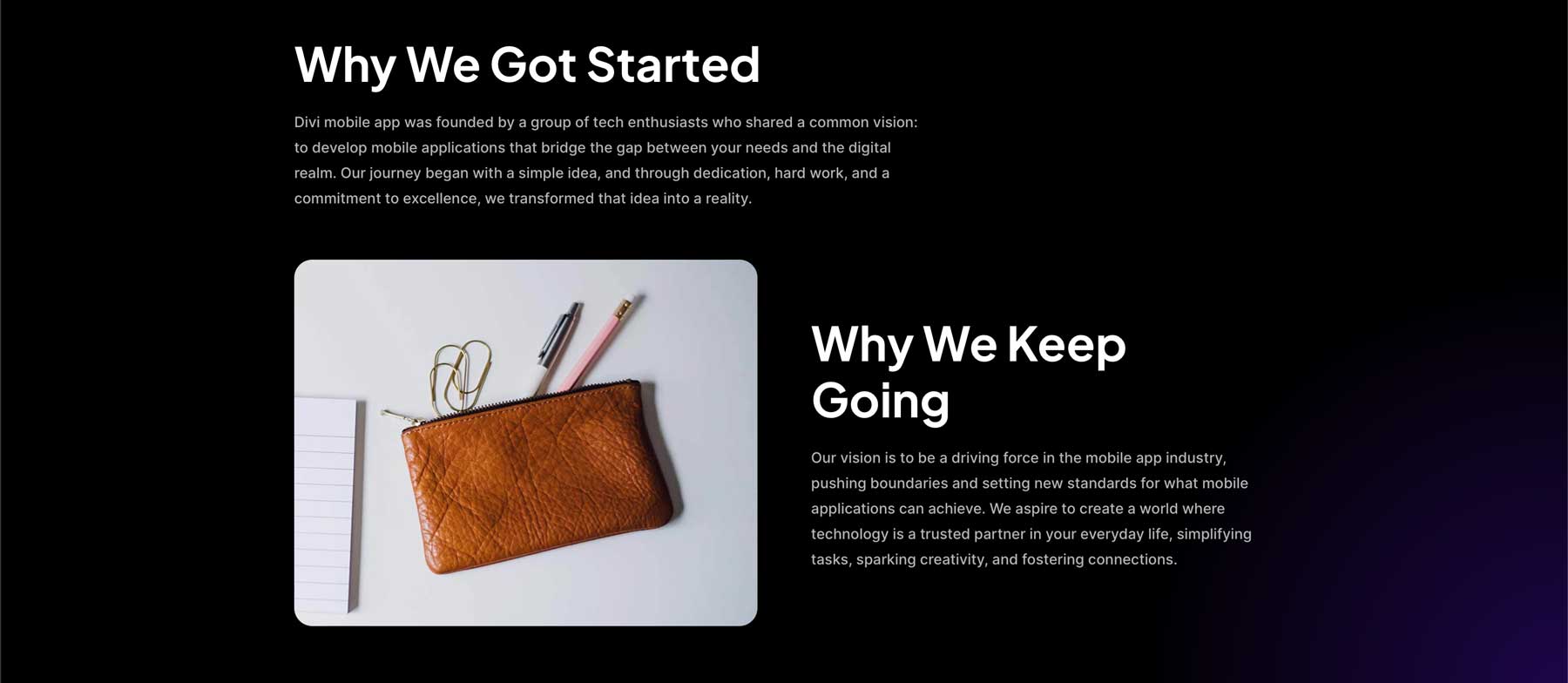
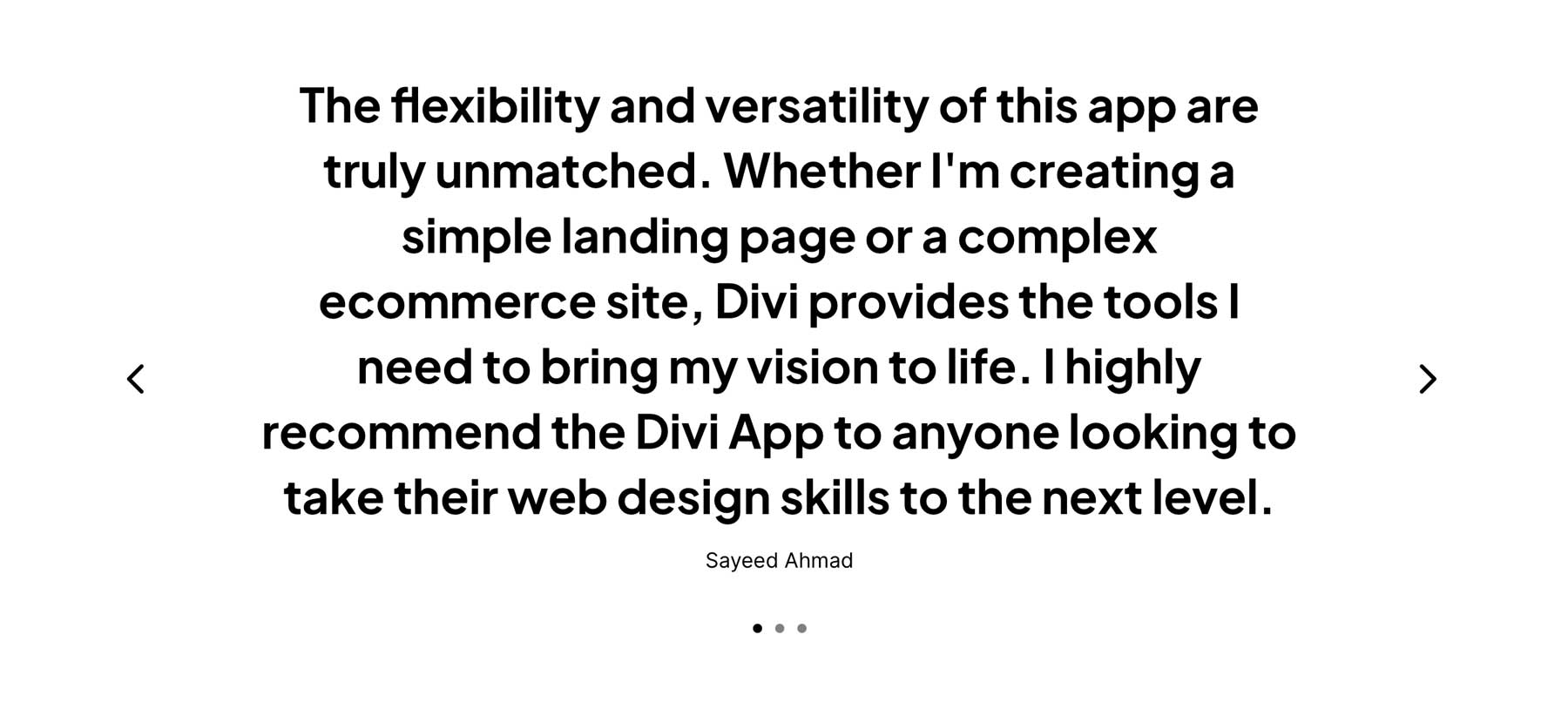
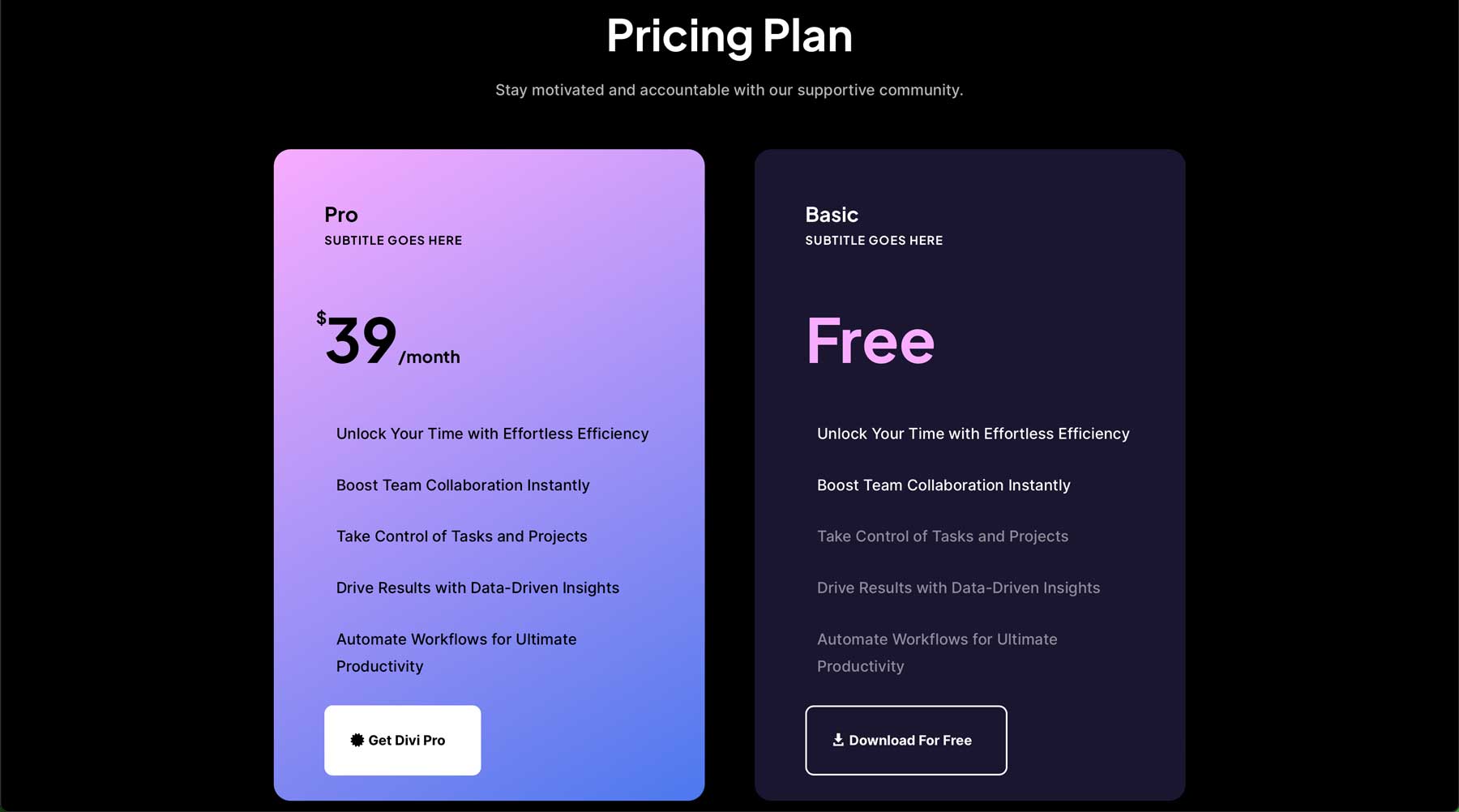
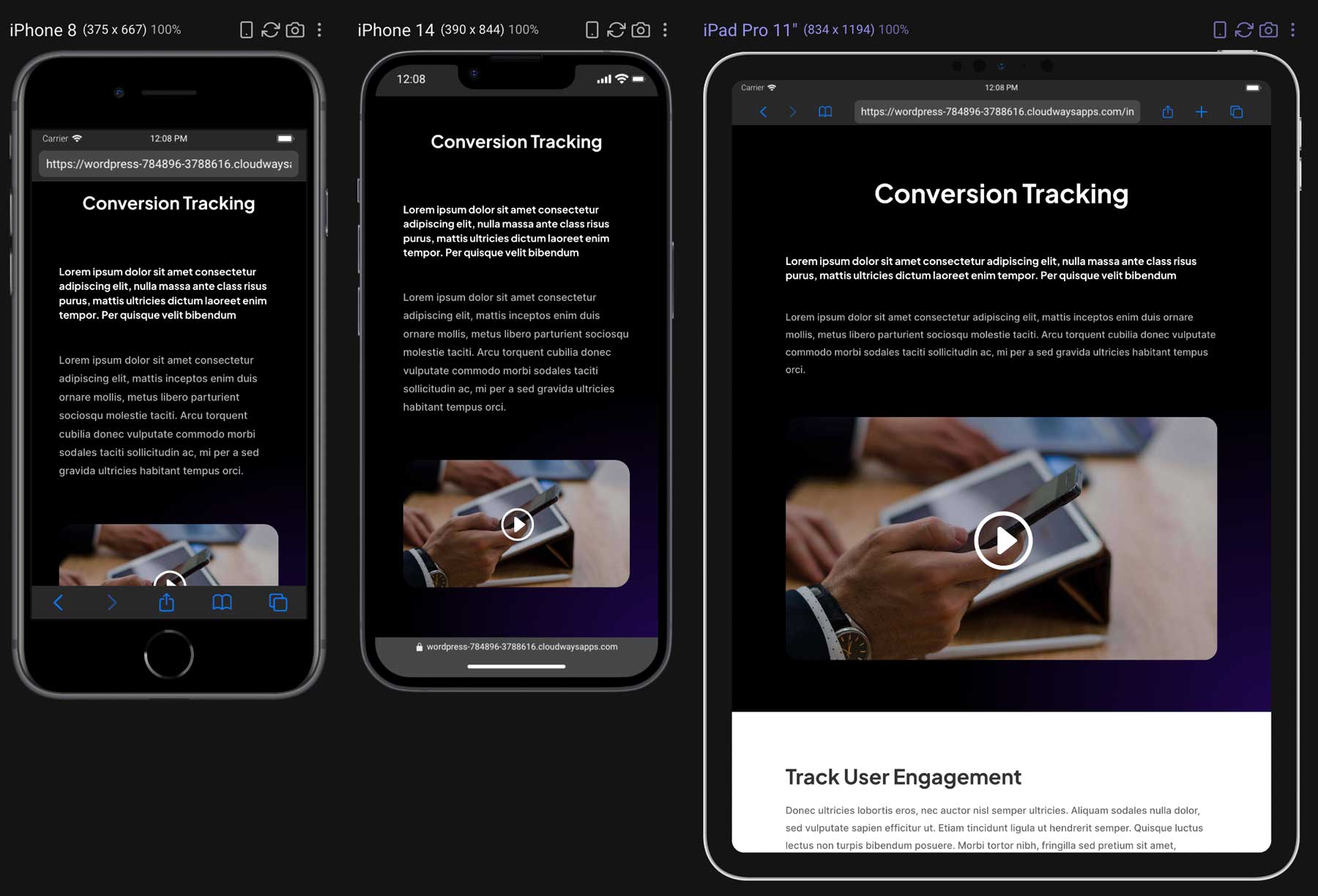
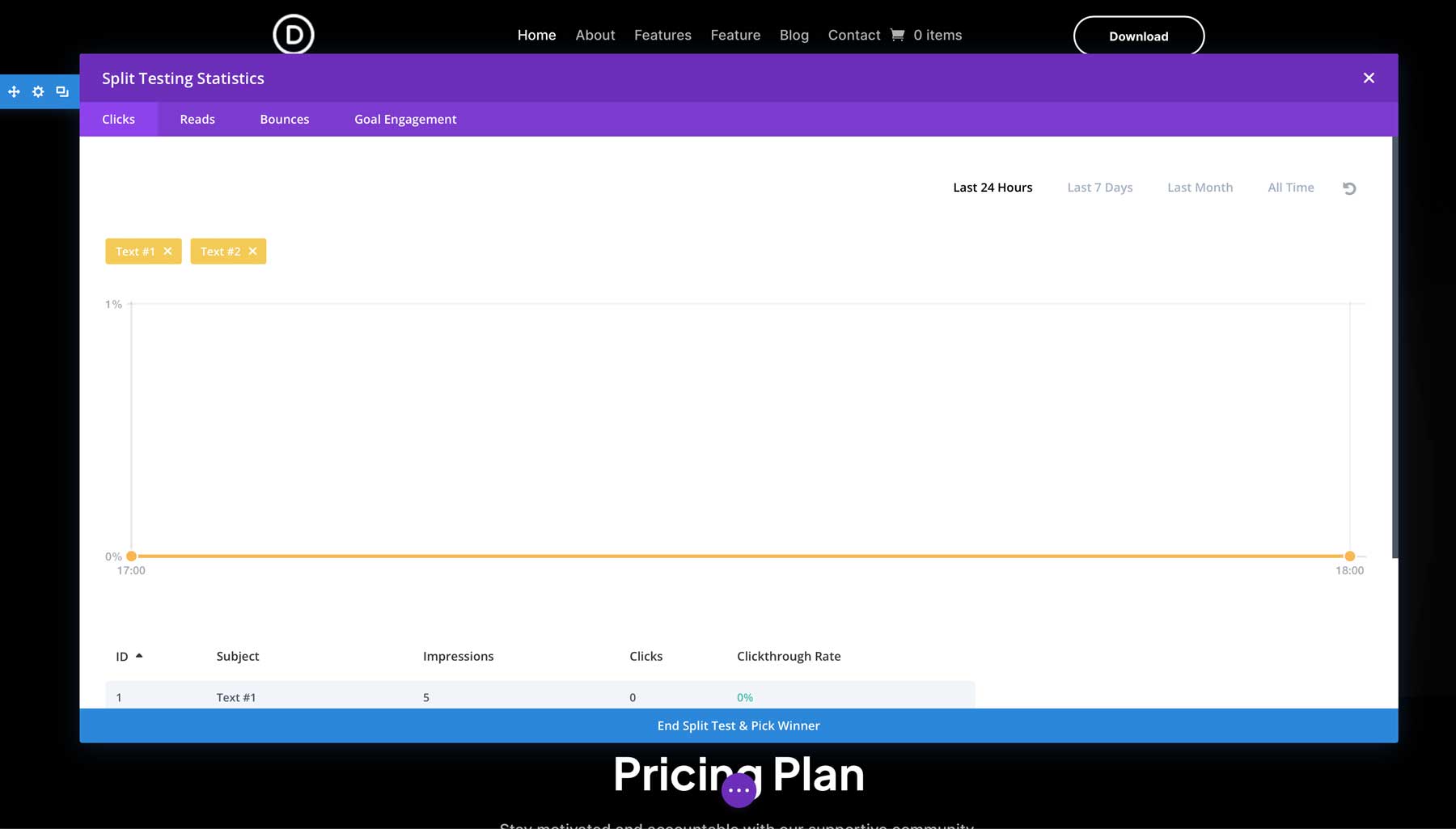
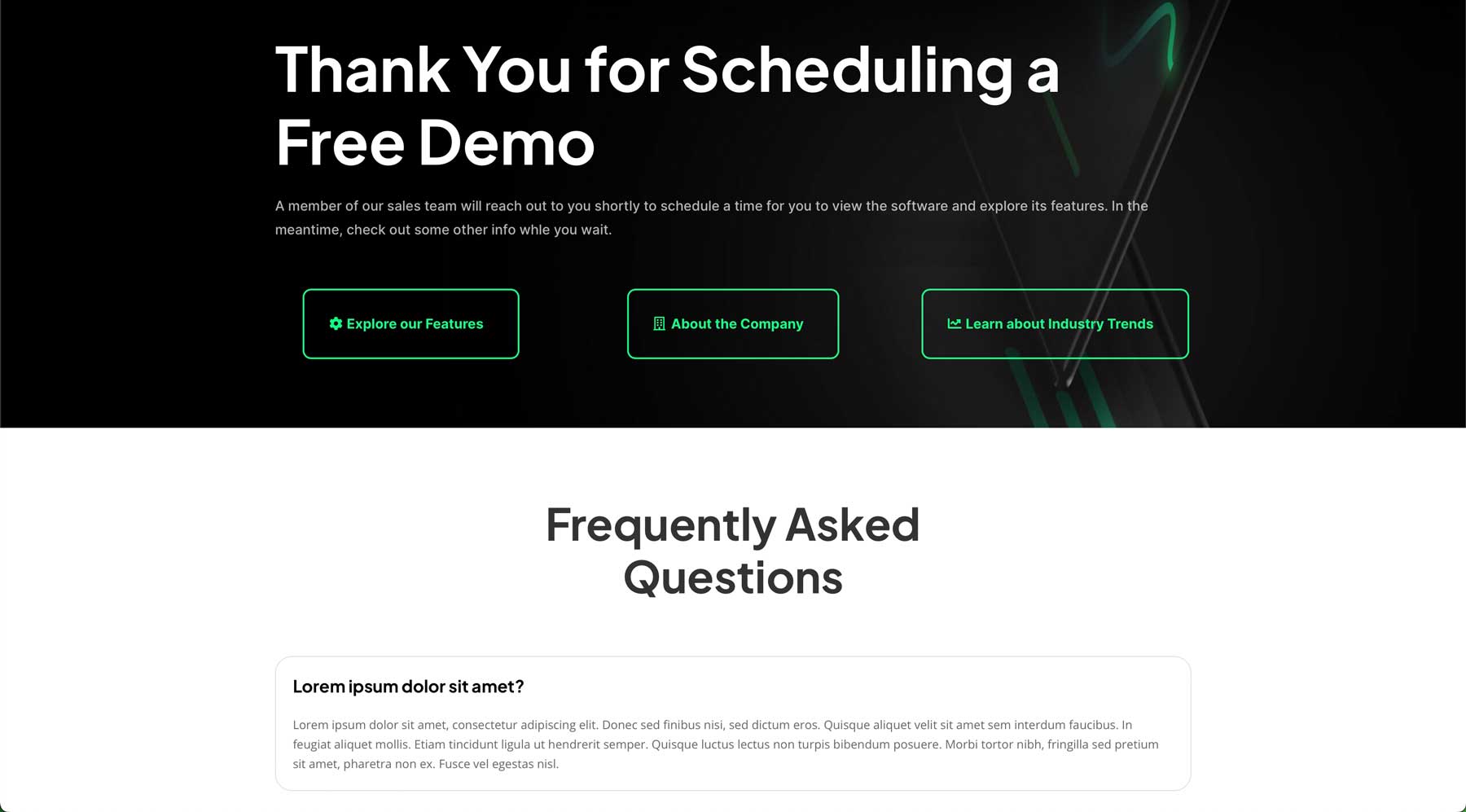
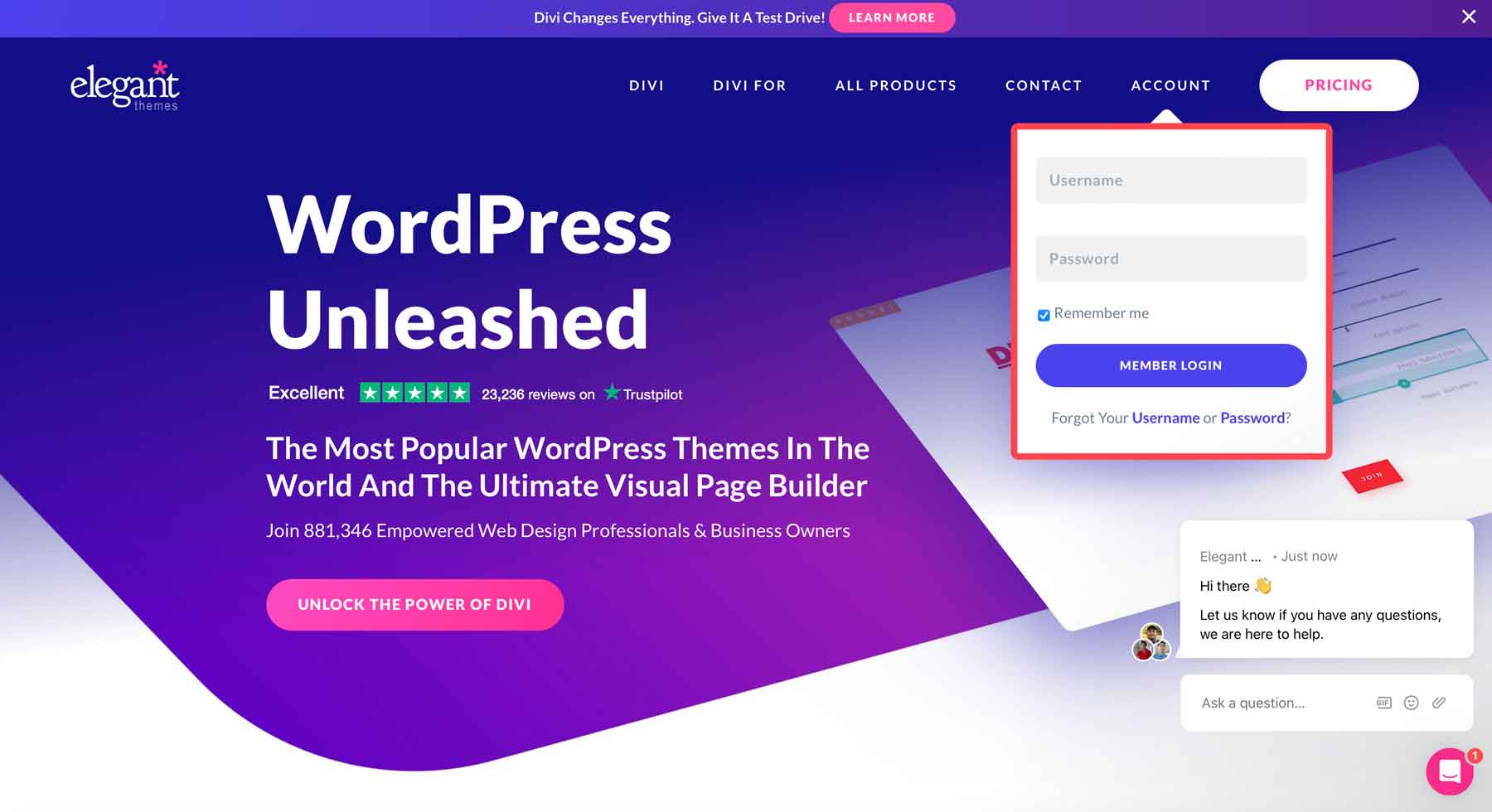
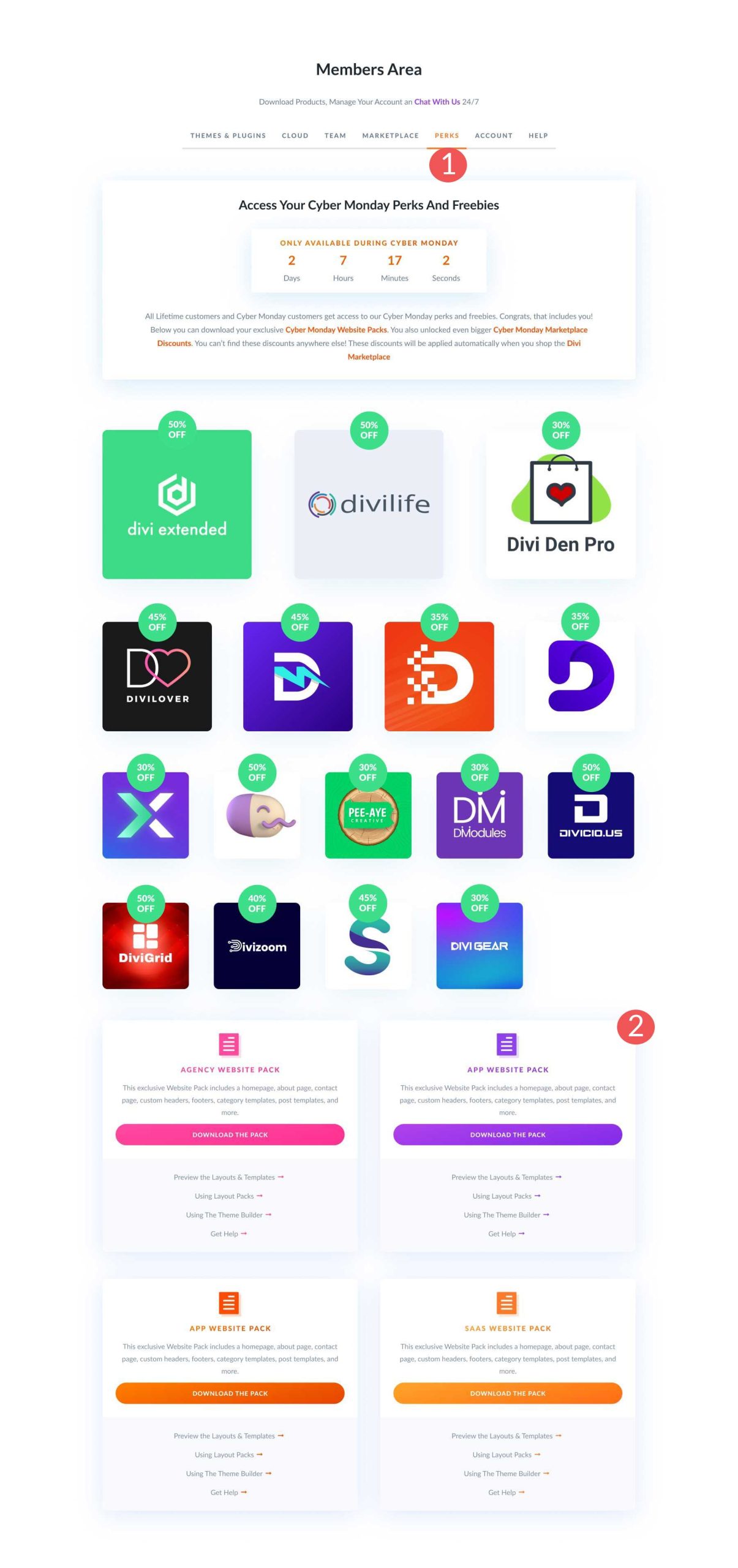
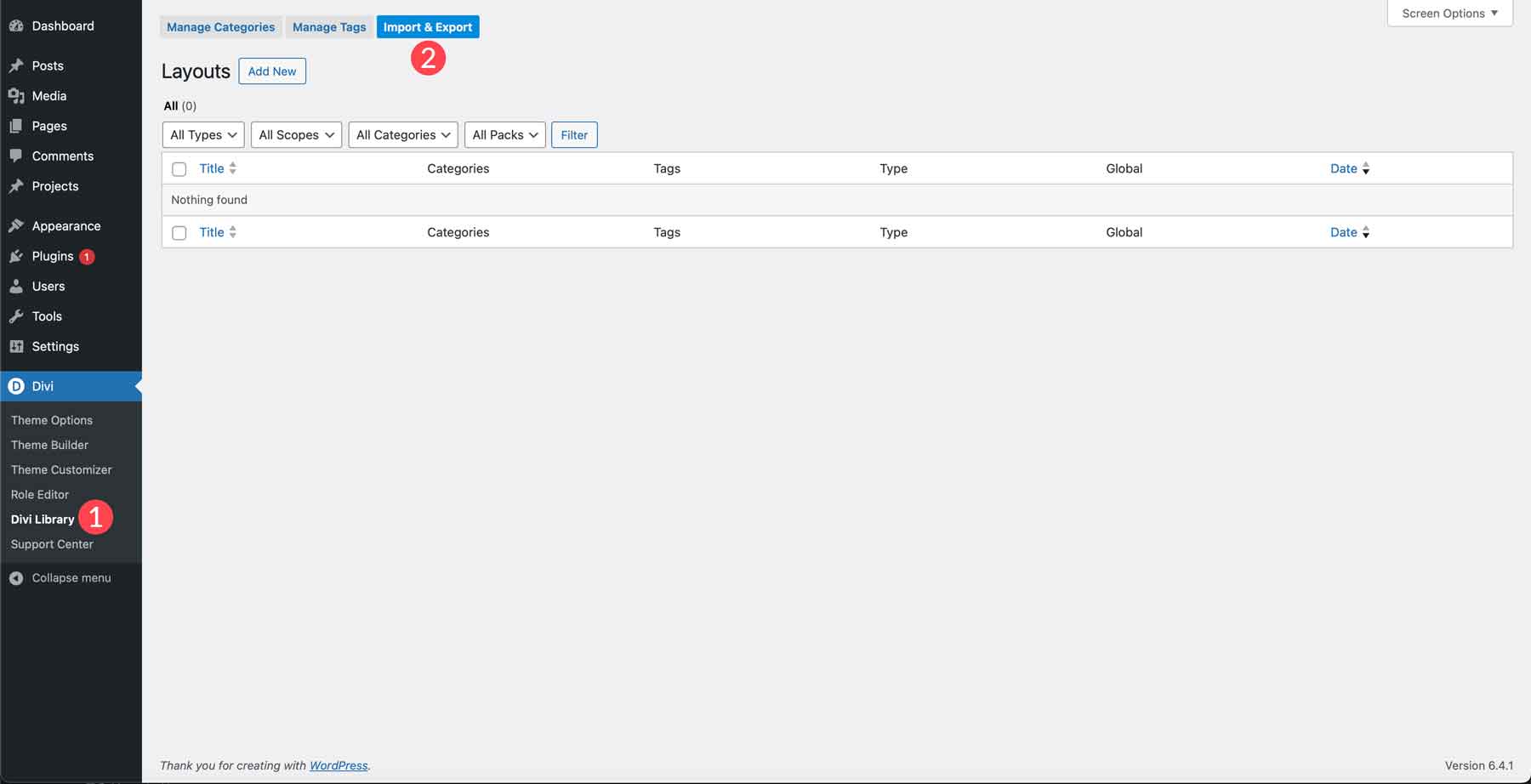
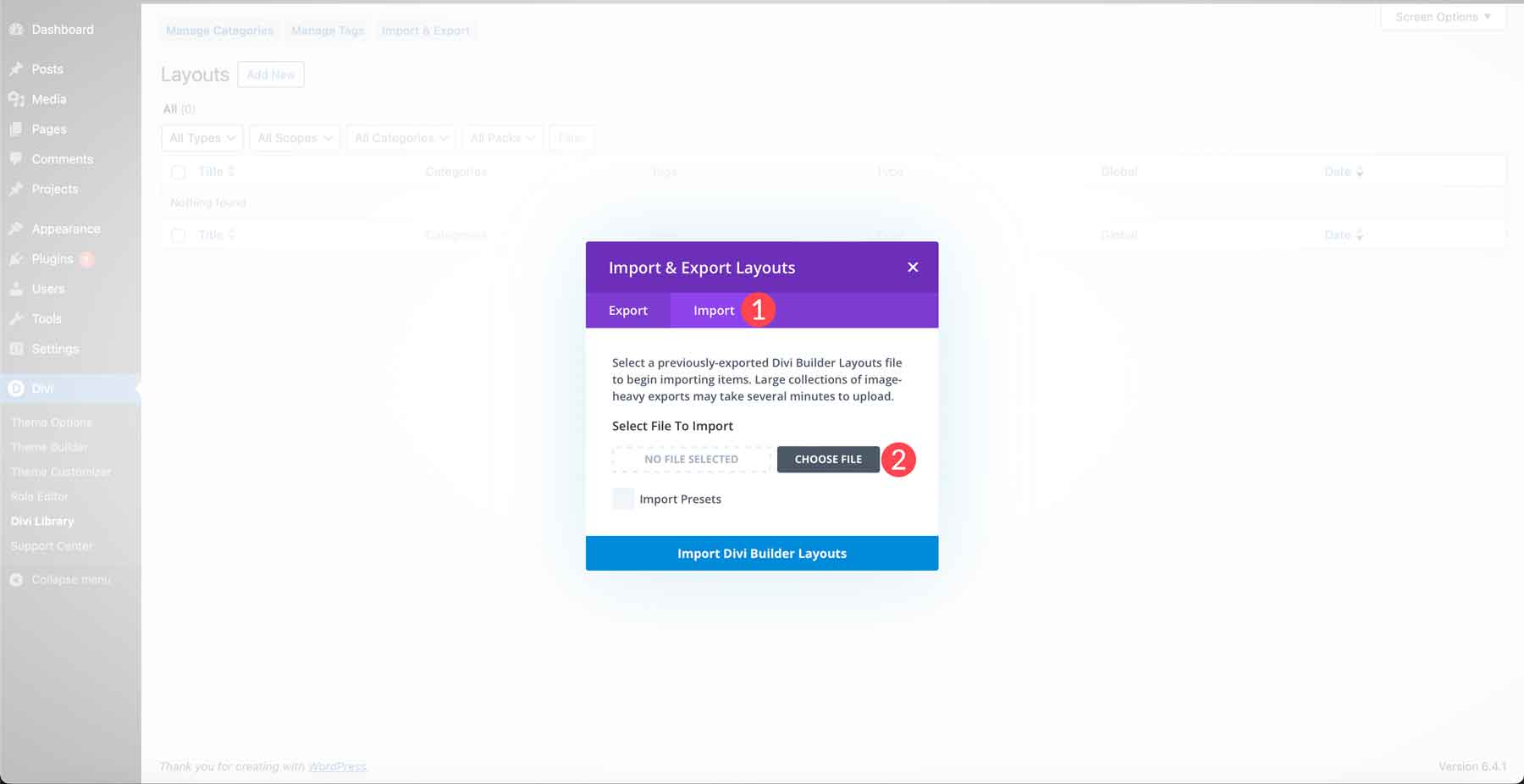
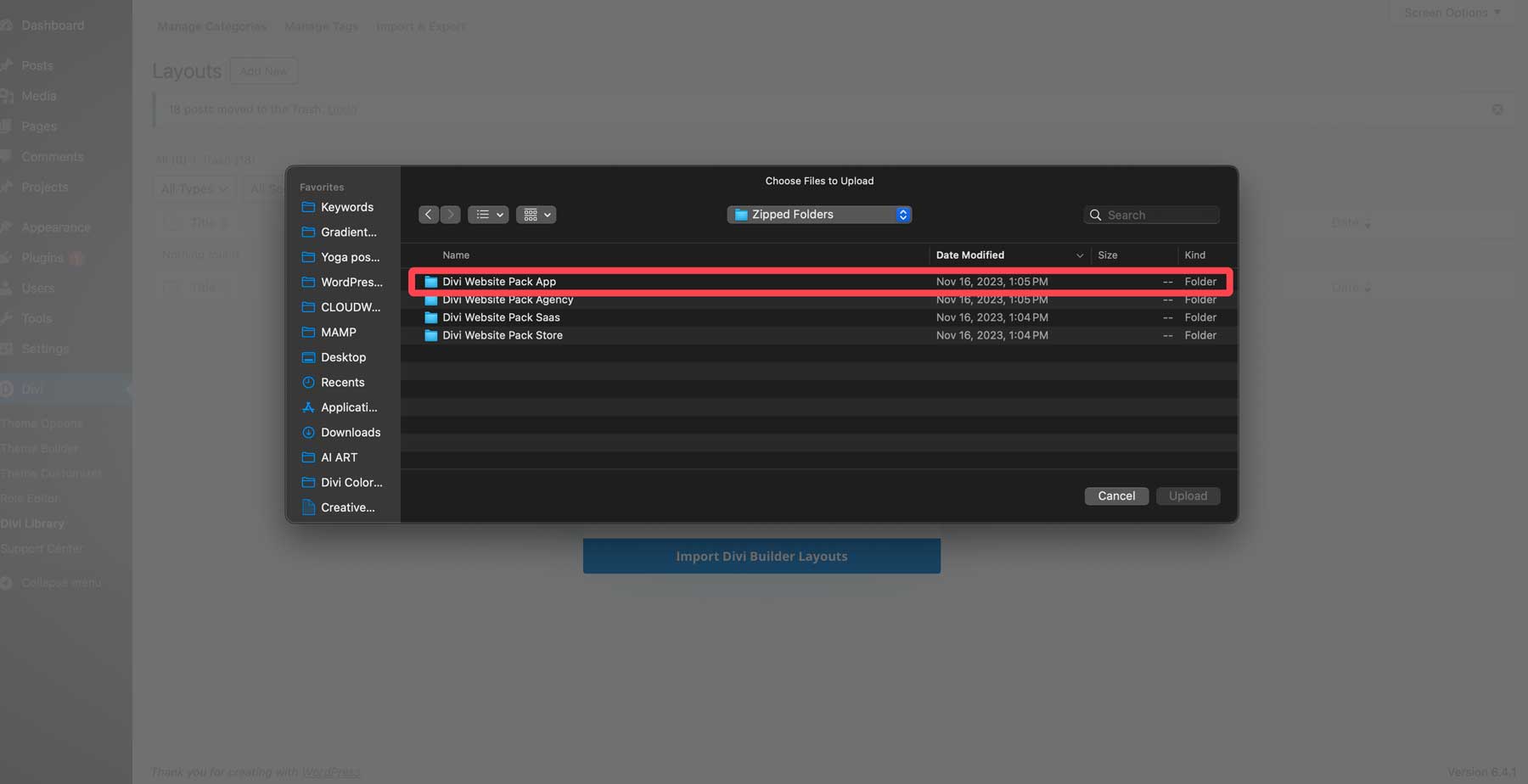
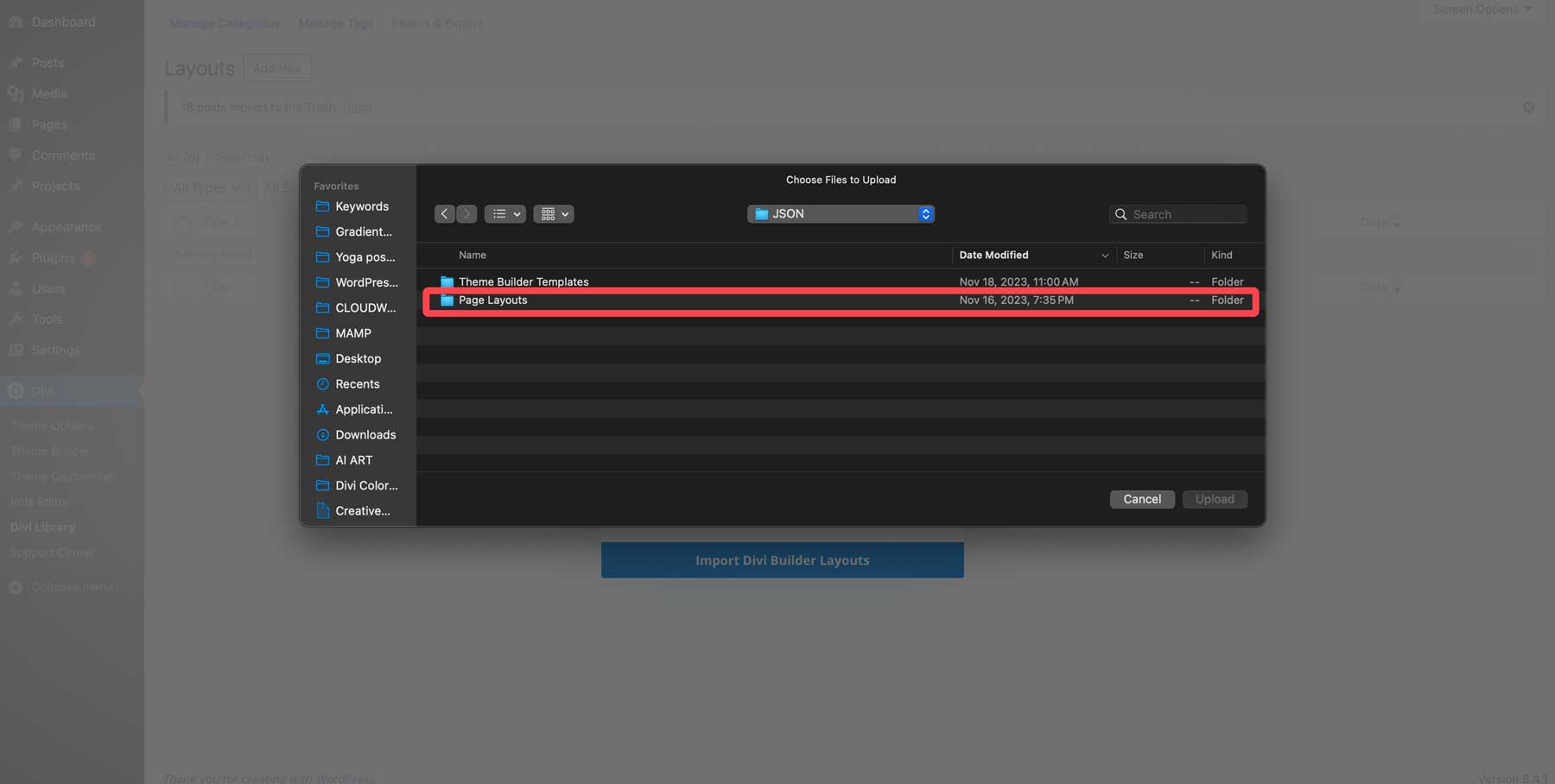
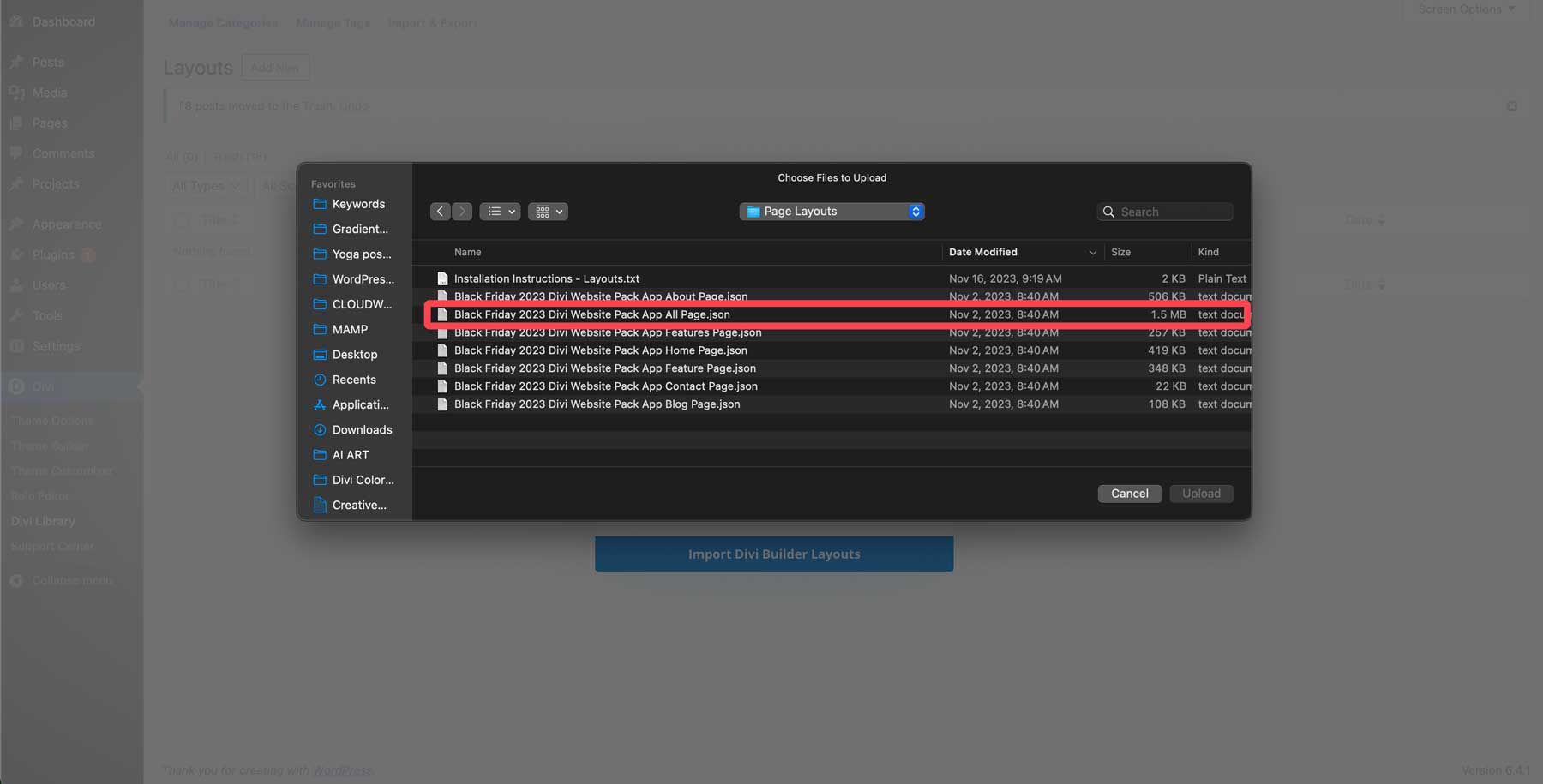
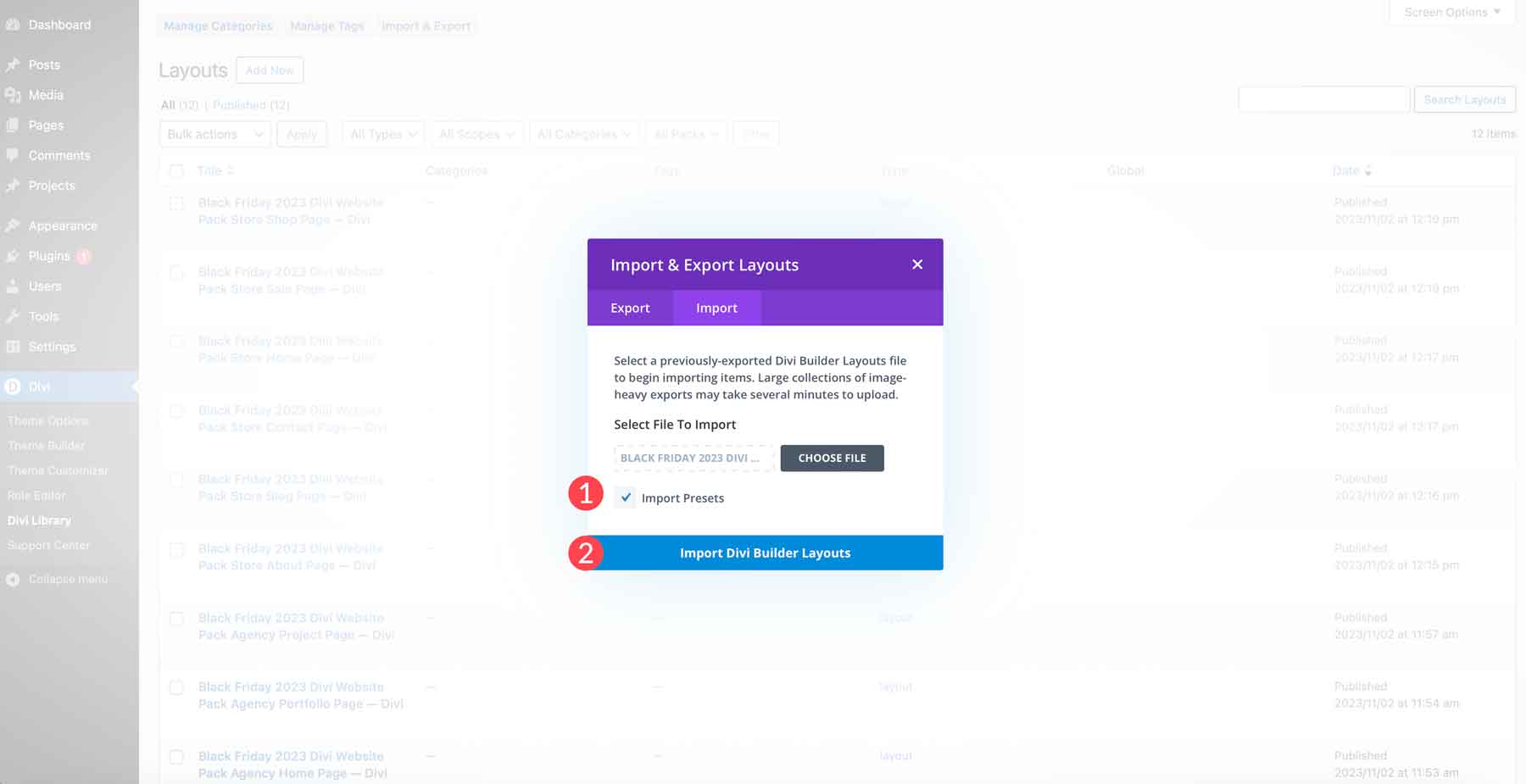
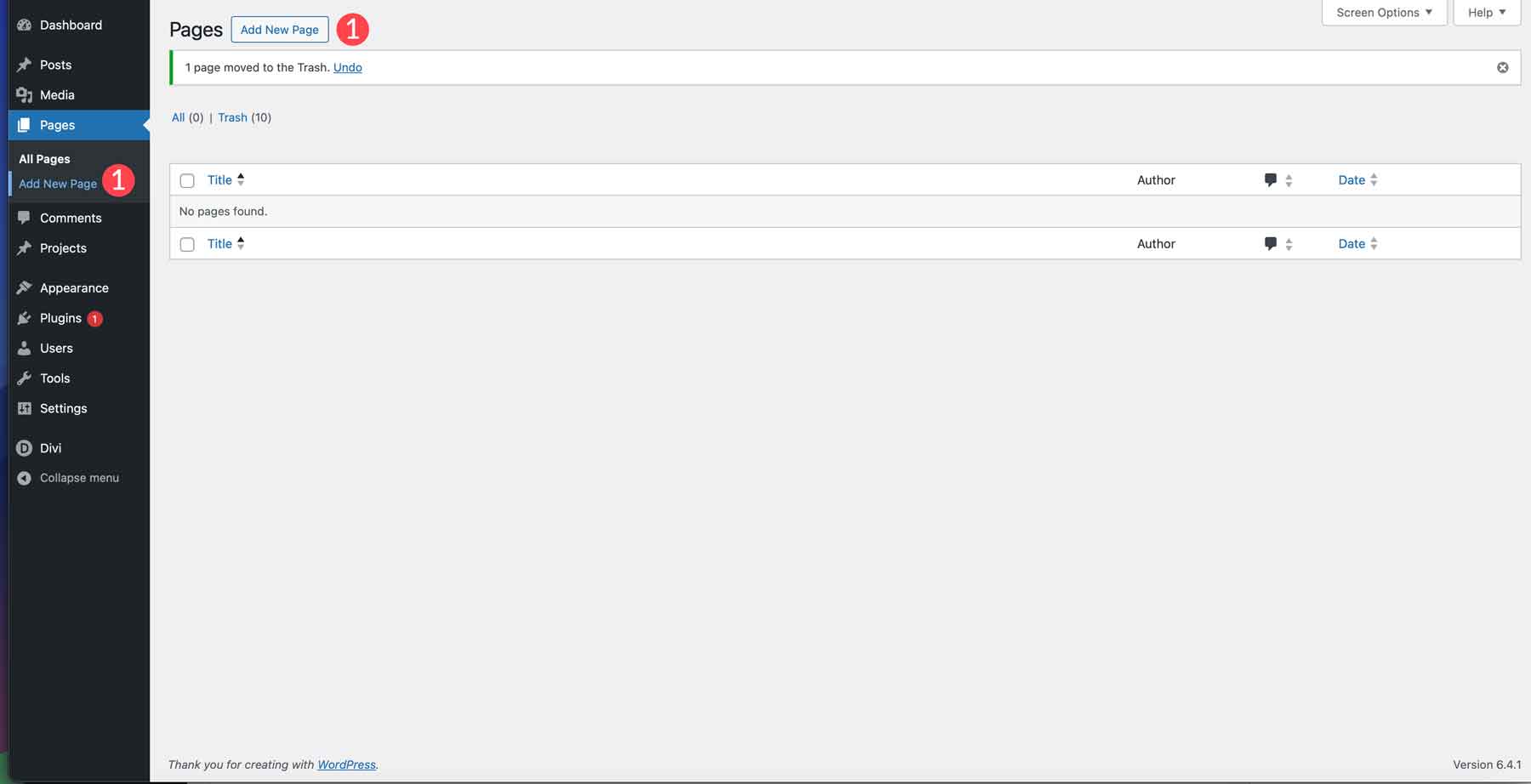
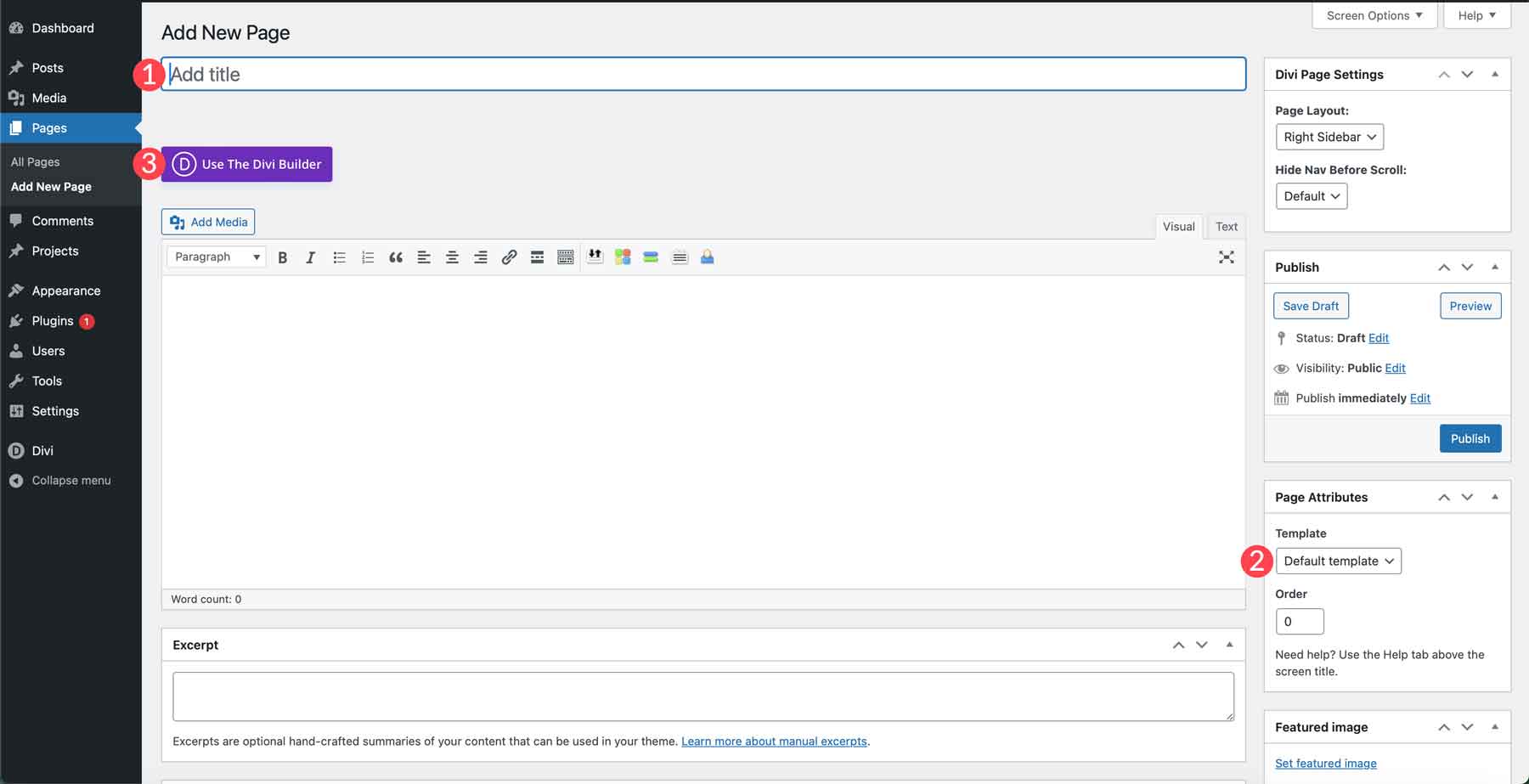
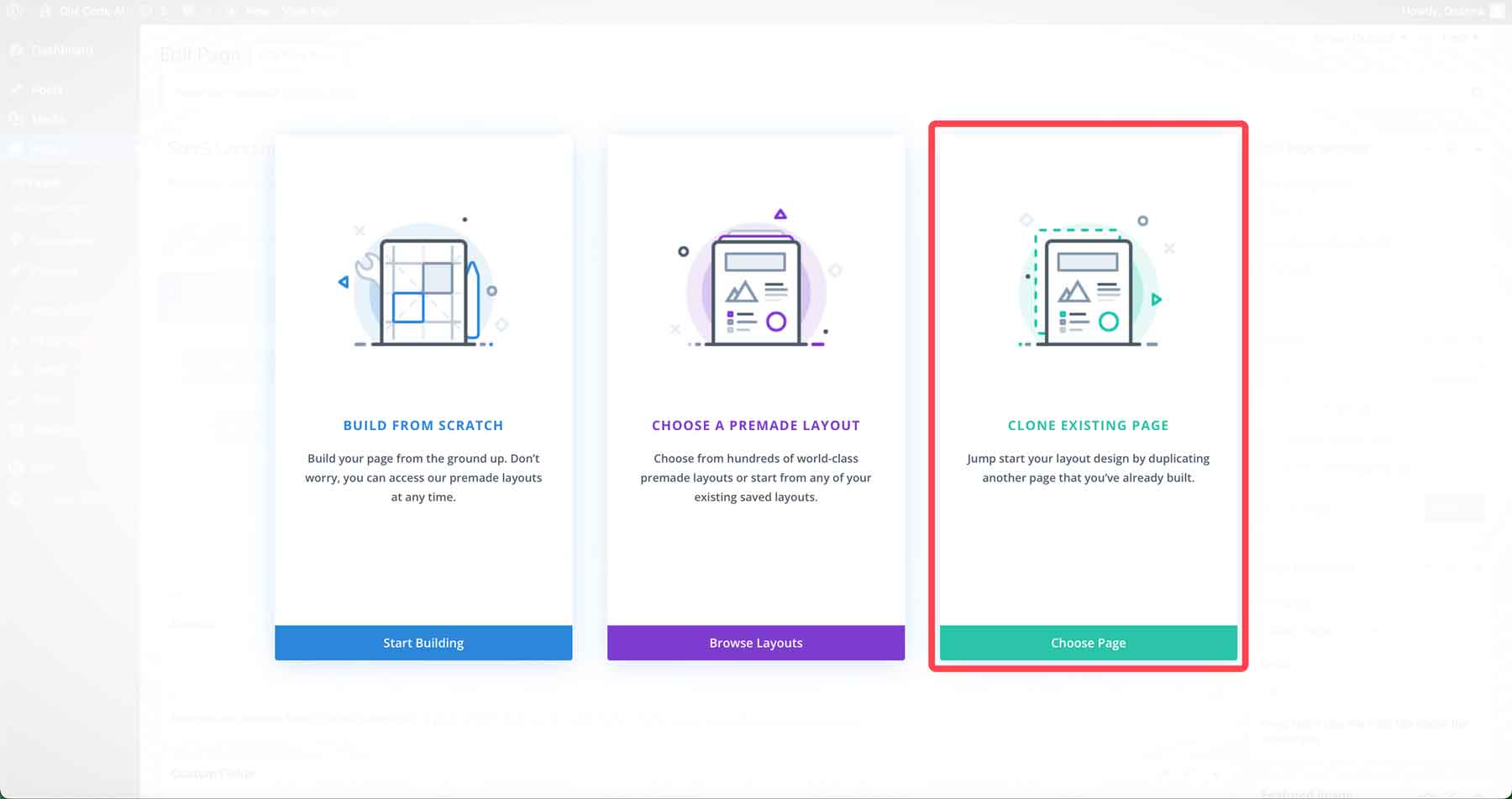
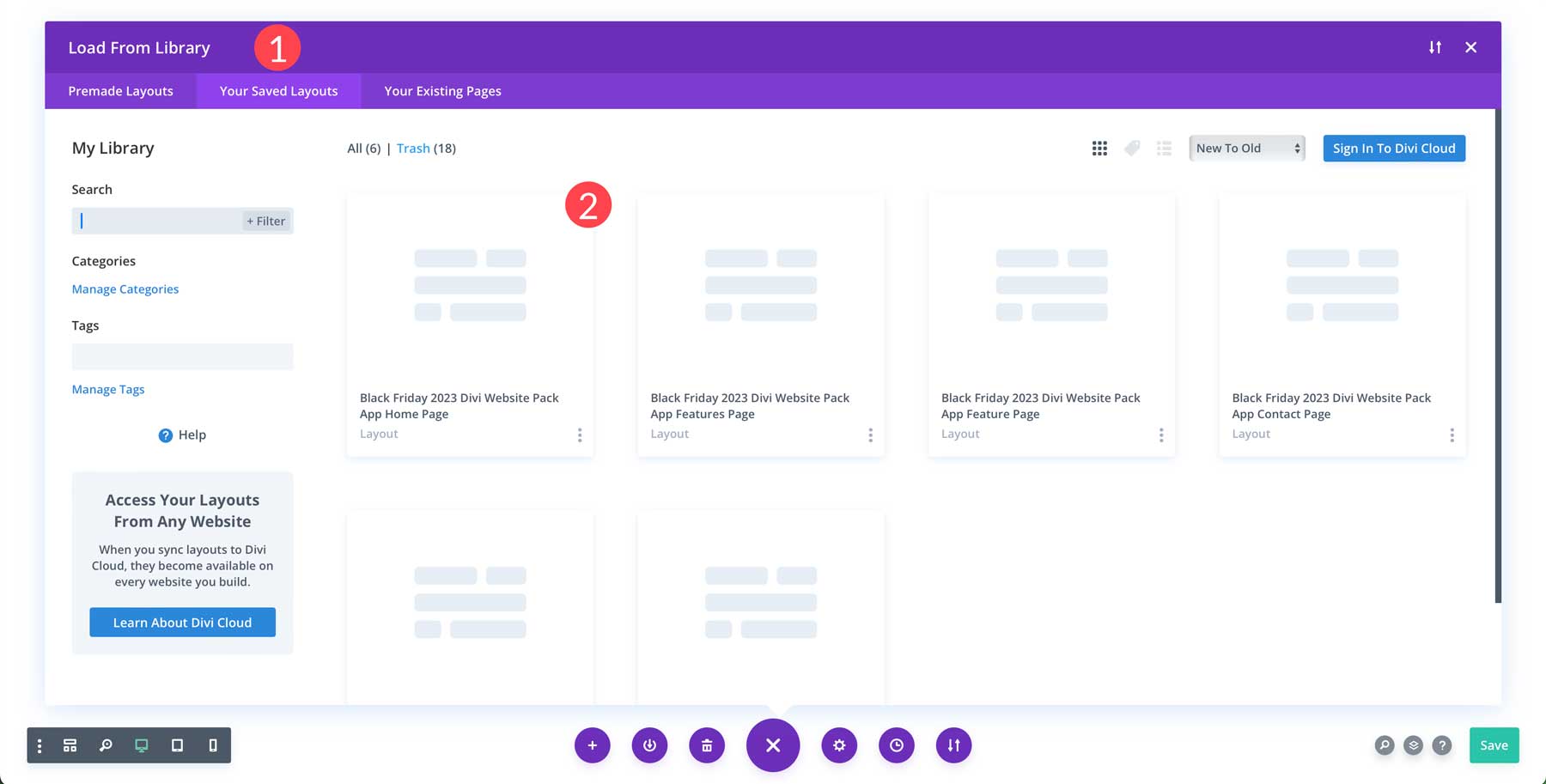
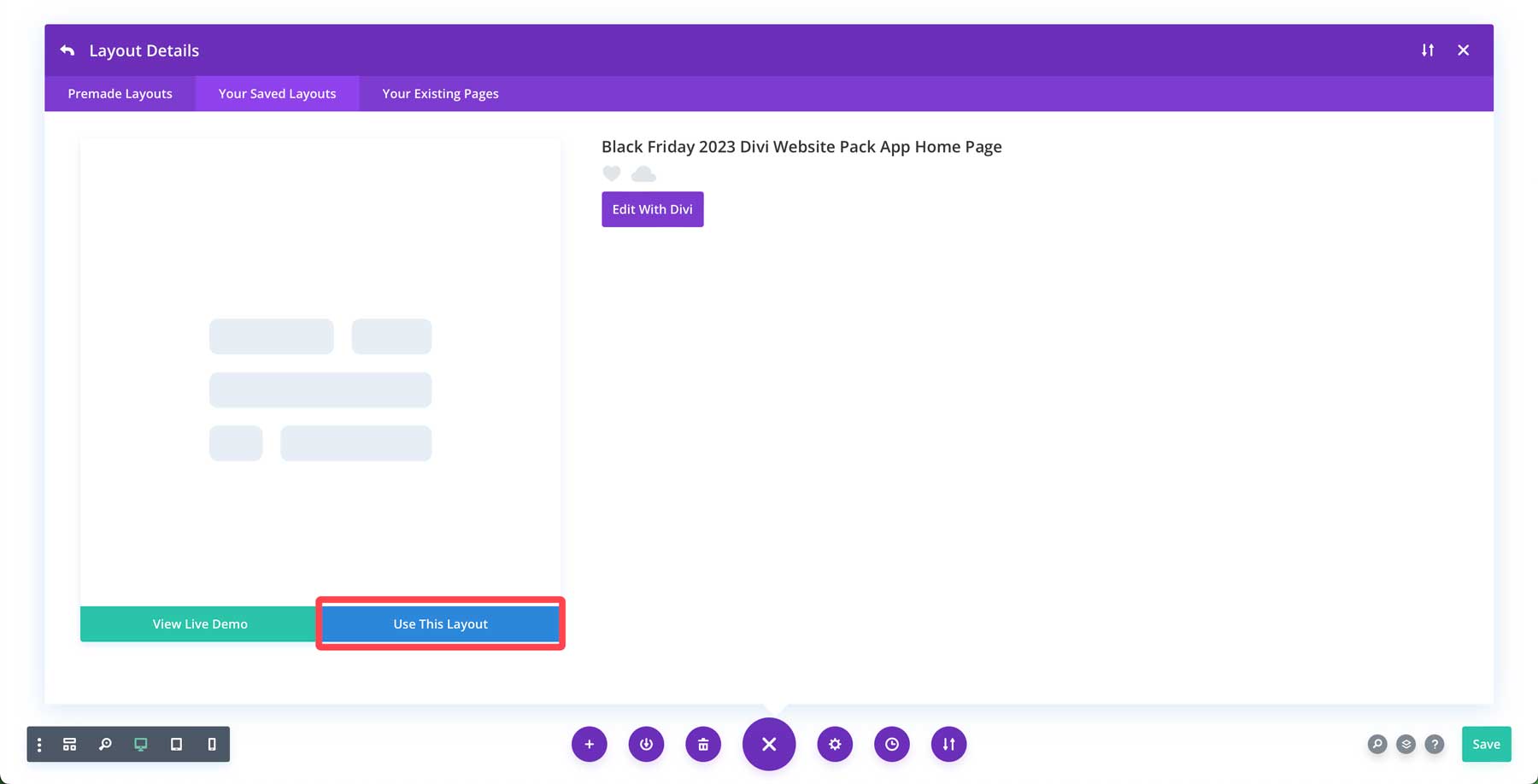
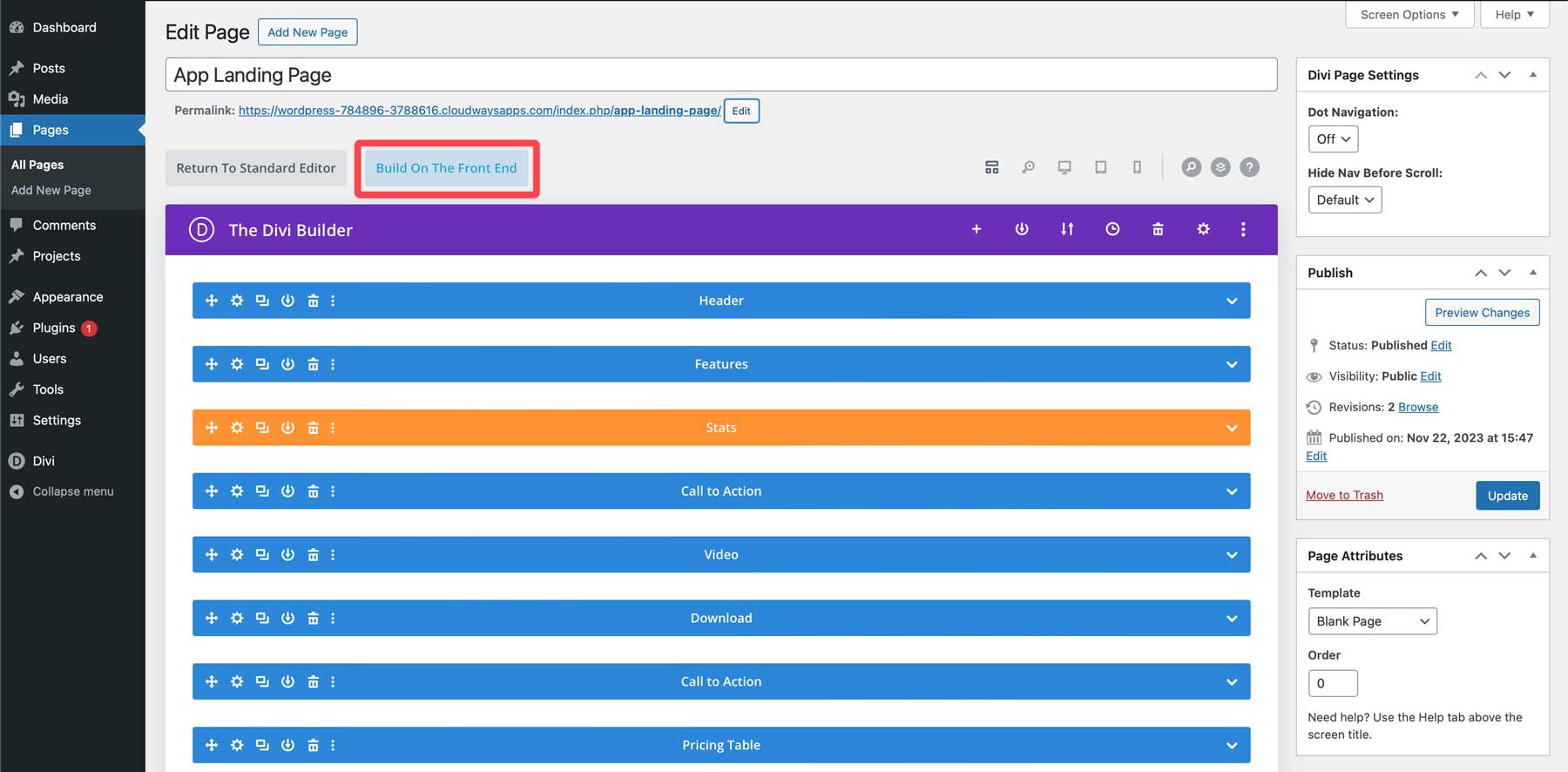
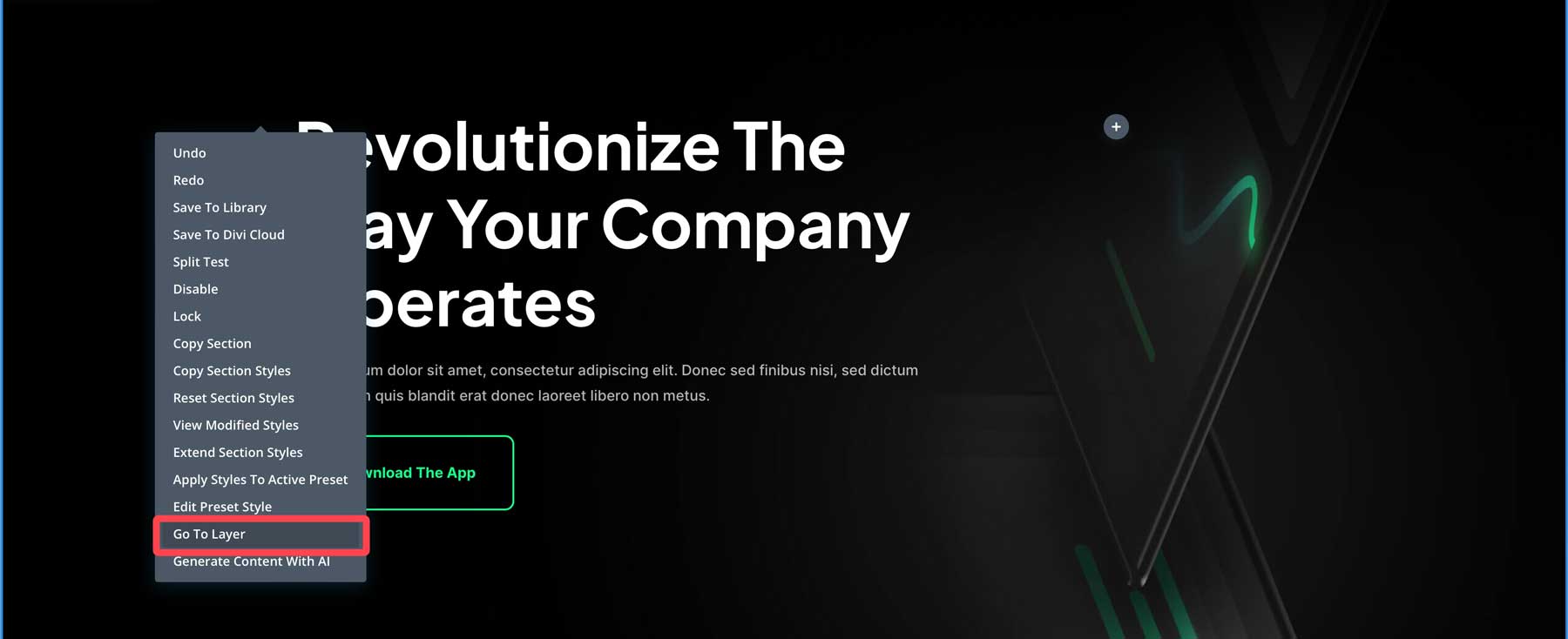
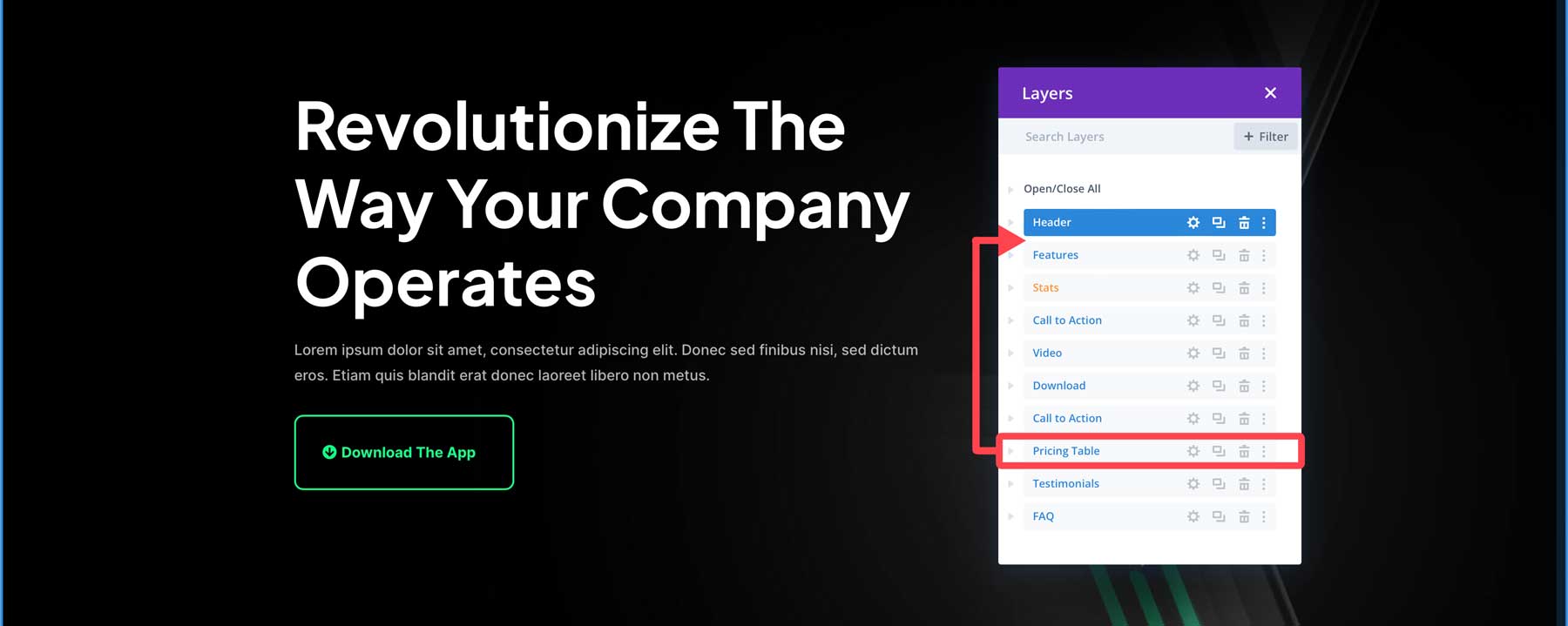
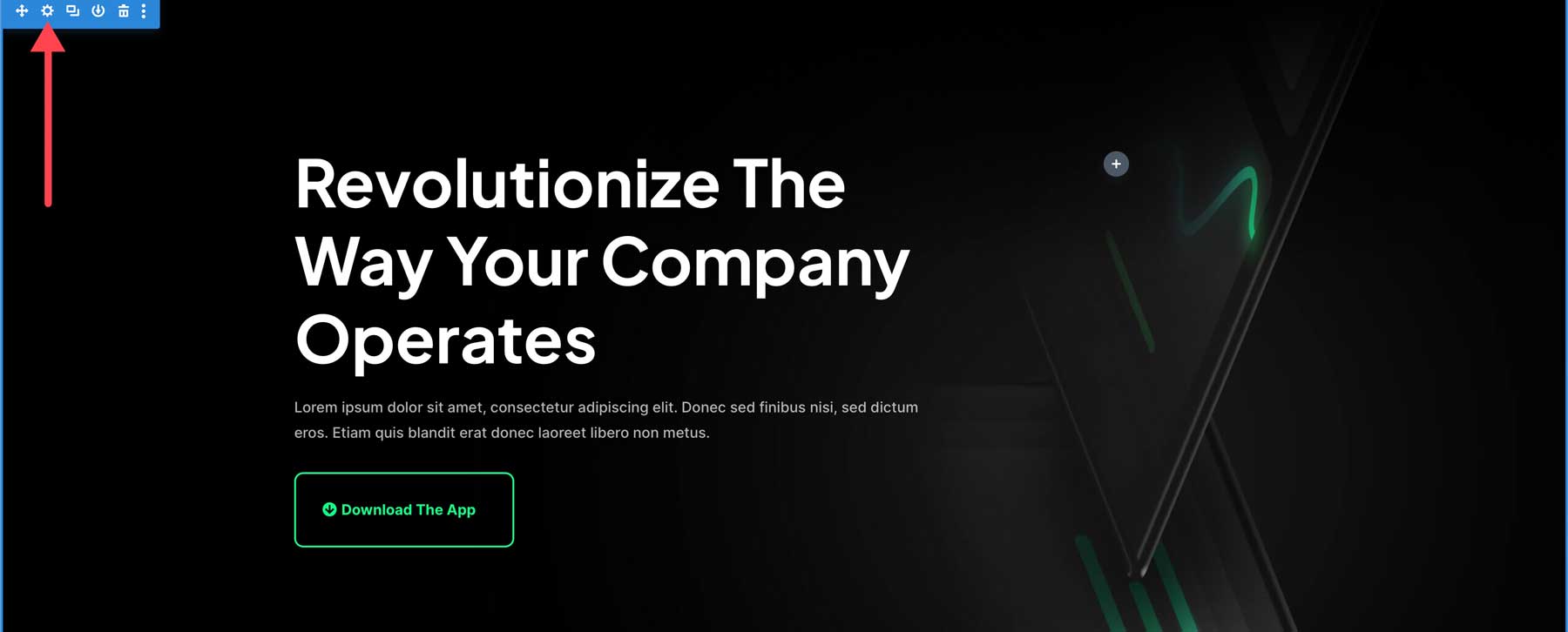
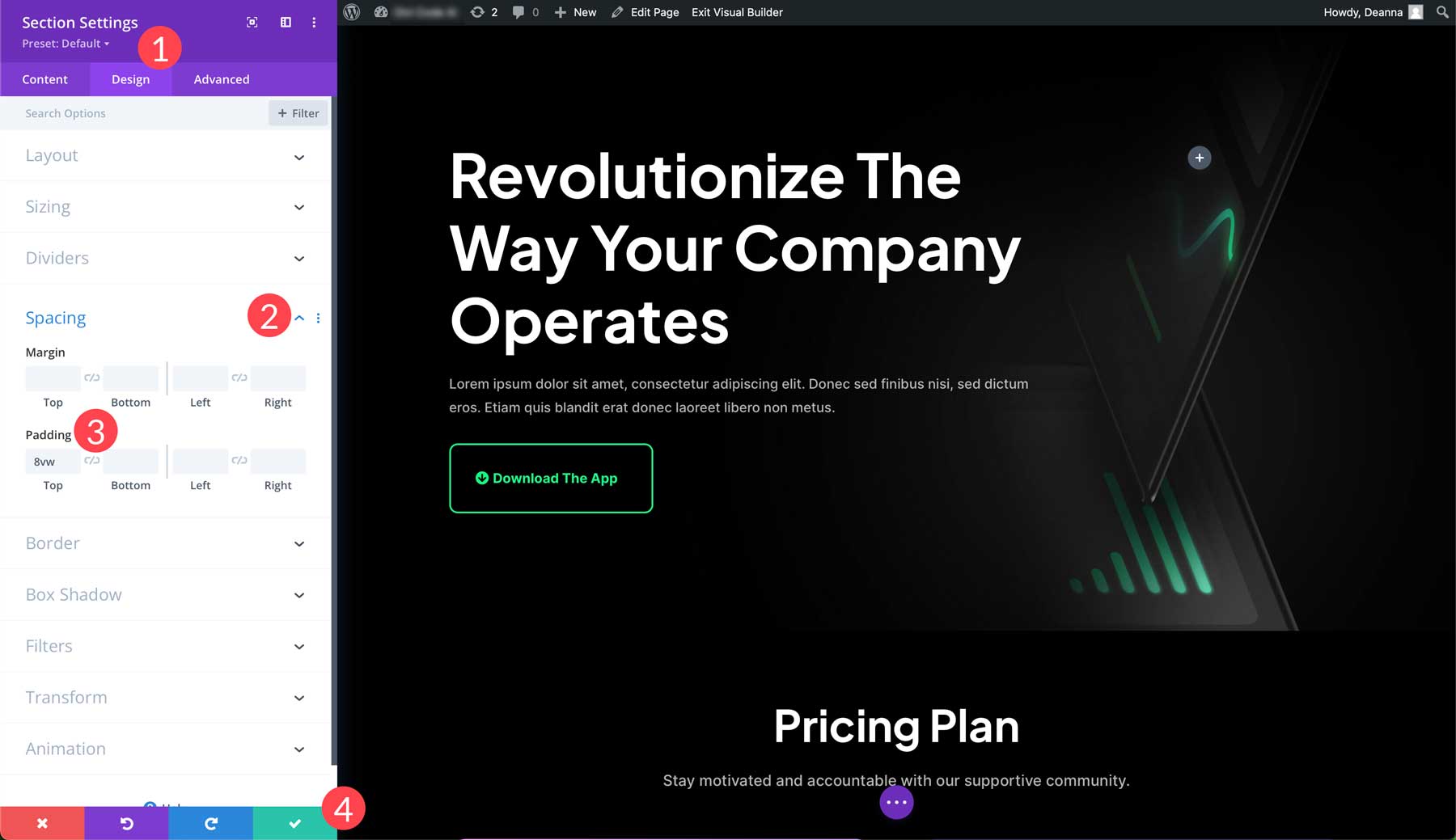

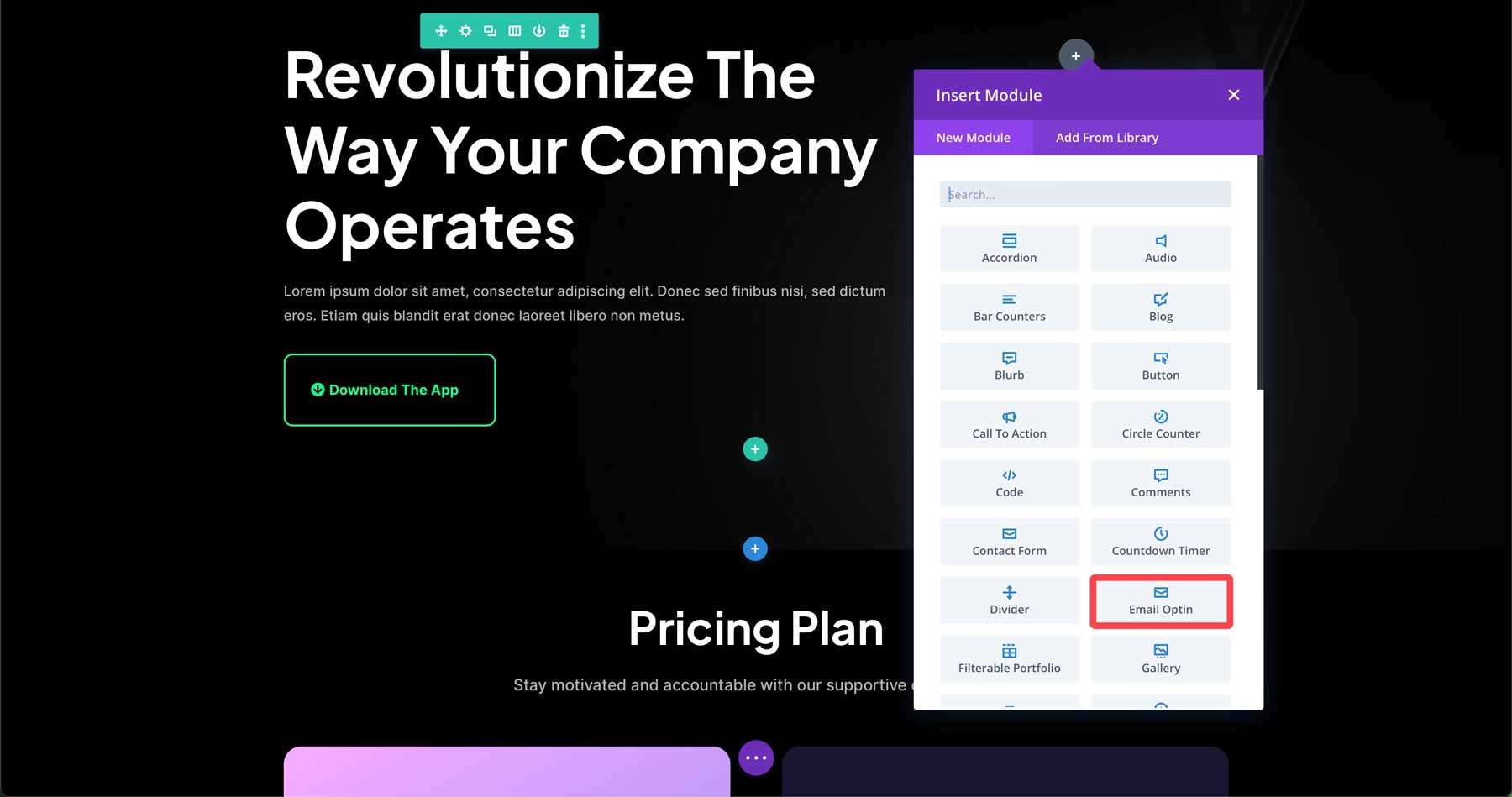
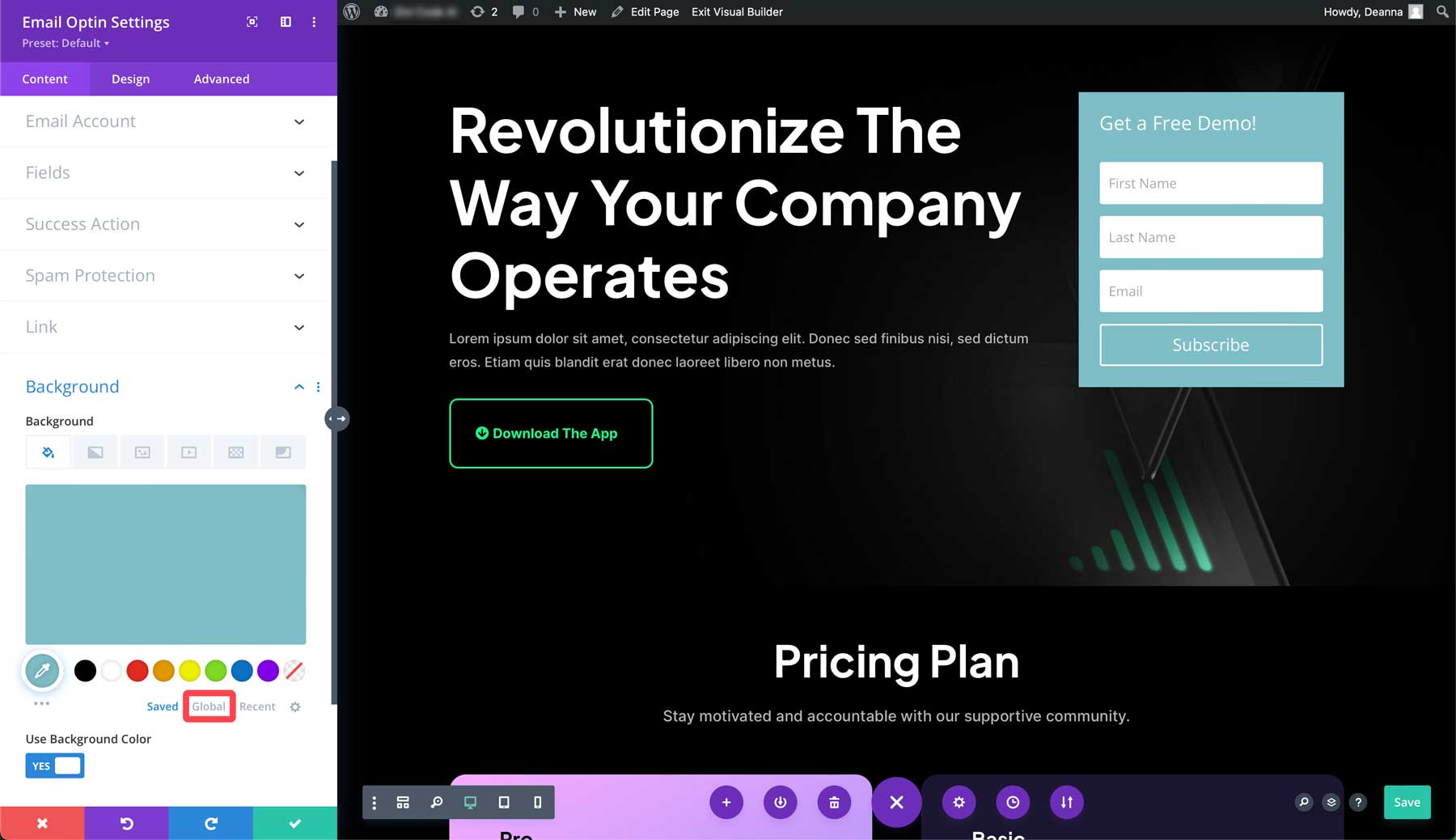
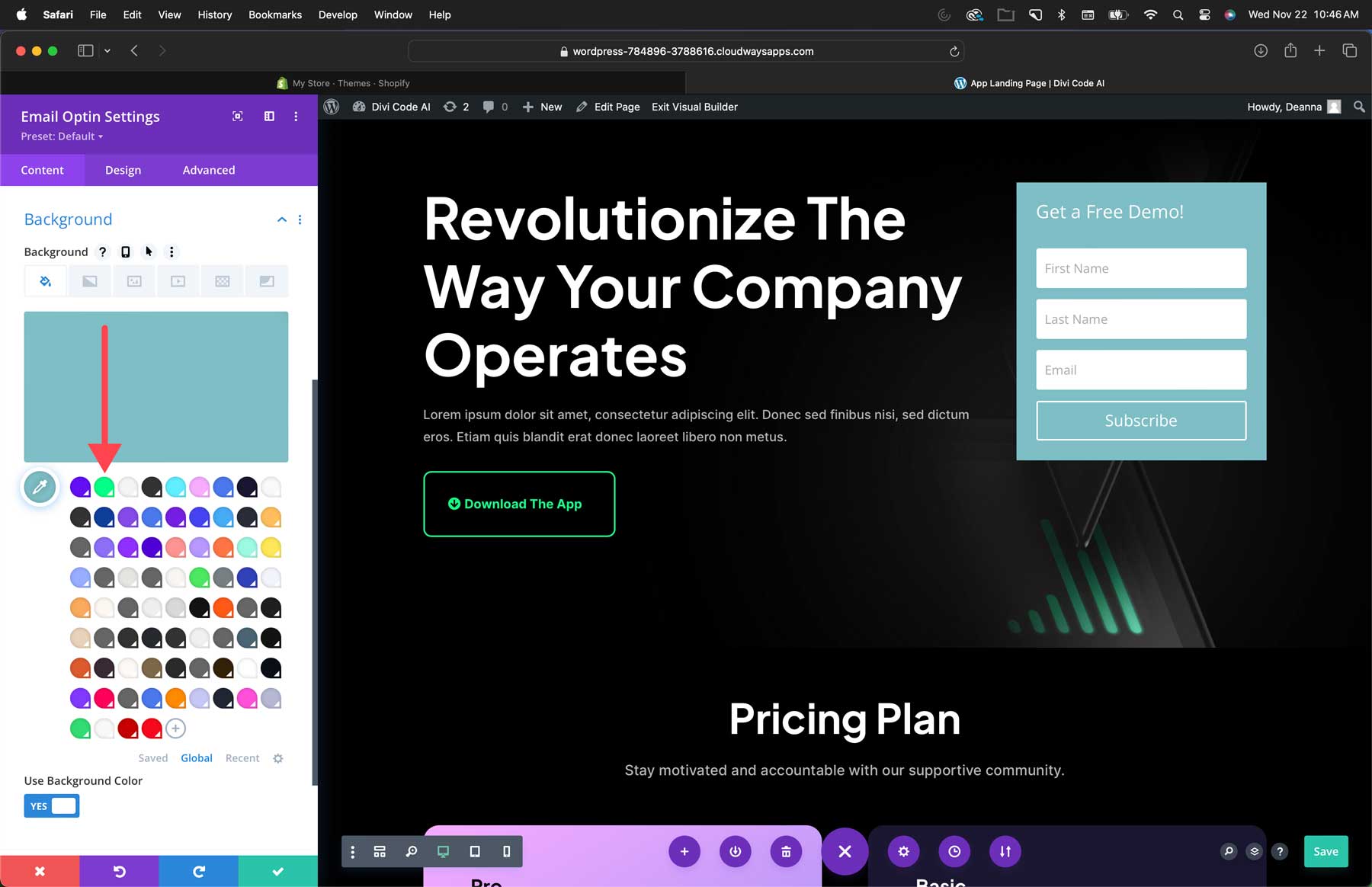
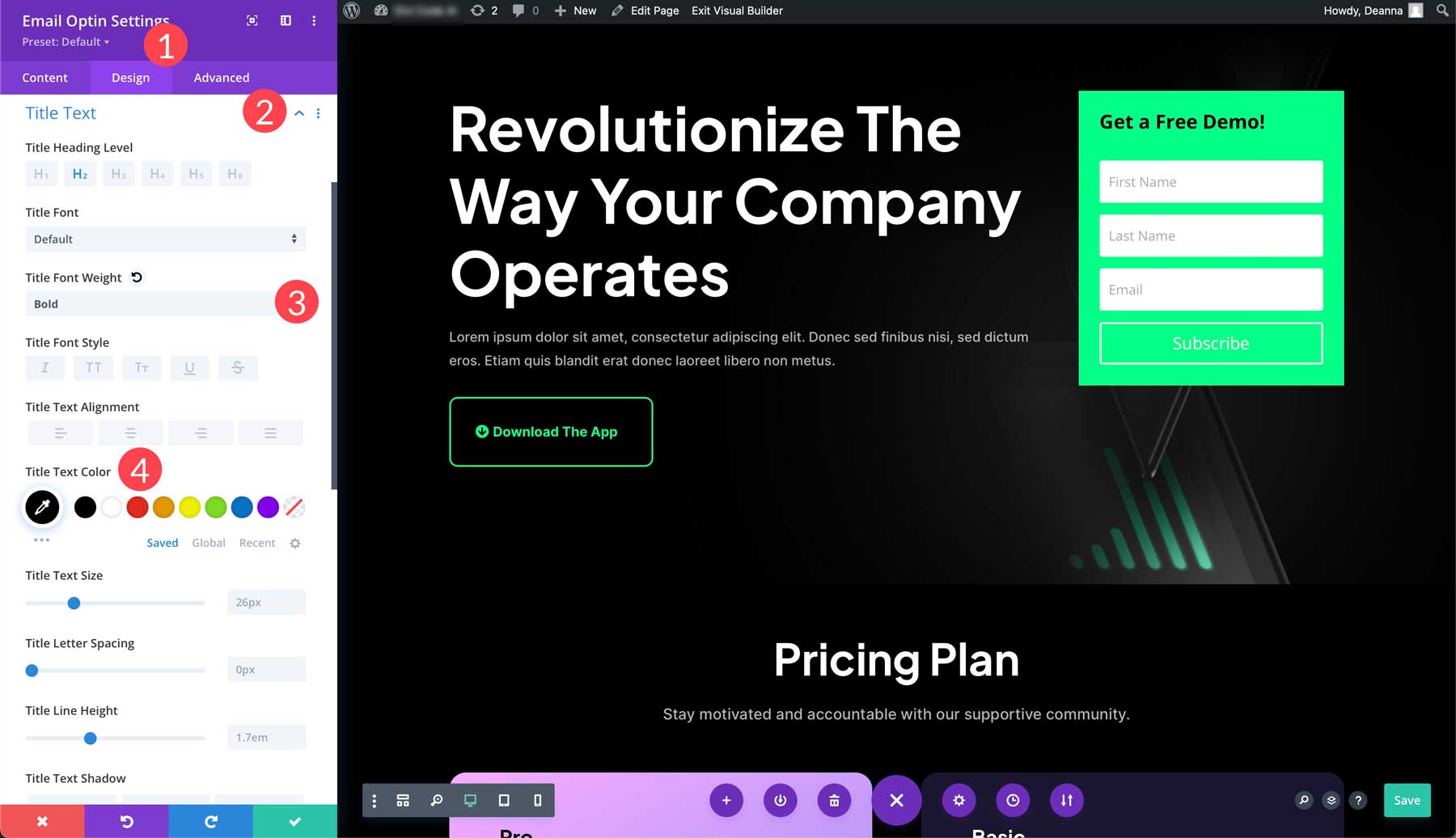
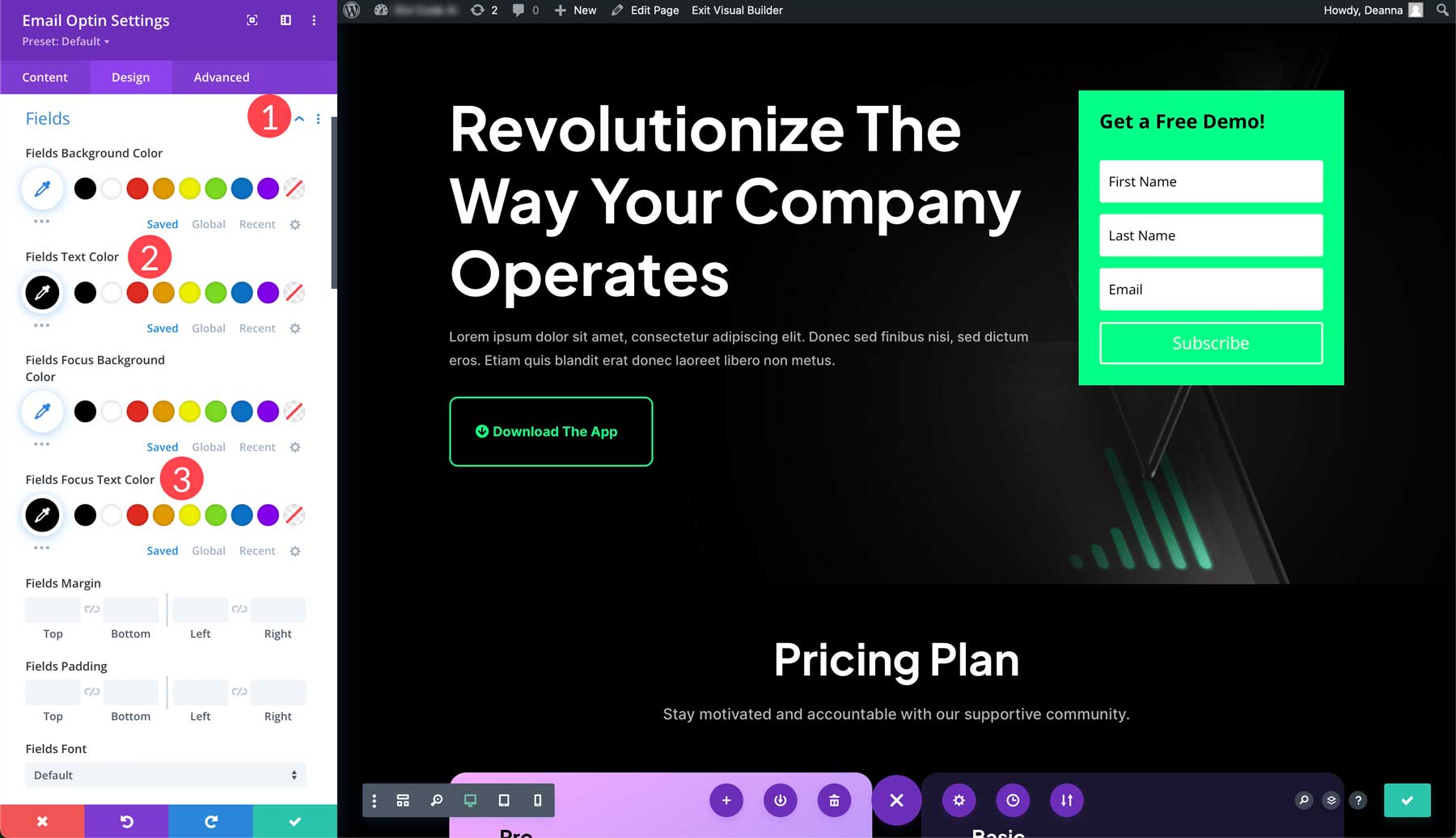
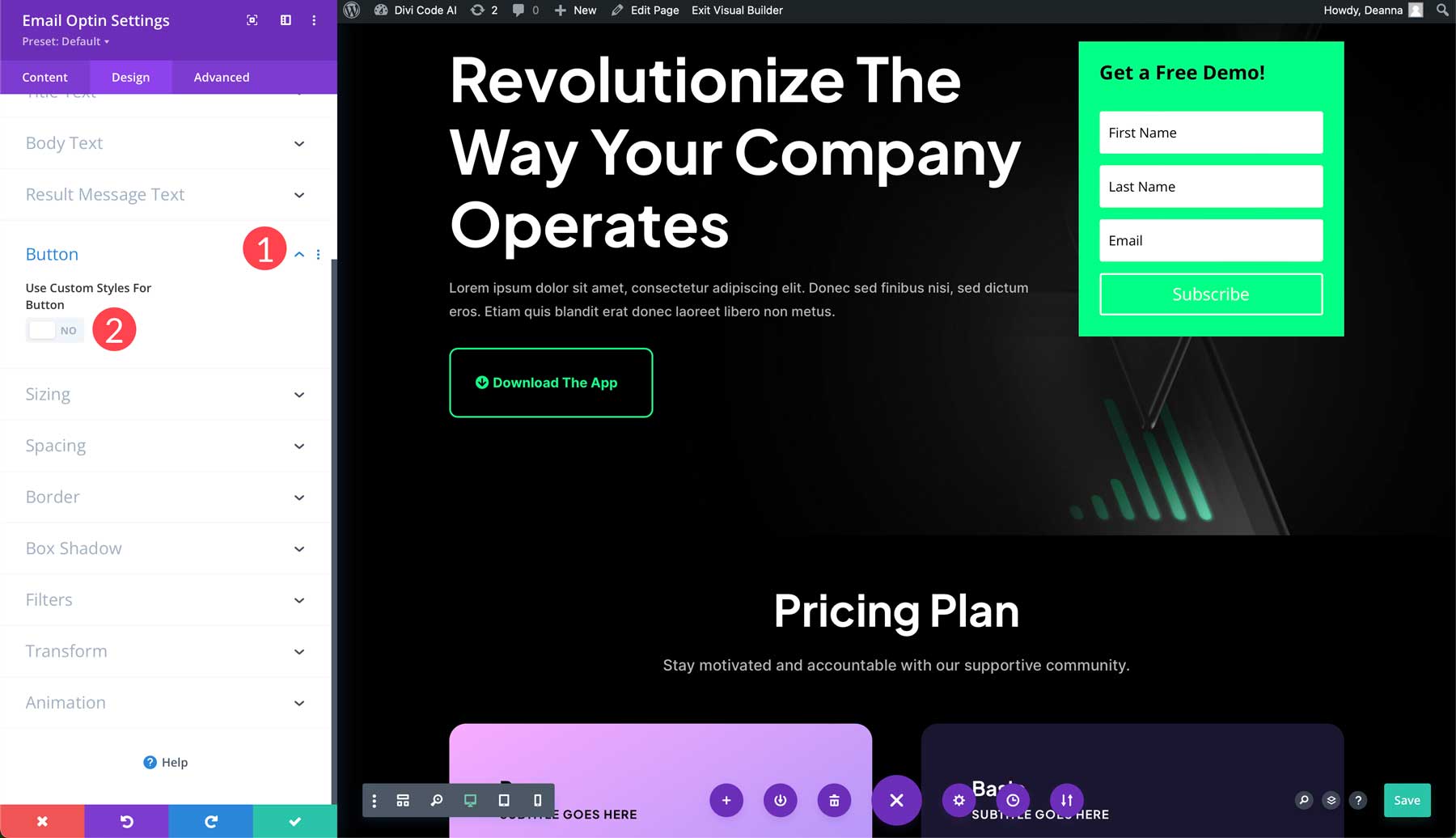
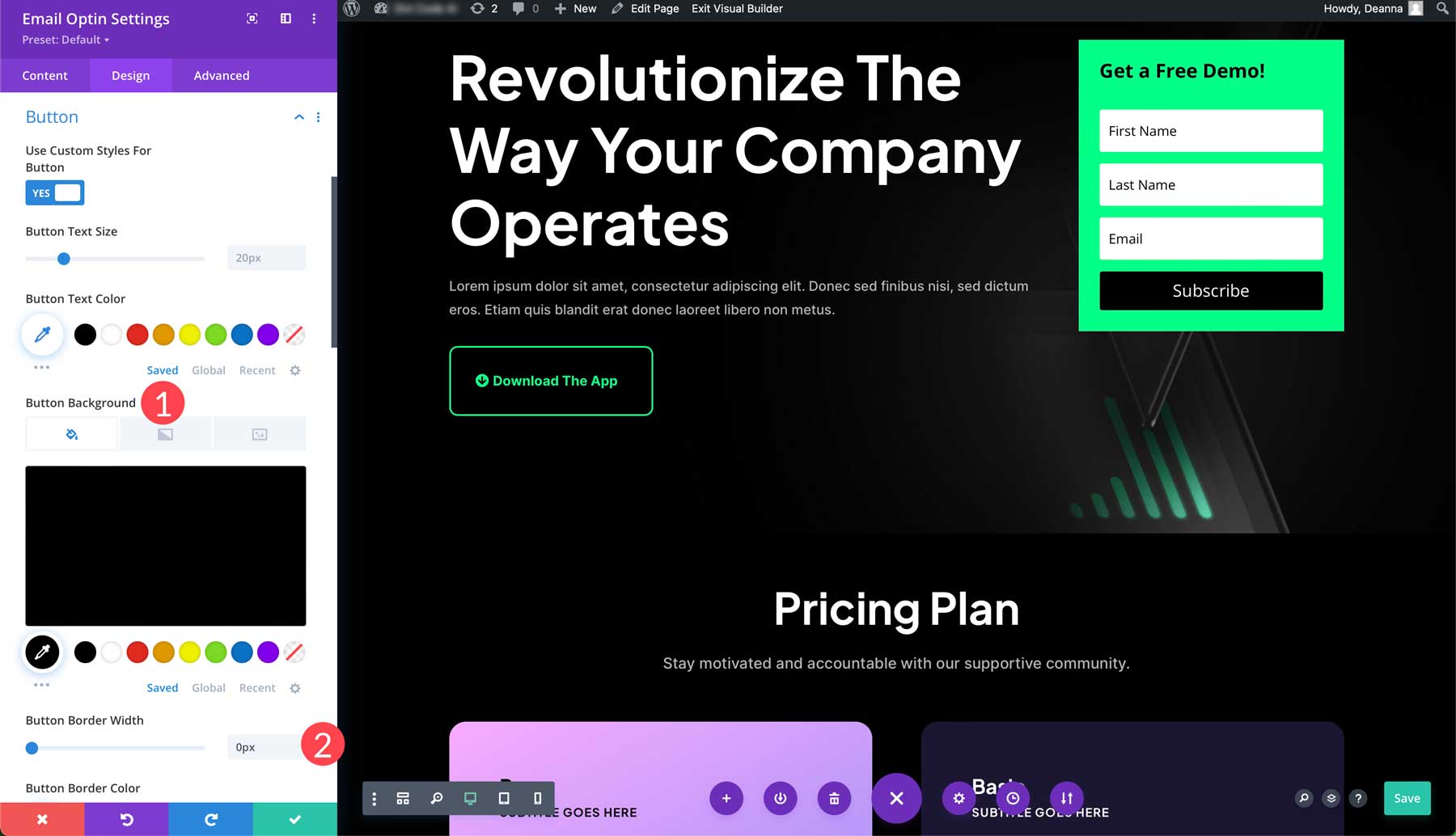
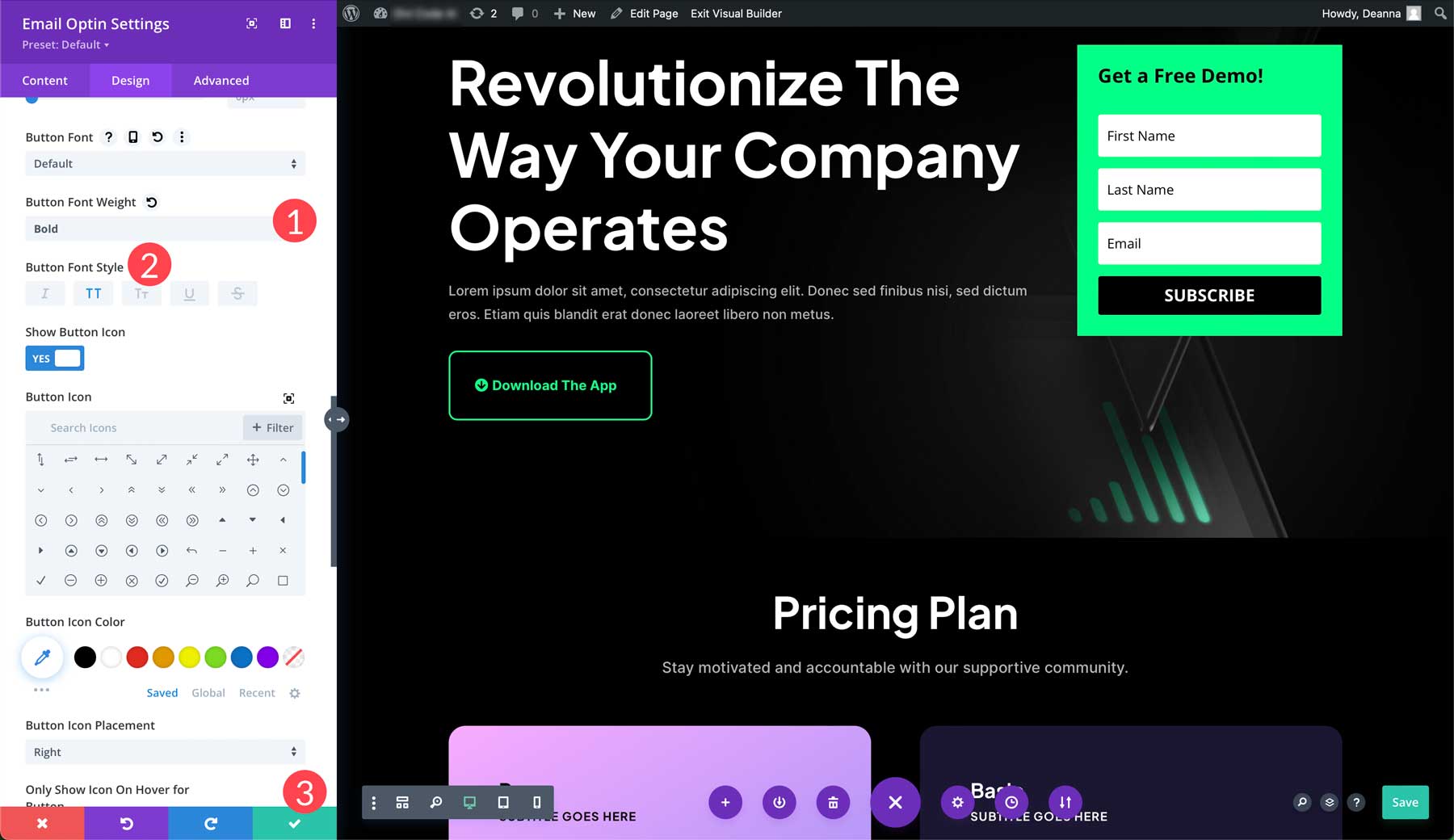
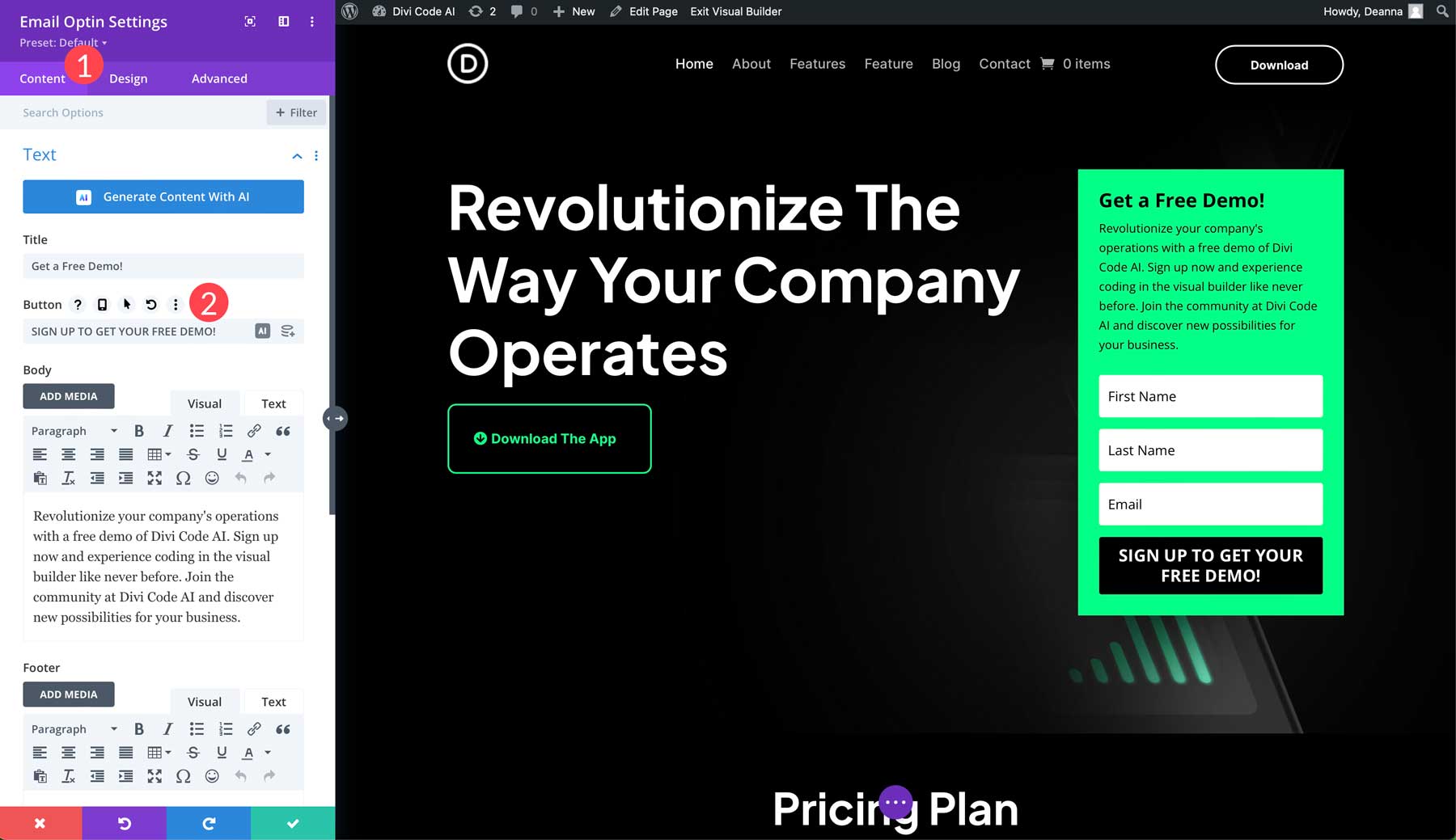
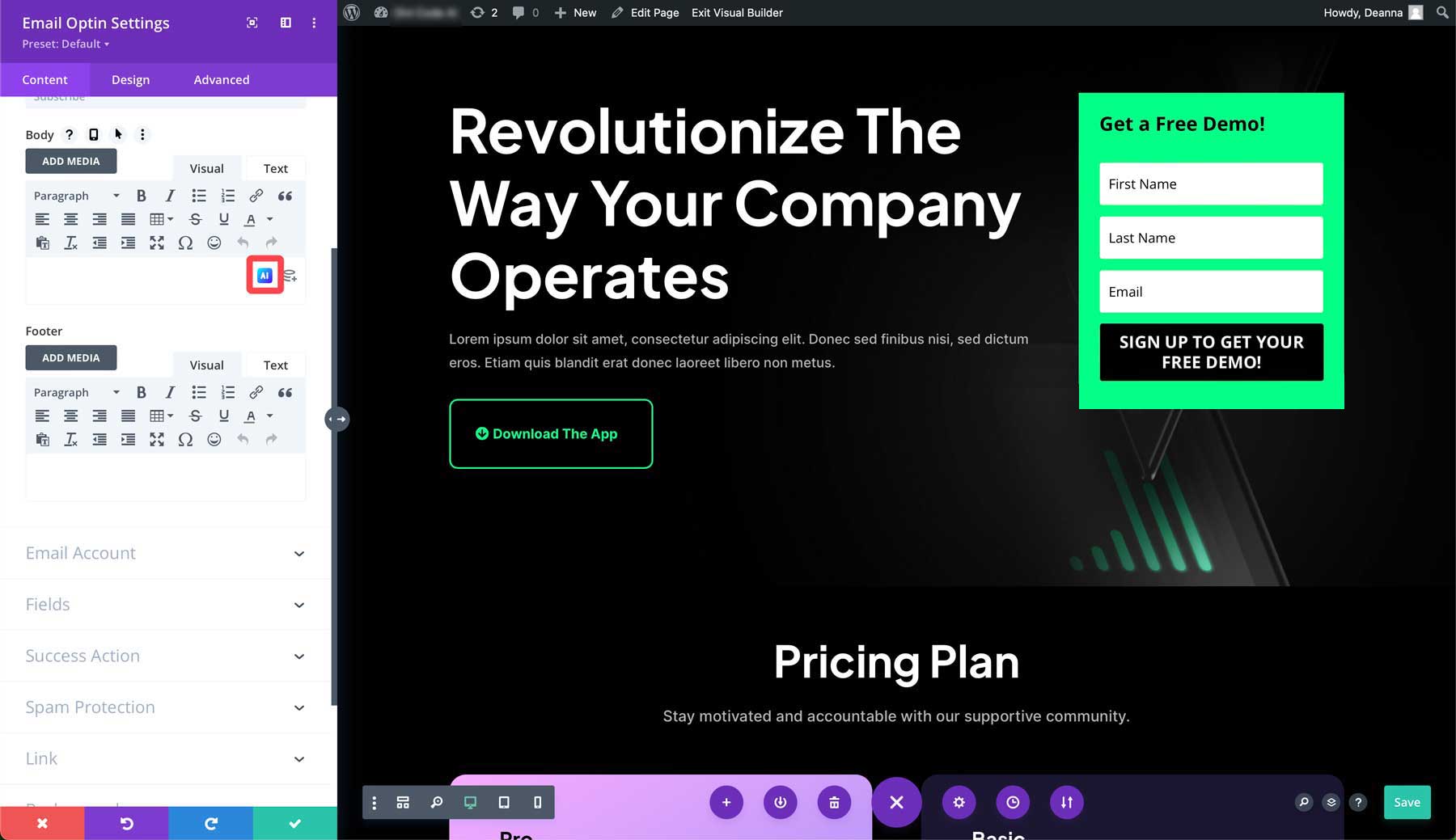
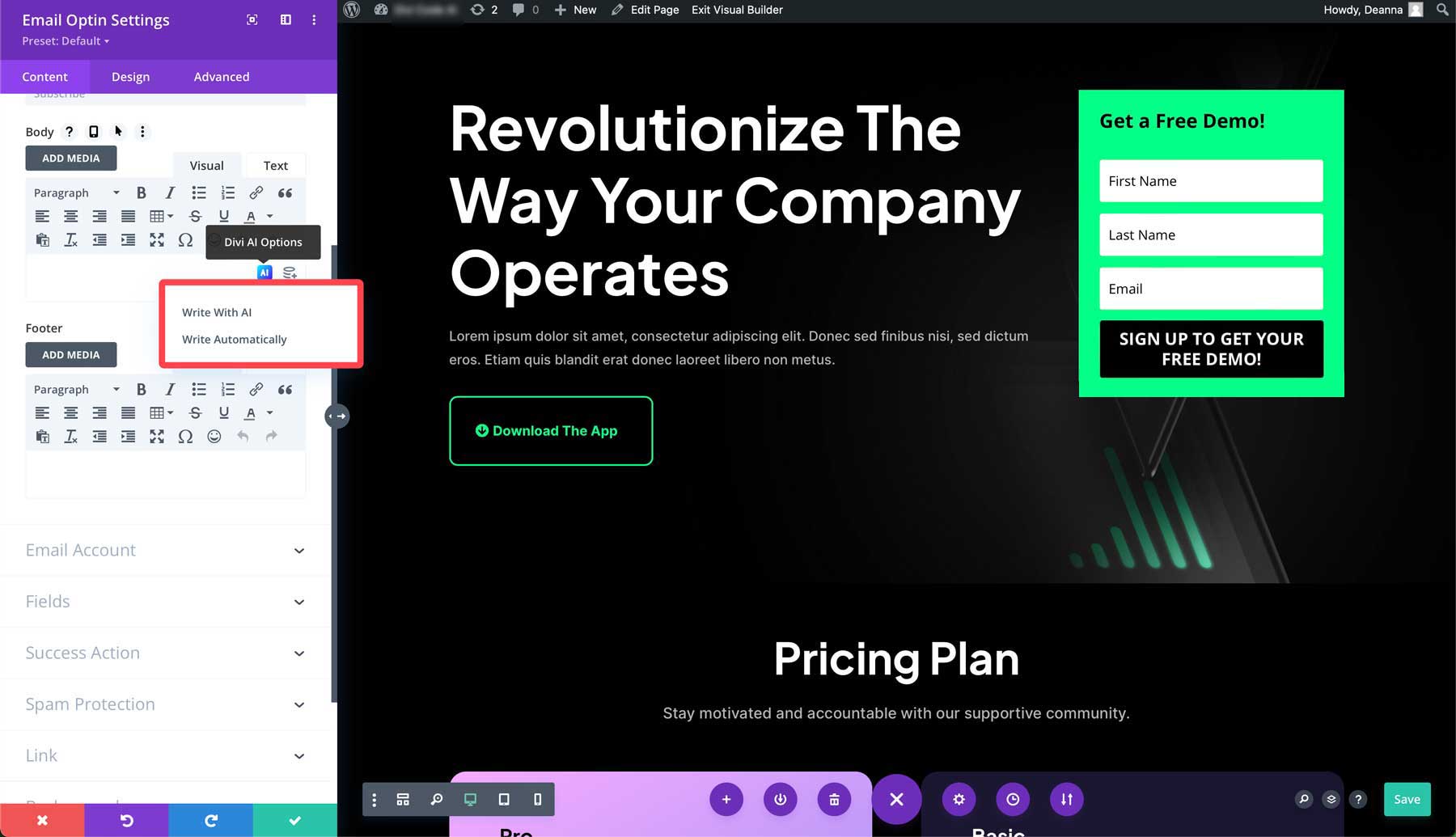
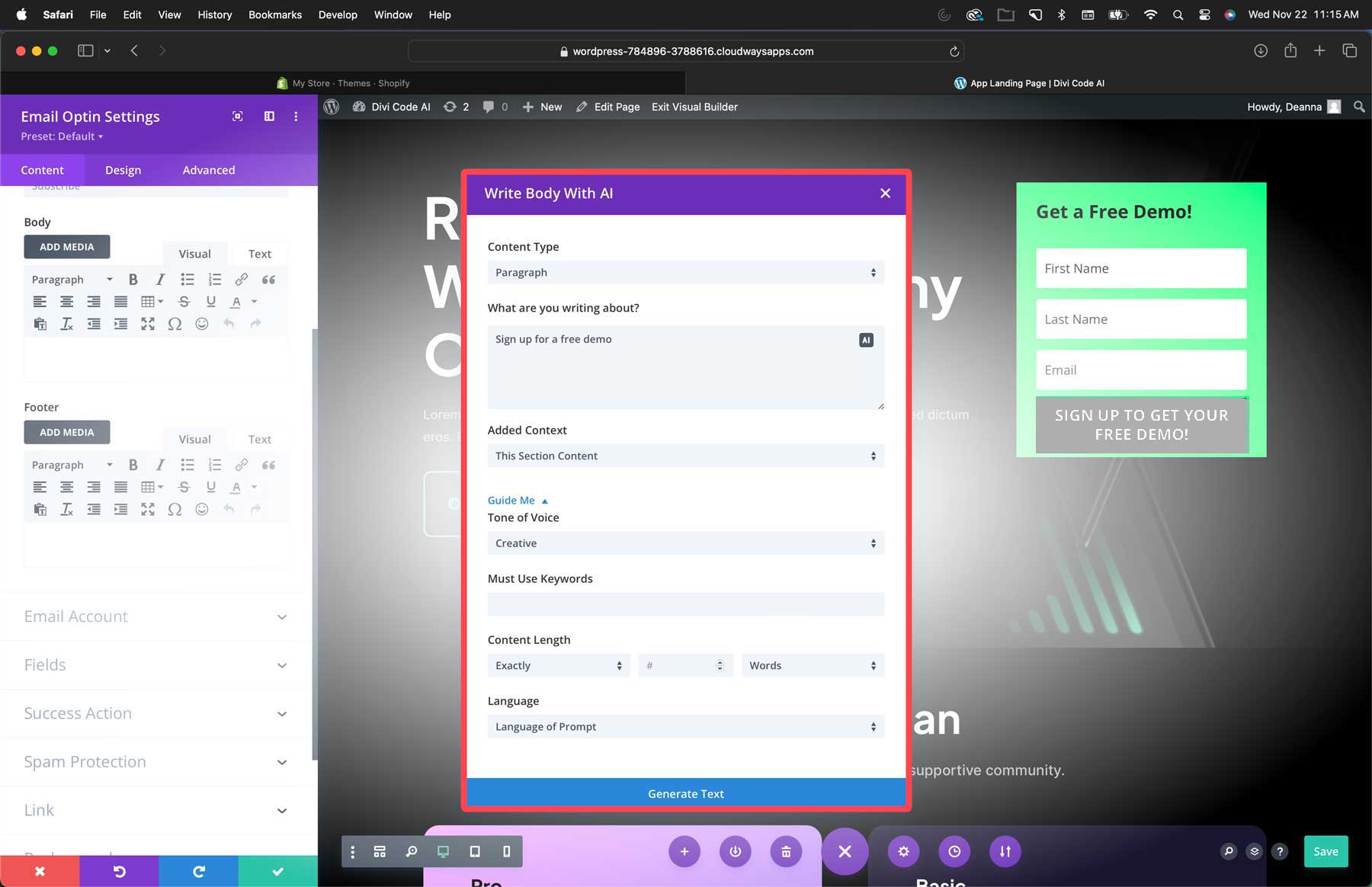
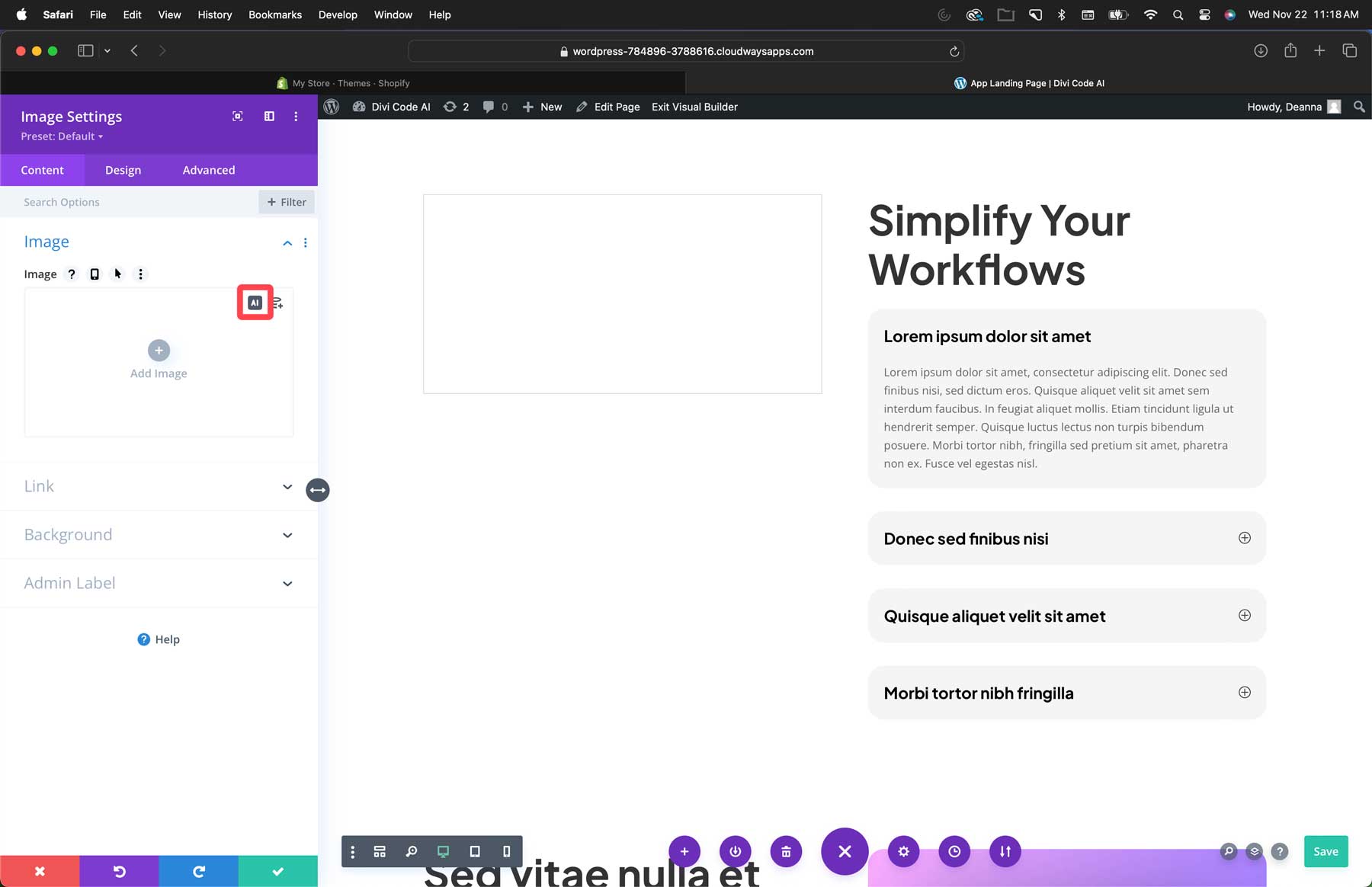
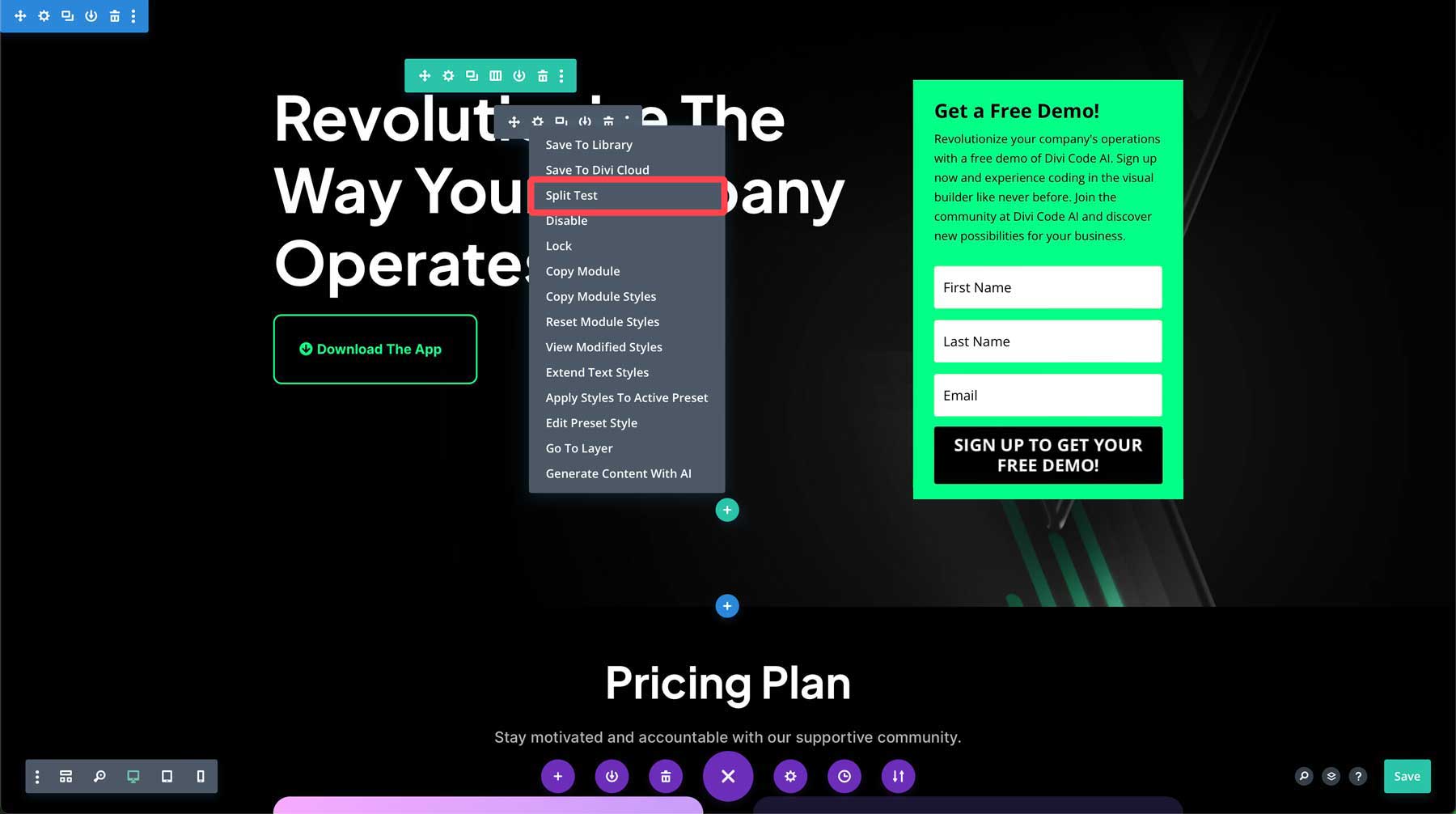
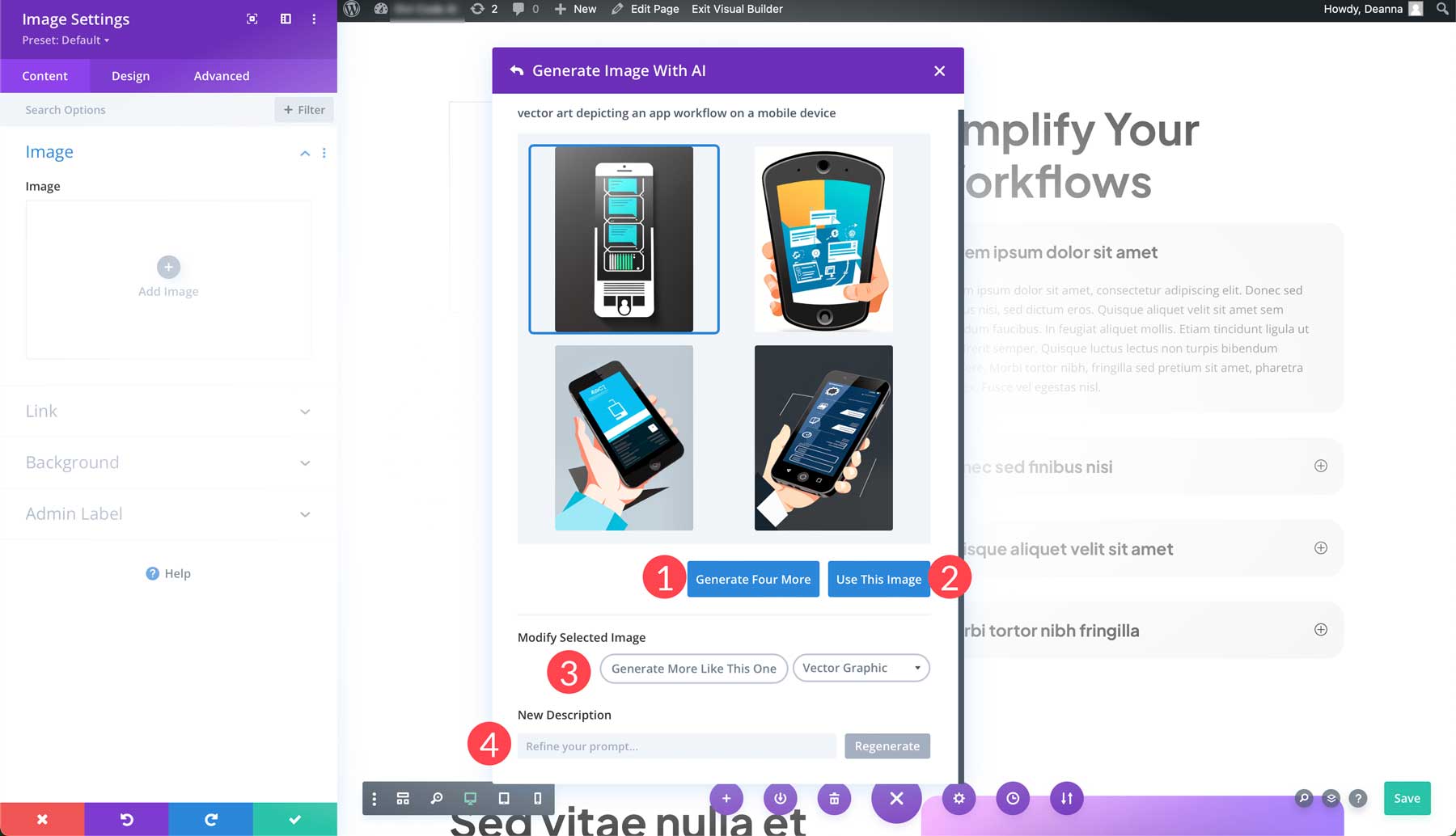
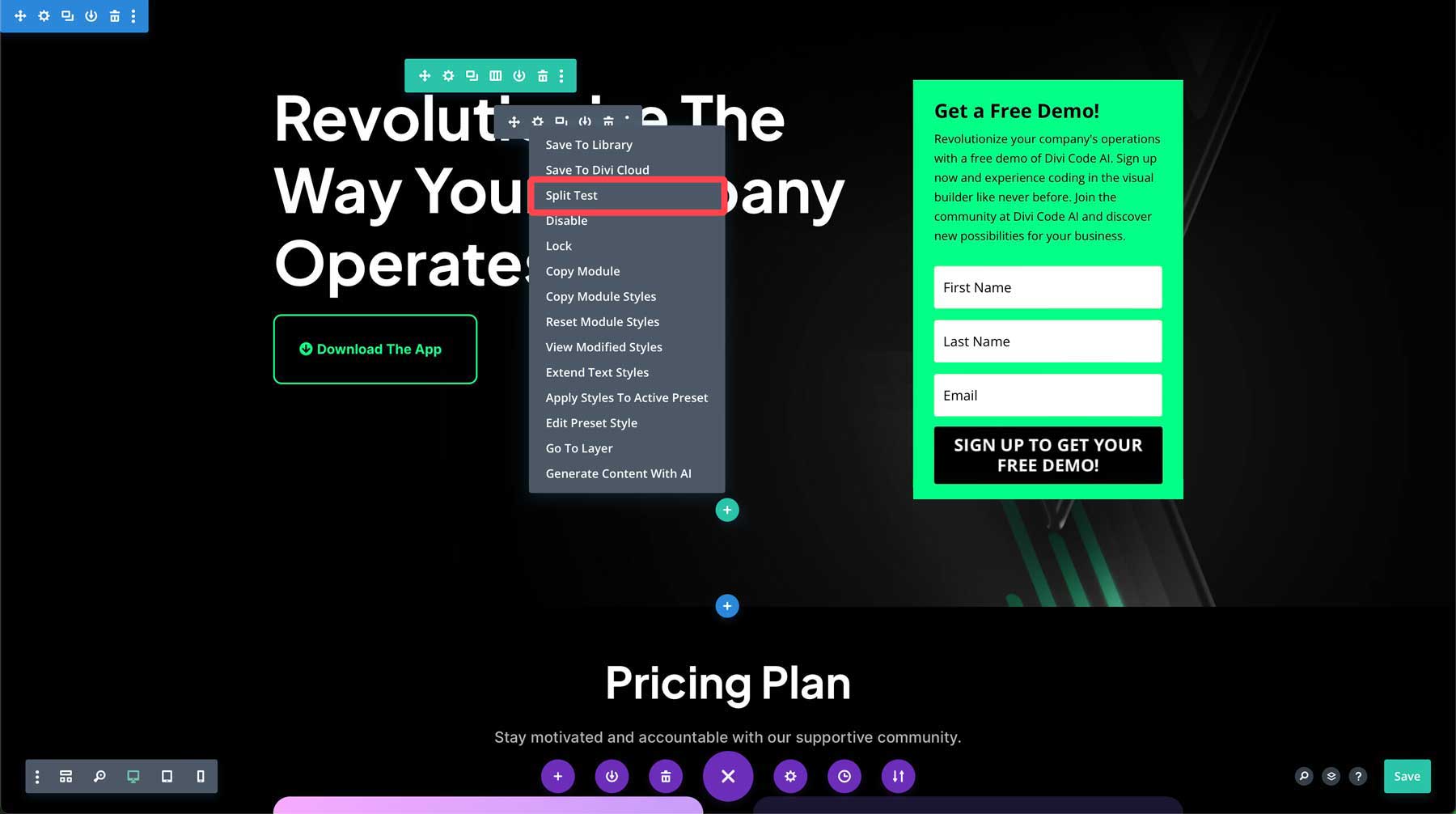
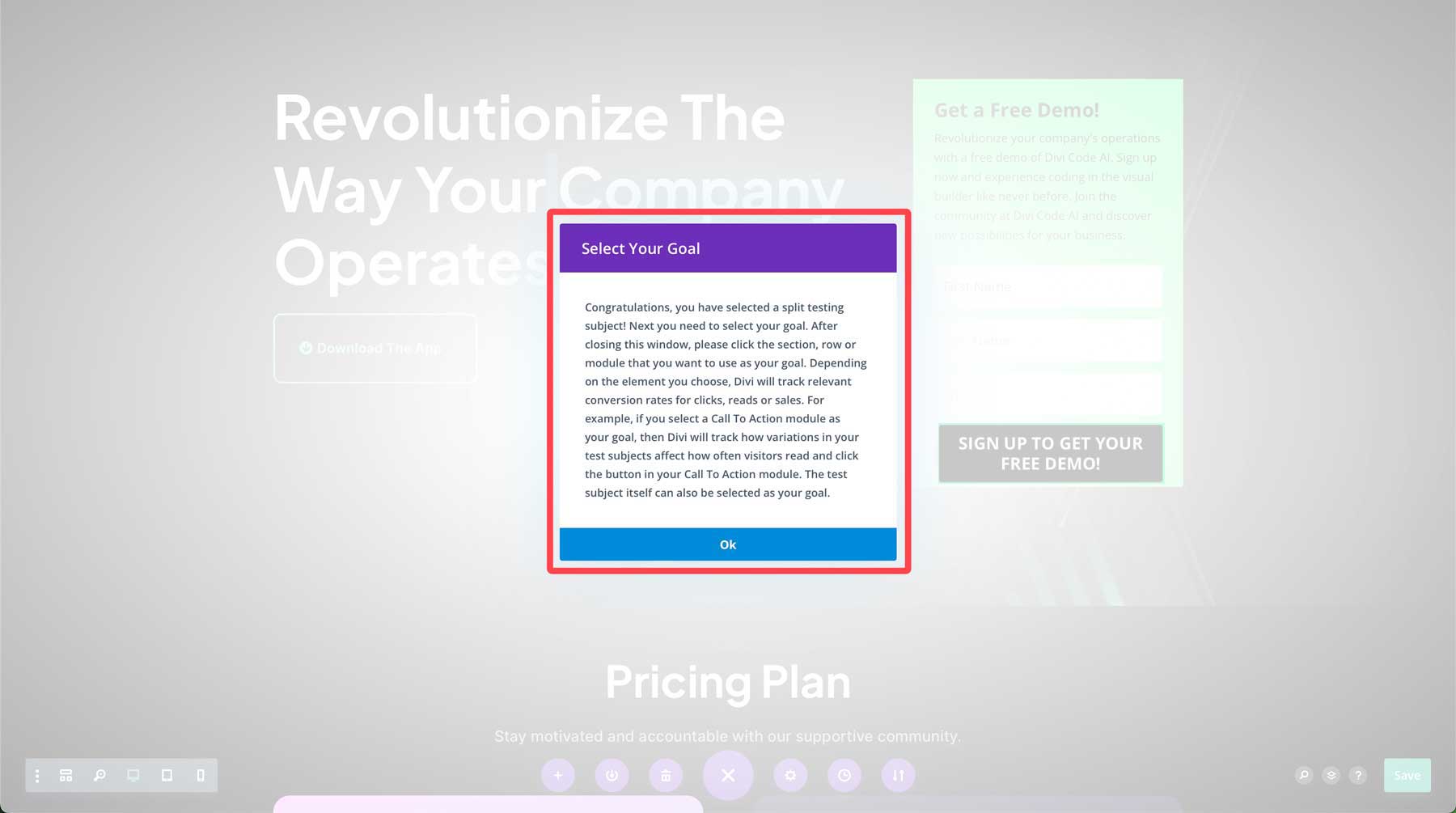
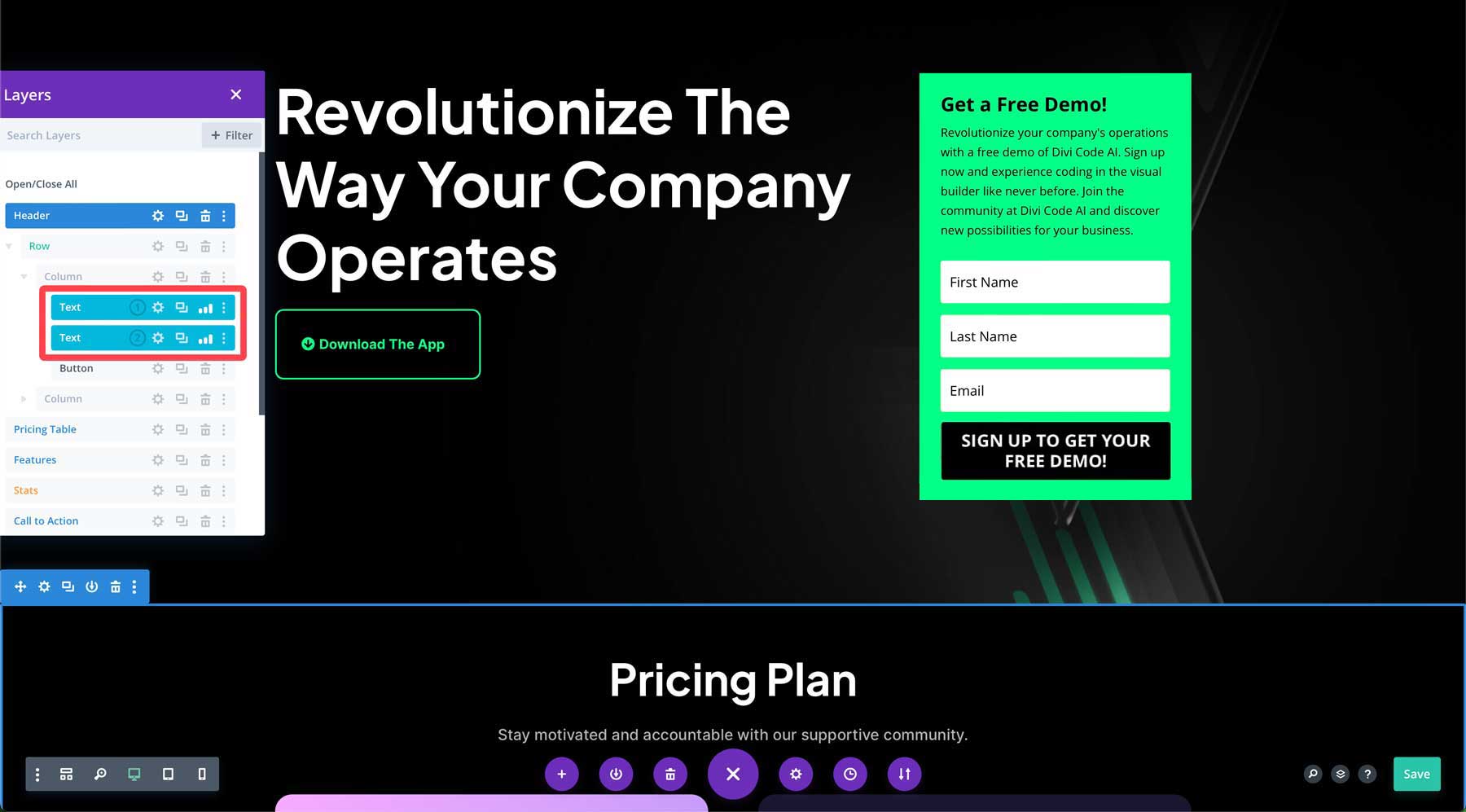
When devising an impactful digital marketing strategy, the incorporation of landing pages is a crucial step. These pages play a pivotal role in directing potential customers from ads to your website and serve as an effective platform for showcasing new products, services, and concepts. Irrespective of the entry point for new visitors, a well-constructed landing page stimulates customer purchases or guides them toward specific actions. This post will guide you through the process of building a high-converting Divi landing page, utilizing one of the highly effective free layouts from this year’s Cyber Monday Sale.
WHAT IS A LANDING PAGE?
Landing pages are designated website pages designed for specific purposes, such as featuring a new product or service, and typically include sales-driven copy. Their primary function is to encourage visitors to make a purchase, submit user information, or sign up for a service. Effective landing pages feature an eye-catching call-to-action (CTA), a contact form, compelling copy, and images that reinforce the page’s messaging.**WHY DO YOU NEED A LANDING PAGE?**
While one might question the necessity of a landing page when the home page is available, businesses aiming to boost sales or expand their email subscription list should opt for a landing page. This decision is driven by the need to maintain user focus without distractions found on home pages. Unlike core pages, landing pages usually exclude headers and footers, offering goal-driven copy for a specific service or product, along with relevant CTAs.
HOW CAN I BUILD LANDING PAGES IN WORDPRESS?
WordPress, a robust content management system (CMS), facilitates the creation of various web pages, including landing pages. Theme builders like Divi, functioning as both a theme builder and landing page plugin, provide a comprehensive solution. An Elegant Themes membership grants access to a powerful front-end Visual Builder and Theme Builder, enabling the construction of every aspect of your site, from headers and footers to landing pages and ecommerce pages.LANDING PAGE BEST PRACTICES
Building a high-converting Divi landing page involves incorporating best practices, such as identifying your audience, crafting concise copy and images, maintaining brand consistency, incorporating social media, and prioritizing design. Divi’s design team integrates these principles into layout packs, simplifying your task. However, it’s essential to understand and apply these best practices to create an ideal landing page.FOLLOW A GOOD LANDING PAGE STRUCTURE
A high-converting Divi landing page typically adheres to a proven structure:
1. Start with a compelling headline: Craft a headline that grabs the user’s attention immediately.
2. Keep copy motivating: Unlike core pages, landing pages require clear and concise copy. Focus on delivering the message quickly.
3. Make CTAs clear: Stick to one specific action to avoid confusing visitors and potentially reducing conversion rates.
4. Remove navigational menus: Eliminate headers and footers to keep visitors focused on the page’s content.
KNOW YOUR AUDIENCE
Successful Divi landing pages target specific demographics. Identify your audience by understanding their problems, needs, and wants. Craft copy with this audience in mind to establish a connection.KEEP COPY SIMPLE
Utilize clear, concise, and relevant copy. Avoid overwhelming readers with excessive text or leaving them confused with insufficient information. Divi’s Divi AI can assist in generating on-brand copy quickly.USE COMPELLING IMAGES
Incorporate images that tell your landing page’s story. Images should be robust, evoke emotions, and align with the page’s content. Divi’s layout packs include royalty-free images, and Divi AI can generate customized images based on your descriptions.
INCLUDE SOCIAL PROOF
Integrate social proof through customer testimonials, reviews, and case studies to strengthen your brand’s value proposition. Millennials, in particular, consider social proof crucial in their purchasing decisions.
DESIGN FOR CONVERSION
Aside from a compelling headline, captivating body copy, and supporting images, ensure your landing page is designed for conversions. Incorporate design elements like a clear CTA, a lead form above the fold, your company’s logo, and standout sign-up or add-to-cart buttons.
FOCUS ON RESPONSIVE DESIGN
Prioritize a responsive layout for your landing page to ensure visibility on desktop screens, as well as mobile and tablet devices. Divi’s free Cyber Monday Website Packs guarantee 100% responsiveness, adapting seamlessly to various devices.
A/B TEST YOUR LANDING PAGE
Integrate A/B testing into your strategy using Divi Leads, Divi’s built-in testing suite. Test different elements such as colors, images, and content to identify what resonates best with your audience.
USE A THANK YOU PAGE
Redirect users to a thank you page upon completing a form or CTA. A thank you page provides a more professional and informative experience, presenting opportunities to share additional content or relevant products. Divi’s Cyber Monday Website Packs offer versatile layouts, suitable for repurposing as thank you pages.
DOWNLOAD THE FREE DIVI CYBER MONDAY WEBSITE PACKS
Divi Lifetime members and those who participated in Black Friday or Cyber Monday Sales gain access to four complete website packs in their Elegant Themes member area. Navigate to the Elegant Themes website, log in to your account, and download the Cyber Monday Website Packs from the Perks tab.
HOW TO BUILD A HIGH-CONVERTING LANDING PAGE WITH DIVI
To illustrate the simplicity of creating a high-converting landing page with Divi, we’ll use the App home page layout from the Cyber Monday Website Pack and enhance it with an email opt-in form.
STEP 1: INSTALL THE APP WEBSITE PACK HOME PAGE LAYOUT
Load the website pack into your Divi WordPress website by navigating to Divi > Library in the WordPress admin dashboard. Import the App home page layout from the Black Friday 2023 Divi Website Pack.
STEP 2: CREATE A NEW PAGE
Create a new page on your WordPress website, give it a title, change the template to blank, and enable the Divi builder.
STEP 3: MAKE CHANGES TO THE LAYOUT
Adjust the layout to enhance effectiveness. Move design elements using Divi’s layer view, ensuring crucial information is presented above the fold.
MAKING ADJUSTMENTS TO THE RIGHT COLUMN
Modify the hero section to accommodate an opt-in form. Add an email opt-in module, customize its appearance, and ensure it aligns with the overall design.
STEP 4: ADD COPY TO YOUR LANDING PAGE WITH DIVI AI
Utilize Divi AI to generate compelling copy for your landing page. Activate Divi AI within the email opt-in settings, providing prompts and details to guide the AI in creating on-brand copy.
STEP 5: GENERATE IMAGES WITH DIVI AI
Enhance the visual appeal of your landing page by generating images with Divi AI. Add an image module, select a style, provide a description, and let Divi AI generate images that align with your page’s theme.
STEP 6: CONDUCT A/B TESTING
Optimize your landing page’s performance by conducting A/B testing. Use Divi Leads to test different elements and identify the most effective versions. Test headlines, CTAs, or any other module on the page.
DIVI CYBER MONDAY WEBSITE PACKS ARE PERFECT FOR CREATING HIGH-CONVERTING LANDING PAGES
In summary, Divi’s layout packs, combined with Divi AI and Divi Leads, offer a powerful toolkit for swiftly
creating effective landing pages. Whether featuring products, upcoming sales, or new services, Elegant Themes members have all the tools needed for efficient landing page creation.
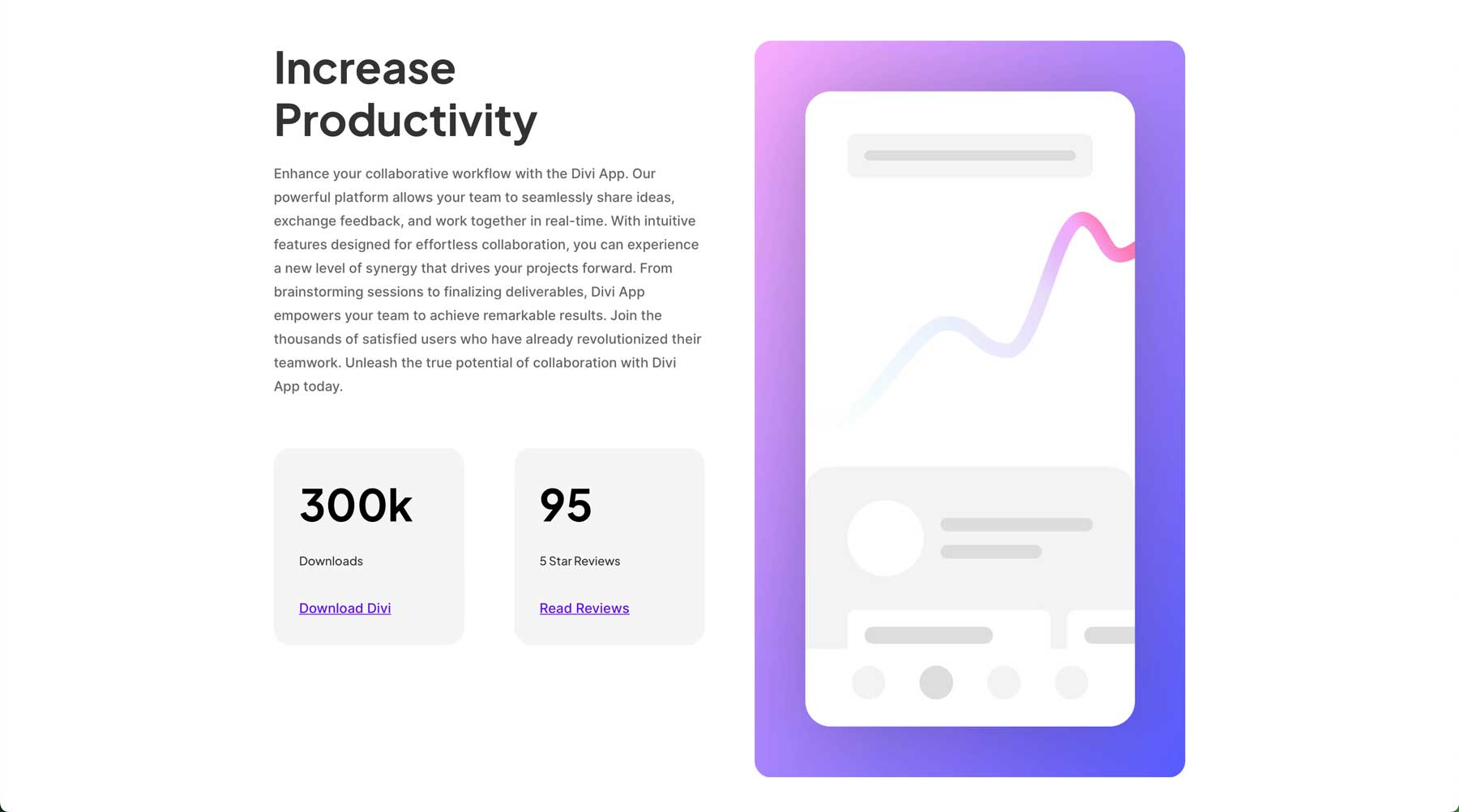
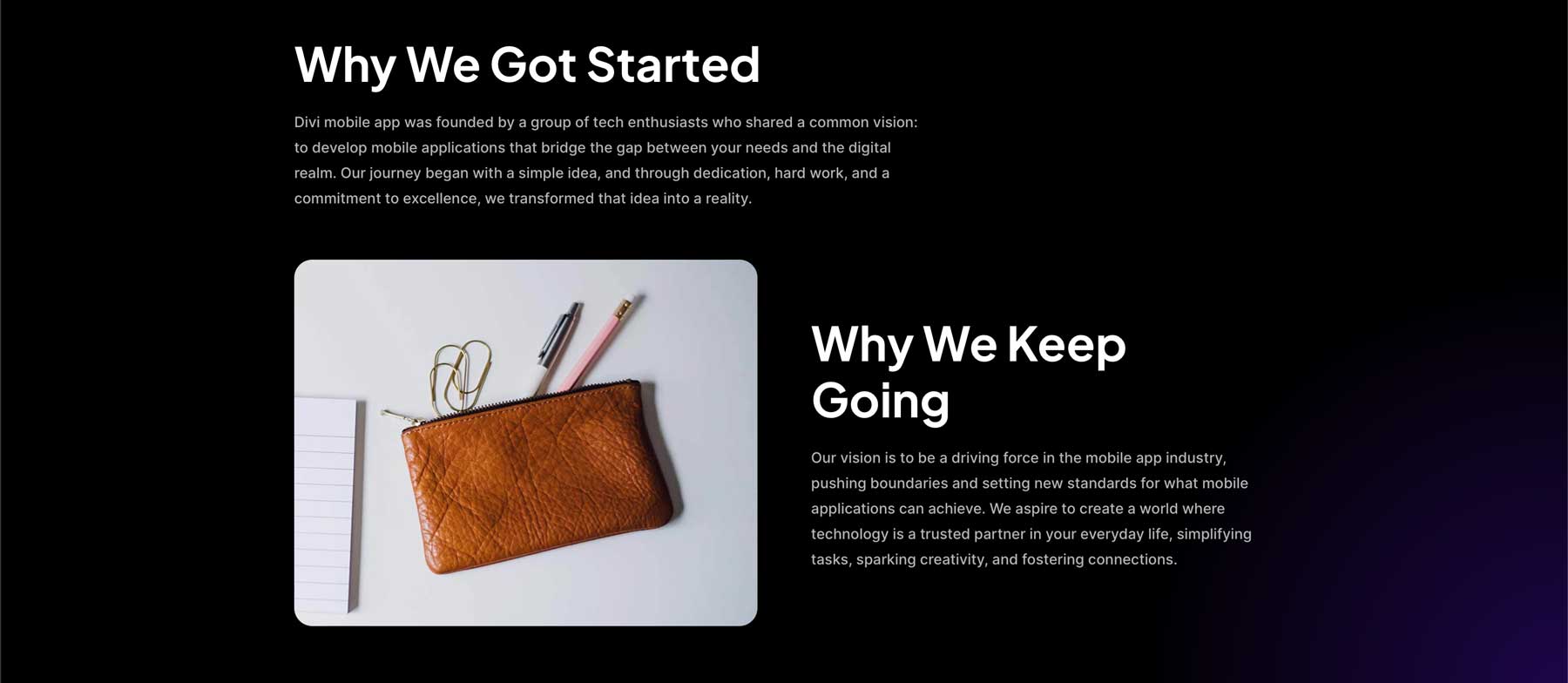
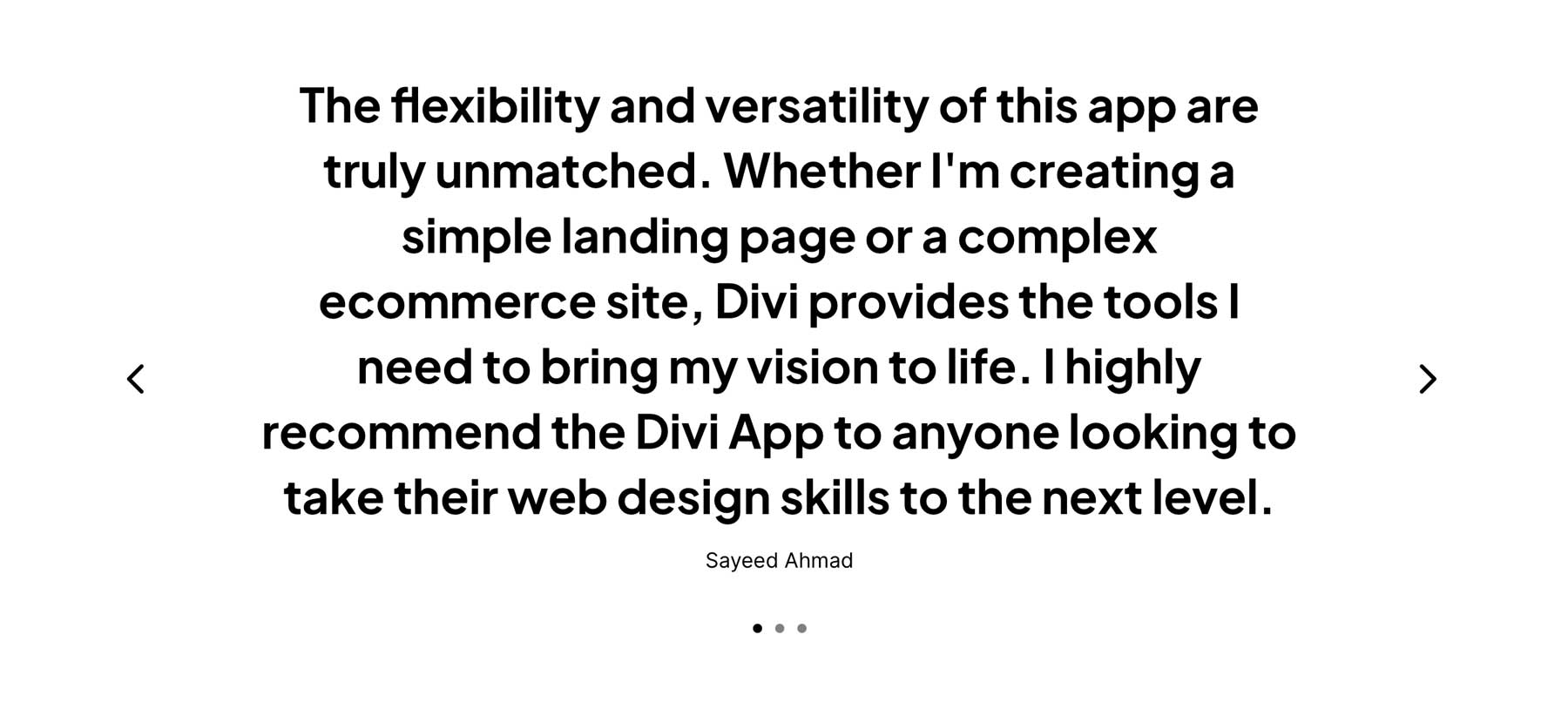
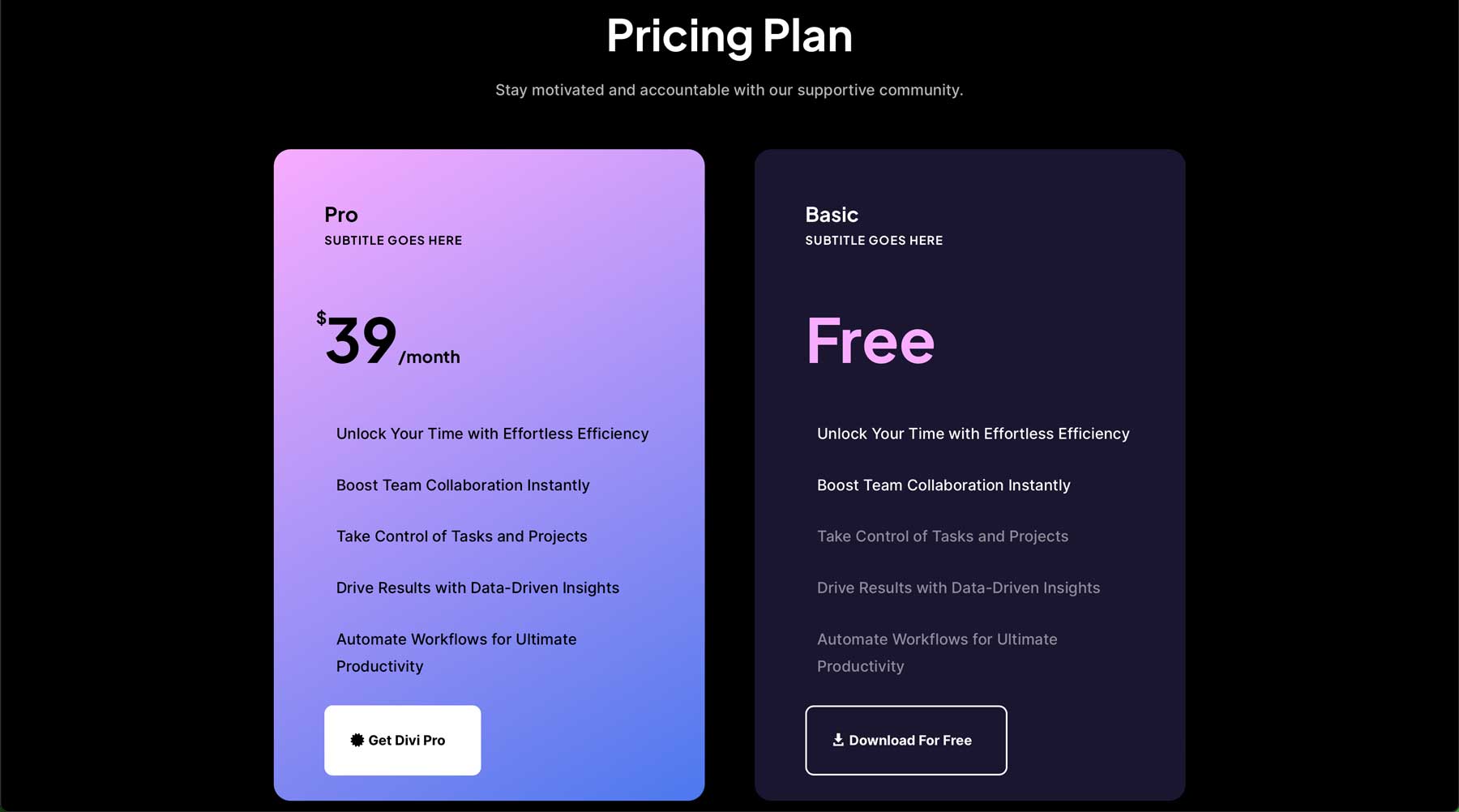
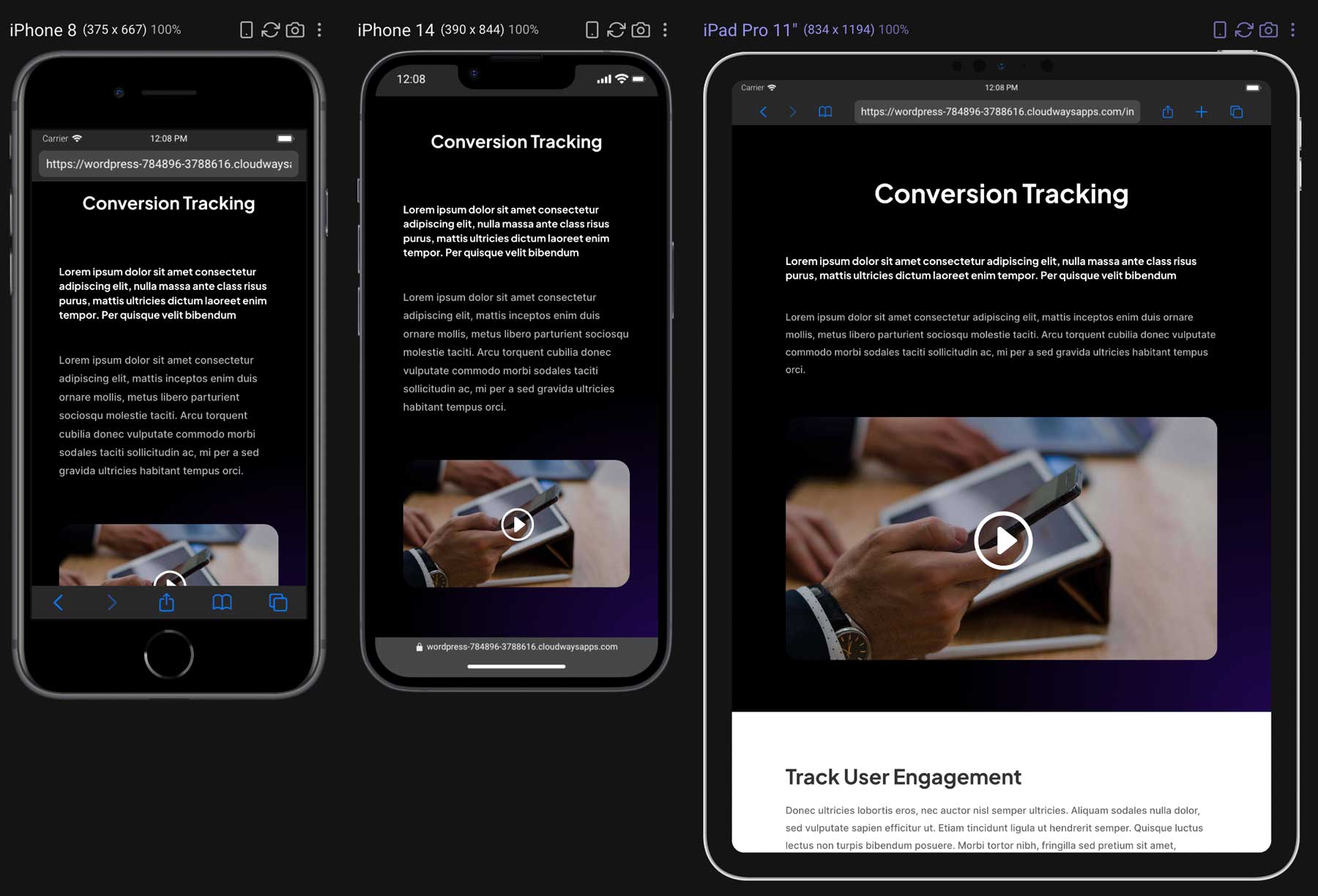
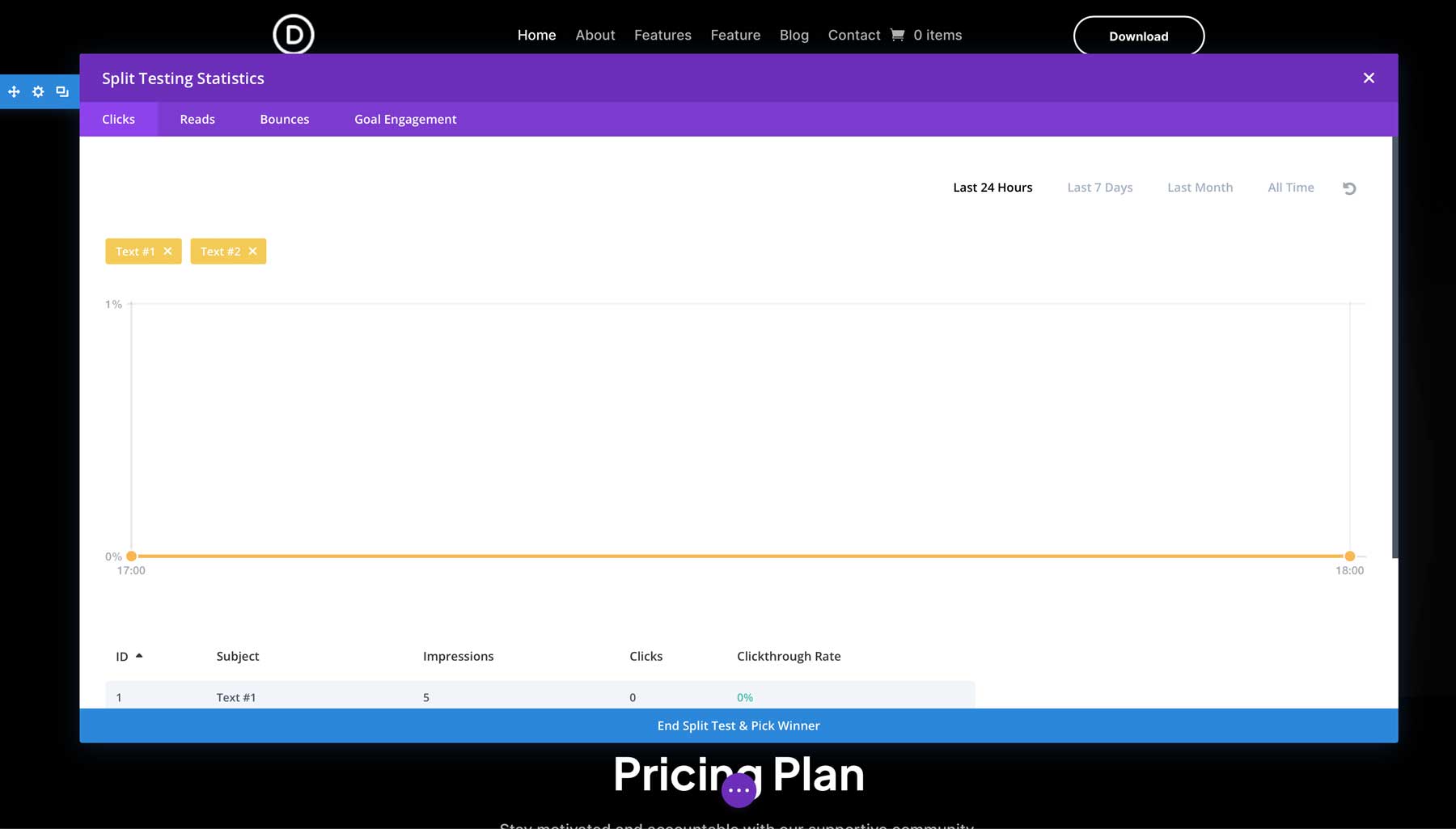
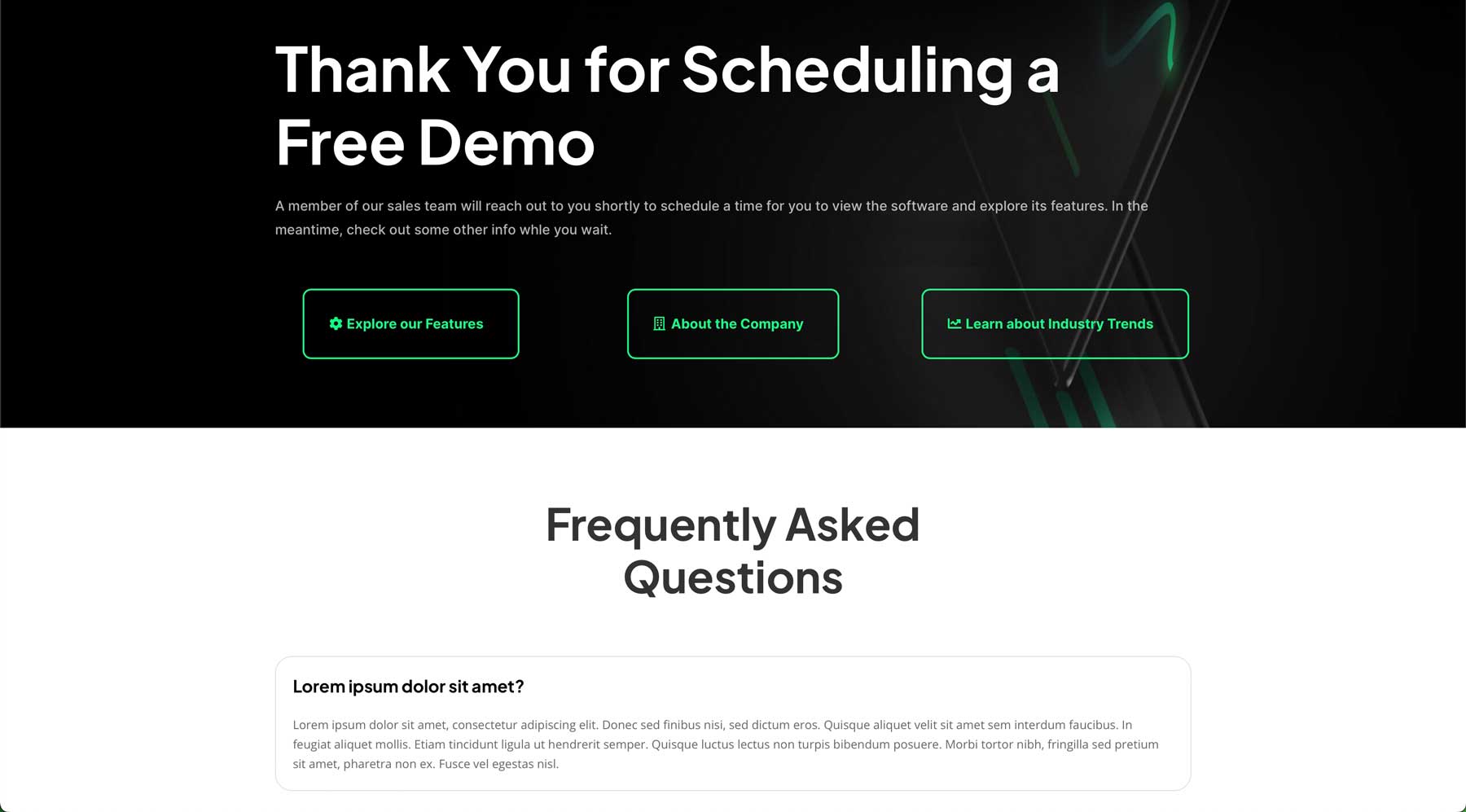
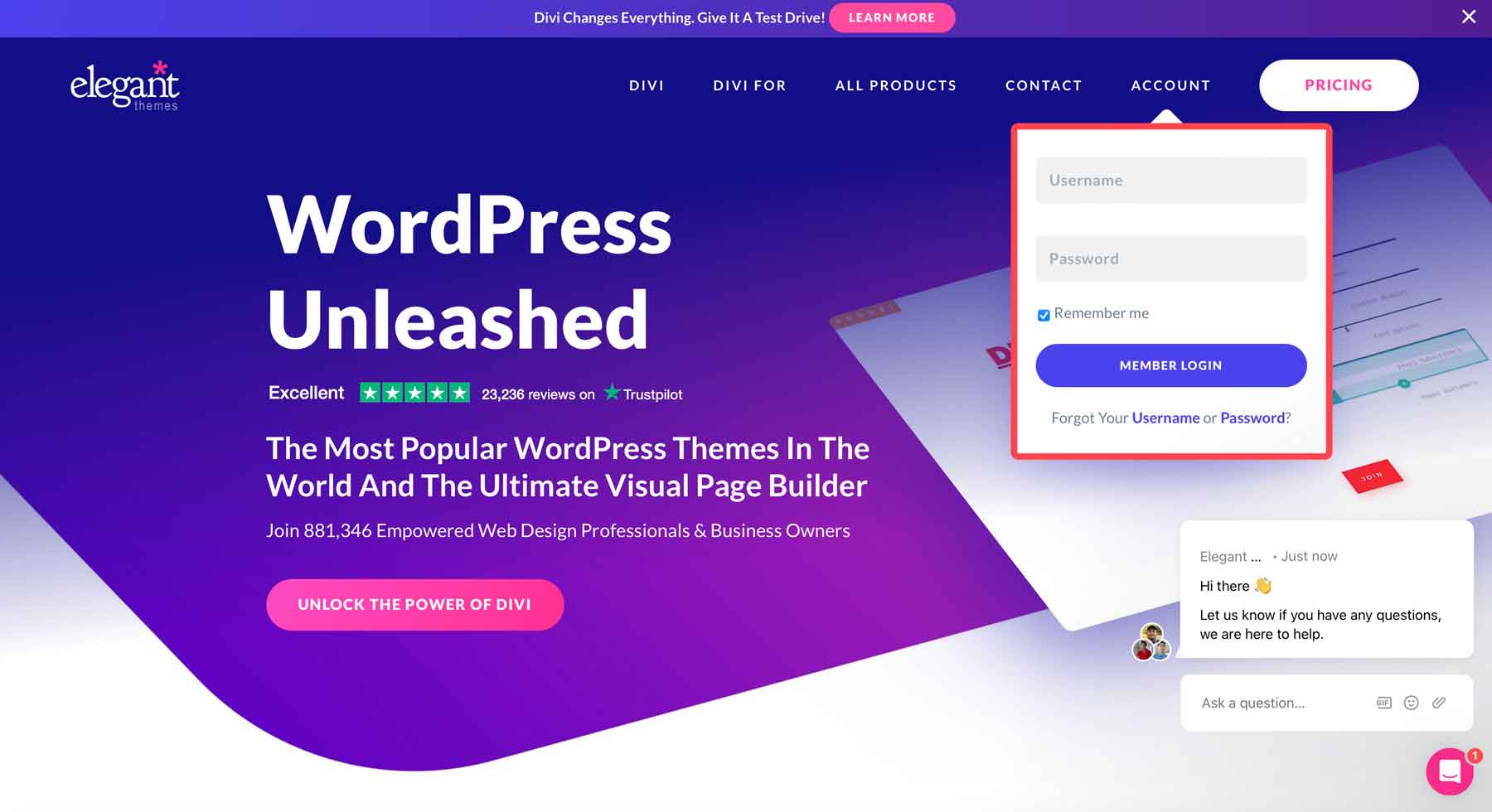
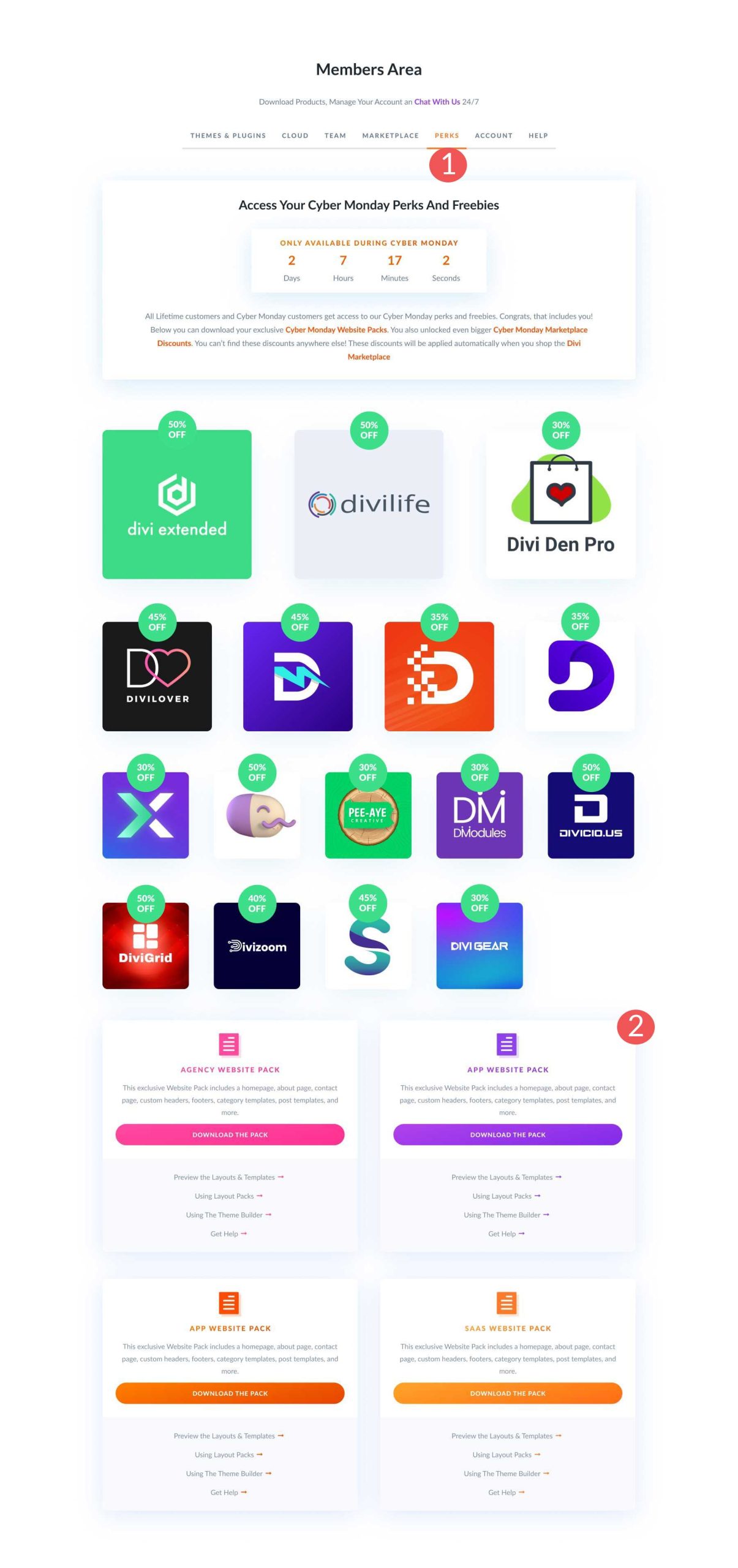
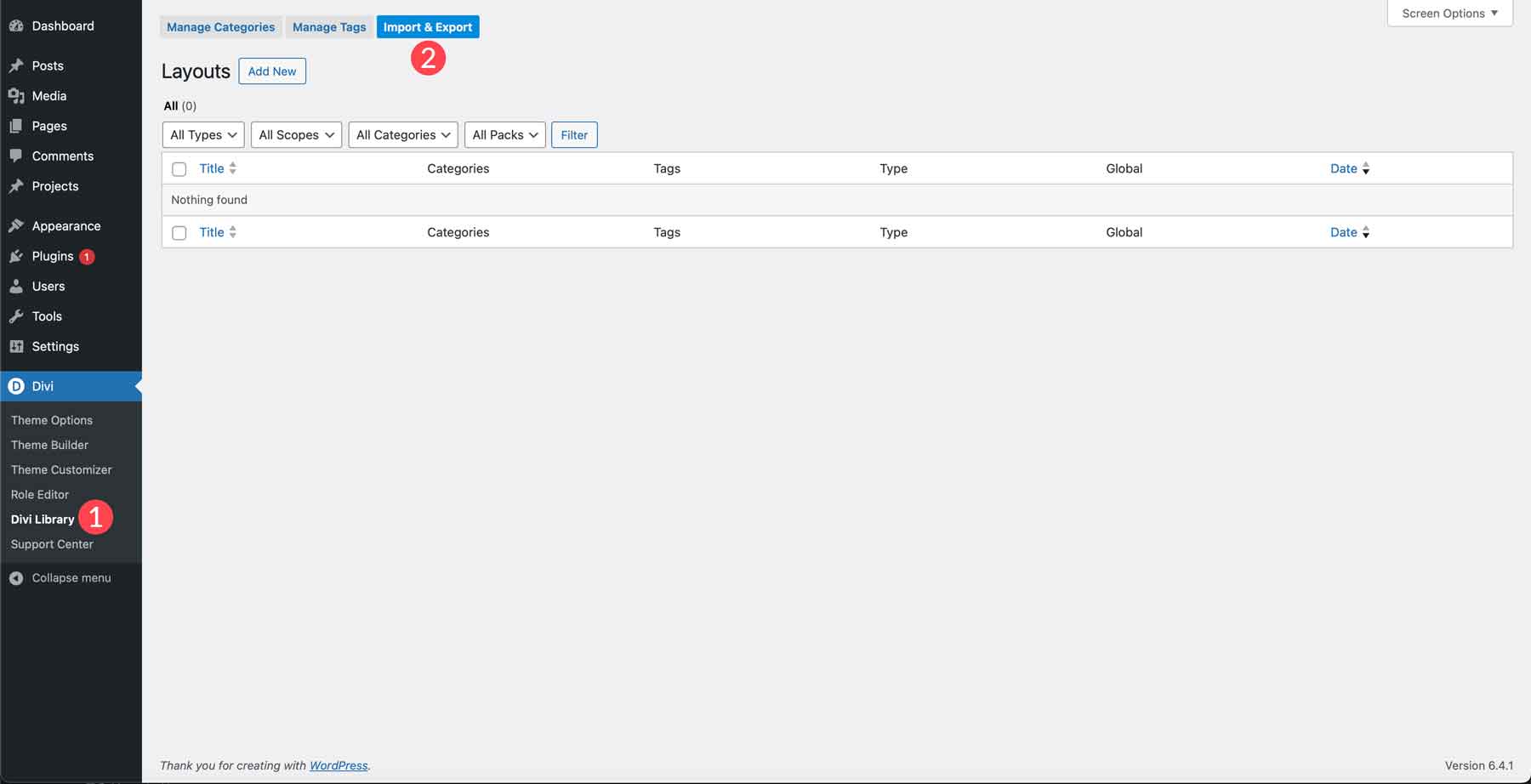
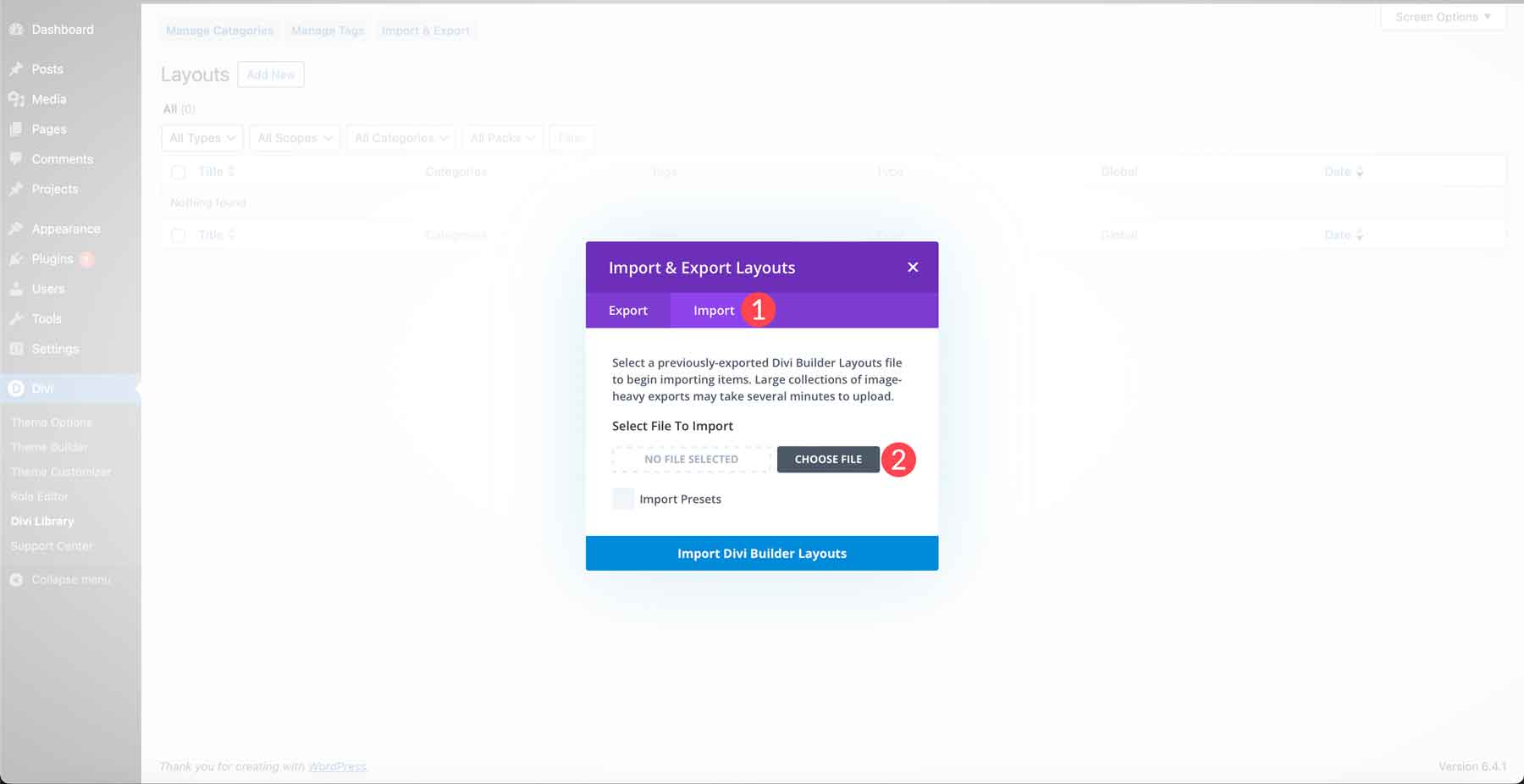
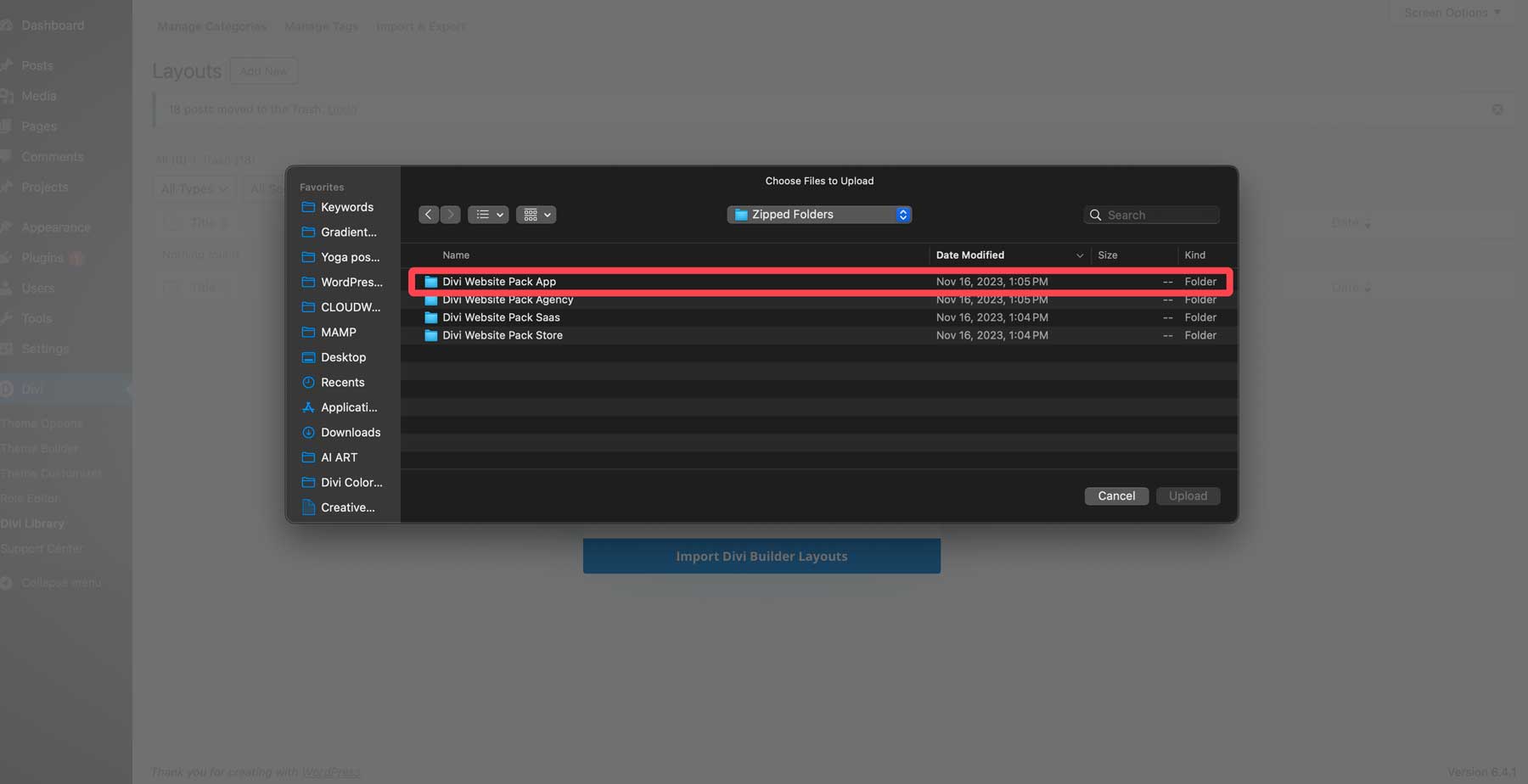
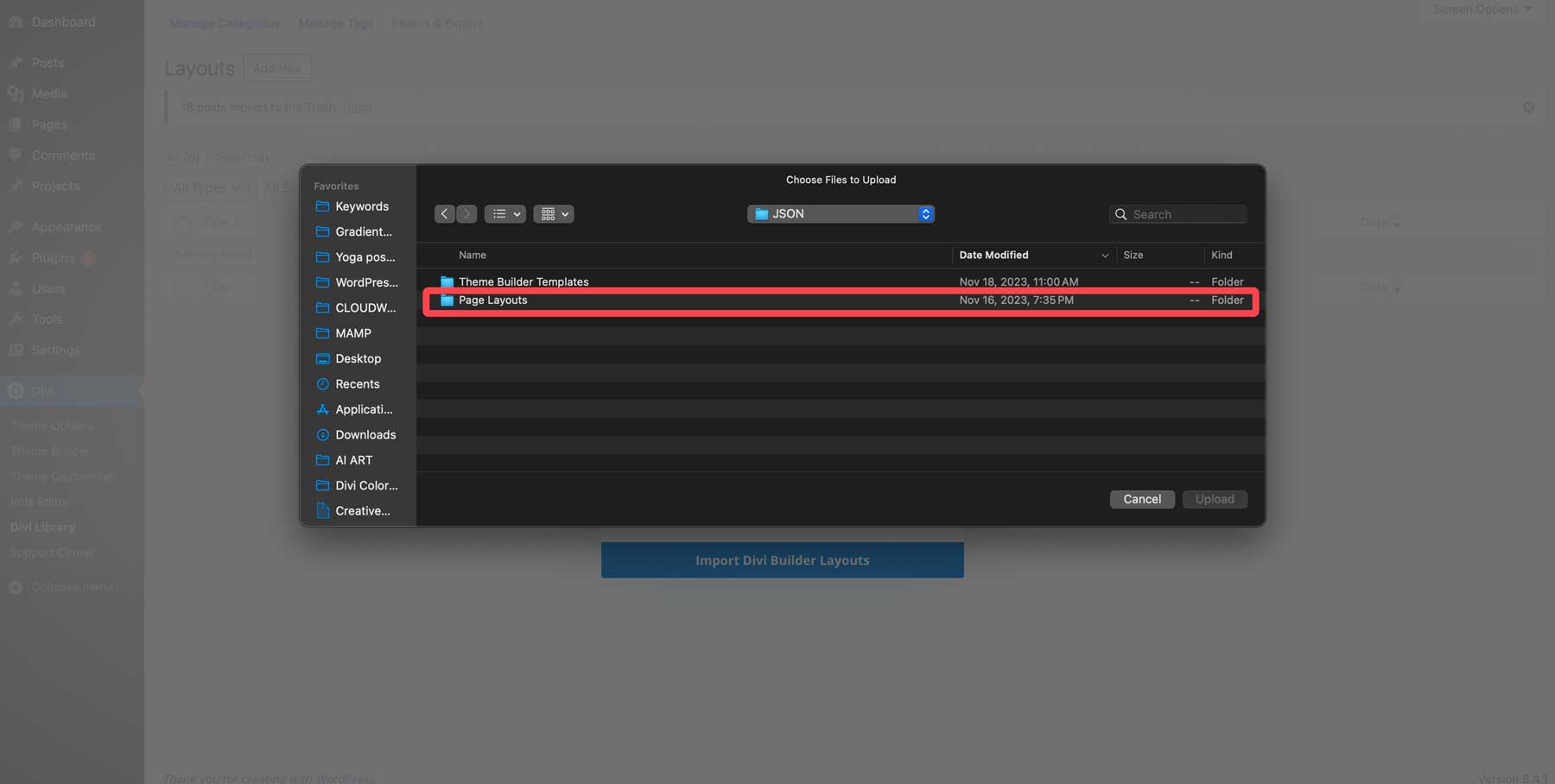
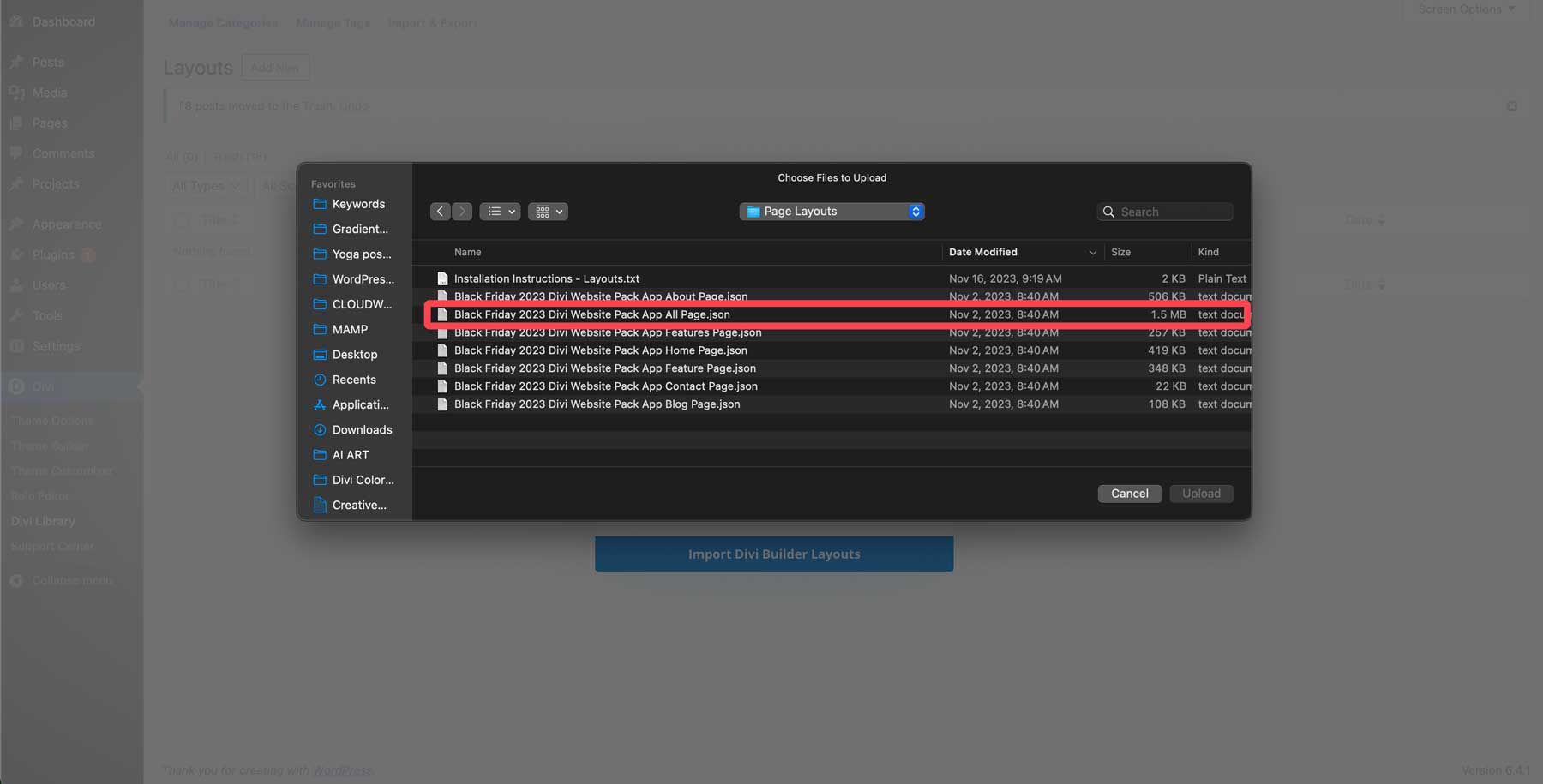
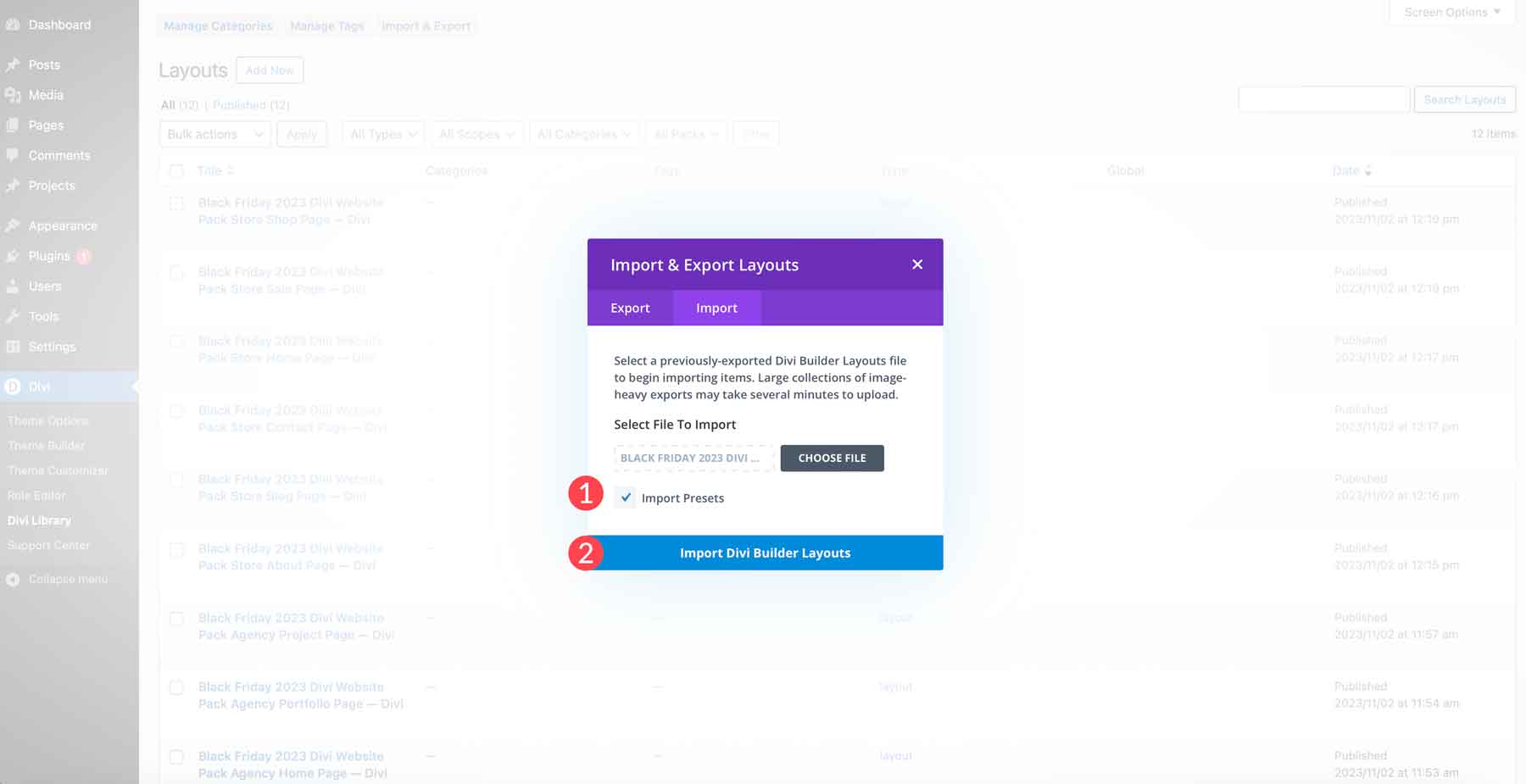
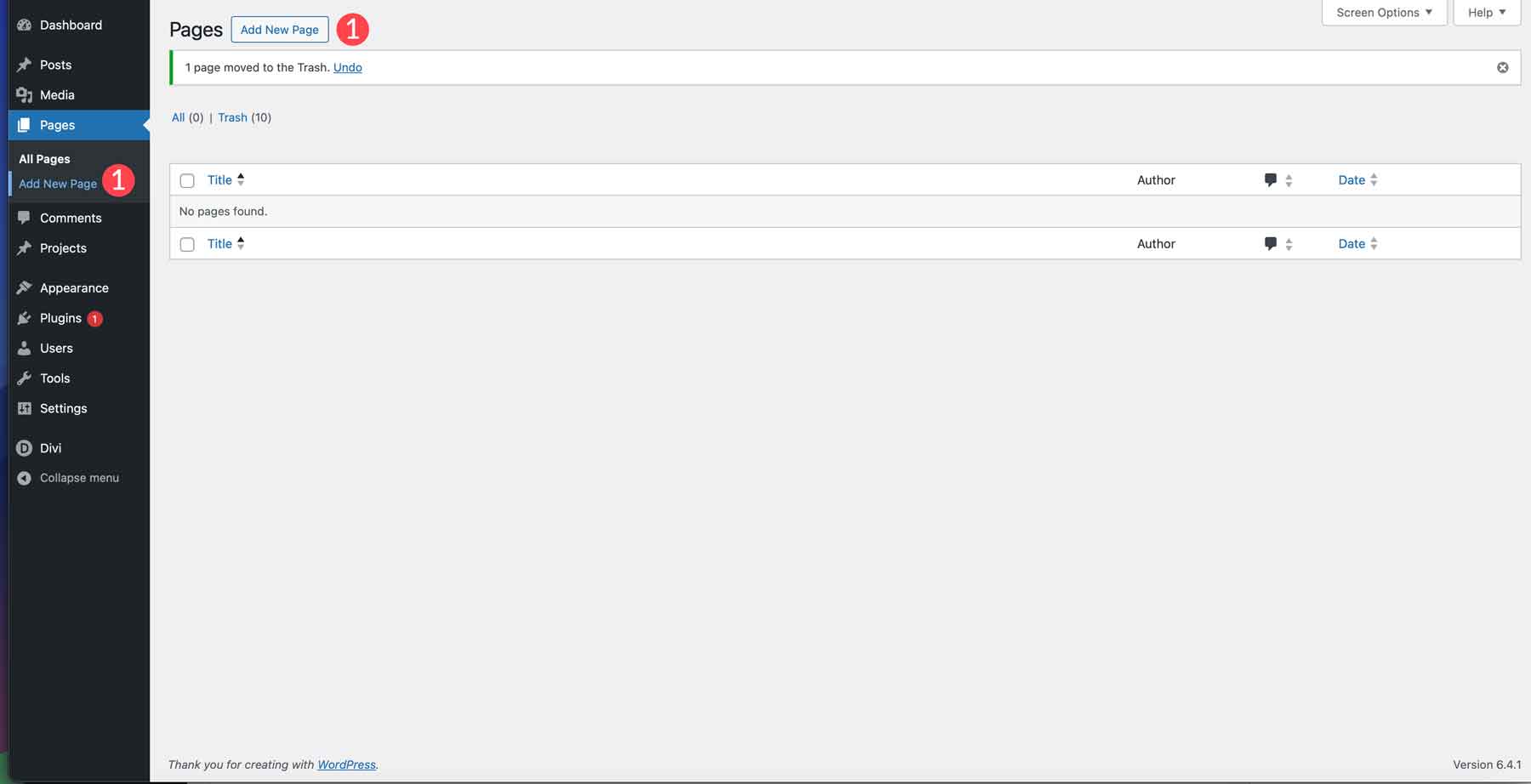
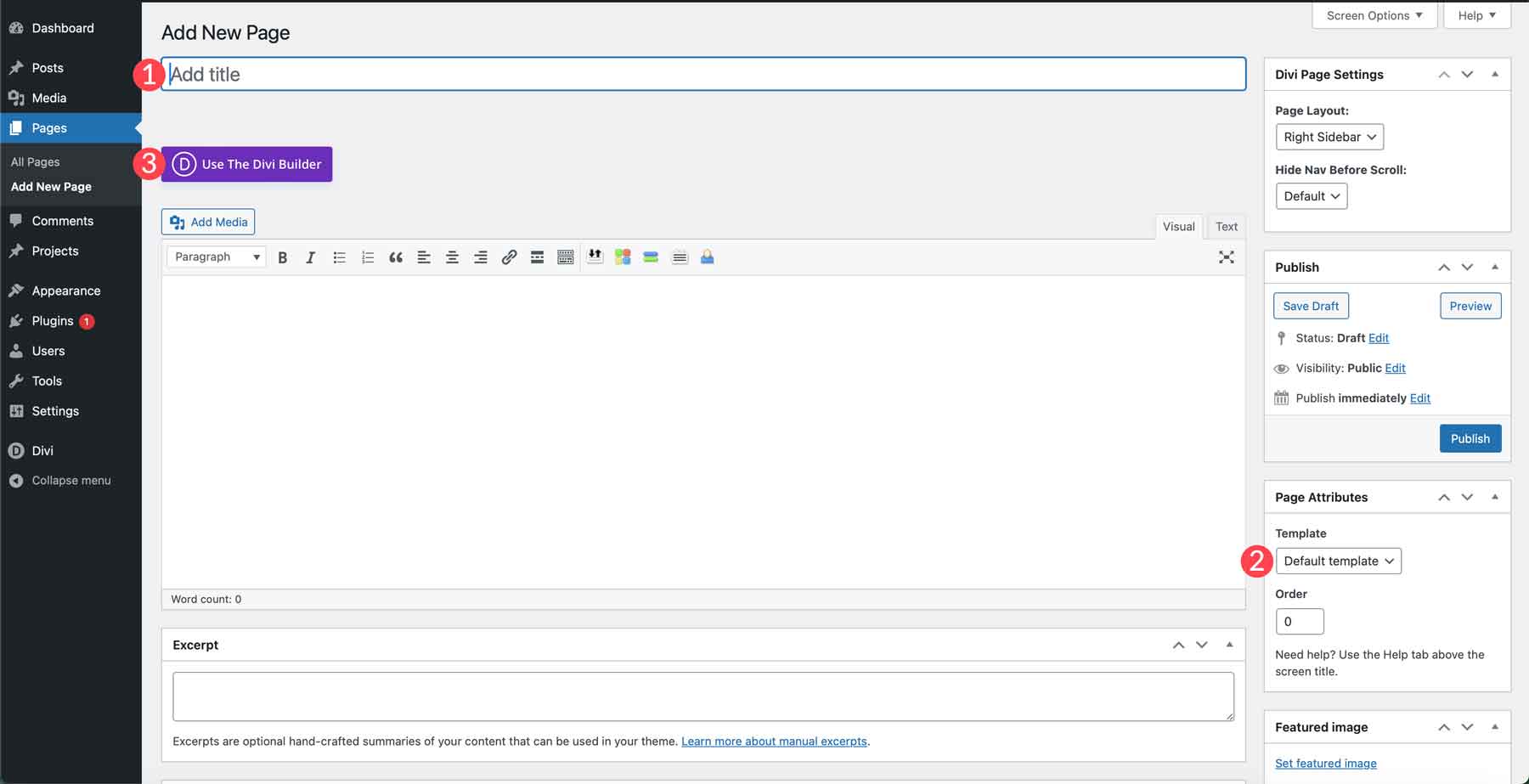
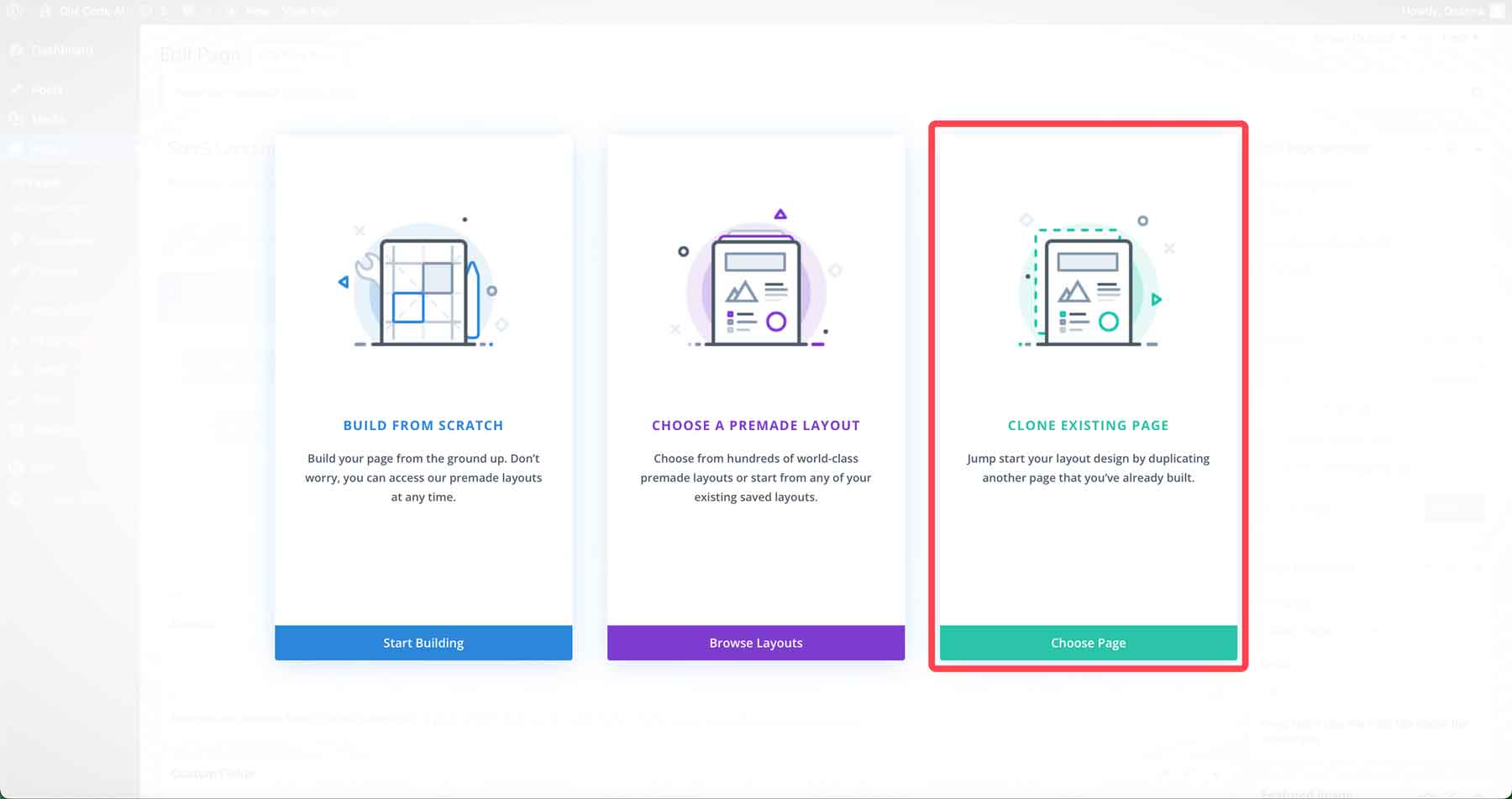
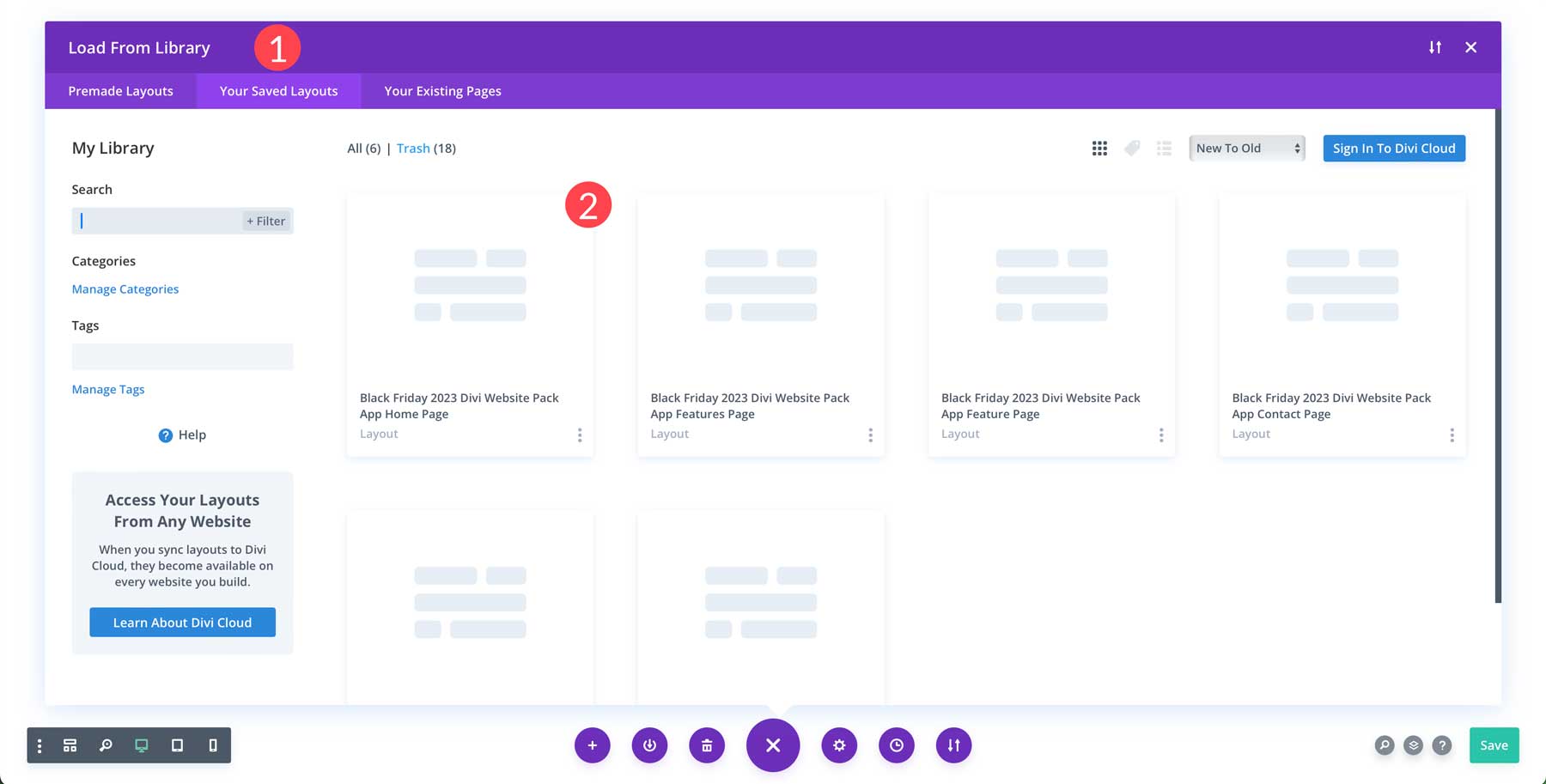
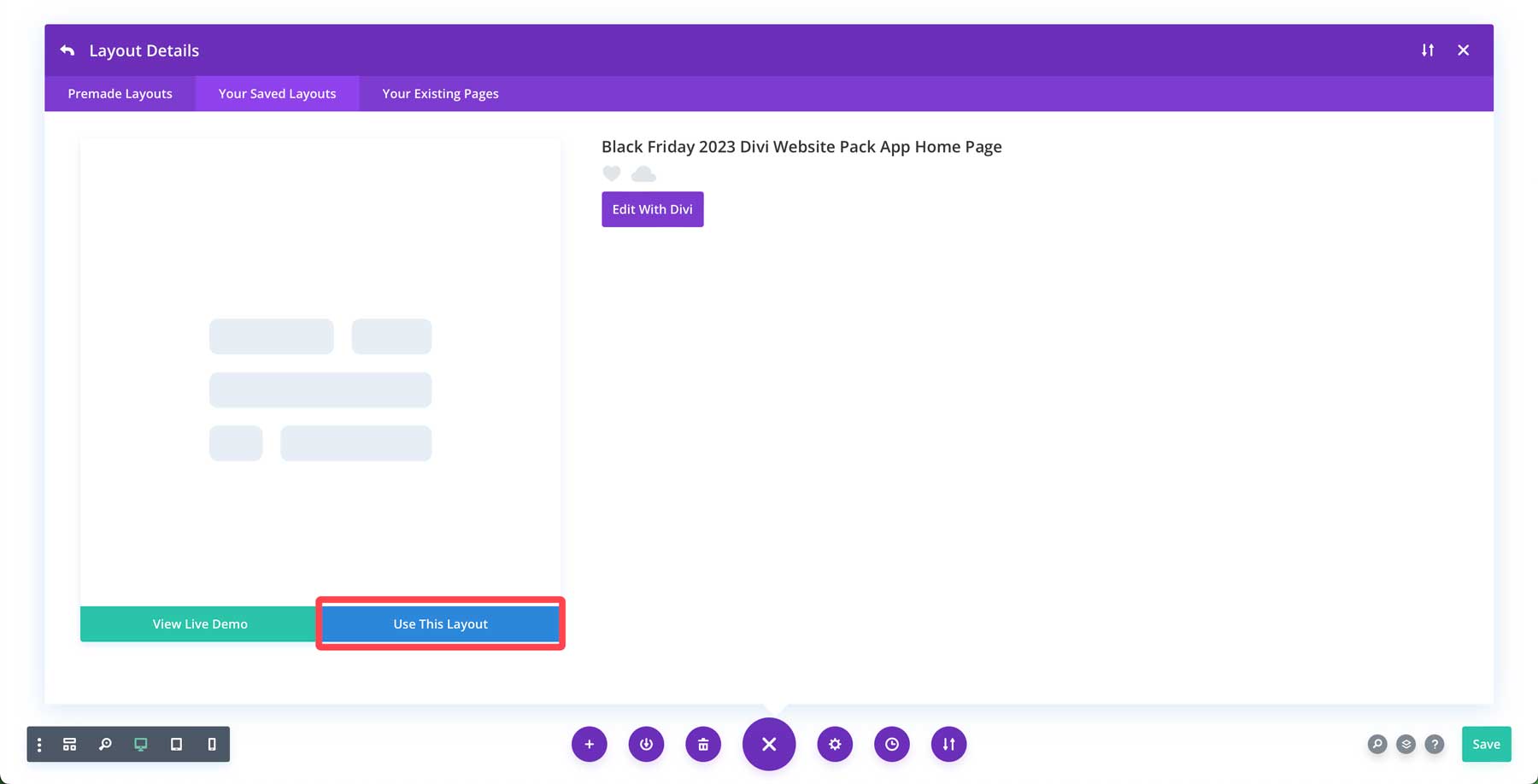
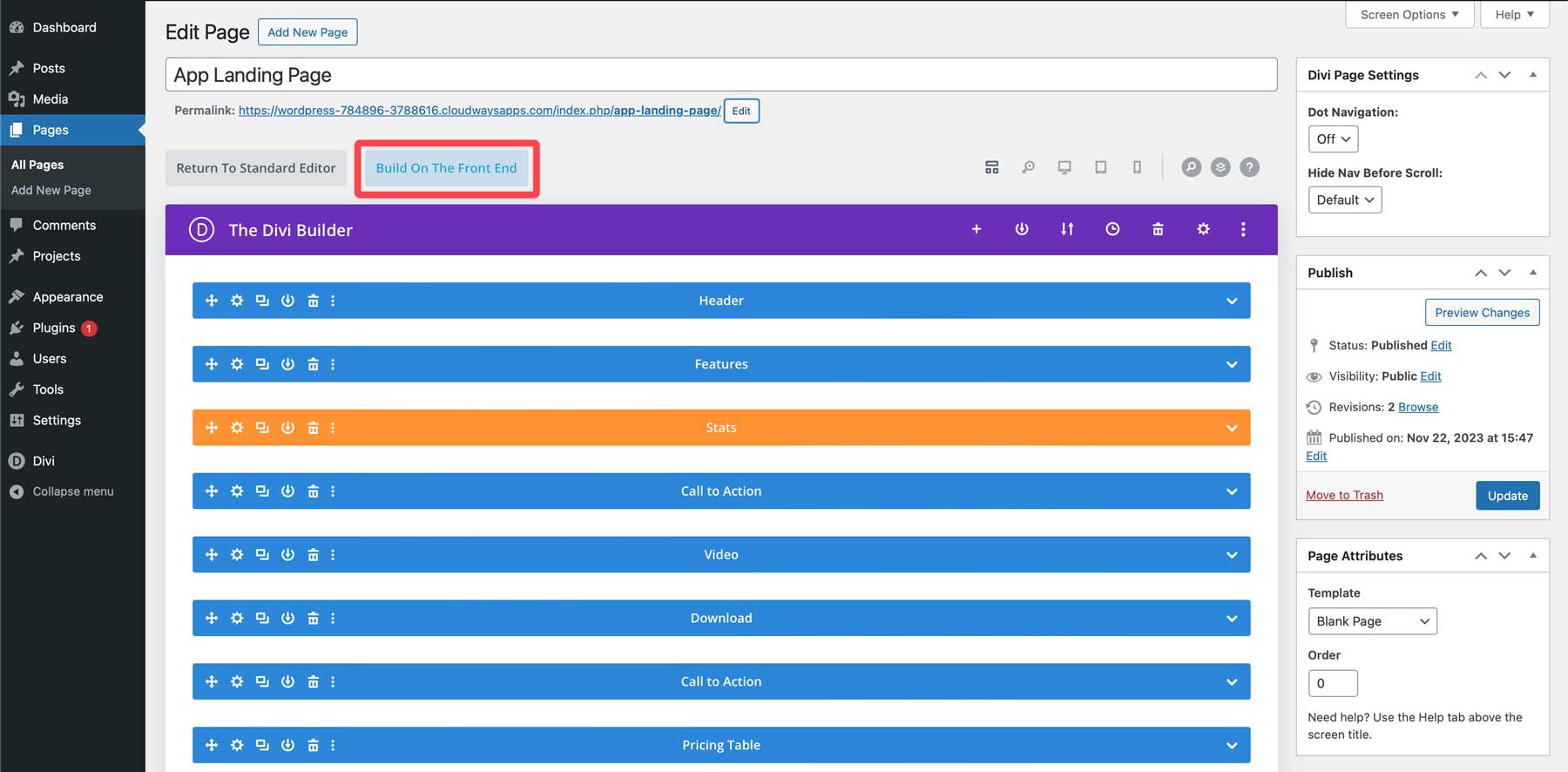
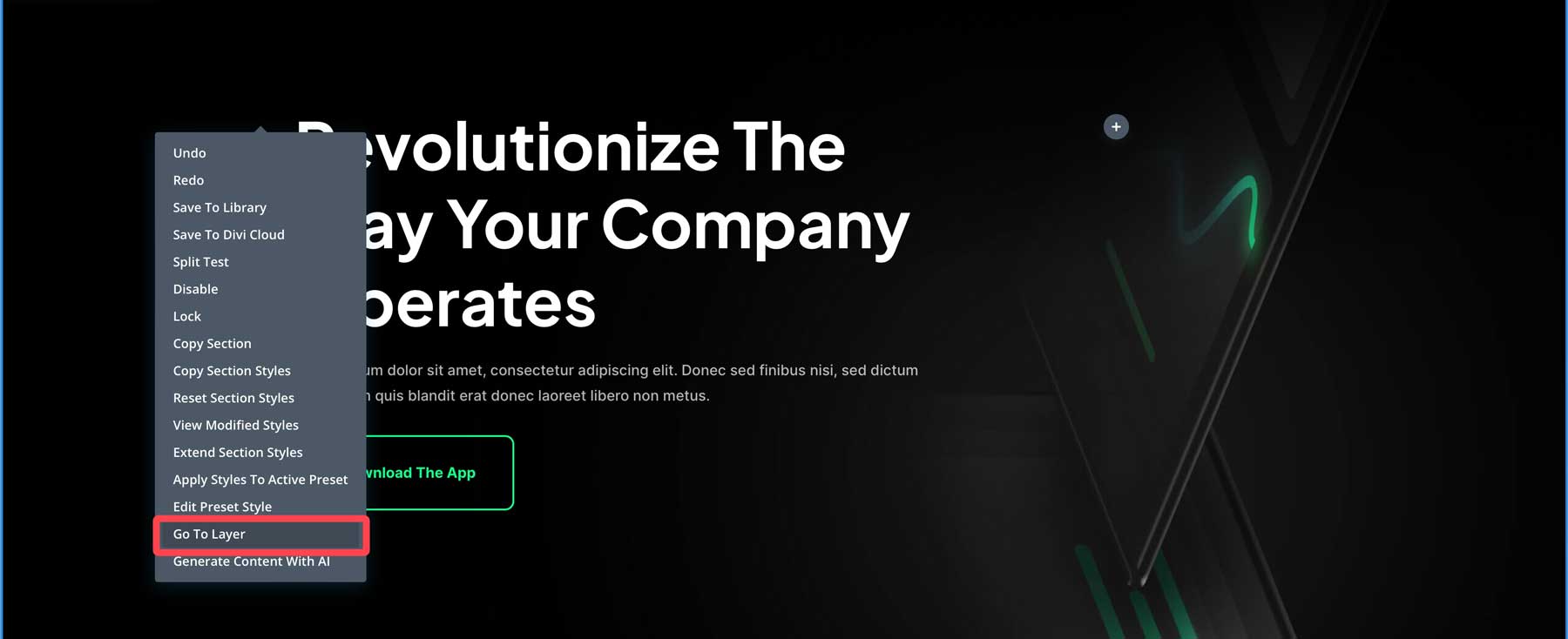
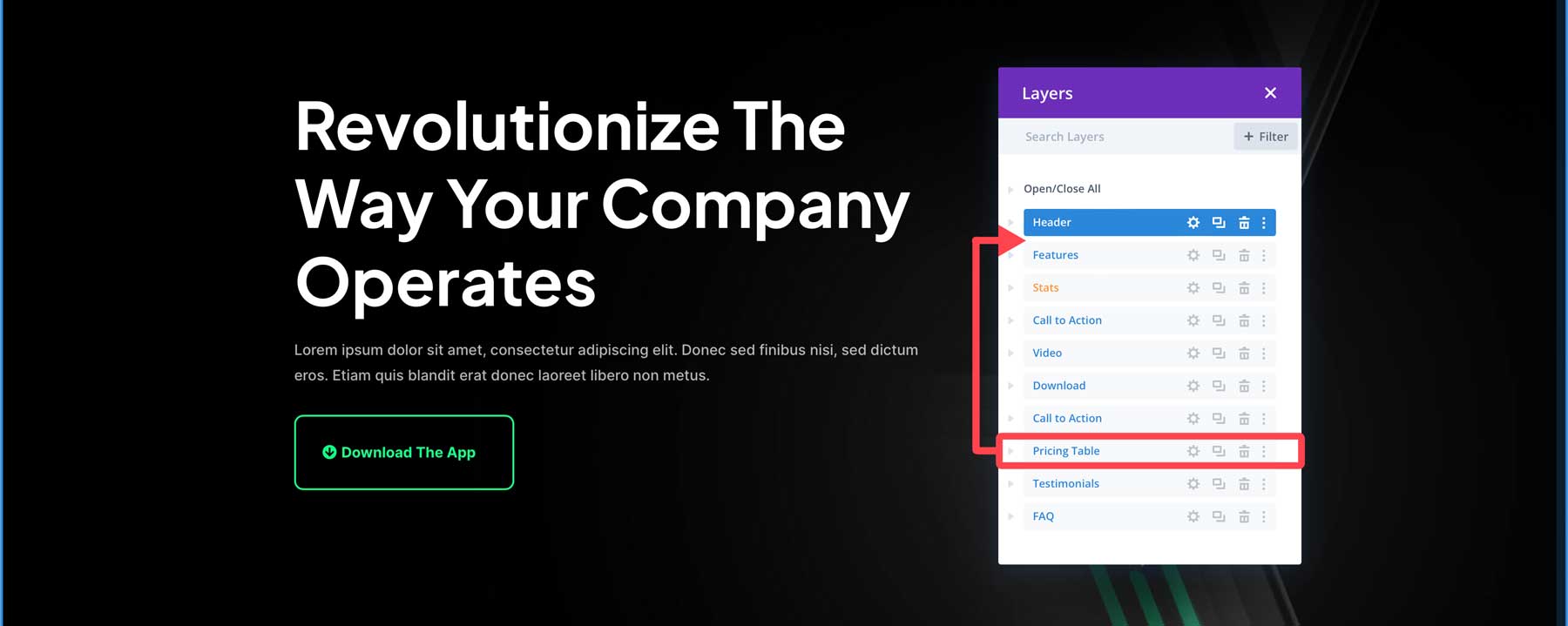
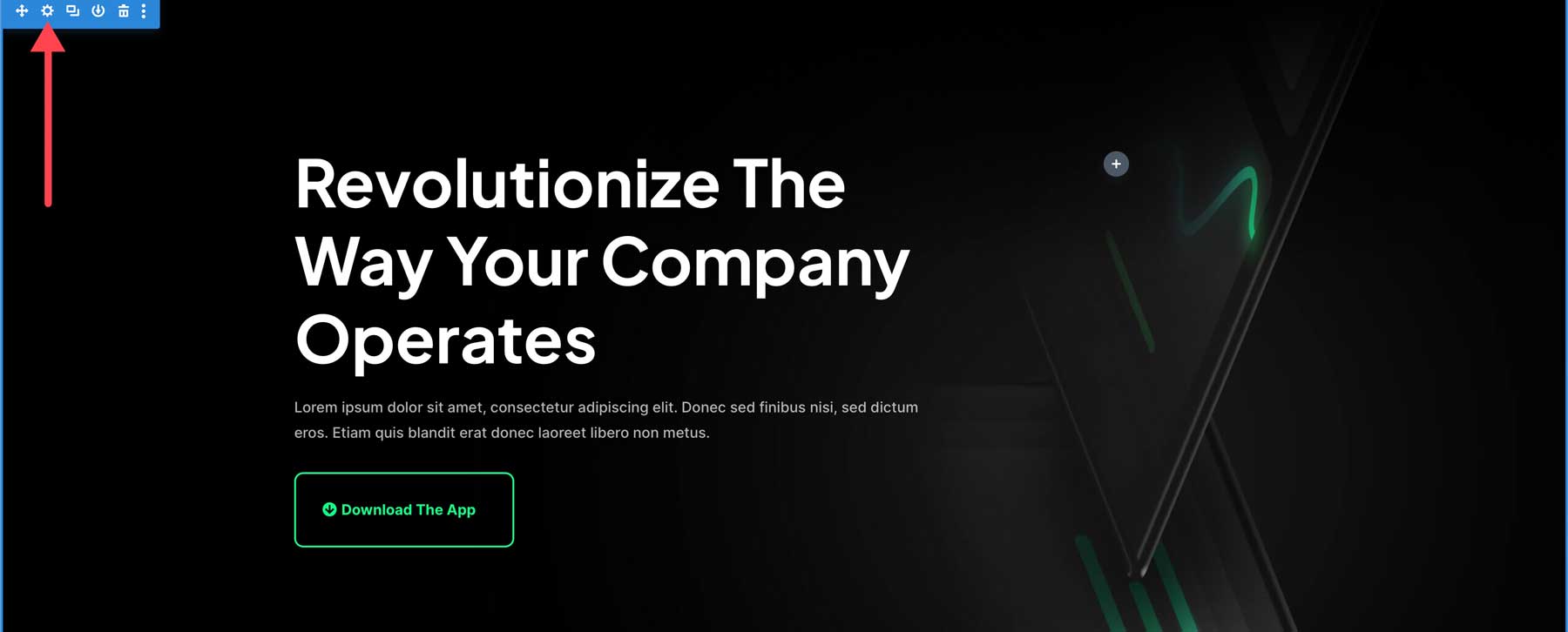
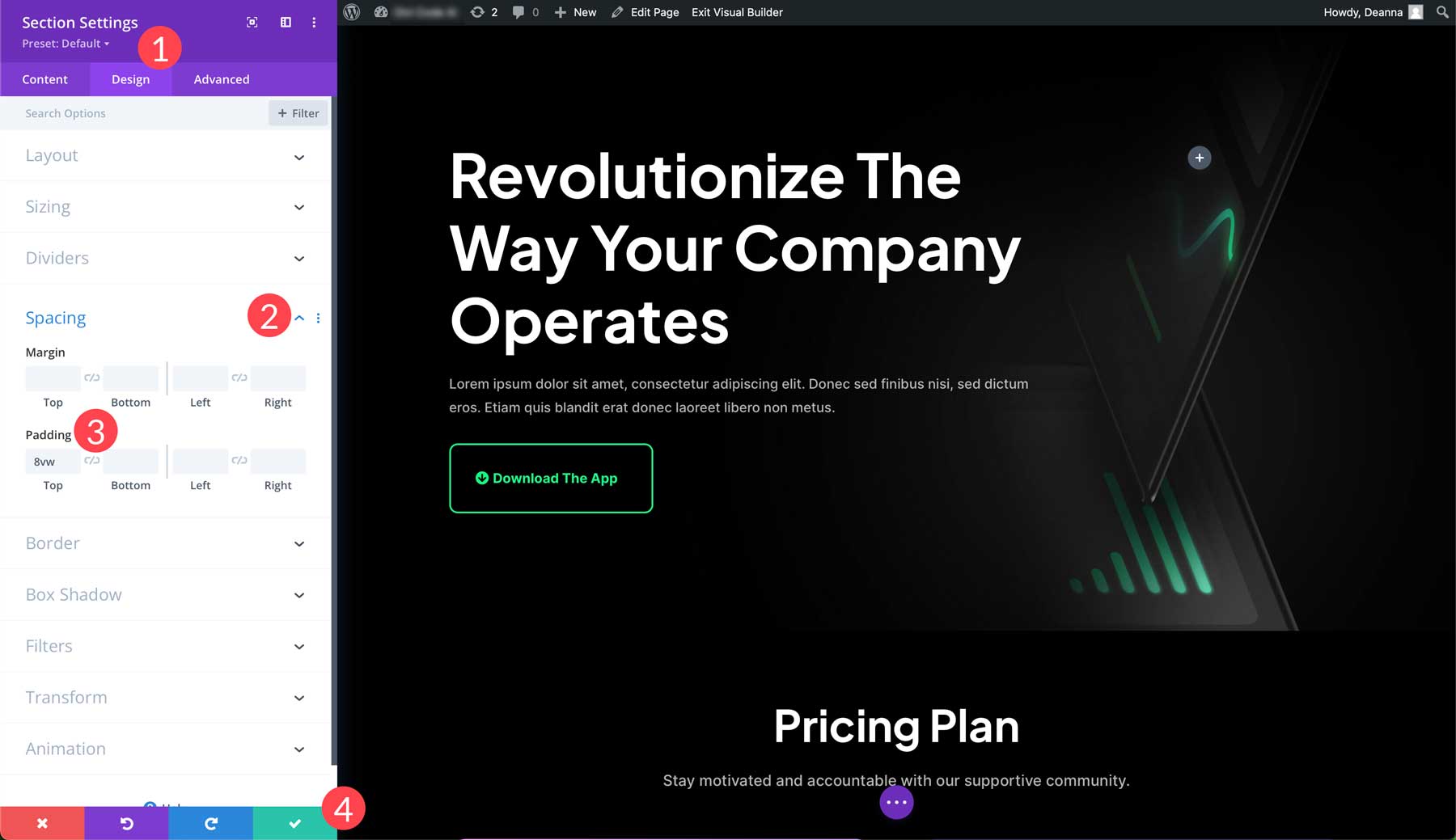

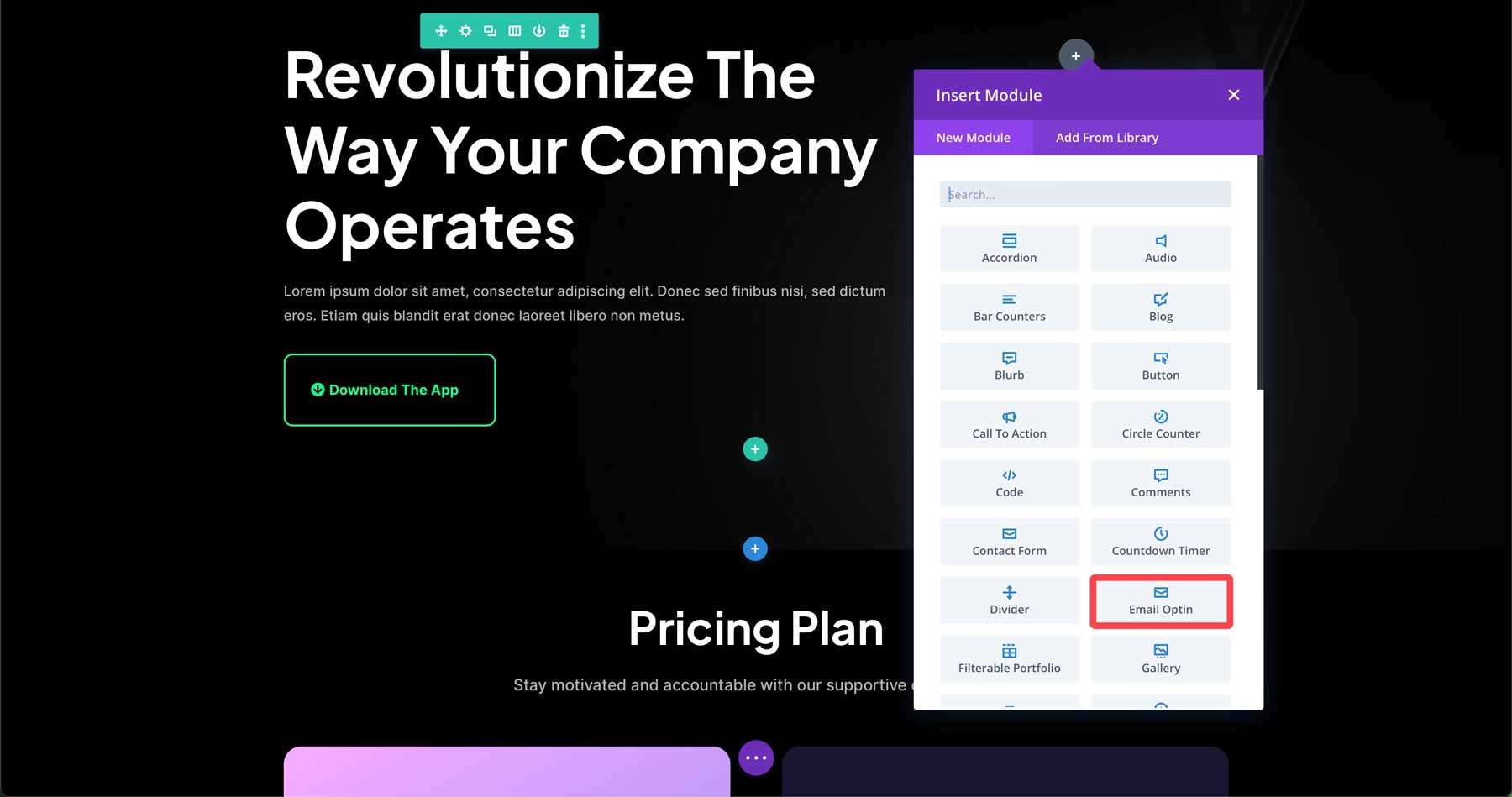
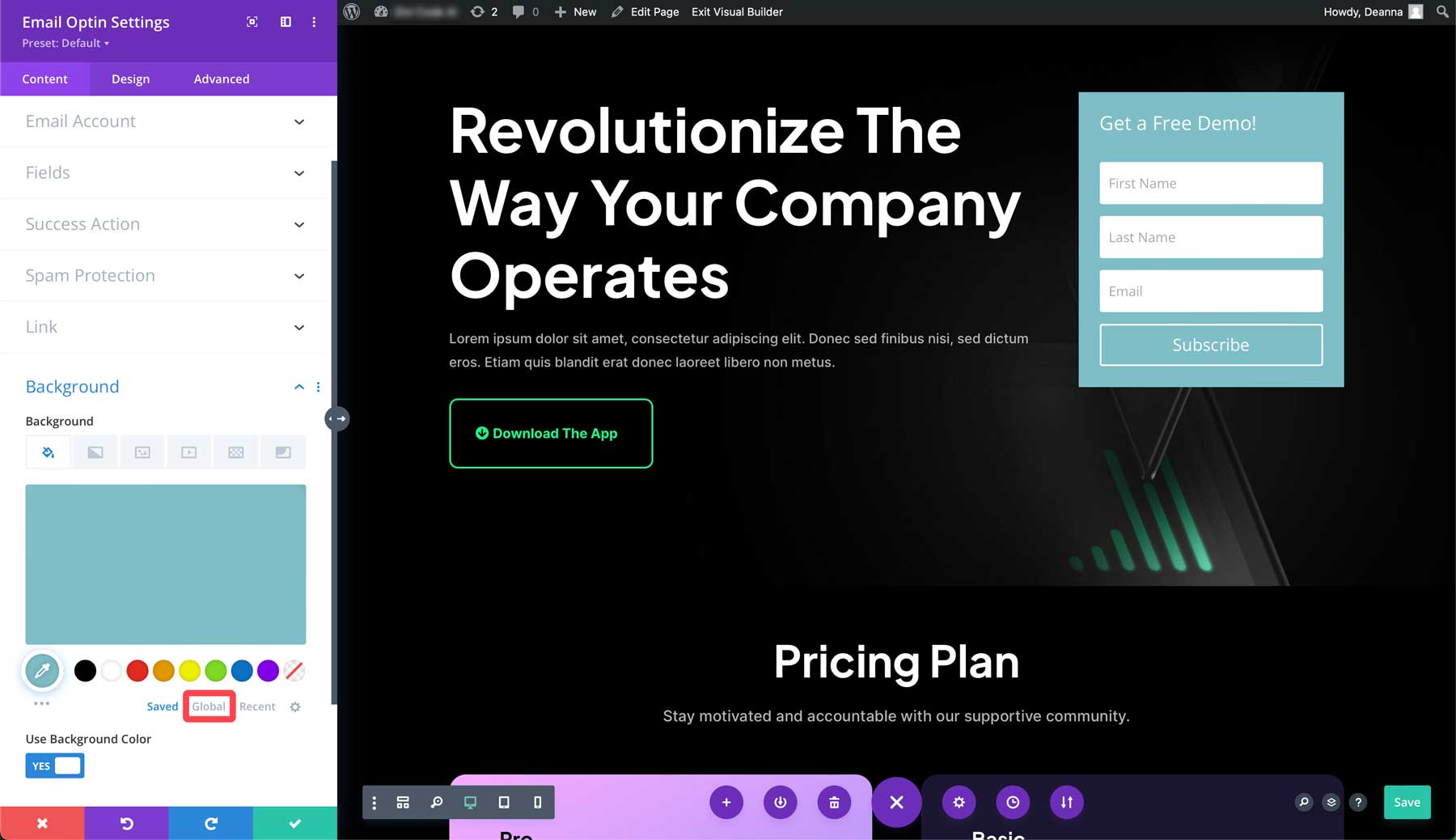
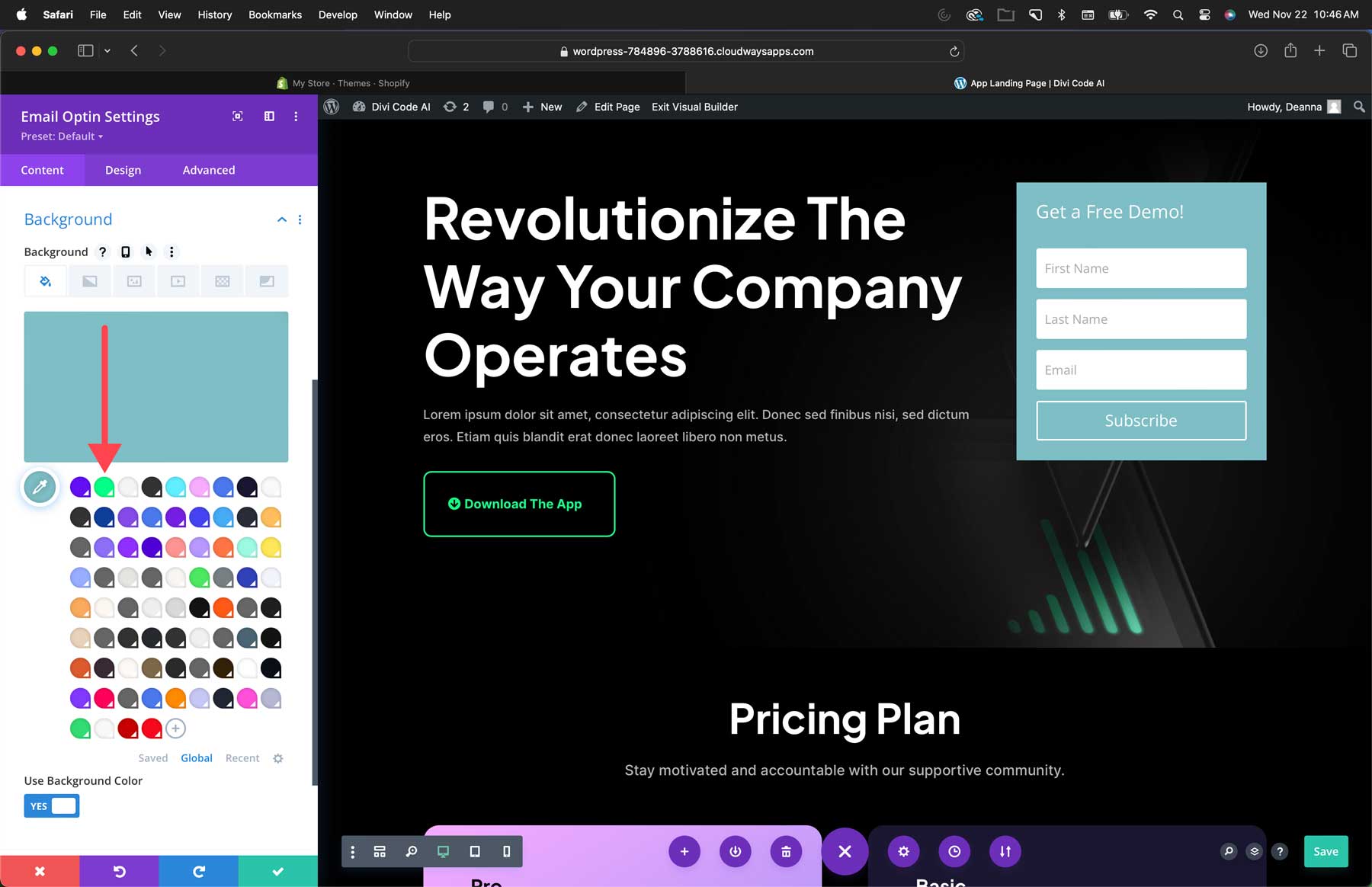
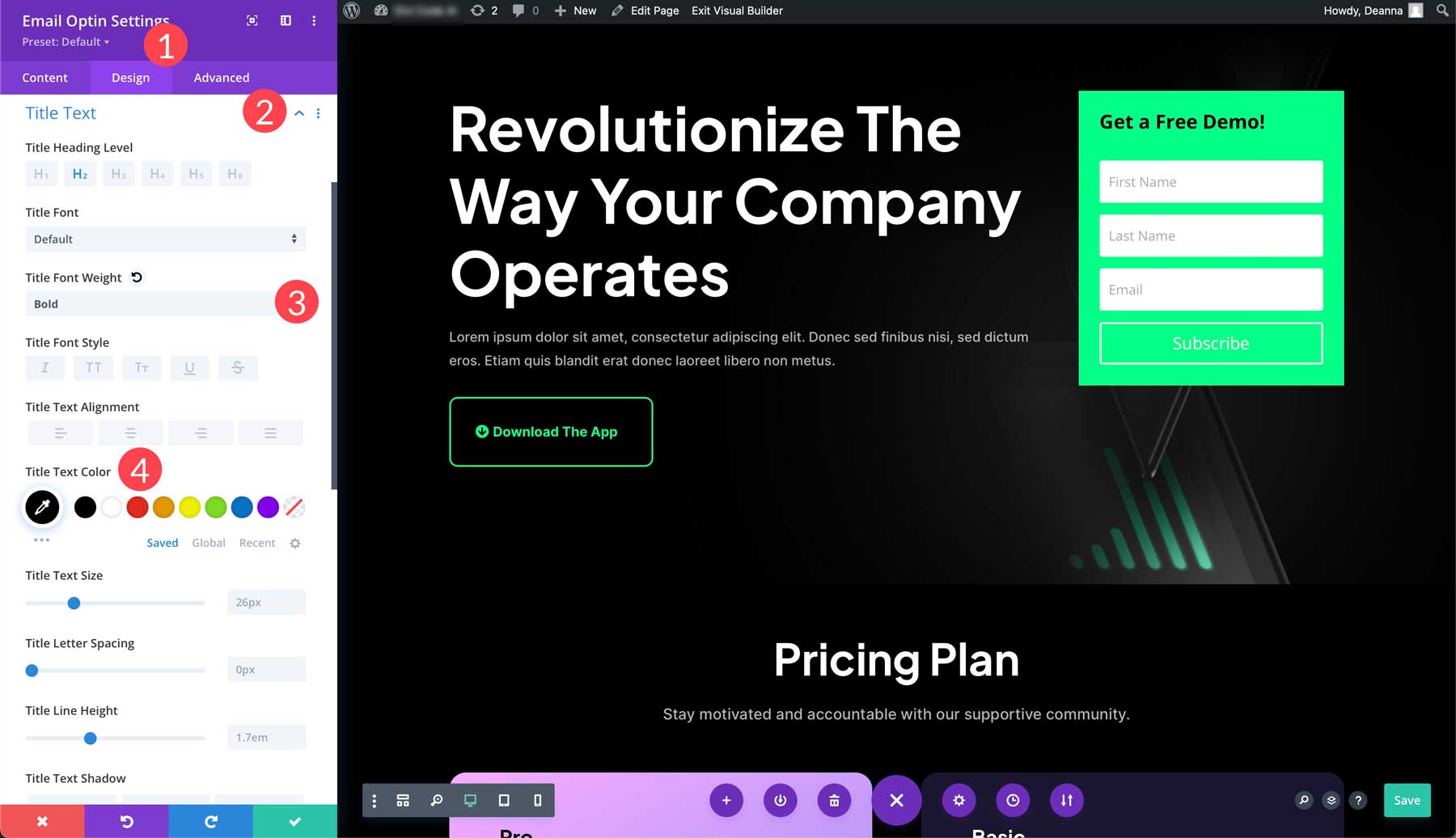
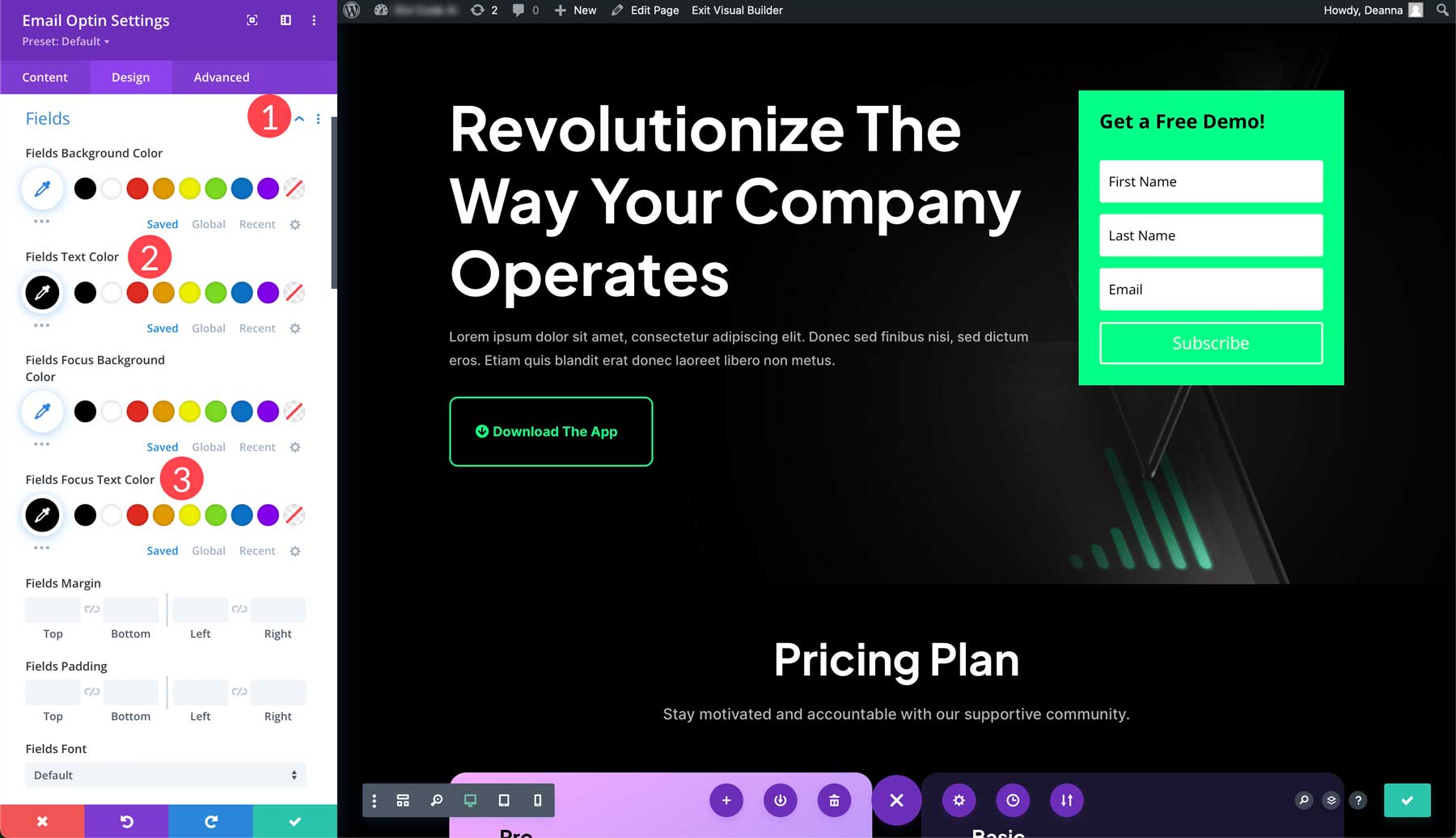
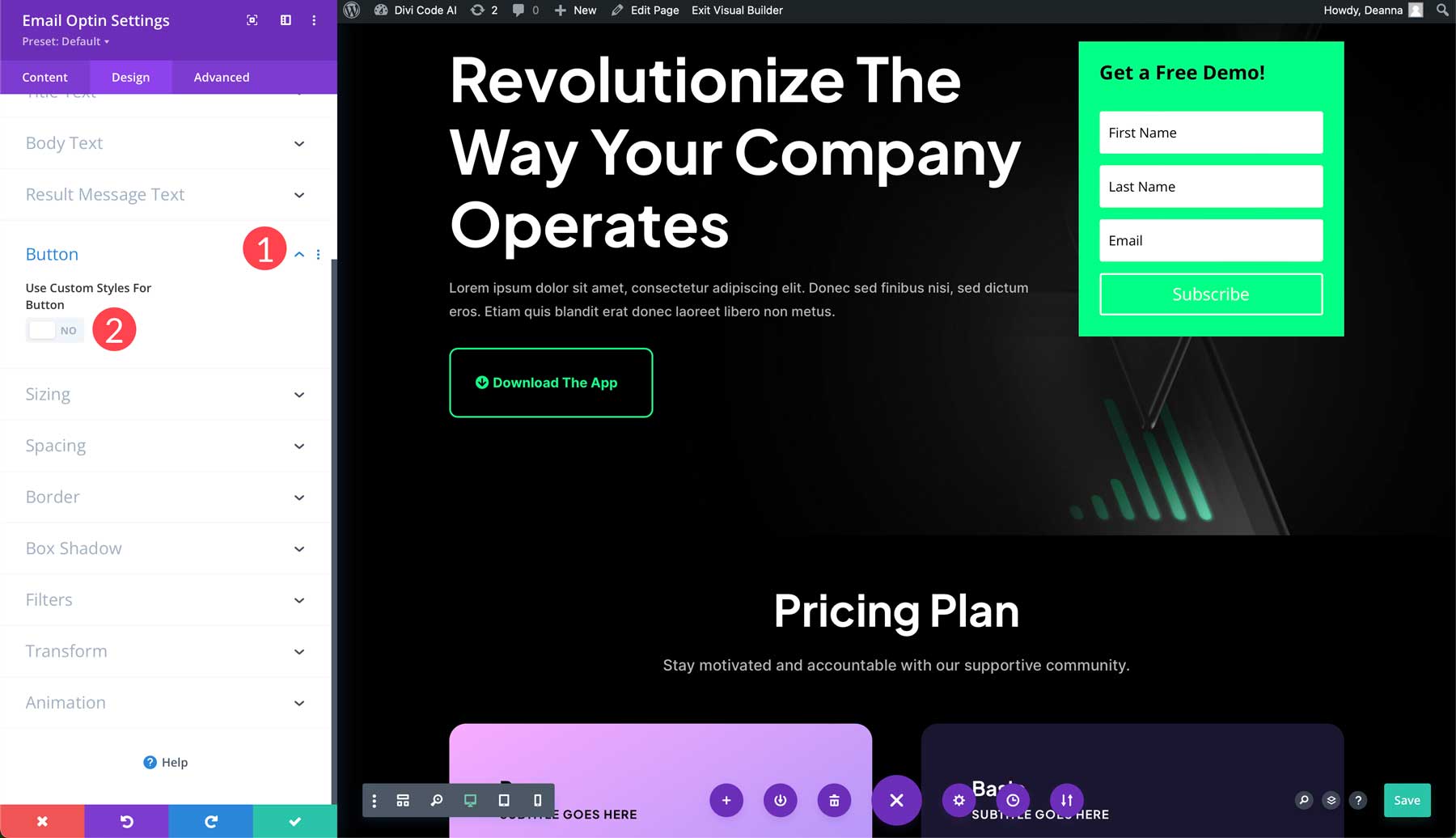
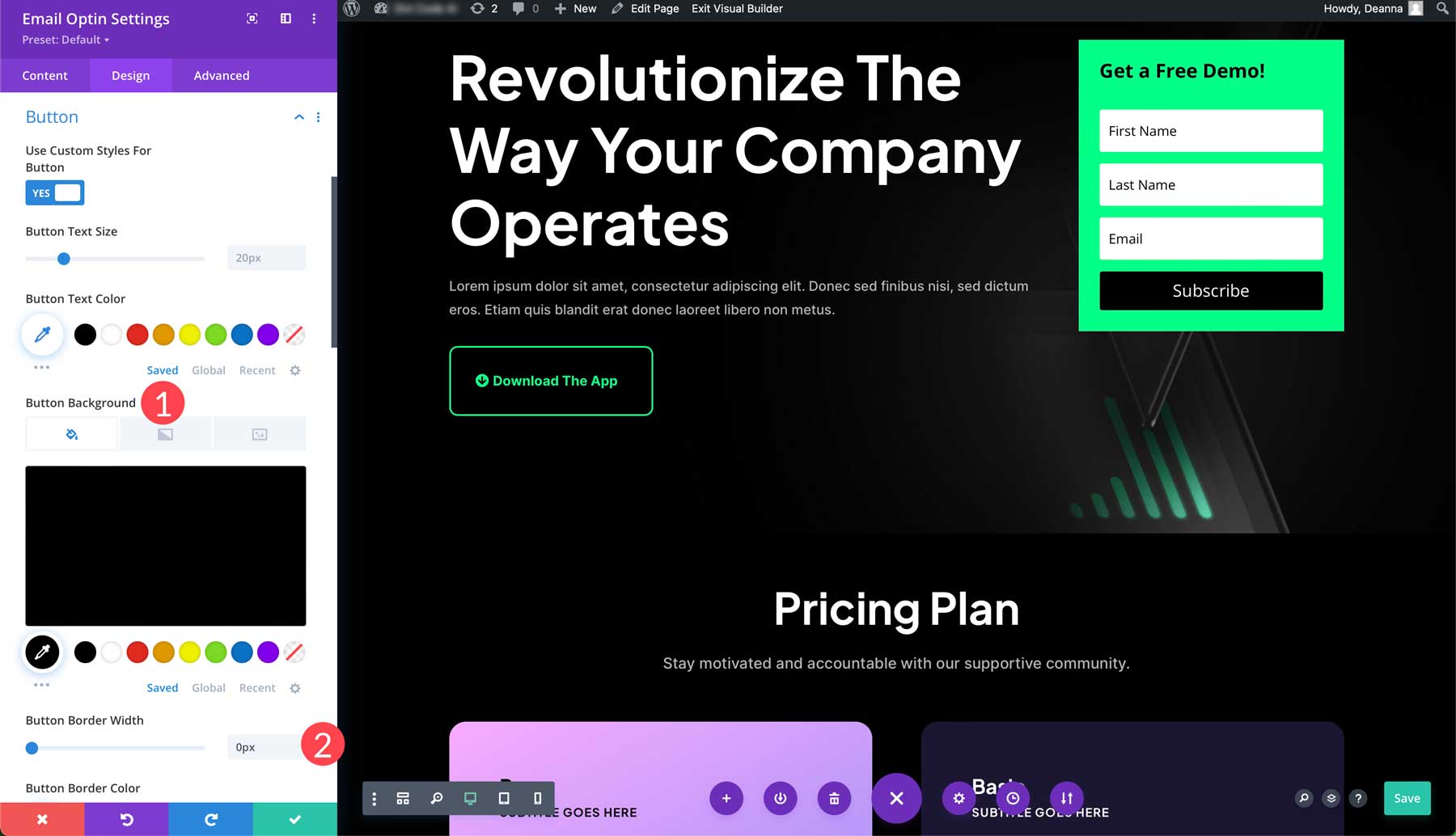
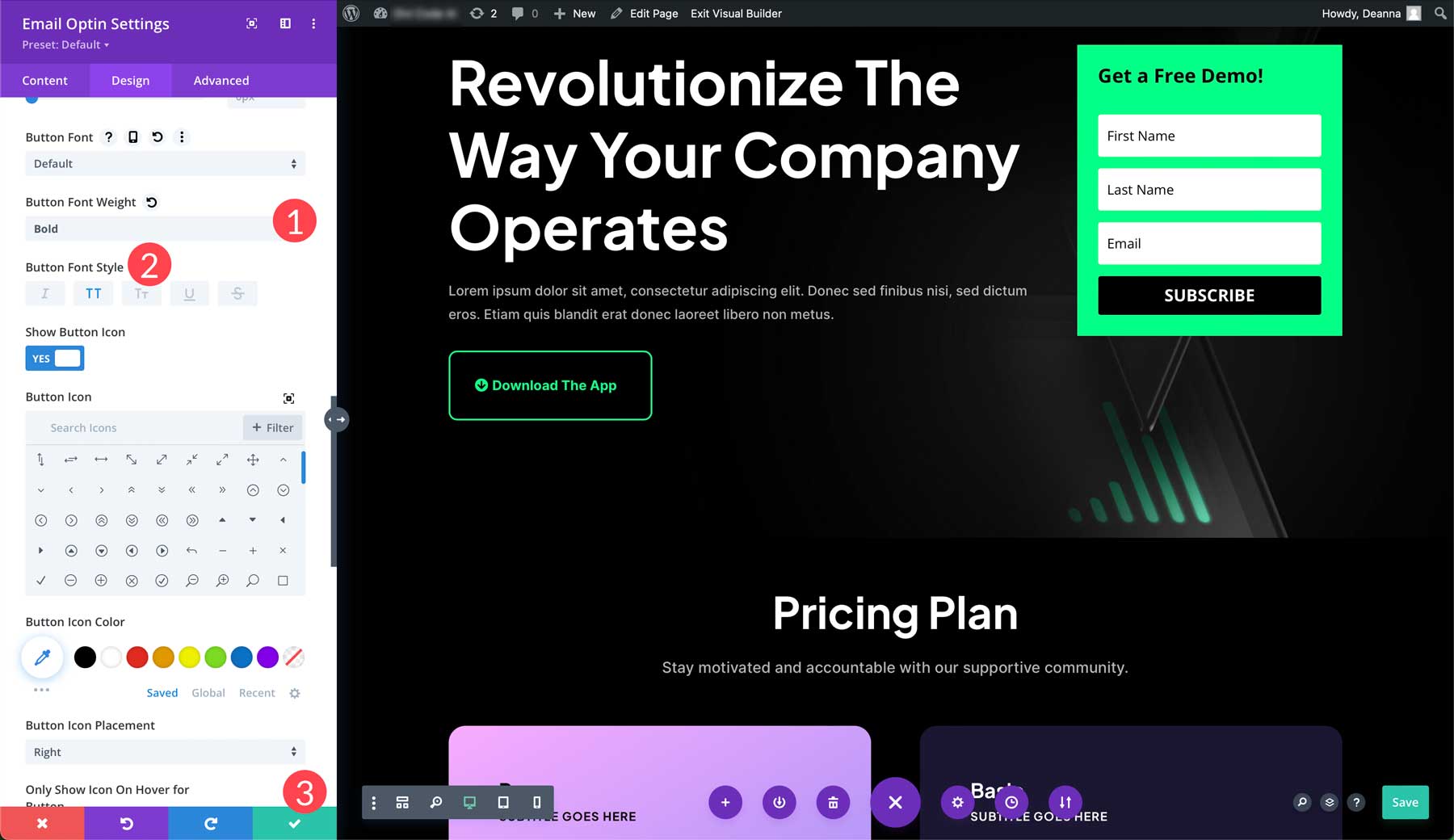
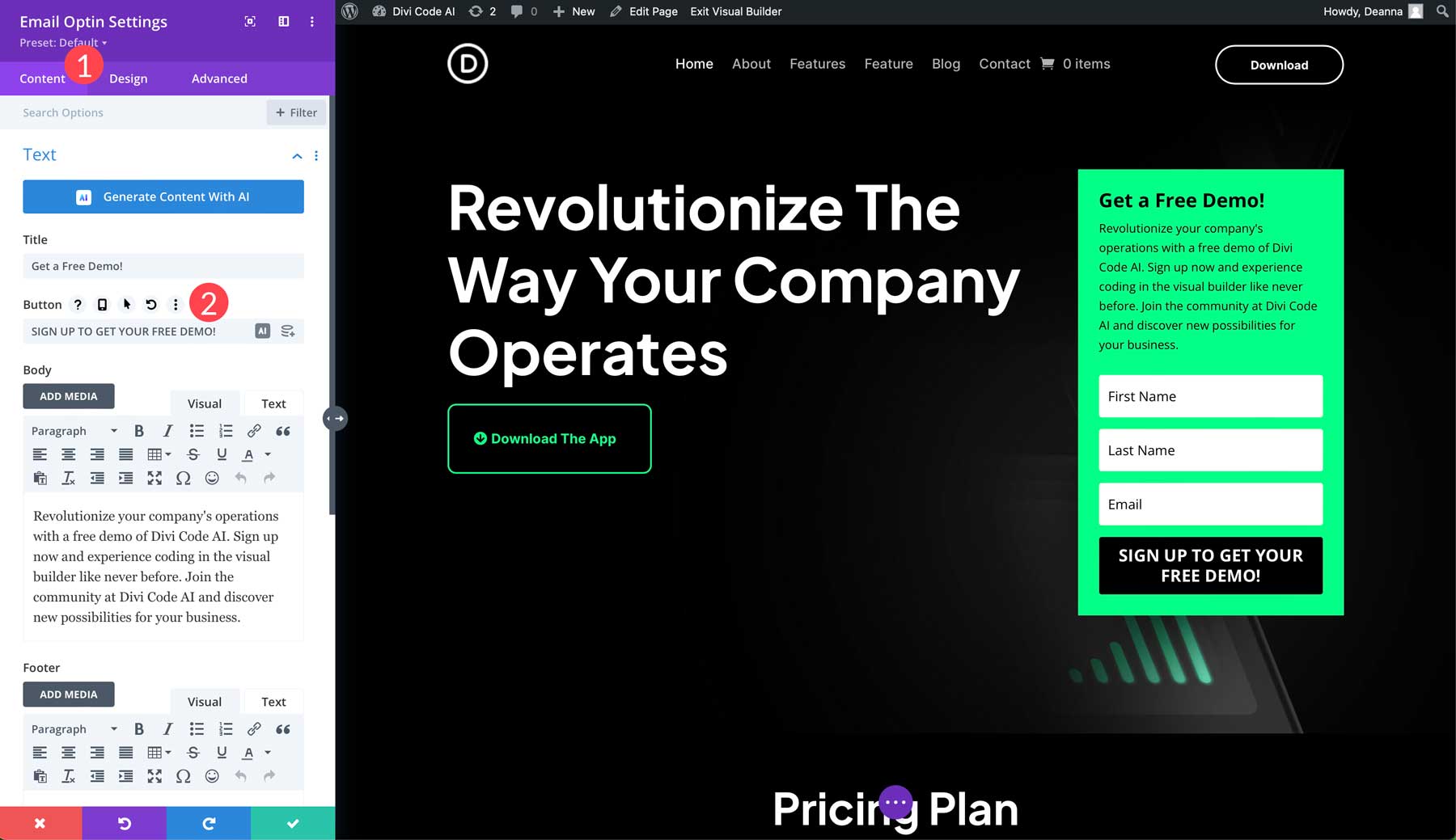
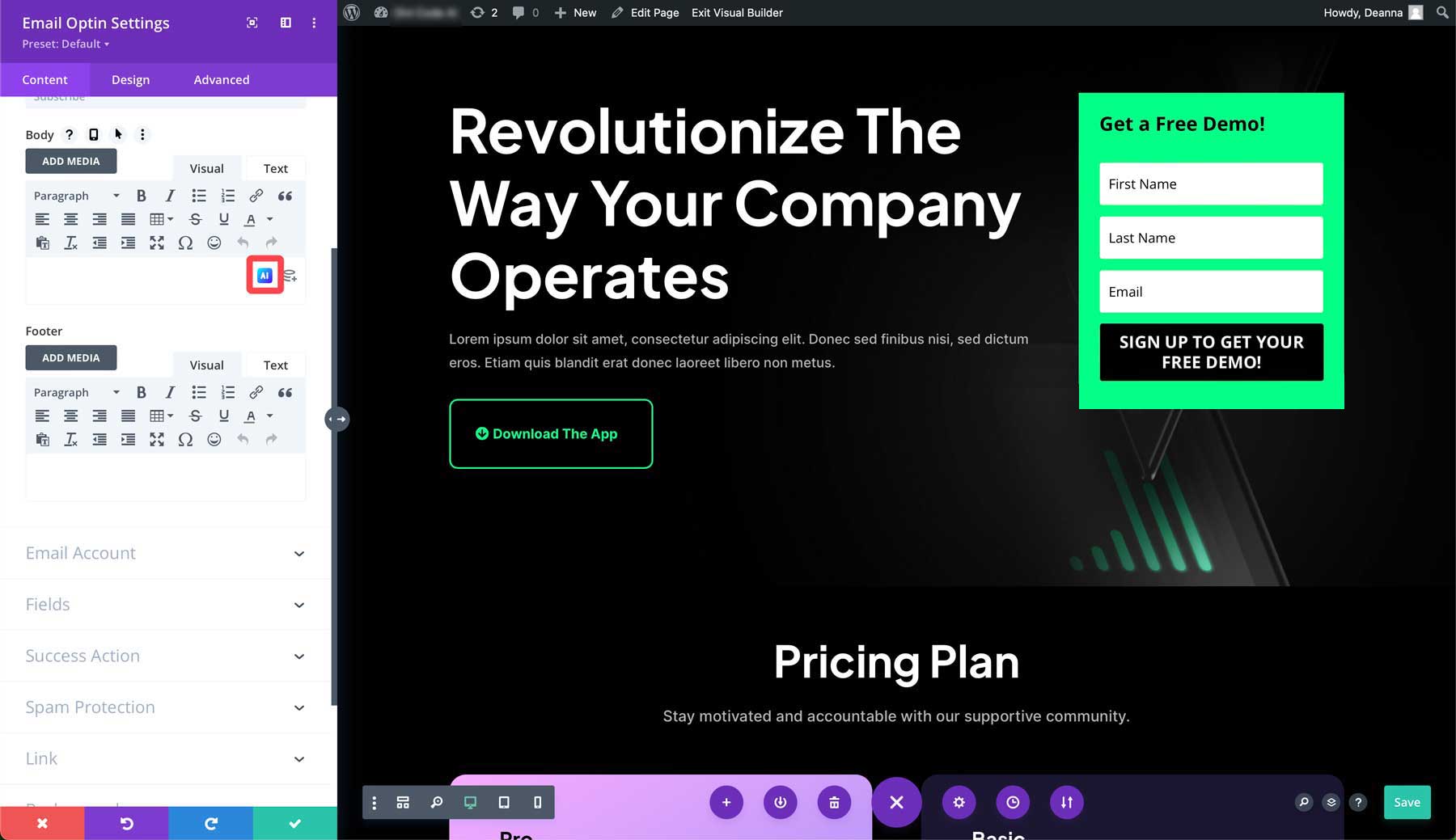
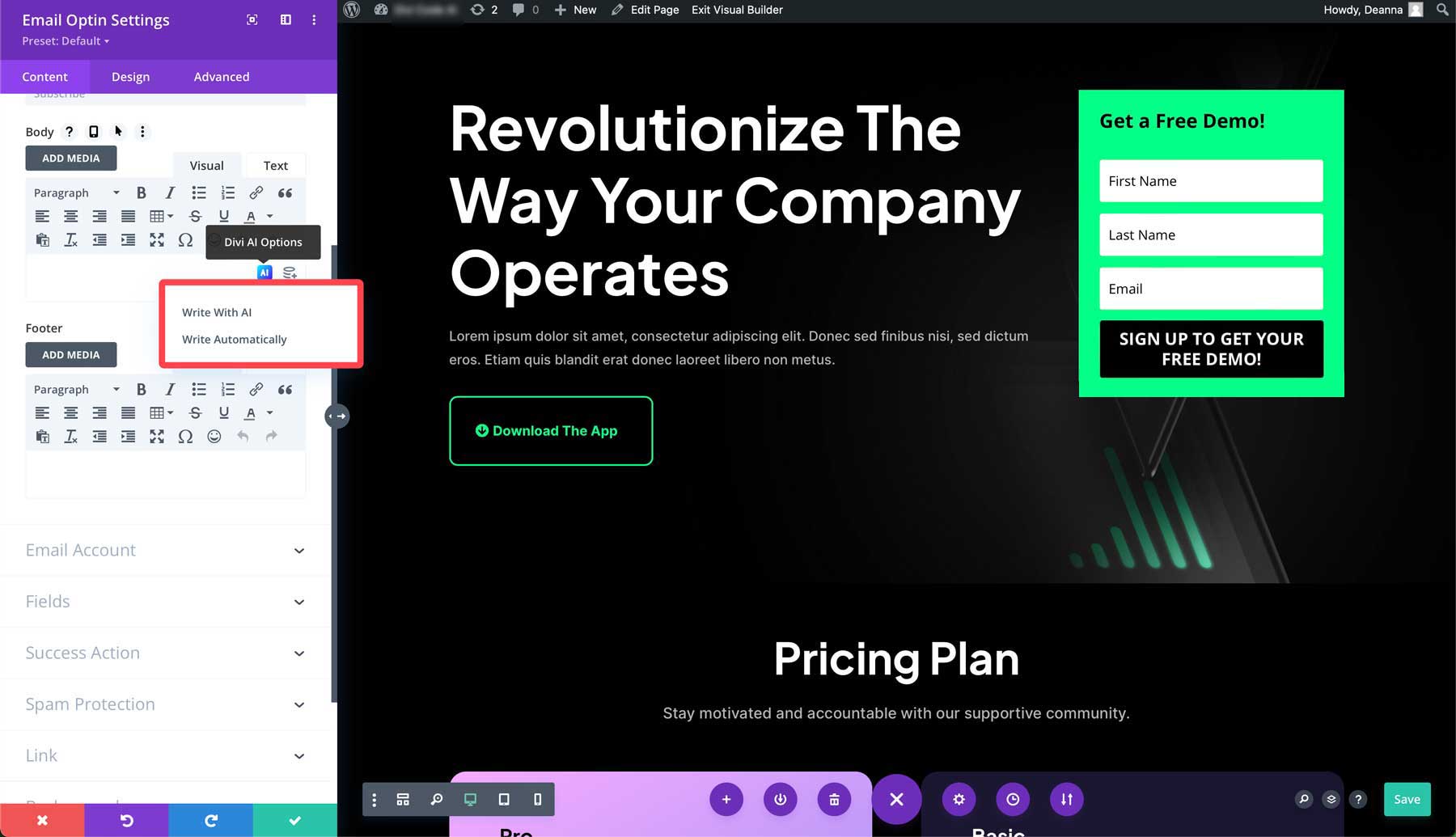
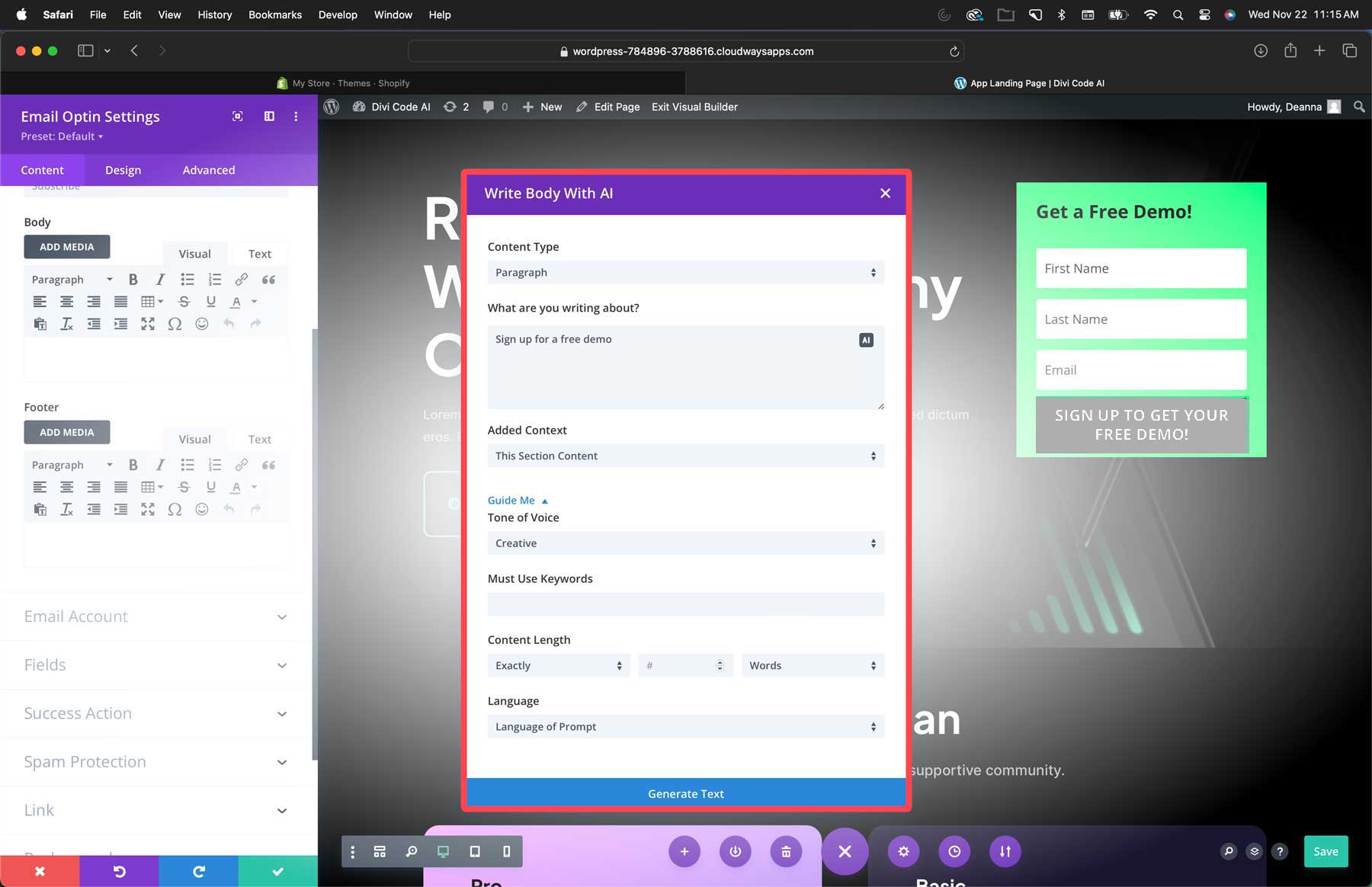
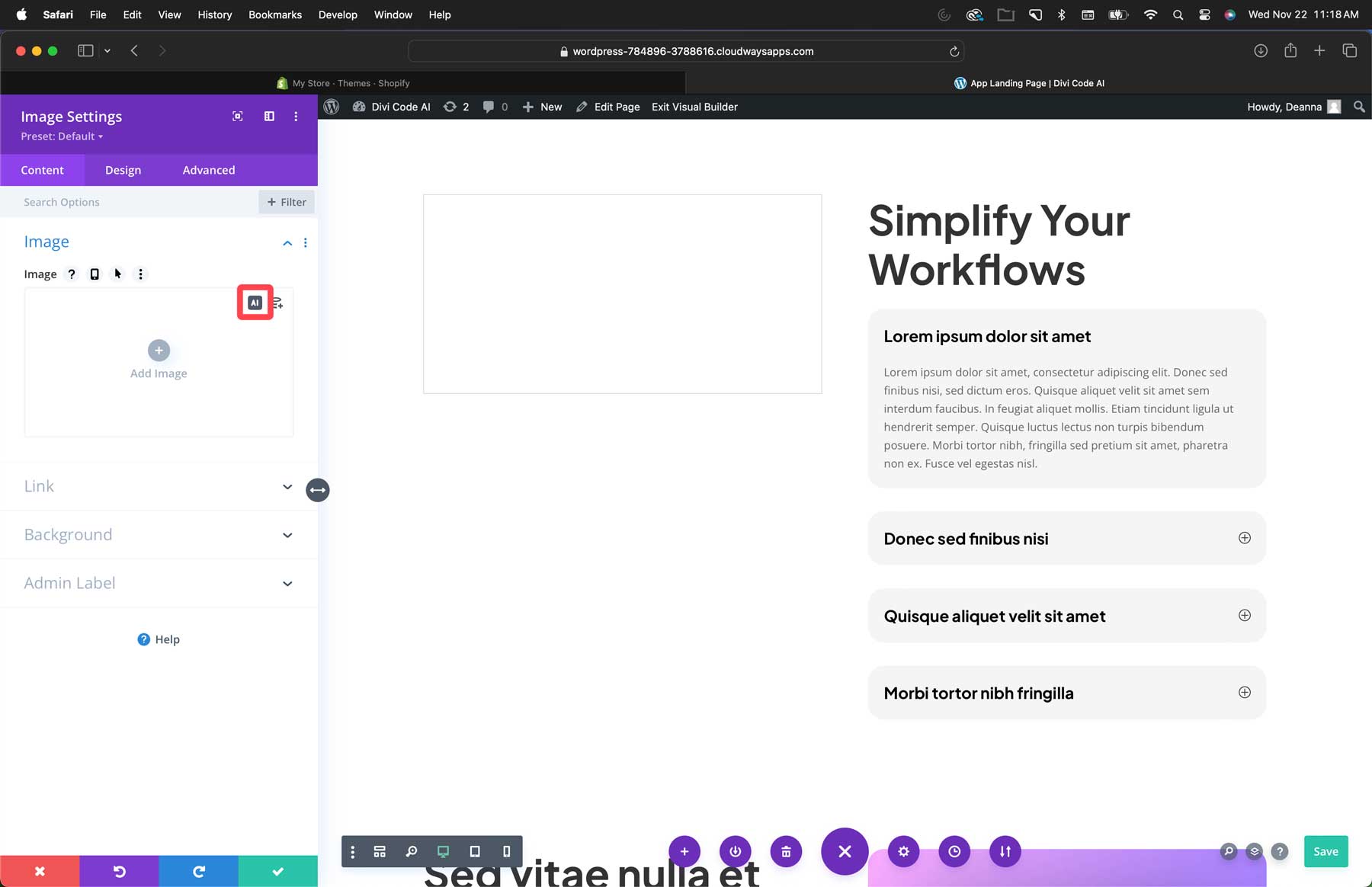
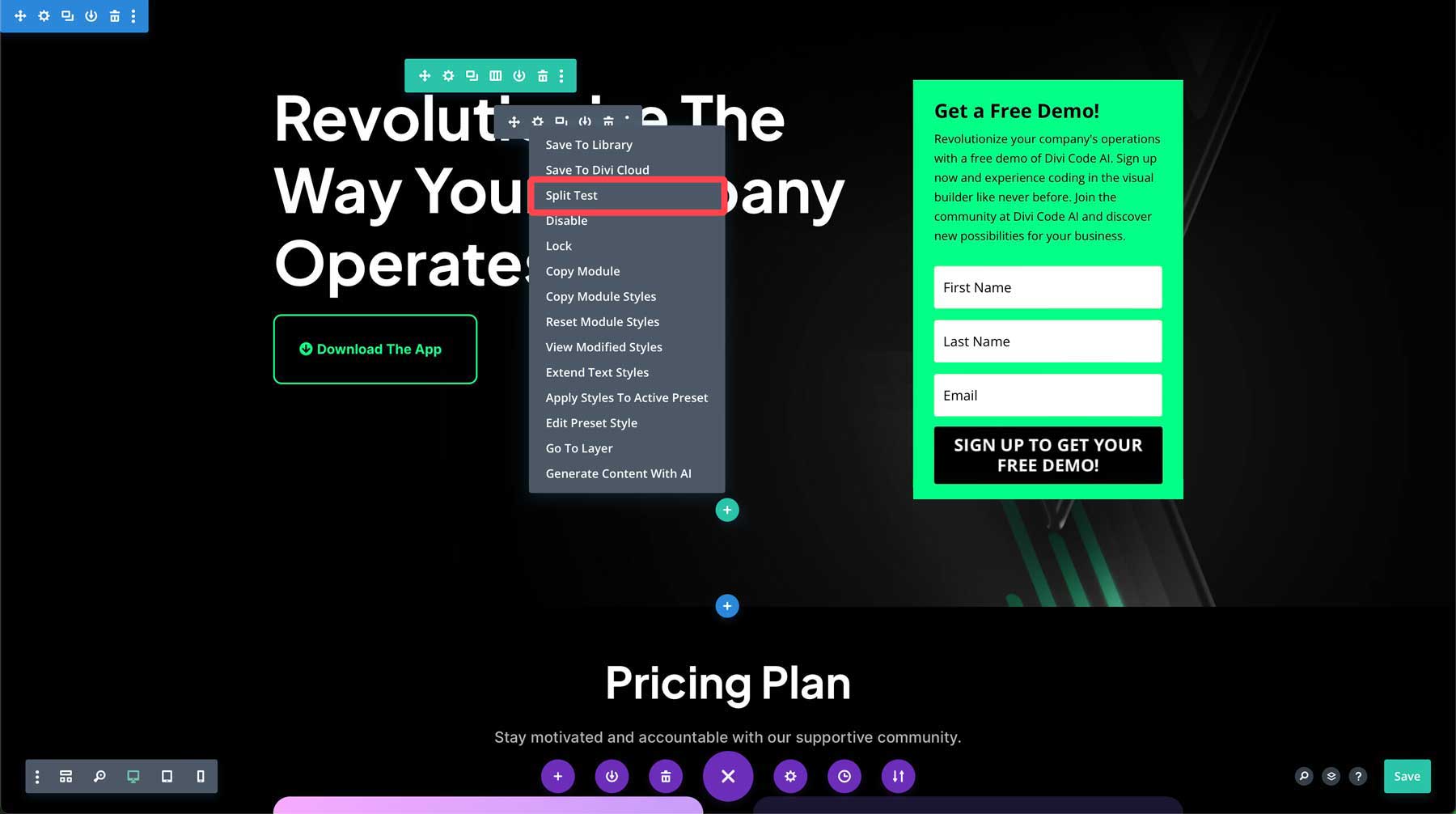
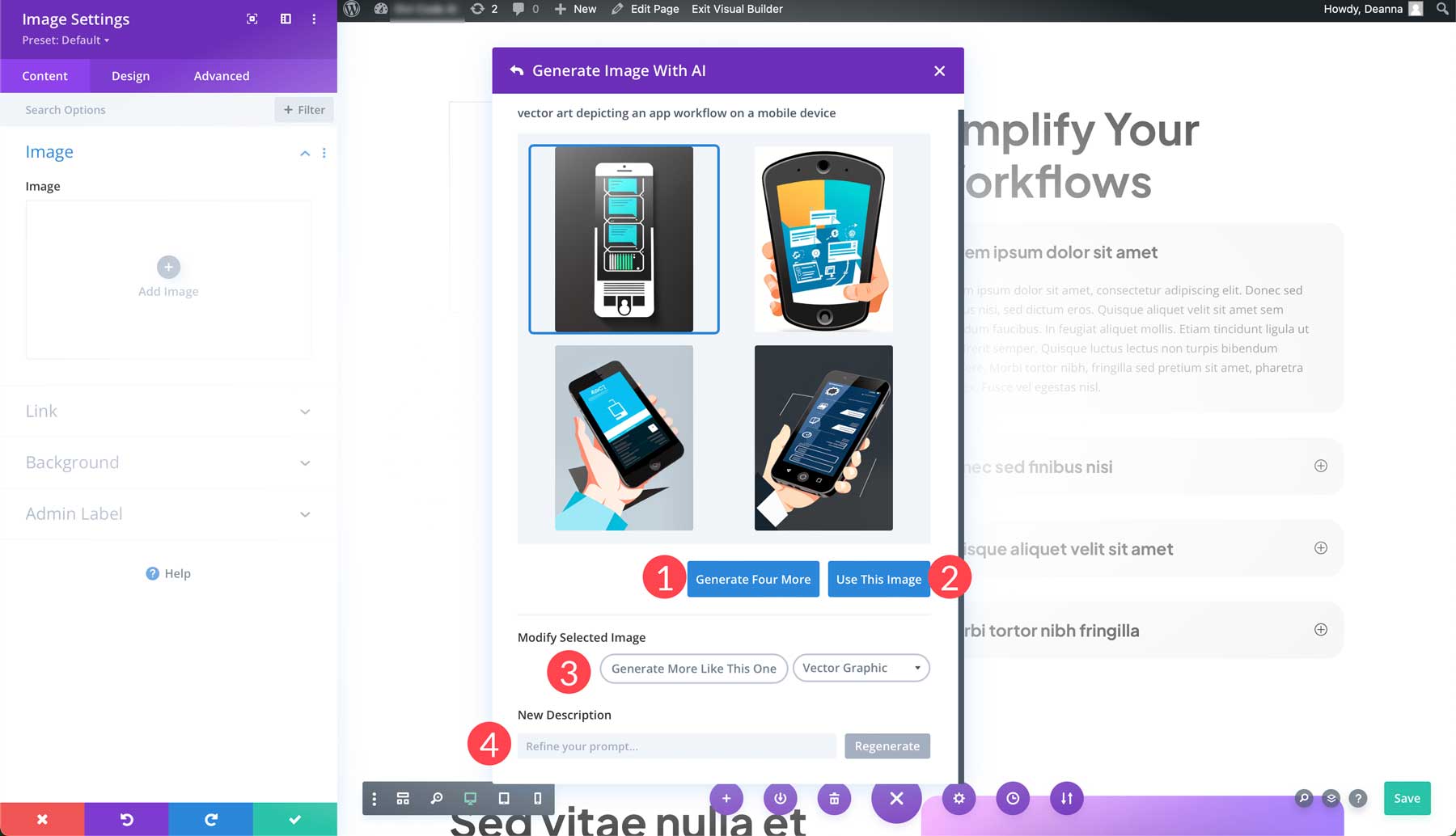
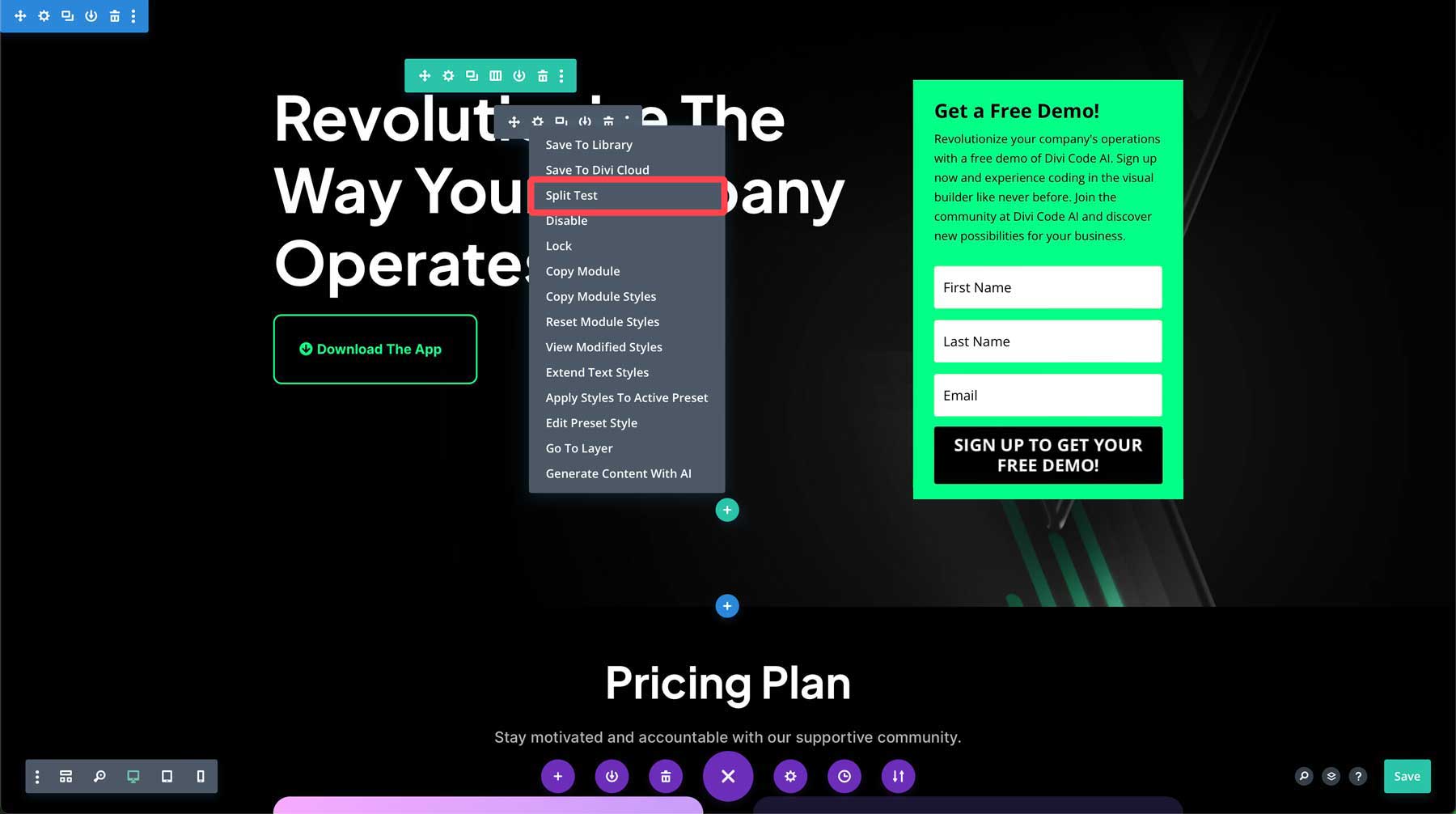
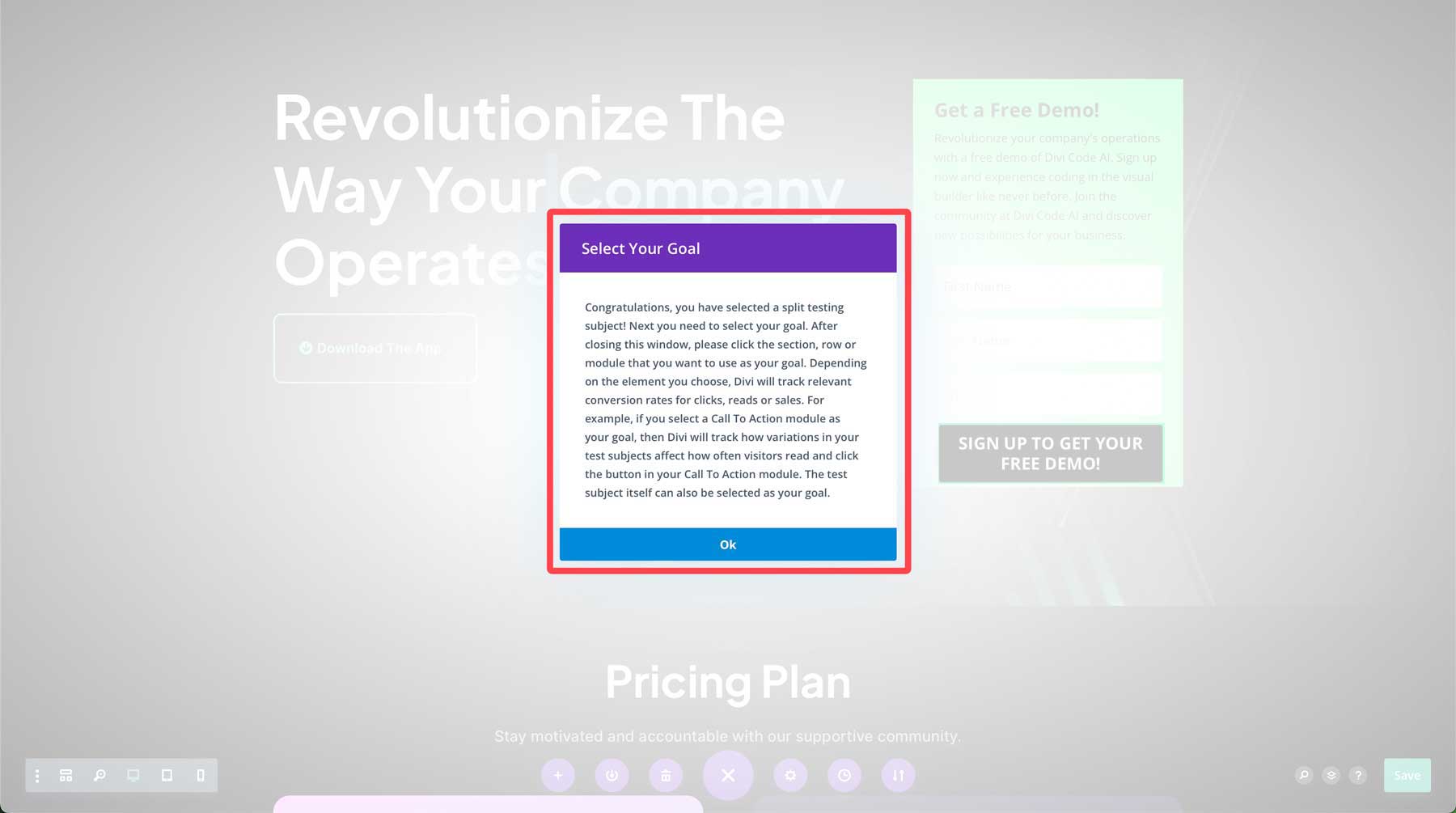
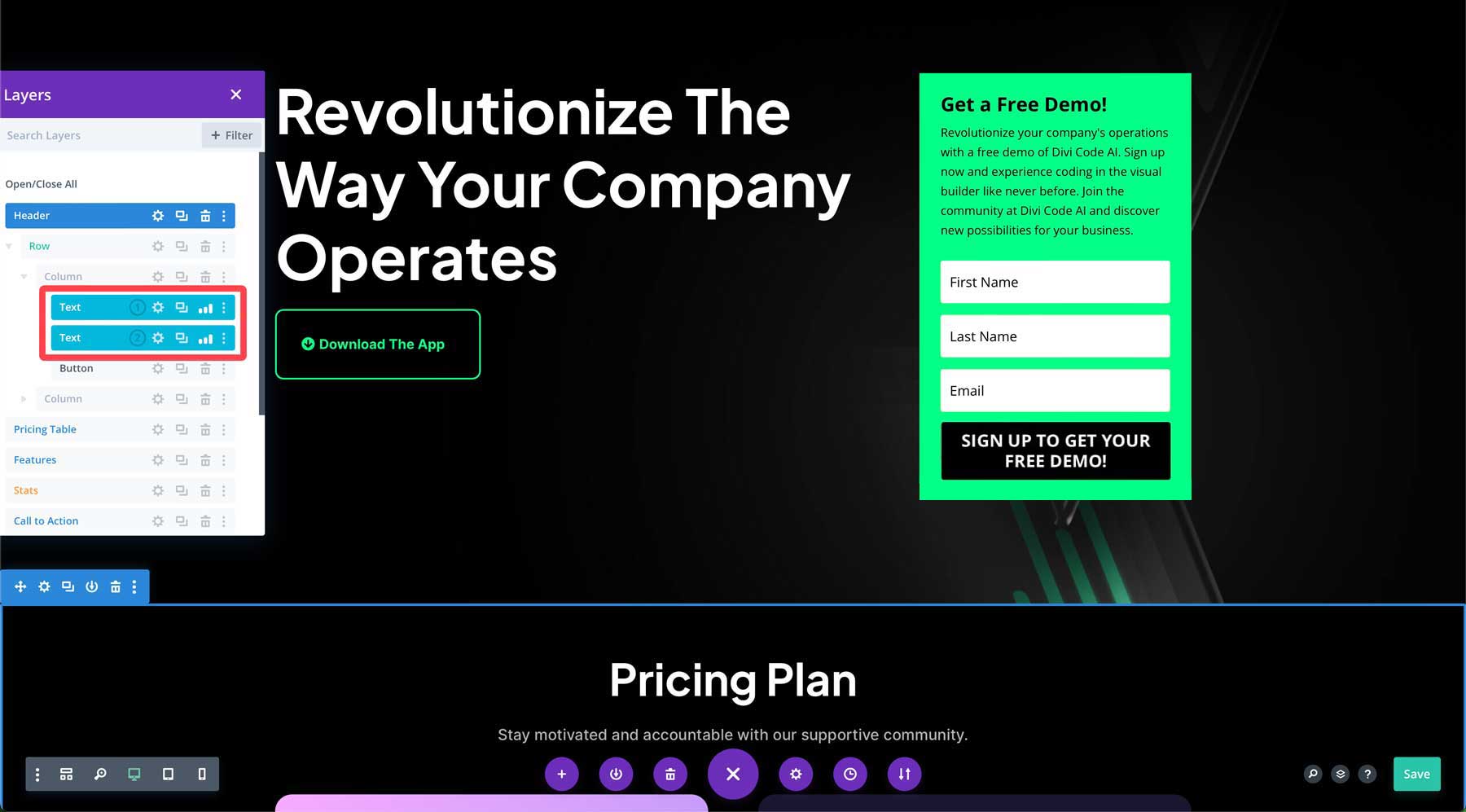
When devising an impactful digital marketing strategy, the incorporation of landing pages is a crucial step. These pages play a pivotal role in directing potential customers from ads to your website and serve as an effective platform for showcasing new products, services, and concepts. Irrespective of the entry point for new visitors, a well-constructed landing page stimulates customer purchases or guides them toward specific actions. This post will guide you through the process of building a high-converting Divi landing page, utilizing one of the highly effective free layouts from this year’s Cyber Monday Sale.
WHAT IS A LANDING PAGE?
Landing pages are designated website pages designed for specific purposes, such as featuring a new product or service, and typically include sales-driven copy. Their primary function is to encourage visitors to make a purchase, submit user information, or sign up for a service. Effective landing pages feature an eye-catching call-to-action (CTA), a contact form, compelling copy, and images that reinforce the page’s messaging.**WHY DO YOU NEED A LANDING PAGE?**
While one might question the necessity of a landing page when the home page is available, businesses aiming to boost sales or expand their email subscription list should opt for a landing page. This decision is driven by the need to maintain user focus without distractions found on home pages. Unlike core pages, landing pages usually exclude headers and footers, offering goal-driven copy for a specific service or product, along with relevant CTAs.
HOW CAN I BUILD LANDING PAGES IN WORDPRESS?
WordPress, a robust content management system (CMS), facilitates the creation of various web pages, including landing pages. Theme builders like Divi, functioning as both a theme builder and landing page plugin, provide a comprehensive solution. An Elegant Themes membership grants access to a powerful front-end Visual Builder and Theme Builder, enabling the construction of every aspect of your site, from headers and footers to landing pages and ecommerce pages.LANDING PAGE BEST PRACTICES
Building a high-converting Divi landing page involves incorporating best practices, such as identifying your audience, crafting concise copy and images, maintaining brand consistency, incorporating social media, and prioritizing design. Divi’s design team integrates these principles into layout packs, simplifying your task. However, it’s essential to understand and apply these best practices to create an ideal landing page.FOLLOW A GOOD LANDING PAGE STRUCTURE
A high-converting Divi landing page typically adheres to a proven structure:
1. Start with a compelling headline: Craft a headline that grabs the user’s attention immediately.
2. Keep copy motivating: Unlike core pages, landing pages require clear and concise copy. Focus on delivering the message quickly.
3. Make CTAs clear: Stick to one specific action to avoid confusing visitors and potentially reducing conversion rates.
4. Remove navigational menus: Eliminate headers and footers to keep visitors focused on the page’s content.
KNOW YOUR AUDIENCE
Successful Divi landing pages target specific demographics. Identify your audience by understanding their problems, needs, and wants. Craft copy with this audience in mind to establish a connection.KEEP COPY SIMPLE
Utilize clear, concise, and relevant copy. Avoid overwhelming readers with excessive text or leaving them confused with insufficient information. Divi’s Divi AI can assist in generating on-brand copy quickly.USE COMPELLING IMAGES
Incorporate images that tell your landing page’s story. Images should be robust, evoke emotions, and align with the page’s content. Divi’s layout packs include royalty-free images, and Divi AI can generate customized images based on your descriptions.
INCLUDE SOCIAL PROOF
Integrate social proof through customer testimonials, reviews, and case studies to strengthen your brand’s value proposition. Millennials, in particular, consider social proof crucial in their purchasing decisions.
DESIGN FOR CONVERSION
Aside from a compelling headline, captivating body copy, and supporting images, ensure your landing page is designed for conversions. Incorporate design elements like a clear CTA, a lead form above the fold, your company’s logo, and standout sign-up or add-to-cart buttons.
FOCUS ON RESPONSIVE DESIGN
Prioritize a responsive layout for your landing page to ensure visibility on desktop screens, as well as mobile and tablet devices. Divi’s free Cyber Monday Website Packs guarantee 100% responsiveness, adapting seamlessly to various devices.
A/B TEST YOUR LANDING PAGE
Integrate A/B testing into your strategy using Divi Leads, Divi’s built-in testing suite. Test different elements such as colors, images, and content to identify what resonates best with your audience.
USE A THANK YOU PAGE
Redirect users to a thank you page upon completing a form or CTA. A thank you page provides a more professional and informative experience, presenting opportunities to share additional content or relevant products. Divi’s Cyber Monday Website Packs offer versatile layouts, suitable for repurposing as thank you pages.
DOWNLOAD THE FREE DIVI CYBER MONDAY WEBSITE PACKS
Divi Lifetime members and those who participated in Black Friday or Cyber Monday Sales gain access to four complete website packs in their Elegant Themes member area. Navigate to the Elegant Themes website, log in to your account, and download the Cyber Monday Website Packs from the Perks tab.
HOW TO BUILD A HIGH-CONVERTING LANDING PAGE WITH DIVI
To illustrate the simplicity of creating a high-converting landing page with Divi, we’ll use the App home page layout from the Cyber Monday Website Pack and enhance it with an email opt-in form.
STEP 1: INSTALL THE APP WEBSITE PACK HOME PAGE LAYOUT
Load the website pack into your Divi WordPress website by navigating to Divi > Library in the WordPress admin dashboard. Import the App home page layout from the Black Friday 2023 Divi Website Pack.
STEP 2: CREATE A NEW PAGE
Create a new page on your WordPress website, give it a title, change the template to blank, and enable the Divi builder.
STEP 3: MAKE CHANGES TO THE LAYOUT
Adjust the layout to enhance effectiveness. Move design elements using Divi’s layer view, ensuring crucial information is presented above the fold.
MAKING ADJUSTMENTS TO THE RIGHT COLUMN
Modify the hero section to accommodate an opt-in form. Add an email opt-in module, customize its appearance, and ensure it aligns with the overall design.
STEP 4: ADD COPY TO YOUR LANDING PAGE WITH DIVI AI
Utilize Divi AI to generate compelling copy for your landing page. Activate Divi AI within the email opt-in settings, providing prompts and details to guide the AI in creating on-brand copy.
STEP 5: GENERATE IMAGES WITH DIVI AI
Enhance the visual appeal of your landing page by generating images with Divi AI. Add an image module, select a style, provide a description, and let Divi AI generate images that align with your page’s theme.
STEP 6: CONDUCT A/B TESTING
Optimize your landing page’s performance by conducting A/B testing. Use Divi Leads to test different elements and identify the most effective versions. Test headlines, CTAs, or any other module on the page.
DIVI CYBER MONDAY WEBSITE PACKS ARE PERFECT FOR CREATING HIGH-CONVERTING LANDING PAGES
In summary, Divi’s layout packs, combined with Divi AI and Divi Leads, offer a powerful toolkit for swiftly
creating effective landing pages. Whether featuring products, upcoming sales, or new services, Elegant Themes members have all the tools needed for efficient landing page creation.