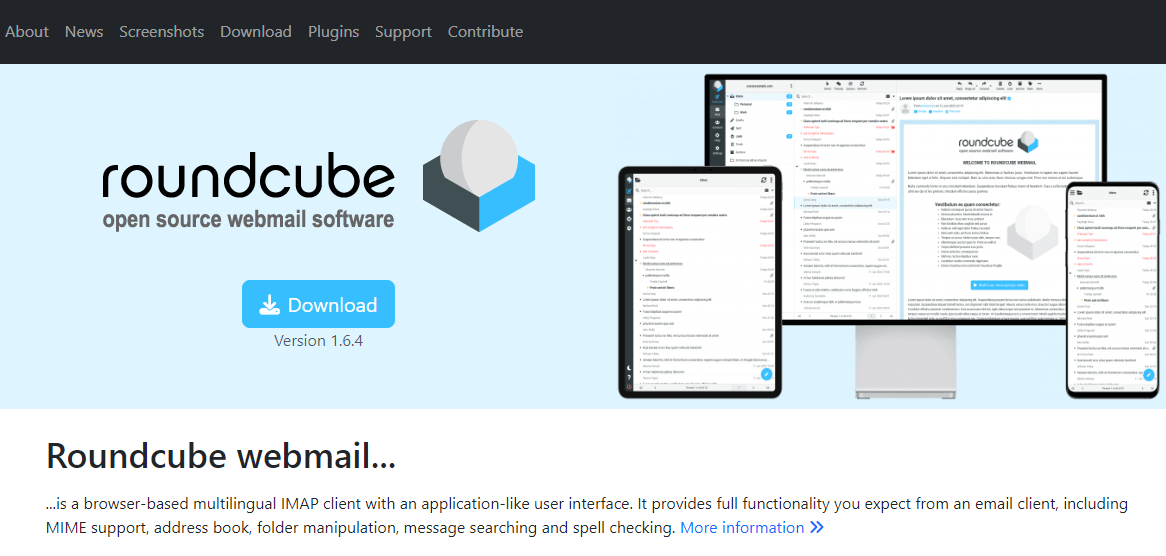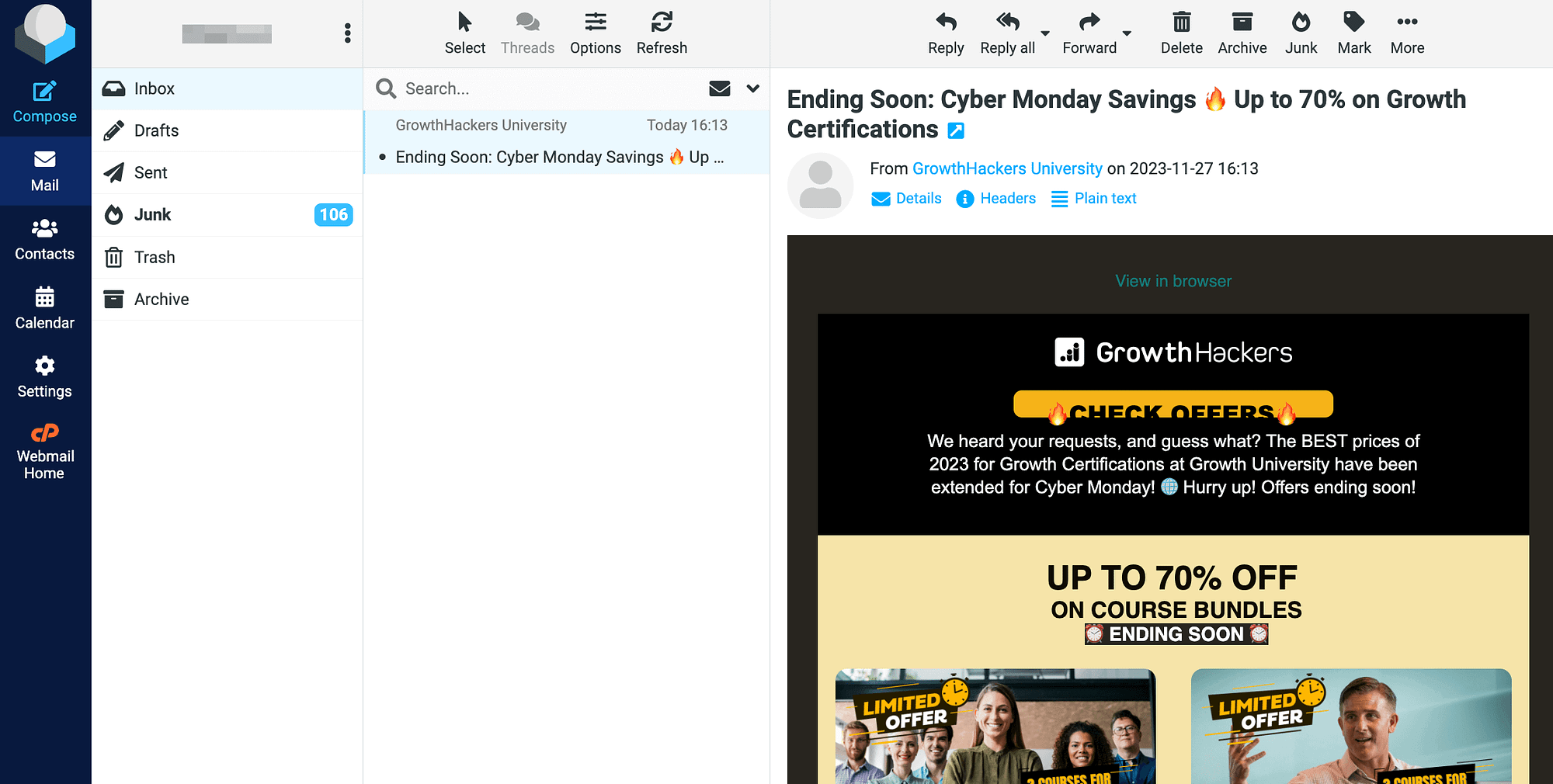
In today’s fast-paced digital world, efficient email communication is essential for businesses and educational institutions alike. To cater to this need, Roundcube emerges as a versatile browser-based email application / webmail client. But what is Roundcube exactly?
Simply put, Roundcube is a user-friendly software for sorting, viewing, and sending emails through an online interface. Whether you are a business owner in need of an efficient webmail client or part of a university managing student and staff emails, it simplifies your email experience. Here is a deeper look.
What is Roundcube?
Roundcube is a browser-based email application that empowers users to read, send, and organize their emails with ease. It may not boast as many advanced productivity tools as some alternatives, but it excels in providing a user-friendly interface, making it an ideal choice for those seeking a straightforward email management solution.
How does it work?
Roundcube operates by accessing your email accounts via a web interface. Its design works seamlessly with a range of web servers, including LiteSpeed, Apache, Lighttpd, Nginx, Cherokee, and Hiawatha. Moreover, Roundcube supports multiple databases – including PostgreSQL, SQLite, and MySQL – ensuring compatibility with various server setups.
Key features of Roundcube
- Multi-language support: Roundcube offers support for over 70 languages, making it accessible to a diverse audience.
- User-friendly UI: Its user interface incorporates AJAX technology, allowing you to manage messages with ease, including drag-and-drop functionality.
- IMAP compatibility: Roundcube can connect to all IMAPv4 servers, ensuring seamless email synchronization.
- Message support: It provides complete HTML and MIME message support, allowing you to compose rich text and HTML messages and add attachments.
- Privacy and security: Roundcube offers encrypted TLSv1.2 connections to the IMAP server via PHP5.6 SSL/TLS libraries, ensuring the highest privacy standards.
- Sender identities: You can manage multiple sender identities, enhancing your professional email communication.
- LDAP integration: Roundcube integrates with LDAP directories for convenient address book access.
- vCard support: It supports vCard with group functionality, offering a comprehensive address book.
- Caching: Built-in caching ensures quick access to your mailbox.
- Advanced features: Features like threaded message listing, find-as-you-type address book, and templates for canned responses contribute to a seamless email experience.
Accessing your emails using Roundcube
Accessing your emails with Roundcube is a simple process:
- Log in: Start by logging in to your email account using the webmail interface provided by your hosting service. Once logged in, you will usually see a few webmail options to choose from. Select Roundcube.
- Explore the Roundcube webmail interface: When you select Roundcube, you will find its user-friendly webmail interface. Its sections should include your inbox, mail, address book, and settings.
- Read and respond to emails: In the Mail section, double-click on an email’s subject to read it. After reading, you can reply, forward, and move emails around for organizational purposes.
- Compose emails: To write a new email, click on the Compose button. This command opens the Compose editor, where you can craft your message and add recipients, subject lines, and attachments.
Final thoughts
If you are wondering what is Roundcube, know that it offers a straightforward and user-friendly solution for managing your emails. It is ideal for business owners or university staff, given its essential features and accessibility.
Roundcube is a valuable choice for effective email communication. It simplifies how you handle your emails, providing a reliable tool for your email management needs. Incorporating it into email management operations will streamline them and provide convenience.