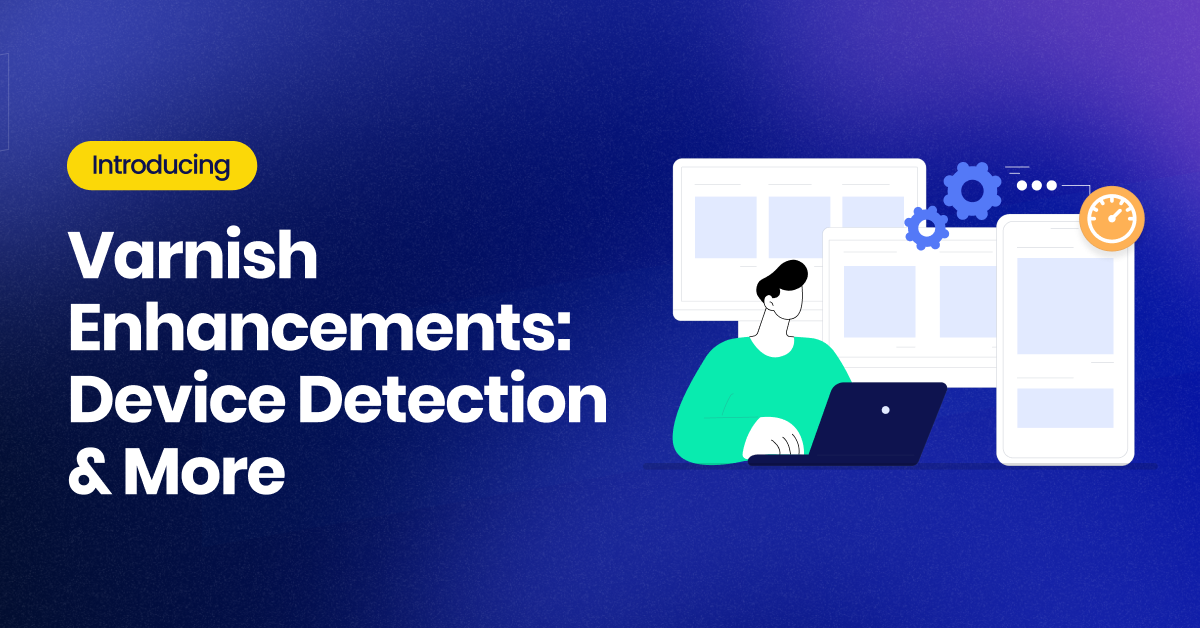Discover the latest enhancements to Cloudways’ Varnish Cache! We’re thrilled to introduce new features like location and device-based caching, along with capabilities to disregard query strings when using Varnish.
Exploring Varnish
Varnish serves as an acceleration tool for your website, acting as an HTTP reverse proxy cache that speeds up content delivery, ensuring users enjoy a swift browsing experience. Lack of such a tool can lead to increased load on your server, slower page response, and even scalability issues.
Addressing the Challenges
The previous Varnish Cache was effective in enhancing page load performance but struggled with certain scenarios. An example is how it handled sites with different layouts for various devices, where only one cached version would be displayed. This was less than ideal for websites with device-specific designs, as only the desktop version would be cached and shown indiscriminately, impacting the user experience negatively.
Furthermore, query strings, often used in URL tracking, were treated as unique entries by Varnish, causing the server to process each instance independently, leading to increased server load and slower page load times. This was similarly true for 404 pages, which went uncached and prompted server-side processing.
Previously, issues related to Varnish VCL (Varnish Configuration Language) also presented obstacles, such as the WordPress_test cookie issues, excess code, and problems with URL purging.
Innovative Solutions
Cloudways is committed to delivering high-performance solutions with flexibility in mind. To address the first two challenges, we have introduced options like Device Detection & Ignore Query String, both toggleable via the application settings for each respective application.
Device Detection: Tailored Caching for Every Device
Activating Device Detection will enable Varnish to identify the device type and cache specific web page versions accordingly, which significantly improves load times and enhances user experience across different devices.
Note: Should your website design be responsive across desktop, tablet, and mobile platforms using the same HTML/CSS layout, device-based caching may not be necessary.
Deciphering the “Ignore Query String” Feature
The “Ignore Query String” functionality permits finer control over the management of social media URL parameters. When active, Varnish disregards the query string portion of the URL, enabling uniform content delivery regardless of the parameters.
For instance, Varnish treats the following URLs as identical, serving the stored cached version rather than processing each request as distinct:
URL 1: [Example URL with query string]
URL 2: [Another example URL with query string]
| # | Query Strings |
It’s important to note that using this feature can impact tracking and personalization that relies on query parameters.
A deeper understanding of the “Ignore Query String” functionality can be achieved here.
Conclusion: Balancing Efficiency and Tracking
In closing, we’ve refined the Varnish implementation to provide a superior caching solution. The introduction of these new features aims to balance efficient content delivery with the ability to track marketing campaign effectiveness.
With careful configuration and monitoring, Varnish can offer your users a consistently fast and reliable web experience.
Inshal Ali
Inshal is a digital storyteller at Cloudways. He combines his computer science expertise with creative content strategies to help businesses soar. When not crafting compelling content, Inshal can be found in the virtual gaming world or on the football field.
Get Our Newsletter
Be the first to get the latest updates and tutorials.