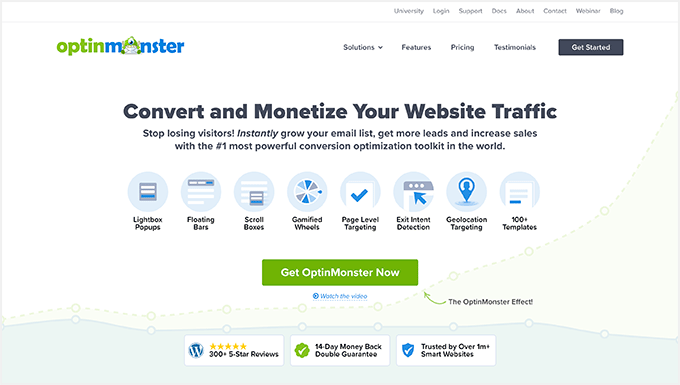
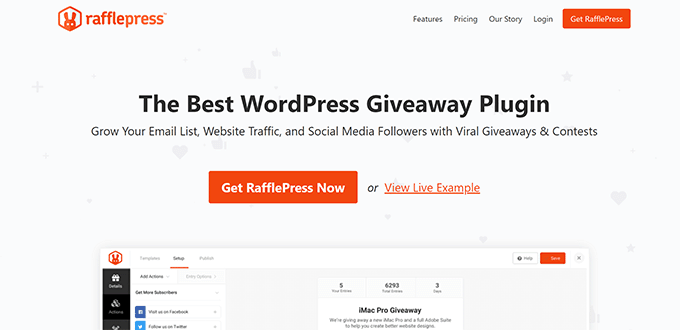

Incorporate Festive Joy into Your WordPress Website
Wondering how to bring the festive mood to your WordPress site?
Celebrating the season on your site can lead to increased visitor engagement and could potentially boost your revenue and sales.
This guide will share simple methods to introduce festive elements to your WordPress site using plugins and themes.
Why Add Festive Flair With Your WordPress Site?
Embracing holiday themes on your WordPress site can form a more inviting brand perception. An engaging, festive presence may build customer trust and portray your brand as friendly and relatable.
Sharing holiday-themed content tends to capture social media attention and sharing, driving more traffic to your site during the festive seasons.
For eCommerce stores, holidays present an opportunity for promotions. You can introduce special discounts, compile gift guides, or set up themed competitions to entice visitors to make purchases on your site.
Adding holiday graphics, such as floating snowflakes or twinkling lights, can also enliven your blog. Plenty of holiday-specific WordPress plugins and themes are available to create that festive look.
Let’s explore some effective ways to inject the holiday spirit into your WordPress site. You may use the links below for swift navigation:
1. Create Festive Popups with OptinMonster
OptinMonster, a prominent conversion software, facilitates the crafting of various opt-in forms, popups, and banners with a user-friendly editor.
It offers pre-designed seasonal templates, so you can easily start a campaign for the holidays.
After OptinMonster installation, navigate to OptinMonster » Templates and choose a holiday-specific template to begin.
2. Run a Festive Giveaway
Seasonal giveaways can be both engaging and productive for your marketing. RafflePress is the recommended WordPress plugin to organize such events effortlessly.
It provides premade templates and an intuitive interface for setting up holiday-themed giveaways.
3. Design Seasonal Web Pages with SeedProd
Customize your site for the season with SeedProd. This WordPress page builder excels in creating custom pages filled with the holiday essence.
Venture into SeedProd » Landing Pages after installation, select a festive template, and unleash your creativity.
4. Introduce Christmas Effects with Christmasify
Christmasify your website to infuse the essence of the holiday season. Lightweight and fun, this plugin adorns your site with music, animations, and festive fonts.
Access the Chrismasify section in your admin menu to customize settings and activate the Christmas magic.
5. Let It Snow with DB Falling Snowflakes
DB Falling Snowflakes adds a wintry touch to your site with animated snowflakes. Set your preferences in the plugin settings, and enjoy a snowy backdrop on your site during the holiday period.
6. Add Seasonal Weather Effects
Weather Effect is a versatile plugin that adds seasonal animations to your site. Use it to sprinkle holiday ornaments or autumn leaves across your website’s background.
7. Embrace a Holiday WordPress Theme
While changing your theme for a holiday isn’t typically advised due to branding consistency, personal blogs can benefit from such a seasonal refresh. Here are a couple of holiday themes to consider:
Christmas Bell
Christmas Bell is a vivid and versatile theme perfect for adding holiday cheer to your site.
Snowflakes
An ideal option for photographers and creatives, the Snowflakes theme infuses your website with a joyous look.
Find more such festive themes and ways to celebrate the holiday season on your WordPress site. Check out our full list of recommendations.
Enjoyed this guide? Subscribe to our YouTube Channel for more WordPress tutorials. Connect with us on Twitter and Facebook.


