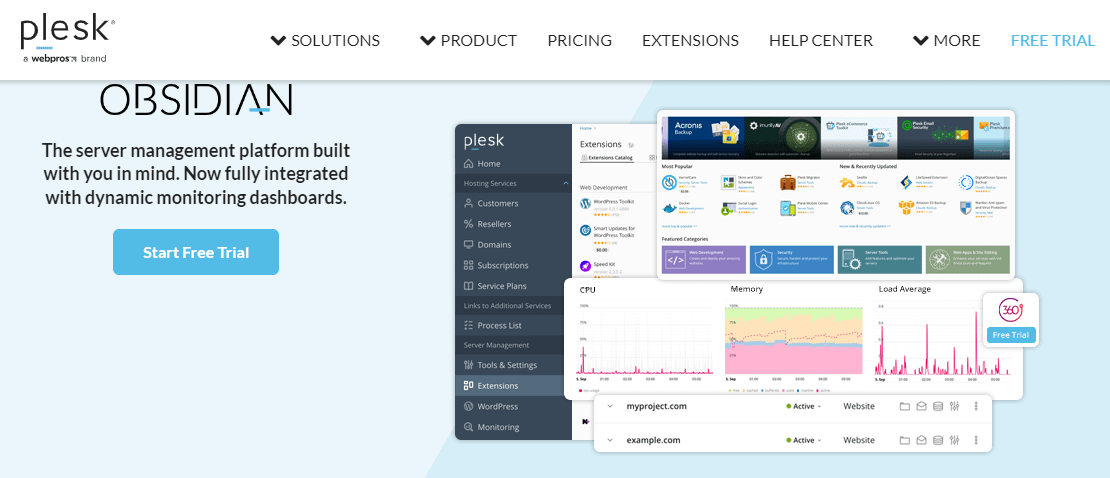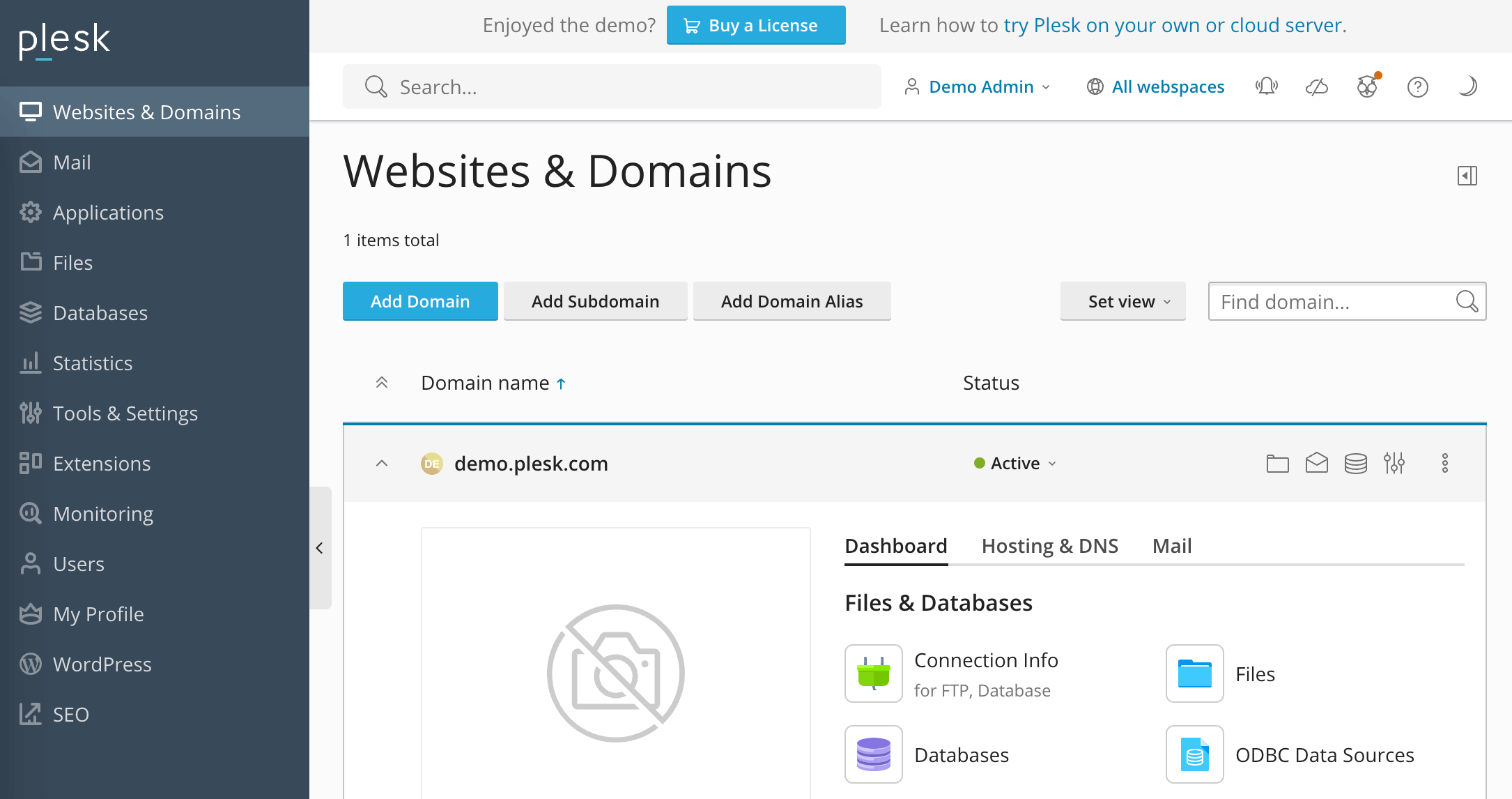
As a newcomer to the world of web hosting, you might stumble upon various web server management tools and wonder about Plesk.
It’s crucial for site owners, developers, and hosting newbies to grasp Plesk’s functionalities and benefits. Plesk is an intuitive control panel designed for managing web servers, websites, and applications with ease. We’ll take a closer look at Plesk, outlining its key features, value propositions, and how it stands up against competitors.
Understanding Plesk
Plesk is a widely used control panel provided by hosting services to facilitate server-related tasks through a graphic interface, suitable for both novices and professionals.
Plesk’s Main Features
- Server and website administration tools: Plesk equips you with the ability to handle your web servers and sites effortlessly, from setting up domains to managing DNS configurations.
- Robust security measures: Online security is crucial, and Plesk delivers by enabling firewall rules, SSL certificates, and malware scans to protect your digital assets.
- Easy application installs: Setting up web apps like WordPress is made simple with Plesk’s one-click installer, streamlining the process significantly.
- Email and database oversight: With Plesk, managing your email servers and databases is straightforward, allowing you to perform these tasks without deep technical knowledge.
- Access permission settings: Plesk allows you to assign specific access permissions and user roles, facilitating secure and efficient team collaboration.
Advantages of Plesk
- User-friendliness: Plesk’s interface is designed to be accessible to beginners, making hosting tasks less intimidating.
- Scales with you: As your hosting requirements grow, Plesk scales alongside, meeting the demands of both small and large projects.
- Integrations galore: The ability to connect with numerous third-party services amplifies Plesk’s versatility in your web hosting toolkit.
Comparing Plesk to Alternatives
Plesk is unique for its Linux and Windows server support, but depending on your preferences and objectives, other control panels might be a better fit. For beginners, Plesk’s usability is a standout. However, here are some other contenders:
- cPanel: In the realm of hosting control panels, cPanel is another beginner-friendly option, seamlessly working with Linux environments.
- Webmin: This open-source platform might be overwhelming at first, but excels with its customizability for both Windows and Linux users.
- Virtualmin: Expanding on Webmin, Virtualmin offers an extensive array of tools for managing virtual servers, ideal for advanced Linux server administration.
For more insights into how Plesk compares with other control panels, check out our in-depth guide.
Accessing Plesk
To utilize Plesk, you’ll need a hosting provider that bundles Plesk with their offerings. There are plenty of reputable hosts out there which include Plesk in their hosting packages.
Conclusion
In the hosting industry, a dependable and easy-to-use control panel like Plesk can significantly streamline server management for better security, usability, and suitability to all levels of expertise. When considering web hosting tools, recognize Plesk as an asset that can simplify your online operations and bolster your web presence. Tailor your exploration to your requirements and see how Plesk can refine your hosting experience.