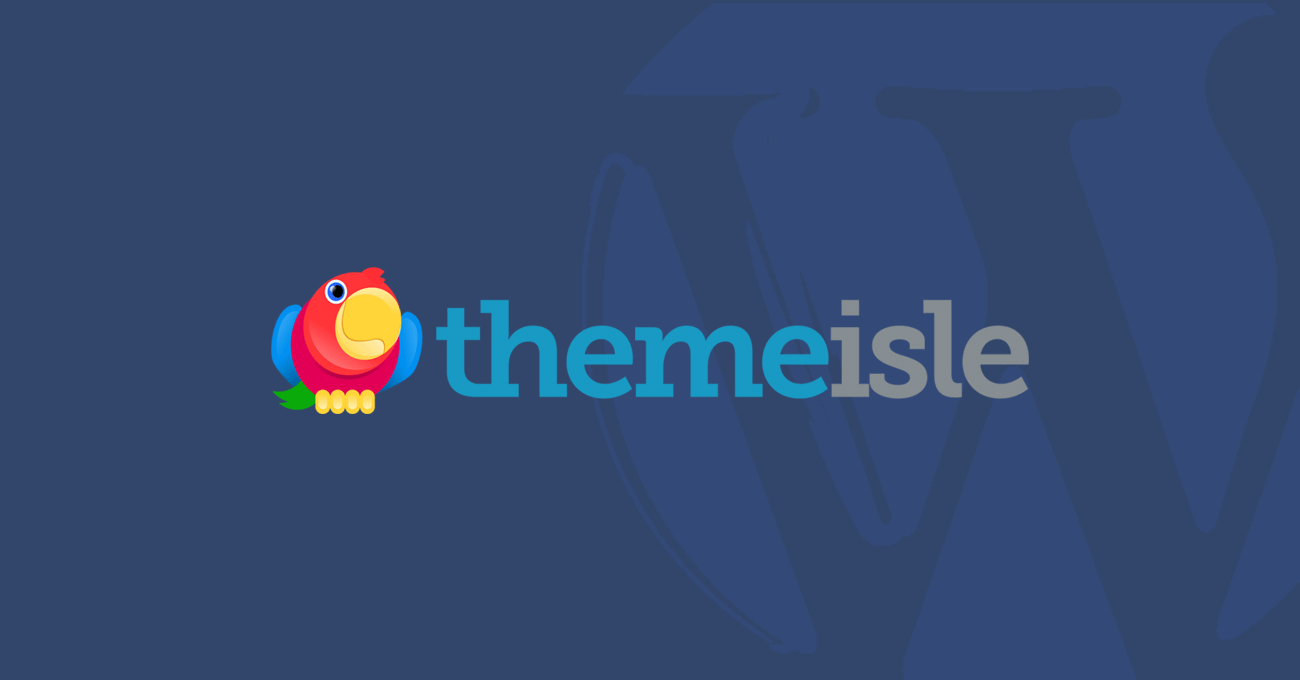Newcomers to WordPress often wonder about the purpose of a WordPress theme when venturing into establishing an attractive online presence. These themes are pivotal as they set the tone for your website’s aesthetics. We’ll delve into the essence of WordPress themes, their mechanics, and their importance in website creation.
Understanding the Concept of a WordPress Theme
A WordPress theme is a collection of files that dictate how your website will look and feel. Think of it as the skin that lays over the skeleton of your website, providing both shape and color, defining how your content will appear to visitors.
A theme not only influences how your site looks but also prescribes how it behaves. It orchestrates the placement of menus and widgets, controls navigation, and impacts the overall flow of the user interface. Essentially, it’s the structural and aesthetic template giving life to a standard WordPress install.
Dissecting a WordPress Theme
At the technical level, a WordPress theme is a compound of PHP and CSS files that collaborate to create the look and structure of your site.
Important files in a theme include:
- index.php: It’s the primary file for displaying the main content of your website.
- style.css: This CSS file shapes your website’s visual theme, detailing the colors, typographies, margins, and overall layouts.
- functions.php: This functional file enables you to add specific features to your theme, like special widgets, offering more versatility.
Having a grasp of the template hierarchy is beneficial for web design, ensuring consistent and appropriate design across different parts of your site.
The Impact of Themes on Site Functionality
WordPress themes extend beyond mere looks; they significantly influence how a site functions:
- Responsive design: Themes that adapt seamlessly across devices are essential for a quality user experience in the era of mobile-first web browsing.
- User experience (UX): Themes often include specialized features that elevate UX such as intuitive navigation and readable layouts, with compelling calls-to-action located strategically.
- Widgets and customizations: With pre-embedded widgets and customization controls, themes make adding features like social media or sign-up forms a breeze without heavy coding.
Finding The Perfect Theme for Your Website
Picking the right theme is foundational to your website’s overall feel. When choosing, ponder these elements:
- Objective: Identify the primary aim of your website—blogging, an online store, a portfolio, etc.—and select a theme crafted for that niche.
- Aesthetic: Opt for a theme that represents your brand image and can be customized to truly reflect your unique essence.
- Functionality: Seek themes with inbuilt functionalities and support for plugins relevant to your website’s goals, such as e-commerce compatibility for online stores.
Theme Installation Process
To install your chosen theme, simply follow these steps:
- Access your WordPress admin area: Log into the back end of your WordPress website.
- Locate Themes: Go to the Appearance menu and select Themes.
- Add the theme: Click Add New and either search within the WordPress repository or upload the theme file from your computer.
- Activate: To use the theme on your website, hit the Activate button after installation.
Trending WordPress Themes
There’s a plethora of WordPress themes out there, but a few stand out thanks to their adaptability and high-quality design. If you need a versatile theme with plenty of starter layouts and features, you might want to check out Neve:
To discover more theme options, visit our guide on the top free WordPress themes available now.
Wrapping It Up
When you inquire about WordPress themes, recognize them as the foundational elements of your site’s identity. Far beyond aesthetic value, they craft the functional and experiential aspect of your site. Selecting an apt theme as you commence your WordPress venture is critical.
Dedicating time to explore diverse themes will assist you in finding the perfect match for your objectives and style. With the ideal theme at your disposal, you’ll be well-equipped to establish a captivating and interactive online presence.