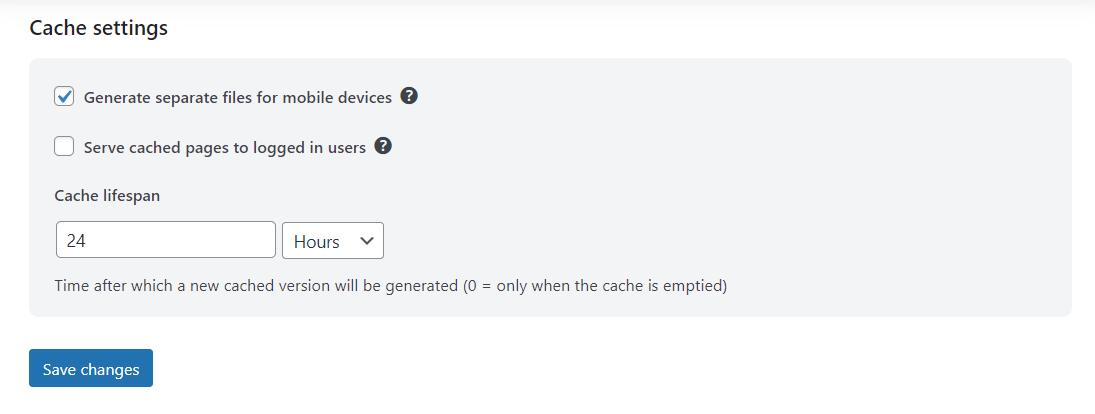
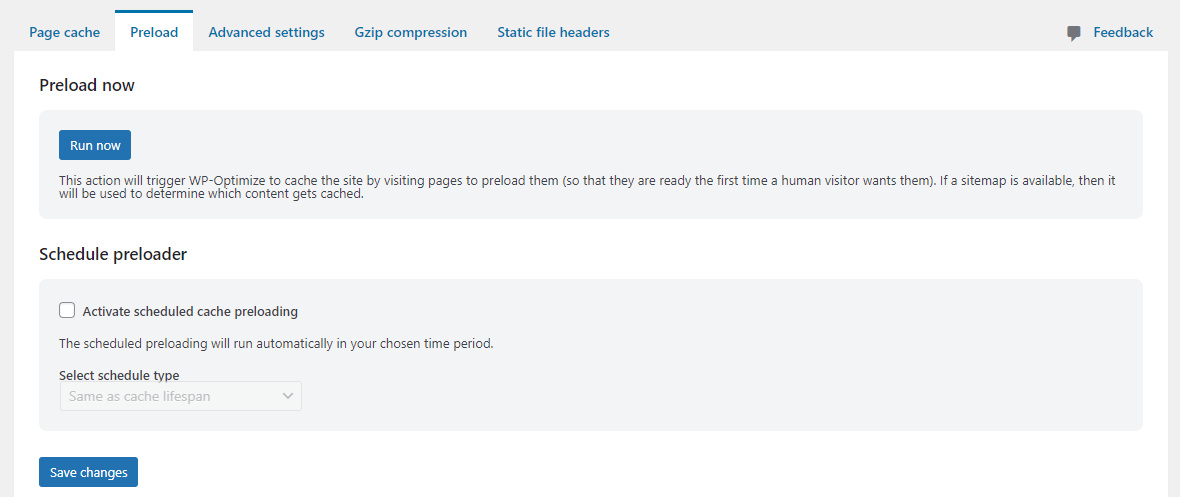
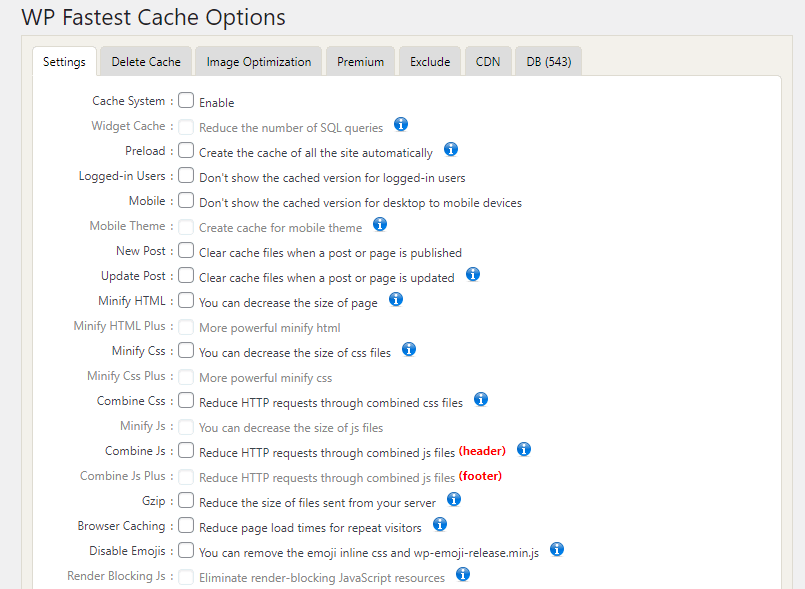
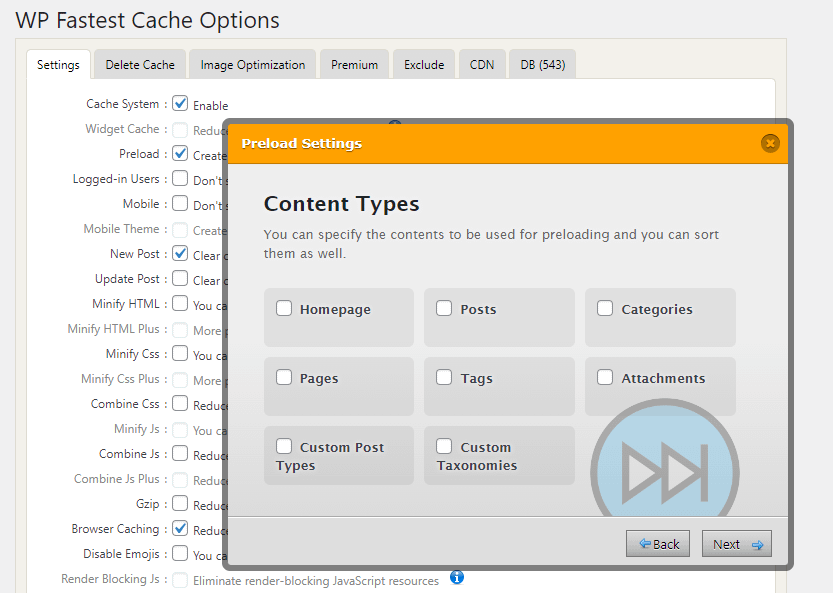
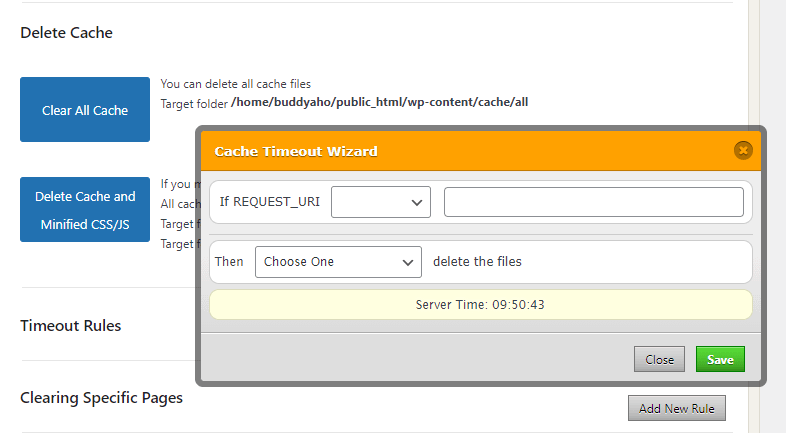
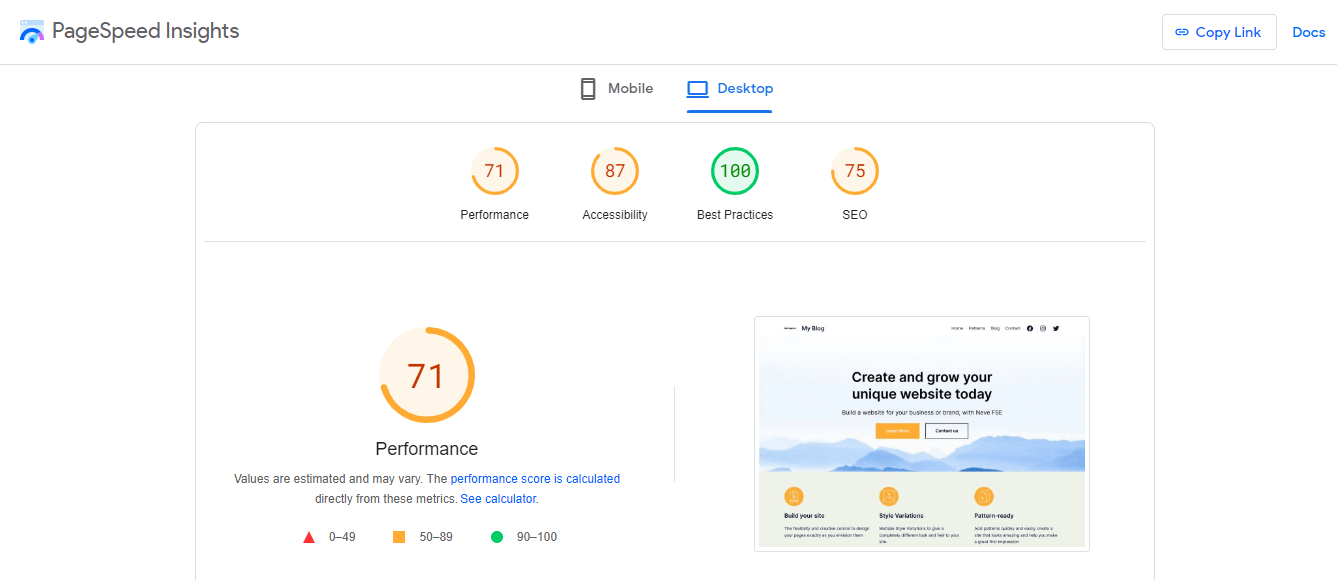
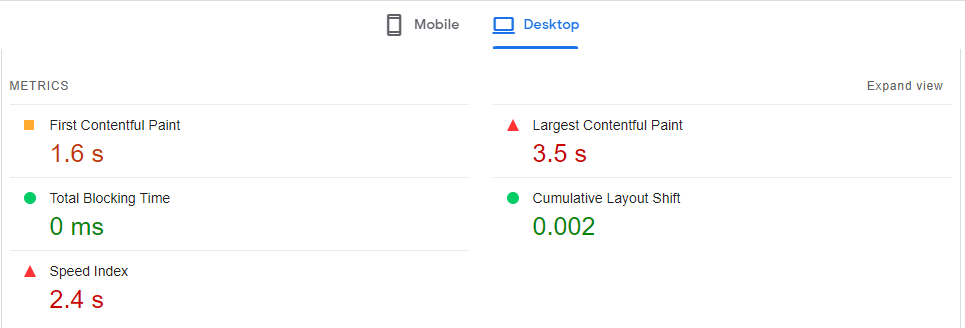
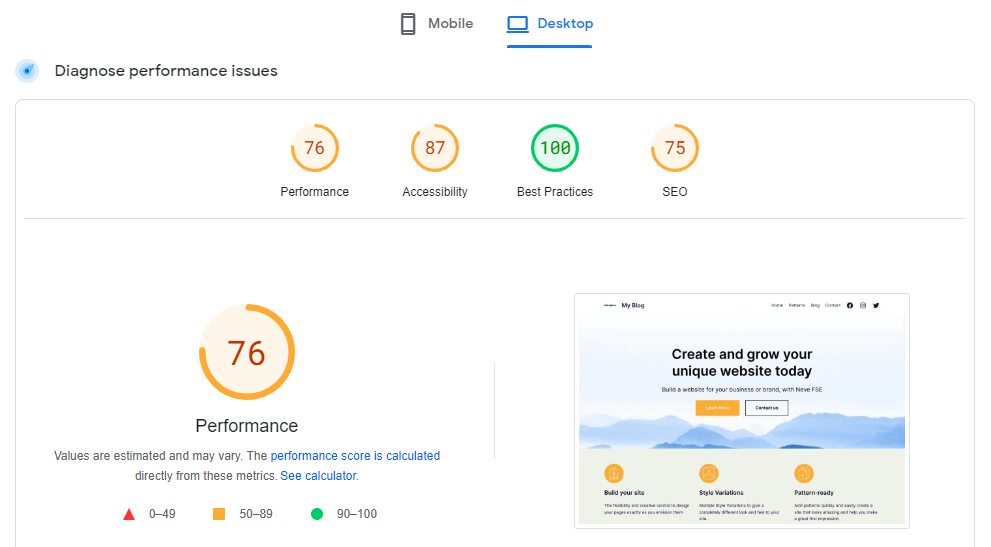
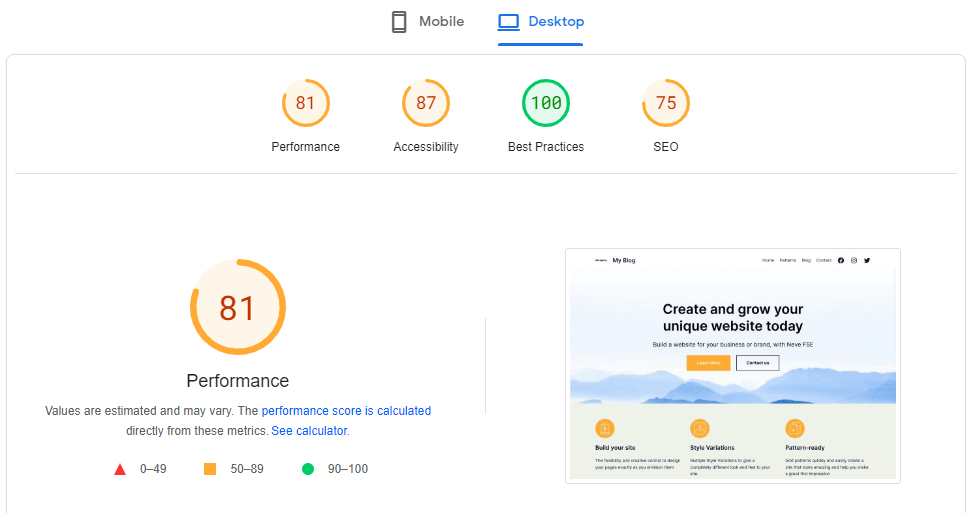
To enhance your website’s speed, implementing a caching plugin is crucial. It saves iterations of your pages on visitors’ devices and browsers, cutting down load times. When choosing between renowned options such as WP Optimize and WP Fastest Cache, the decision can be tough.
This article provides a detailed comparison to aid in your decision-making process, evaluating each plugin’s capabilities and efficiency. By understanding the strengths of both options, you can choose the most suitable caching solution for your needs. ⭐
Let’s dive in!
Understanding WordPress Caching
Each user’s visit to your site involves a request to the server to fetch and display content, which can take time based on the website’s complexity. To prevent abandonment, a rapid page load, ideally under three seconds, is preferable, as delays beyond that could increase the bounce rate by 32 percent.
By introducing a caching plugin to WordPress, static versions of your pages are kept on a user’s browser or device, allowing future visits to by-pass server requests and accelerate page rendering. 🧑💻
Comparing WP Optimize and WP Fastest Cache: Key Aspects
WP Optimize and WP Fastest Cache stand out as top WordPress caching plugins. They offer several optimization features, but let’s focus on their caching mechanisms in this comparison on ease of use, features, and overall performance. 👇
📚 Table of contents:
1. Ease of Use 🖱️
User-friendliness is key, especially for those new to caching. WP Optimize offers a beginner-friendly interface. You can jump straight into the Cache section post-installation and enable caching with a simple toggle.
WP Optimize also caters to sites with mobile-specific content by offering separate cache files for mobiles. Users can manage cached content for logged-in users and decide on the cache’s lifespan.
It balances simplicity with advanced options like Preload, preloading pages for swift loading times even for new visitors.
WP Optimize’s clean layout facilitates rapid set-up for WordPress caching.
In contrast, WP Fastest Cache presents all its options on a single page, which might seem daunting at first glance.
Users need to sift through options individually, marking the ones they need for caching. Pop-ups will guide the configuration process for more detailed settings.
Setting cache lifespans requires a journey through multiple tabs and pop-up entries.
Comparatively, WP Fastest Cache has a steeper learning curve and a less intuitive interface than WP Optimize.
2. Features ⚙️
Delving into the feature sets, WP Optimize provides:
- Cache preloading for serving cached content to all visitors.
- Device-specific cache ensures proper content delivery.
- Advanced cache exclusion rules for precise control over the caching policy.
WP Fastest Cache mirrors these, with:
- Comprehensive cache preloading for site-wide caching.
- Caching toggling for mobile devices and logged-in users.
- Page exclusion to omit certain pages from the cache.
However, WP Fastest Cache affords a finer granularity in cache management, such as tailoring cache lifespans for individual pages, unlike WP Optimize’s site-wide setting. It also provides selective cache clearing upon updating or publishing new content to ensure visitors always see the most recent changes.
3. Performance 📈
Focusing on performance, we staged a speed test for a website before and after the application of both plugins.
👉 Baseline results without caching plugins:
- Performance: 71
- Accessibility: 87
- Best Practices: 100
- SEO: 75
Without caching, the performance and large content load times needed improvement.
👉 With WP Optimize active, performance edged up slightly. The site showed improved loading metrics.
👉 With WP Fastest Cache enabled, the difference was more pronounced. The plugin delivered an improved overall performance and a faster LCP metric.
In conclusion, WP Fastest Cache led in improving the performance score and loading time. Nevertheless, one should consider other factors, such as image optimization and hosting specifications, and experiment with the settings of both plugins before making a final choice.
Final Thoughts 🧐
Caching is vital for optimal website performance. From our examination of WP Optimize and WP Fastest Cache, both tools can enhance site speed, with the latter slightly outperforming the other.
While WP Fastest Cache offers detailed cache control, suitable for more seasoned users, WP Optimize is advisable if simplicity and ease of configuration are your priorities. ⚙️⚙️
Impressions or inquiries on WP Optimize vs WP Fastest Cache? Engage in the comments below!


